As you know, here at Cloud Academy, our mission is to provide the best learning solution in the market about Cloud Computing. That means building learning products and produce great content for our members, for several technologies and platforms. We launched our cloud computing training courses 2 months ago and we already had thousands of people watching them; in this article, I’ll update you about new courses now available and new ones that are coming in the very next weeks.
Amazon cloud computing tutorial
We now have a batch of introductory courses that we’ll help you discover how AWS works and how you can start using it for your application or website. Most of the courses are very focused on the theory, on why AWS is so popular and famous: in our courses and training videos you will find a mix of practice and theory and a precise goal for everyone. In the Amazon EC2 course, for example, you will end up launching a real Hello World page that you’ll reach from your browser.
Here’s a list of our AWS Courses. All of them are now accessible for free in CloudAcademy.com and you can share them or rewatch without limits.
1. Fundamentals for AWS – Watch it now
This is the first Learning Path you should watch if you never heard of AWS. It will introduce you to the basic concepts of AWS and how you can start using it in a few minutes. During this Learning Path, you will also learn how to install the AWS’s CLI (Command Line Interface) on your PC to start using Amazon Web Services from your command line.
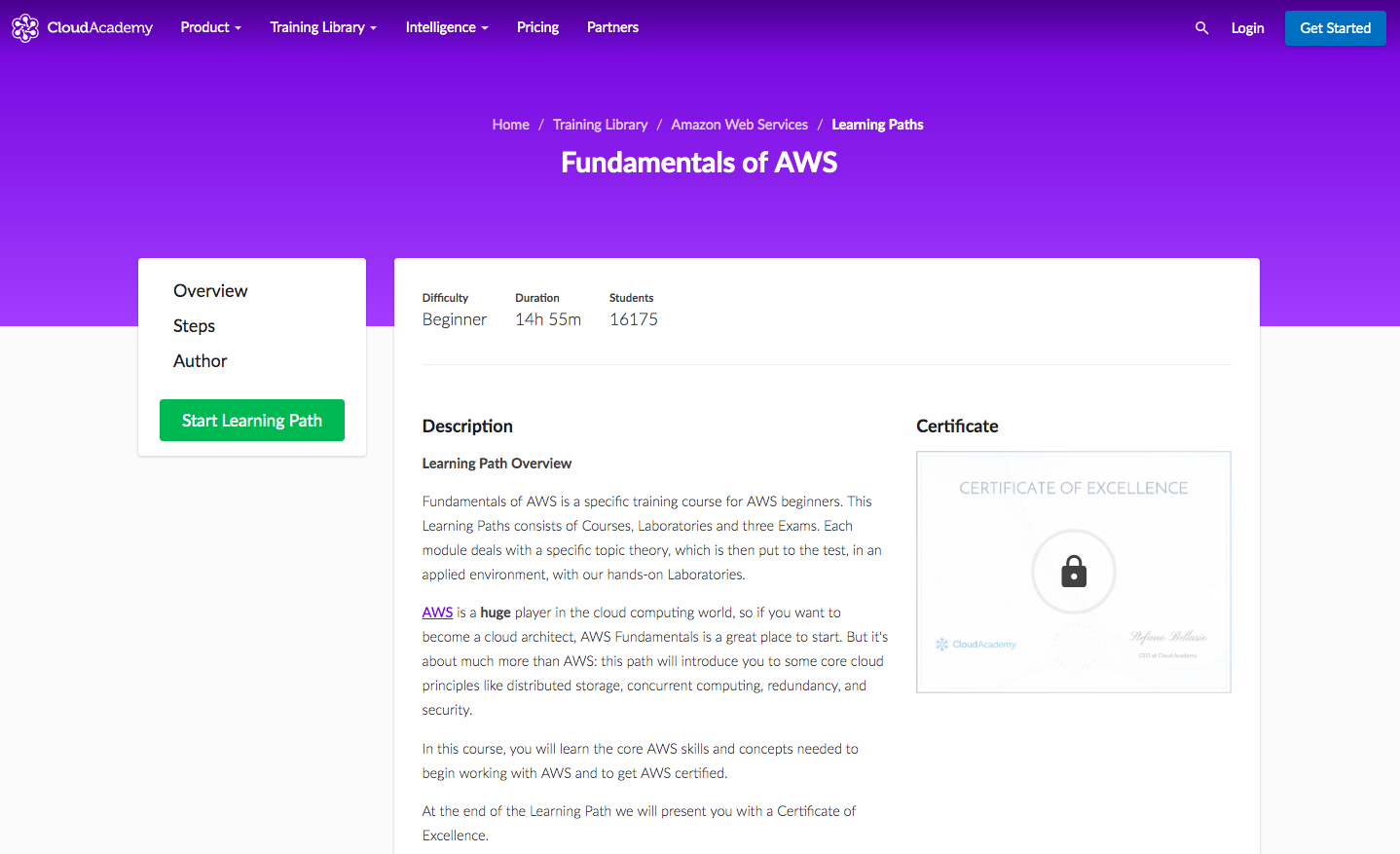
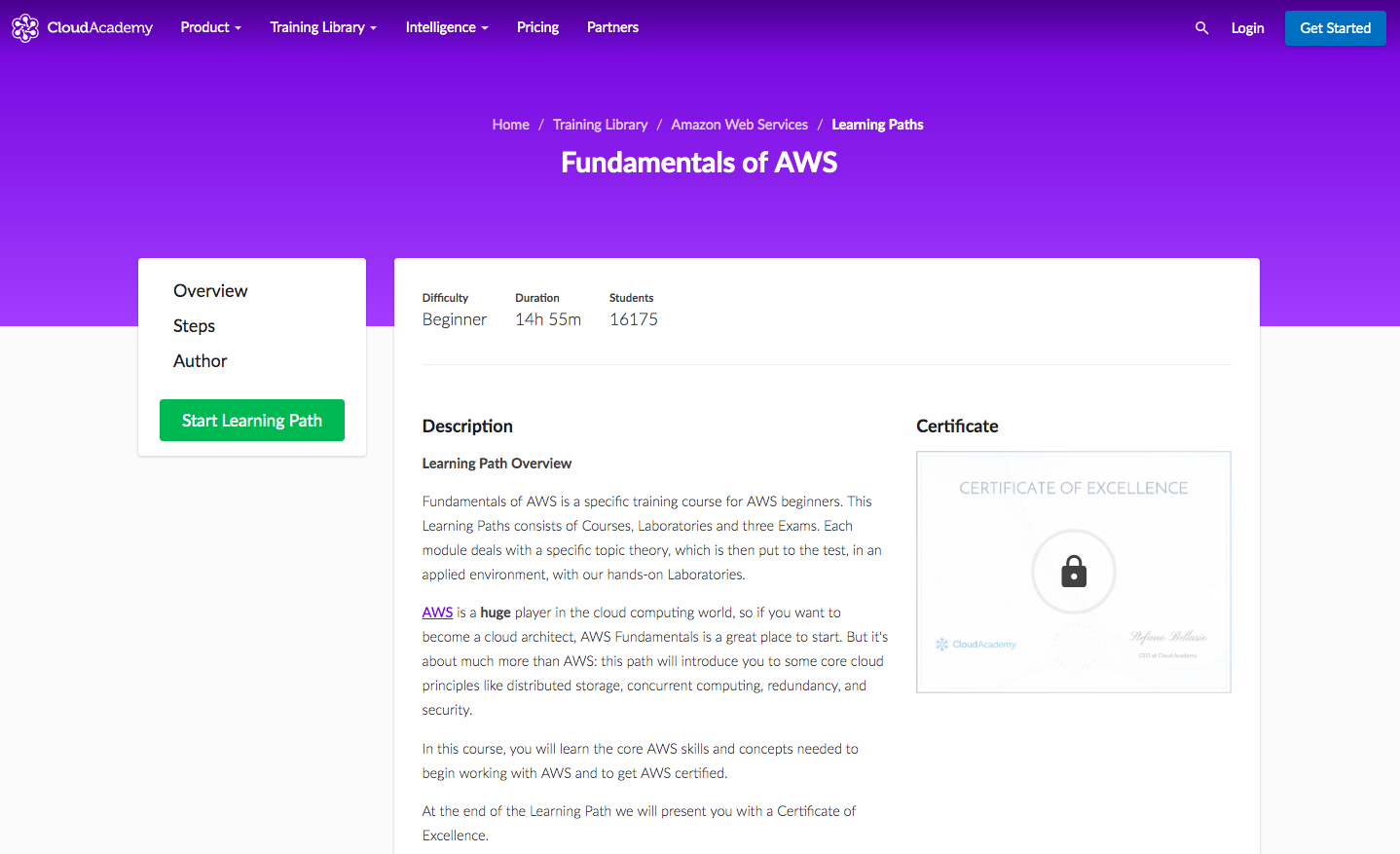
2. Amazon Web Services – How to start using EC2 (Elastic Compute Cloud) – Watch it now
Ec2 is the most famous service of AWS suite and the one you will use for sure if you need to move a web application or a website in the cloud. In this simple course we teach you what are the basic concepts of EC2 and how you can start using it literally in a few minutes: at the end of this course you will have your cloud instance up and running in your account and you’ll be ready to move to the next course of Amazon Web Services.
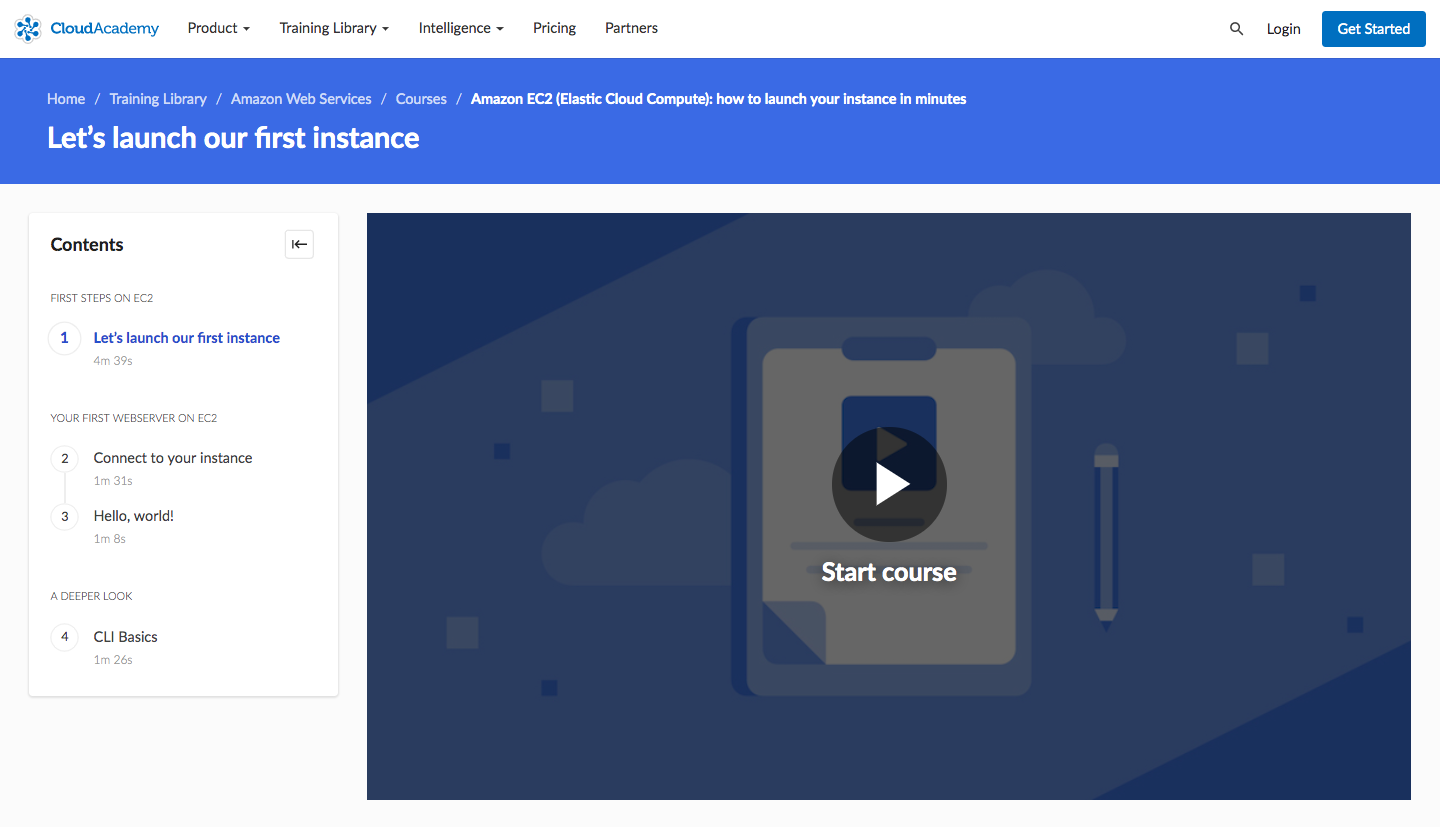
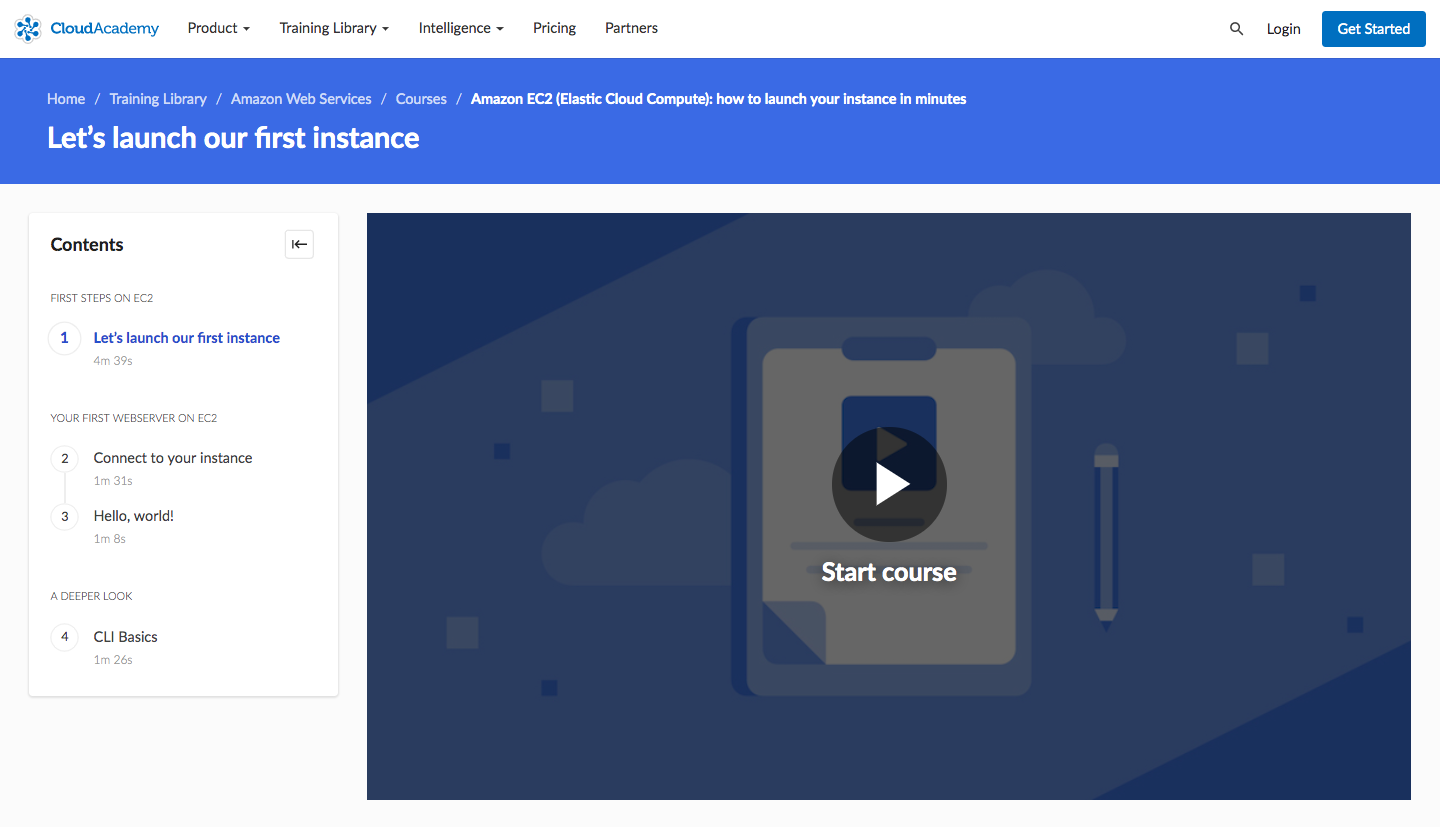
3. Automating EBS snapshots with Lambda Hands-on Lab – Watch it now
Amazon EBS is the most famous storage solution offered by AWS. Once you started using EC2 to run your cloud instances you will find out that EBS is the best service available to keep your data stored in the cloud and attached to a cloud instance. Amazon EBS volumes are highly available and reliable storage volumes that can be attached to any running instance that is in the same Availability Zone.
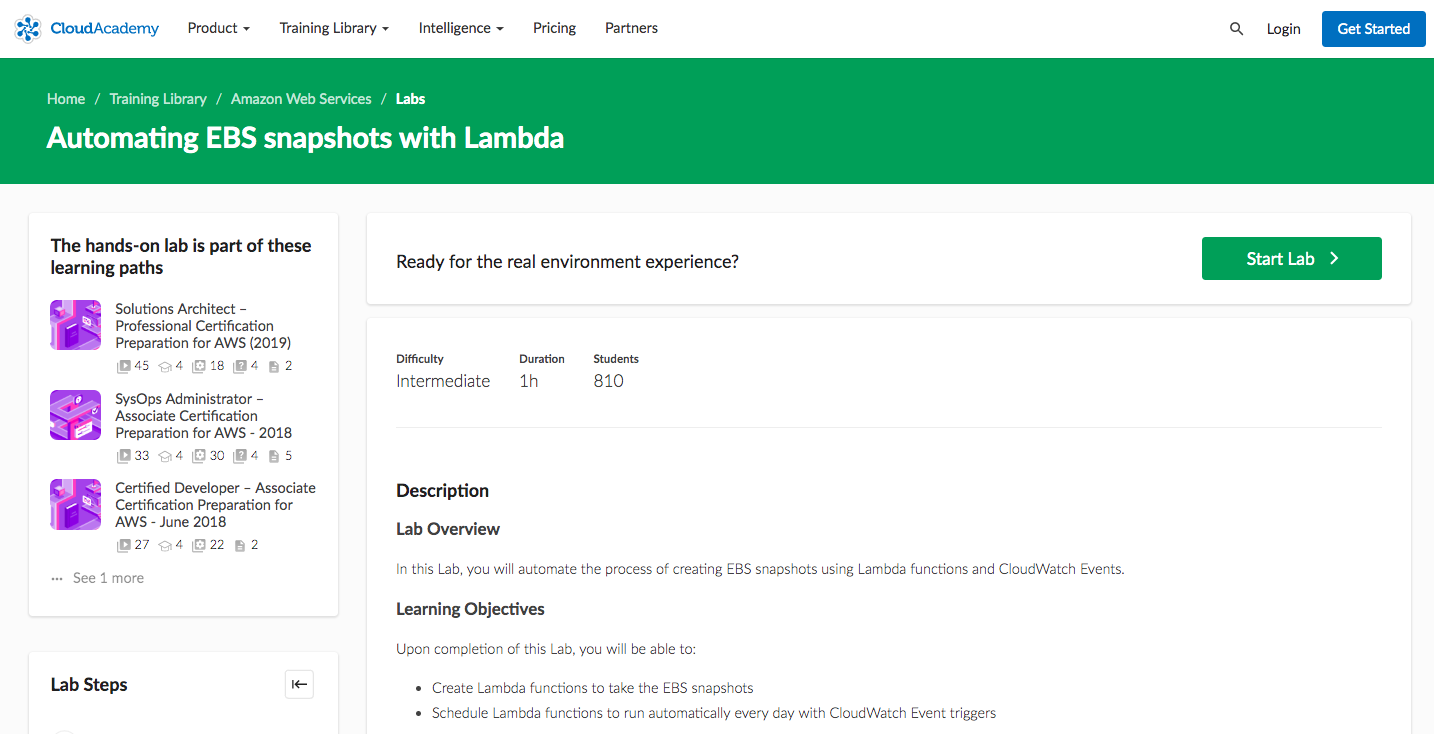
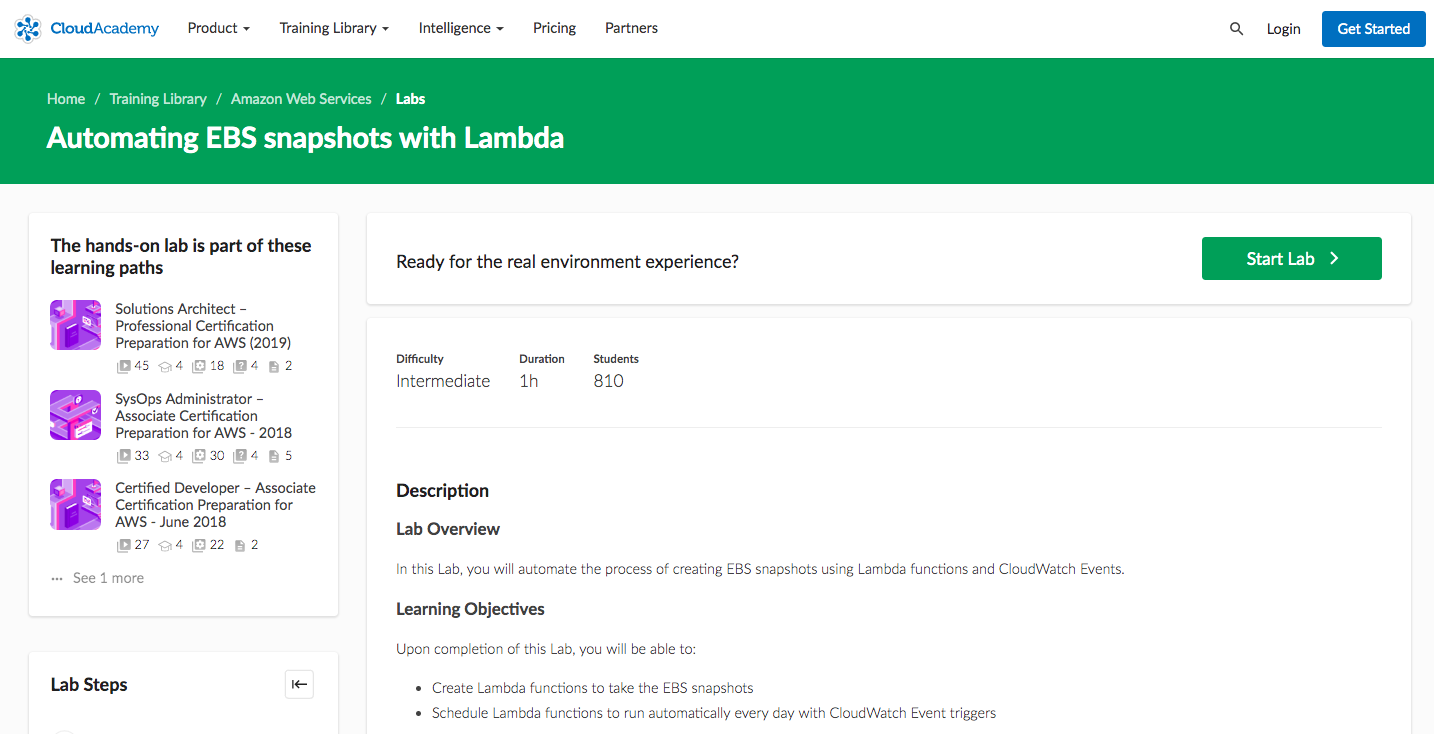
4. Introduction to Amazon RDS: the best way to use your database in the cloud – Watch it now
Chances are that once you moved your application or website to the cloud, you’ll need an efficient solution to move also your database to Amazon Web Services. Of course, you can set up an EC2 and install MySQL or any other database, there, but you will end up managing it day by day. Amazon offers a managed solution called Amazon RDS, available for MySQL, PostgreSQL, Oracle and so on; in this course, we’ll show you how to launch a database instance, how to make it high available by default and then have a concrete solution to scale it once your database starts growing.
In the last set of videos of this course, we’ll show you how to automatically backup your database and make snapshots.
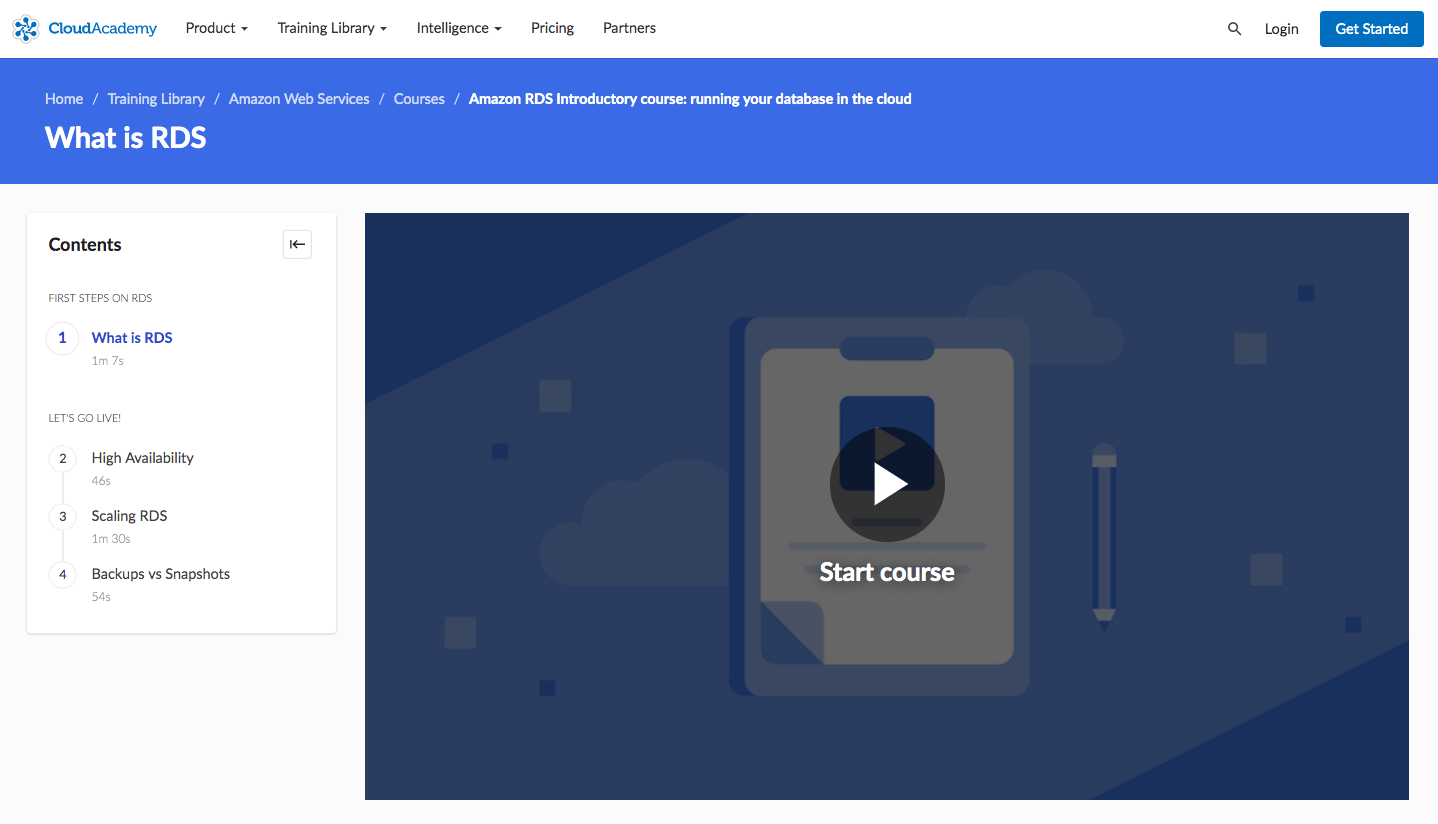
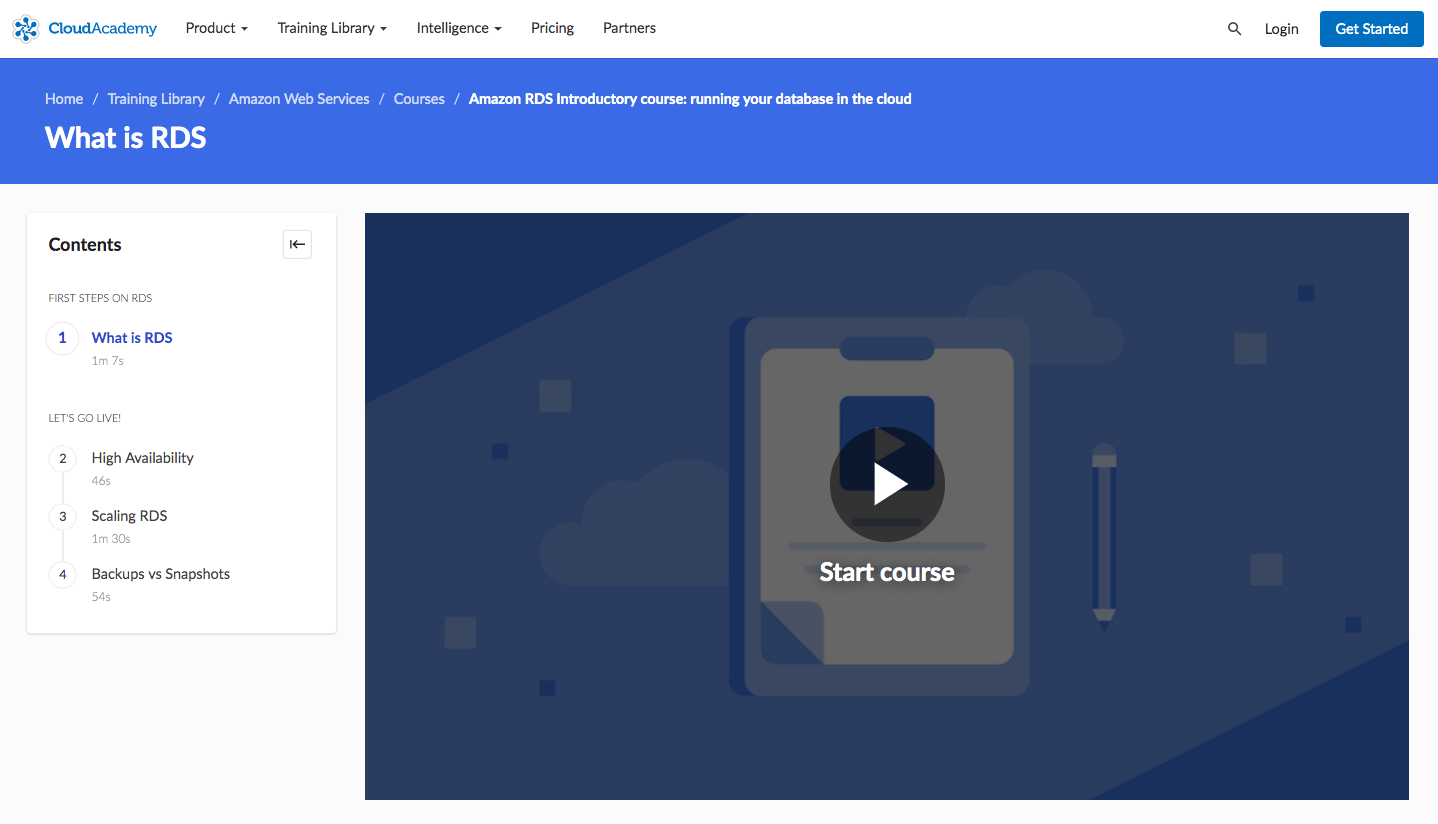
5. How to store your data in the Cloud with Amazon S3 – Watch it now
Amazon S3 is the service used by millions of companies worldwide to store data in the Amazon cloud infrastructure. It is an Object Storage service that allows you to store data paying only for the gigabytes you really use. You can use Amazon S3 from a graphical interface in the Amazon console or through API to enable your applications to store and retrieve data from your cloud object storage. In this course, you’ll show you how to create your S3 Account, how to store and load files from the GUI and with a Python script that you can easily integrate into your application. 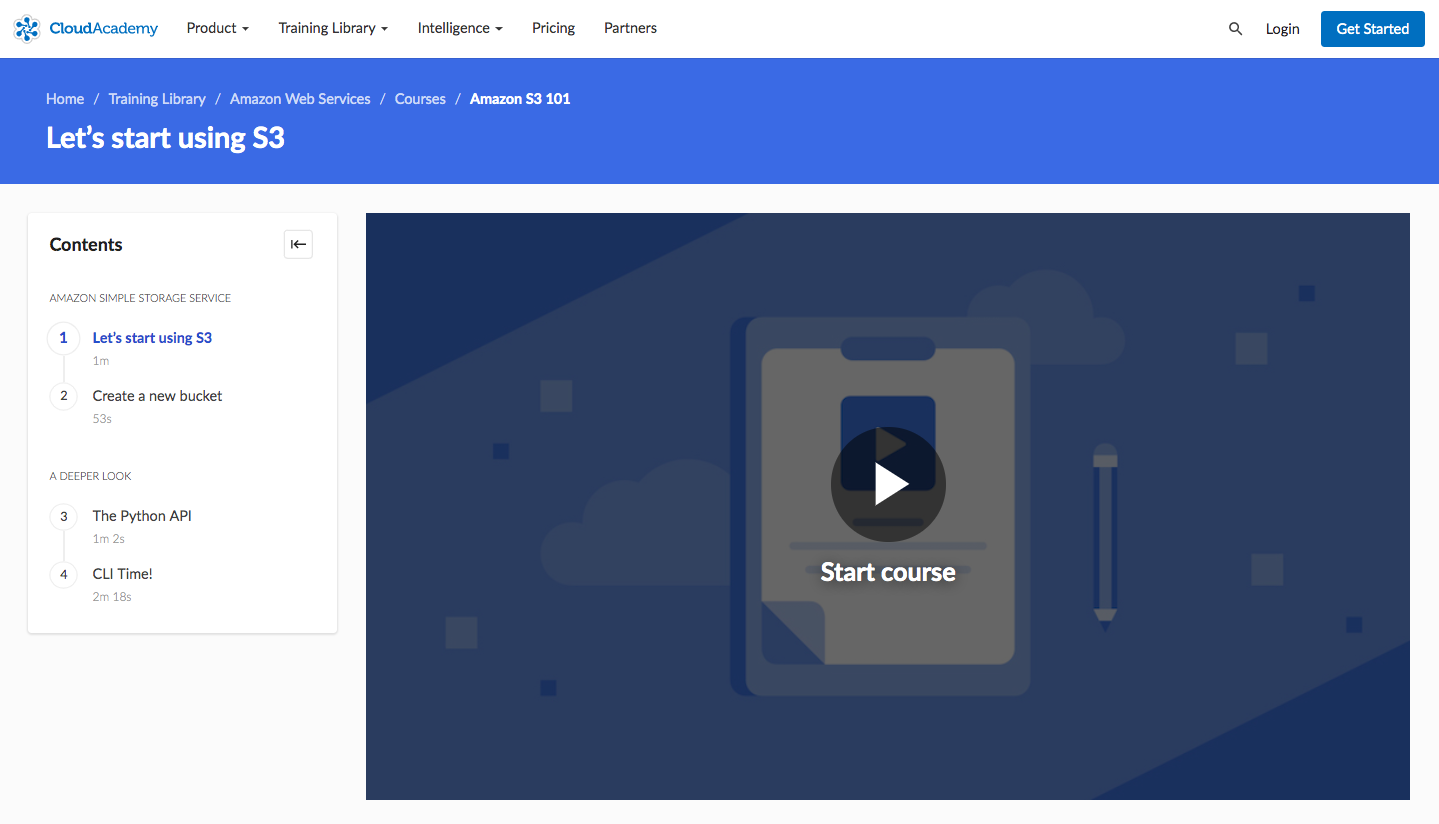
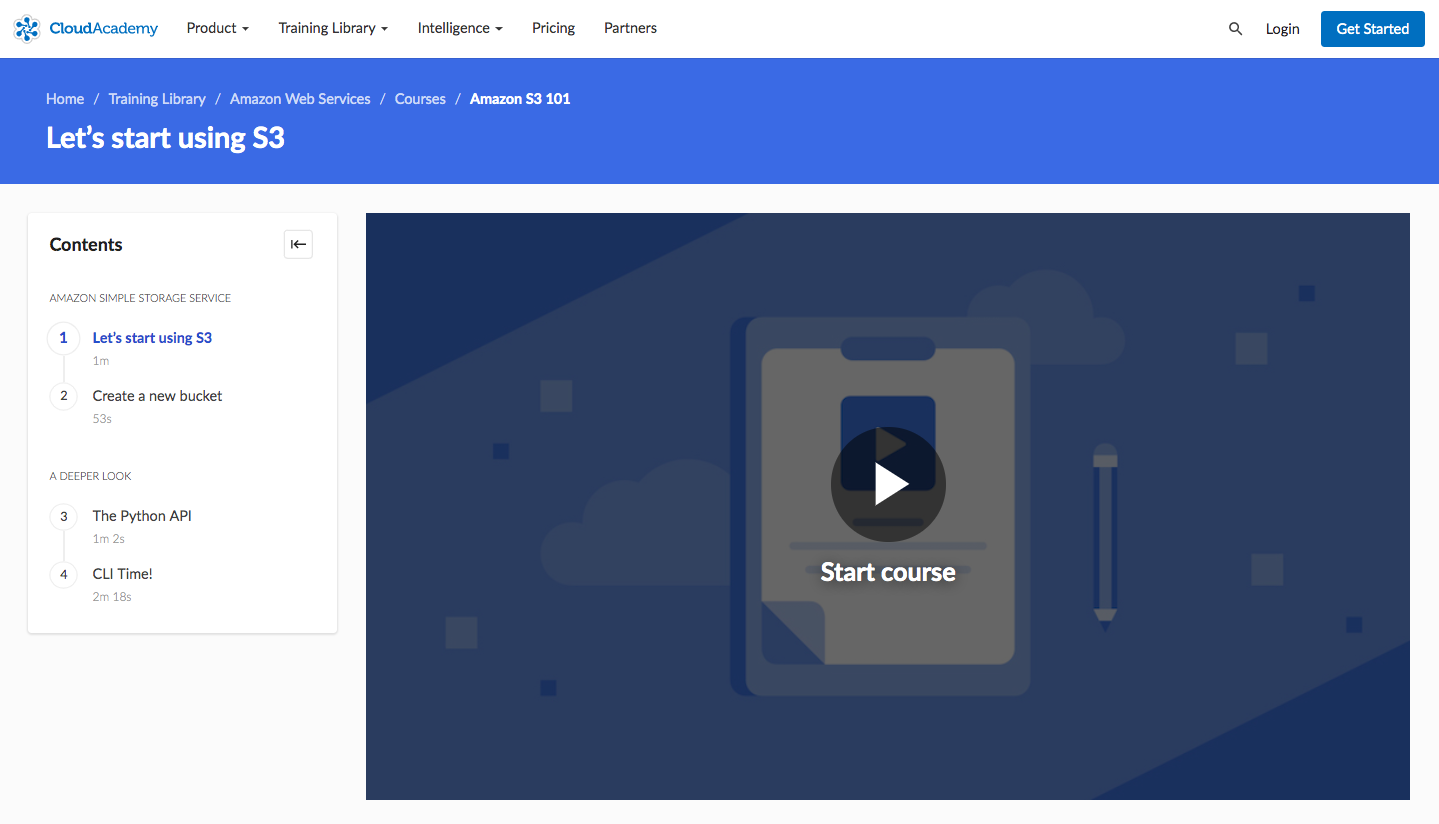
6. Governance on AWS – Watch it now
Learn how to model the resource governance and compliance life cycles, inventory the actors, actresses and action triples in governance, and use AWS CloudTrail for help with AWS API call audits in this Governance on AWS course.
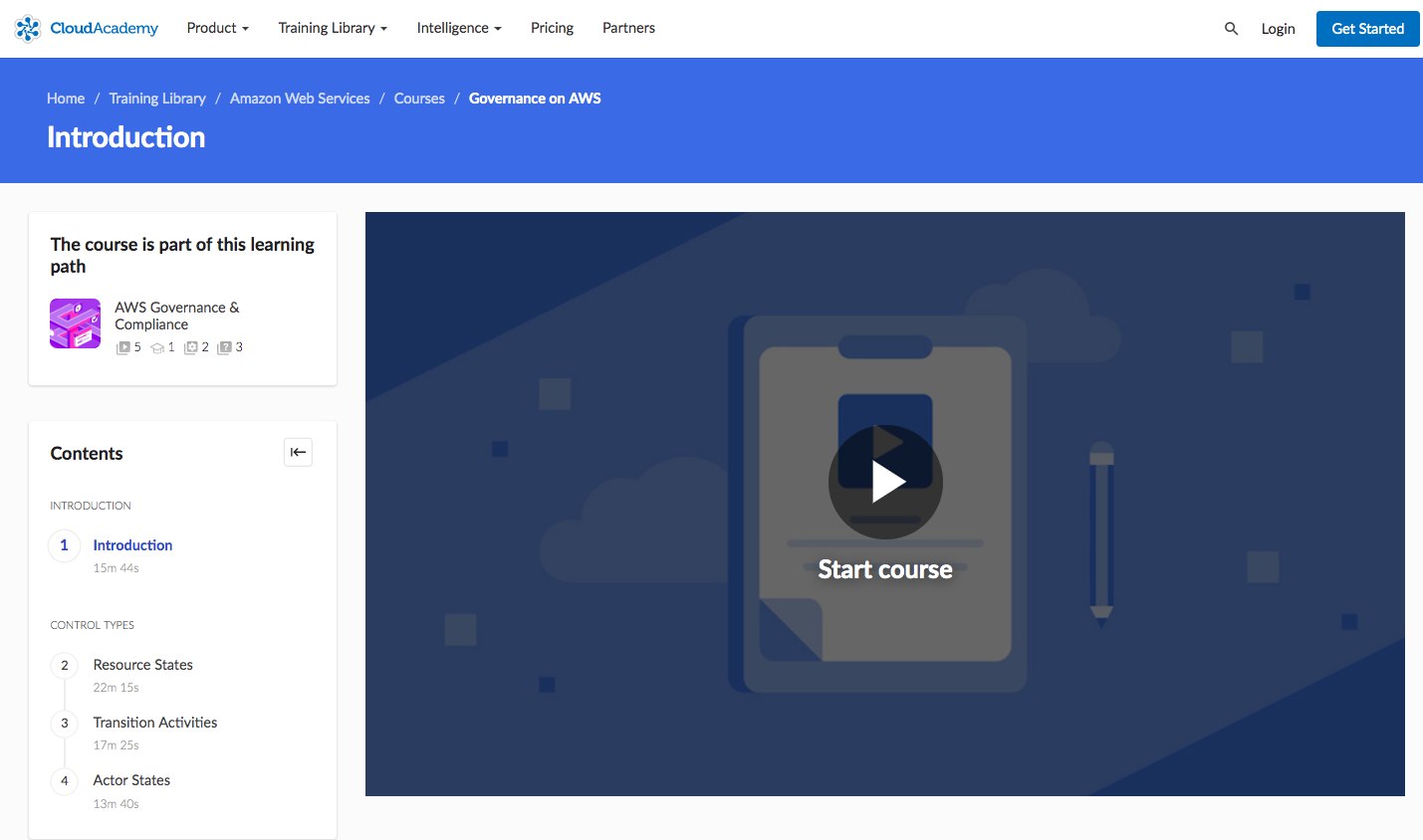
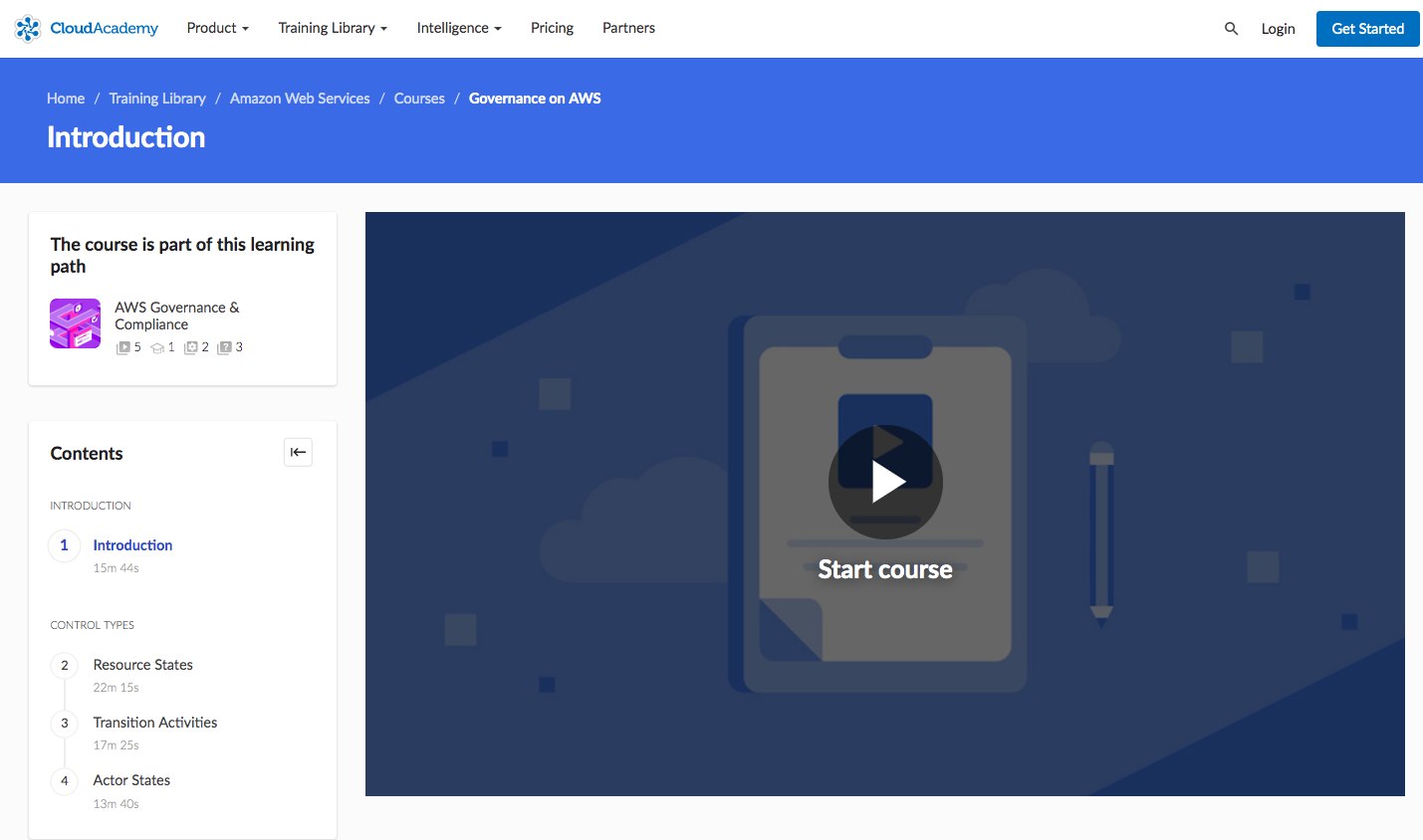
What’s next
This training material is a great way to kick off your training journey with Amazon Web Services. We are working on more specific courses that you’ll lead you to learn how you should use Amazon Web Services with real cases and for real professionals like developers, sysadmins or managers.



