Sentiment Analysis Example and Demo
Intermediate
19m 16s
81
5/5
In this section, we will introduce the content related to sentiment analysis, introducing the basic concepts, application scenarios, and related methods of sentiment analysis as well as conducting a practical experiment of sentiment analysis task based on PAI studio.
About the Author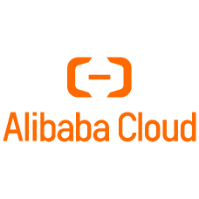 Covered Topics
Covered Topics
Alibaba Cloud, opens in a new tabCloud Provider
Students946
Courses18
Learning paths2
Alibaba Cloud, founded in 2009, is a global leader in cloud computing and artificial intelligence, providing services to thousands of enterprises, developers, and governments organizations in more than 200 countries and regions. Committed to the success of its customers, Alibaba Cloud provides reliable and secure cloud computing and data processing capabilities as a part of its online solutions.