Description
Amazon Redshift is a managed data warehouse that allows you to analyze all your data using standard SQL and your existing Business Intelligence (BI) tools. Redshift uses query optimization, columnar storage, parallel execution, and high-performance disks to query petabytes of data in seconds. Redshift is valuable for companies that use SQL or existing BI tools and want to analyze large amounts of data with their existing tools. In this lab, you will learn how to create, query, and resize a Redshift cluster.
Learning Objectives
Upon completion of this lab, you will be able to:
- Log in to the AWS Management Console
- Use EC2 Instance Connect to communicate with Redshift
- Create and resize a Redshift cluster
- Load data into Redshift
- Query data with Redshift
Prerequisites
You should be familiar with:
- Basic understanding of the Linux bash shell
- Conceptual understanding of SQL and Redshift
Lab Environment
Before completing the lab instructions the environment will look as follows:
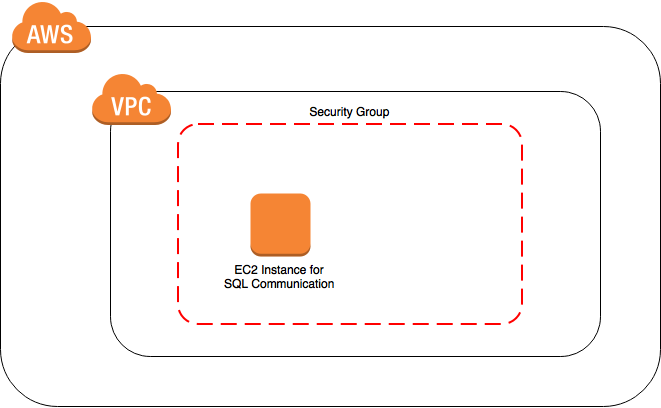
After completing the lab instructions the environment should look similar to:
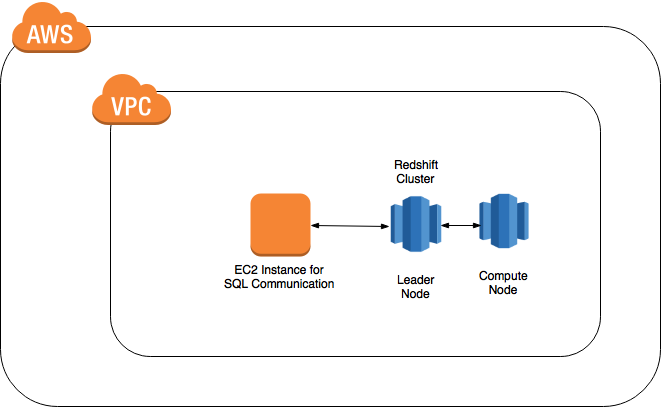
Updates
May 18th, 2023 - Resolved an issue that caused the lab to fail to setup on rare occasions
May 17th, 2023 - Cluster creation is initiated once the lab is started to reduce wait times
March 20th, 2023 - Resolved an issue that caused the lab to fail to set up on rare occasions
November 18th, 2022 - Updated the instructions and screenshots to reflect the latest UI
January 13th, 2022 - Updated the instructions and screenshots to reflect the latest Redshift UI
September 10th, 2021 - Updated lab steps to reflect new Amazon Redshift console experience and removed ARN retrieval step
July 22nd, 2020 - Updated all instructions and screenshots
May 13th, 2020 - Migrated to Instance Connect
January 10th, 2019 - Added a validation Lab Step to check the work you perform in the Lab
November 21st, 2018 - Updated Lab to use the new default dc2.large instance type and modified the Lab permission policy to allow resizing the cluster to account for IAM changes in Redshift
About the author
Andrew is a Labs Developer with previous experience in the Internet Service Provider, Audio Streaming, and CryptoCurrency industries. He has also been a DevOps Engineer and enjoys working with CI/CD and Kubernetes.
He holds multiple AWS certifications including Solutions Architect Associate and Professional.