Release Notes
Last updated 19 April 2024
March 2024
Earn Exclusive Microsoft Learn Badges
This one is for all of you who like to celebrate your learning achievements and wear them like a badge or show off on your socials. This isn’t just any badge – it’s a symbol of your dedication and expertise!
What’s in Store? Upon completing select Microsoft-related courses, you’ll have the unique opportunity to unlock an exclusive badge on Microsoft Learn.
Why It Matters? These badges are more than just digital accolades; they’re a way to showcase your skills to the world. Add them to your LinkedIn profile or share them across your social networks to highlight your expertise, boost your professional profile and connect with peers.
How It Works:
- Complete the course: Dive into our comprehensive list of Microsoft courses.
- Earn your badge: Finish the course and receive an invitation to claim your badge on Microsoft Learn.
- Share your success: Flaunt your achievement online and inspire others to follow your learning path.
You can find the list of eligible courses in our Help Center article here.
Get ready to elevate your learning experience and let the world know about your Microsoft super-powers 🏅
February 2024
Seamless Learning: Introducing more synchronized Text & Video Lecture Experience
We’re excited to announce an update to our e-learning platform that’s set to improve the way you learn: Text Lectures: UI and UX Alignment to Video Lectures.
Why the Change? We’ve been closely monitoring how you, our learners, engage with our content. One clear pattern emerged: a frequent switch between text and video lectures. We realized there was an opportunity to streamline your learning journey.
What’s New? Our latest update brings a seamless alignment between text and video lectures. Now, as you transition from reading to watching, you’ll find a unified interface that feels familiar and intuitive. This means less time adjusting to different formats and more time focused on what truly matters – learning.
The Benefits:
- Effortless Transition: Move between text and video without missing a beat.
- Aligned Learning: Key concepts are now highlighted consistently across both formats.
- Enhanced Focus: A cohesive design that minimizes distractions and maximizes retention.
We’re committed to providing an exceptional learning experience, and this update is one of many more steps forward in that journey. Dive into your next lessons and enjoy smoother learning!
January 2024
Looks like you’re AFK – keep grinding or go touch some grass?
We’ve added a nifty new feature to our Labs to help save power and system resources when you step away, and to get you refocused when you’re daydreaming during a lab session.
The feature is designed for remote desktop labs as we’re evaluating its effectiveness and as a preliminary testing phase.
If the session inactivity is detected after a set period of time, a pop-up will appear asking: ‘Still with us?’ along with a handy button to instantly resume where you left off or end the session if you need a longer break.
Refocused Library puts you & your goals first
We’re excited to reveal some recent updates to improve your Library experience:
-
Refined content stripes – we’ve narrowed the homepage rows down to only the Most Popular and New This Month collections. Less clutter, more awesome stuff!
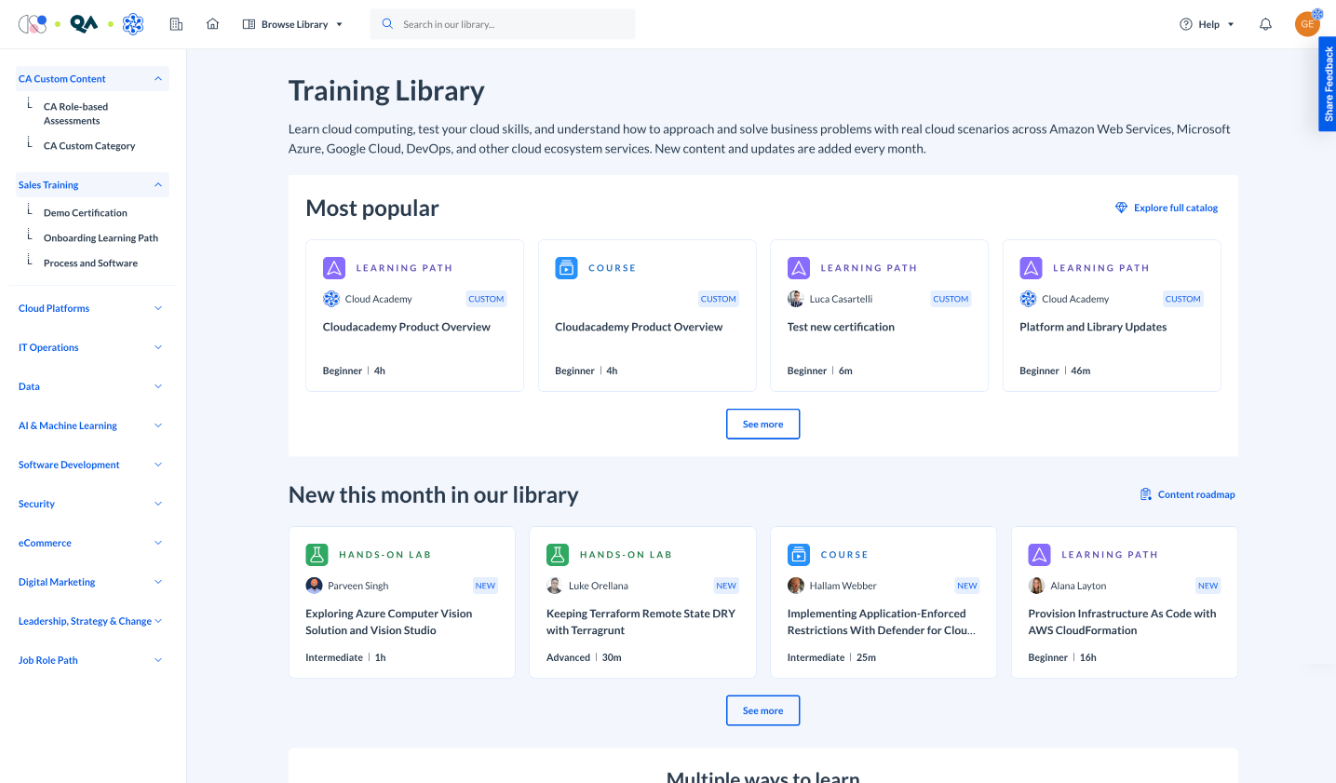
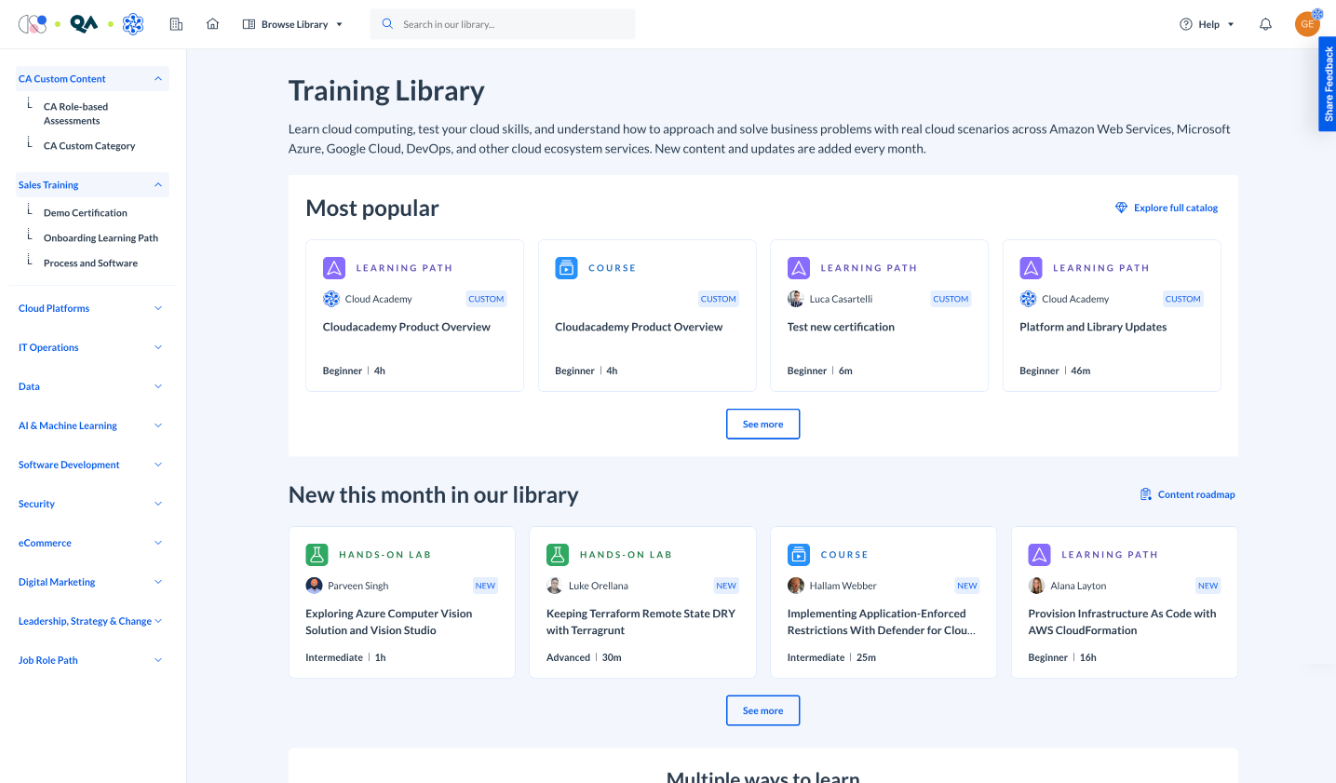
-
Improved discoverability of even more ways to learn – we made some space so that finding what you want is way easier now and new filters with more obvious links will guide you to specialized content collections.
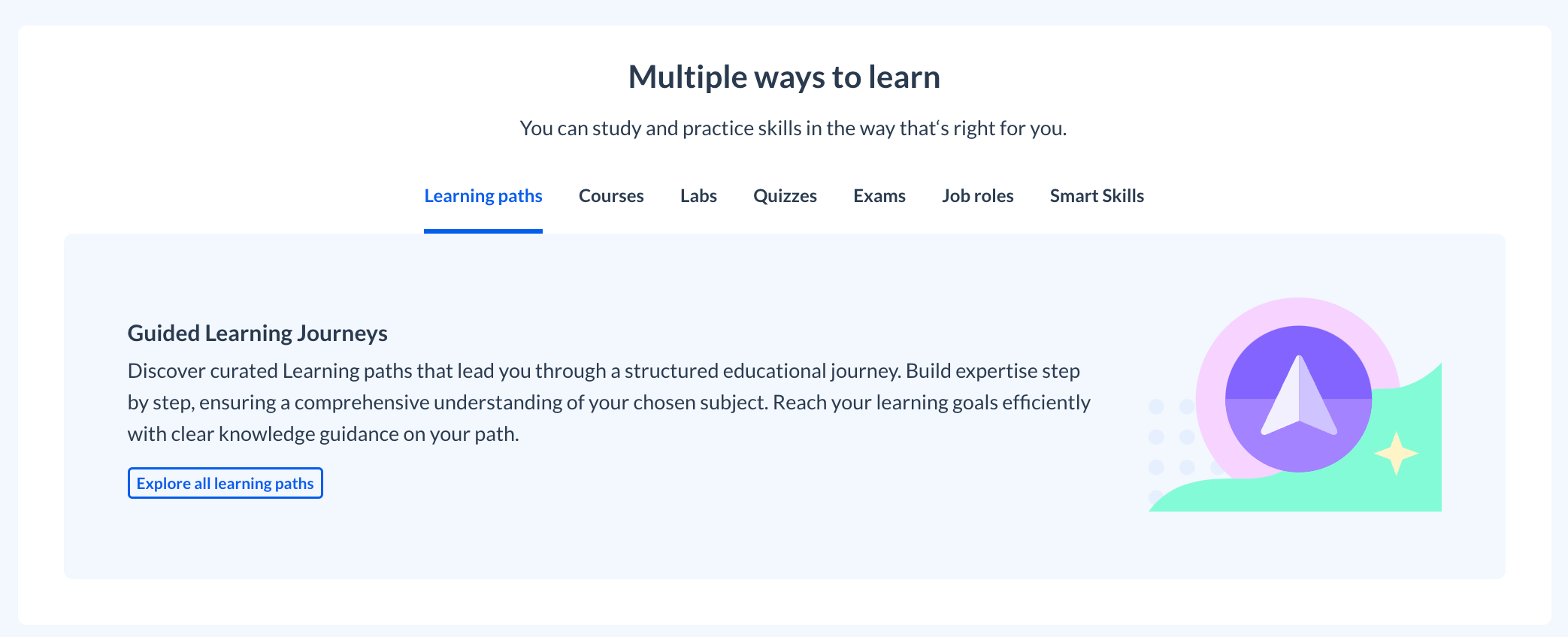
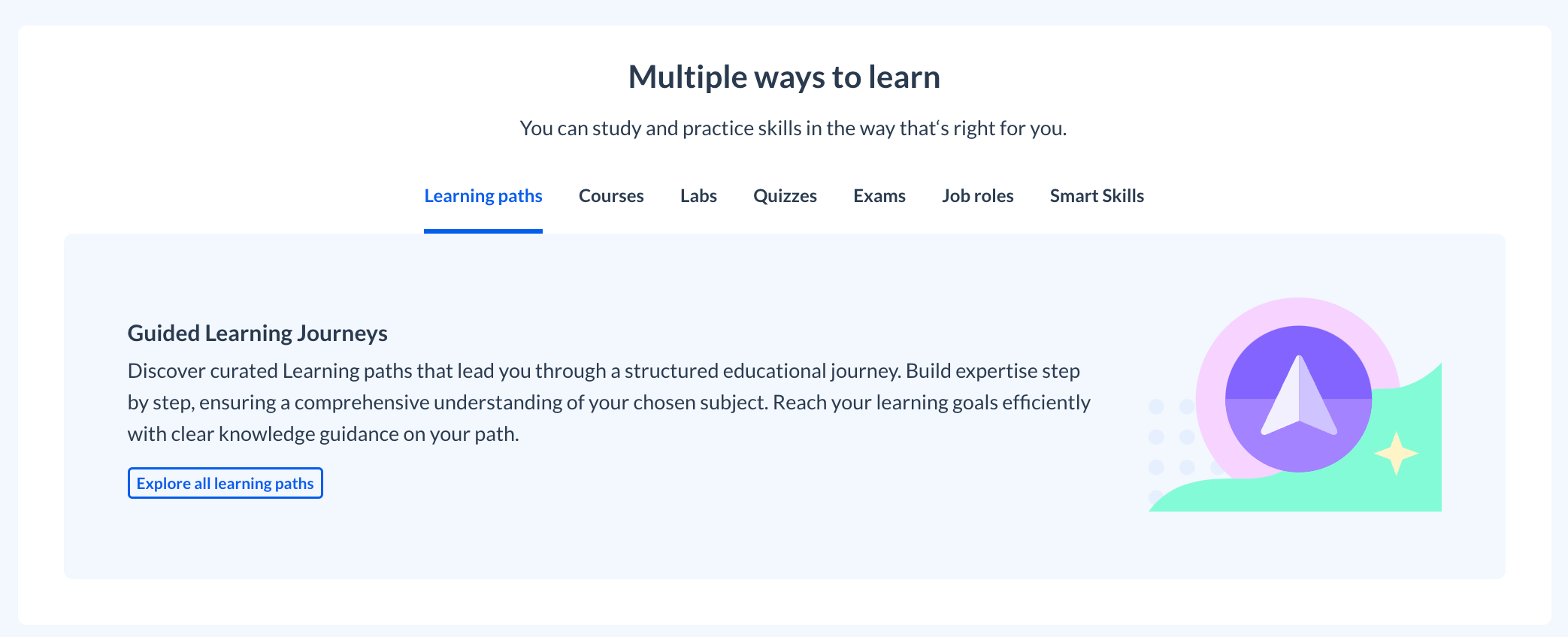
-
Smart Skills get their own real estate – since Smart Skills enable customized learning and keep growing, we gave them a dedicated spot to entice self-skippers rather than taking up prime stripe space. Intrigued? Just click that banner!
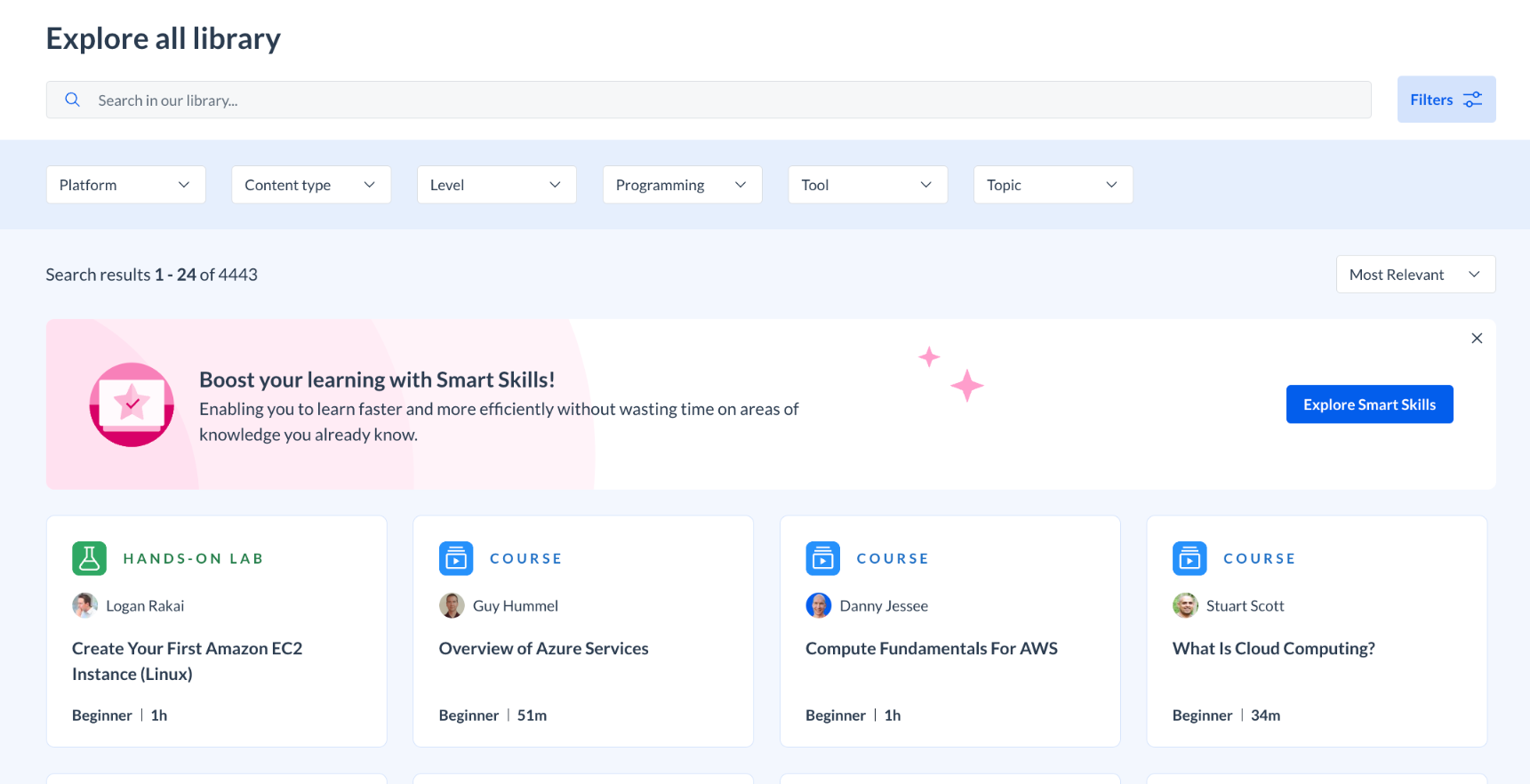
More intuitive navigation: naming updates
We’re excited to announce some upcoming changes to platform that will help you get smarter and more productive than ever before.
Our goal is to make it easier for you to focus on learning and to think less about navigating to your training. To achieve this, we’re aligning our content terminology with the industry standards and best practices.
After careful analysis and consideration, we’ve decided to make the following updates:
Current “Courses” will be called “Lessons”
Current “Learning Paths” will be called “Courses”
The changes are going live from the 13th of February and will appear around the entire platform – here are some examples:
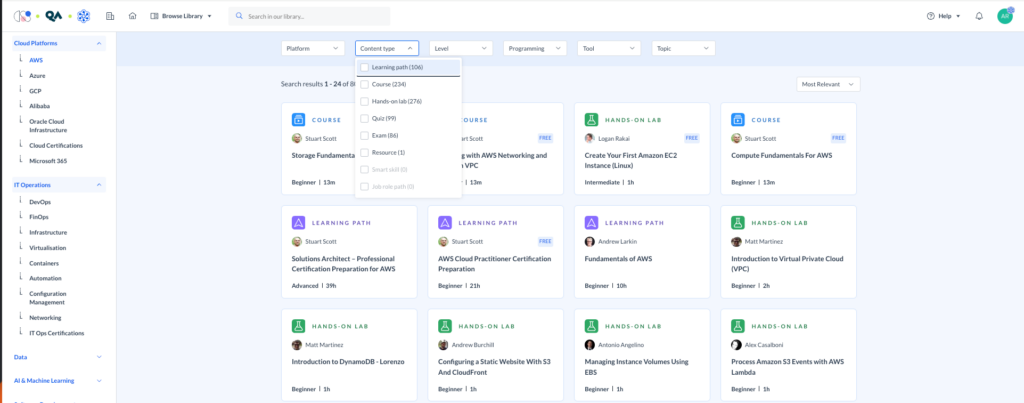
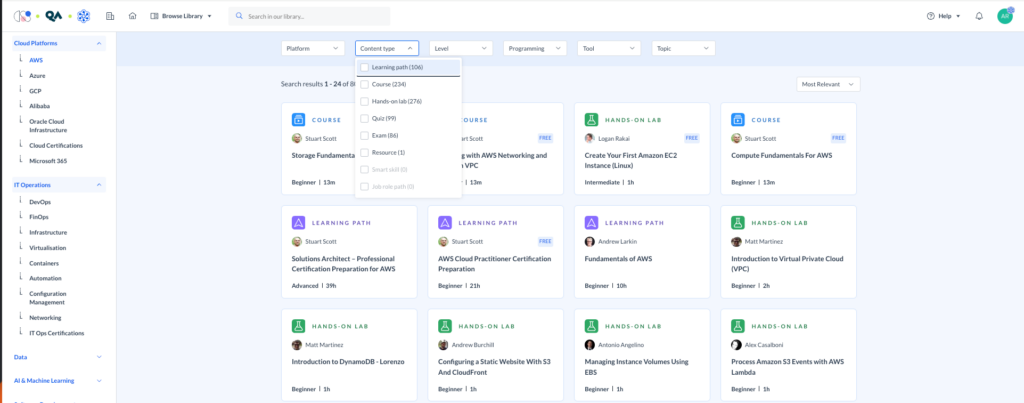
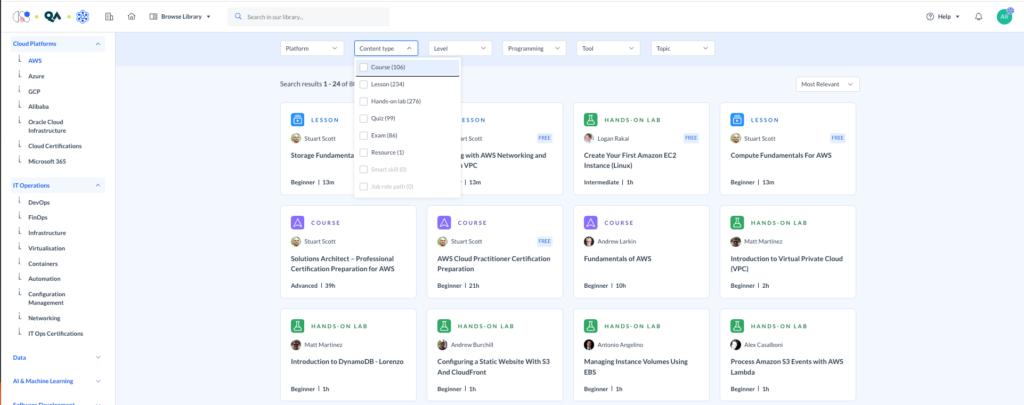
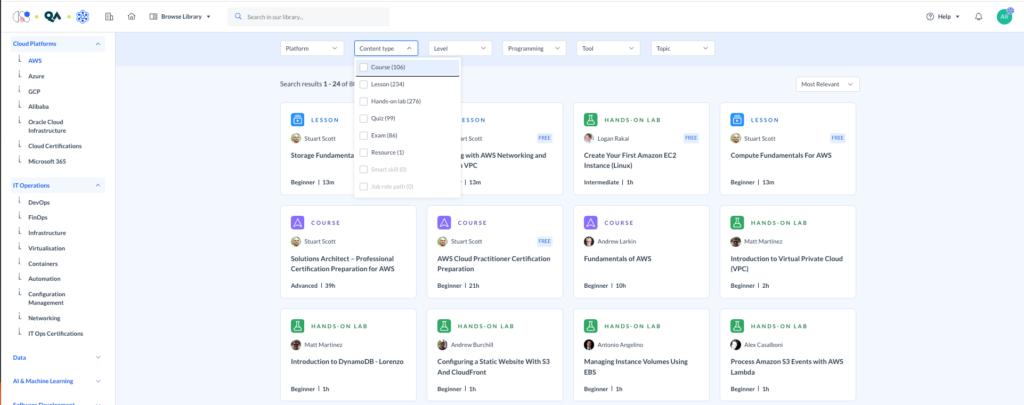
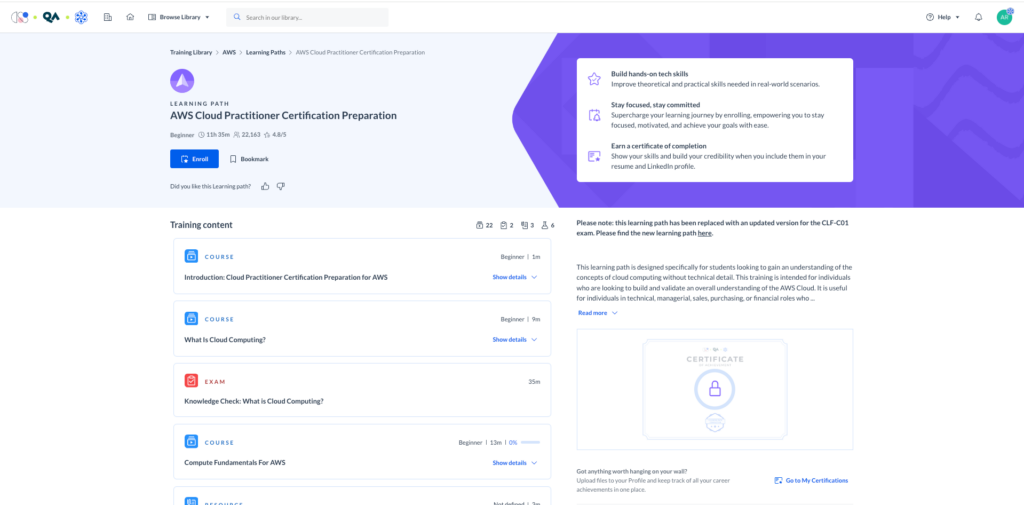
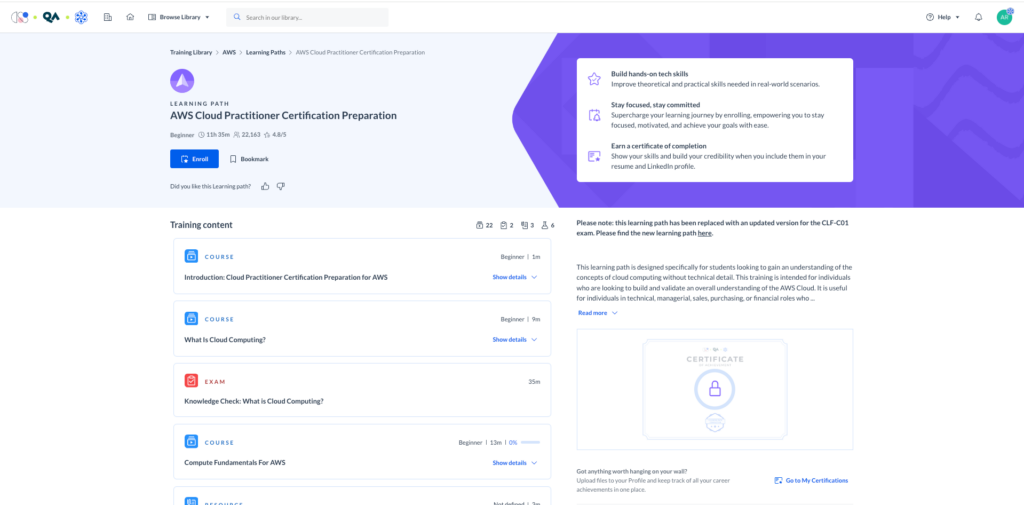
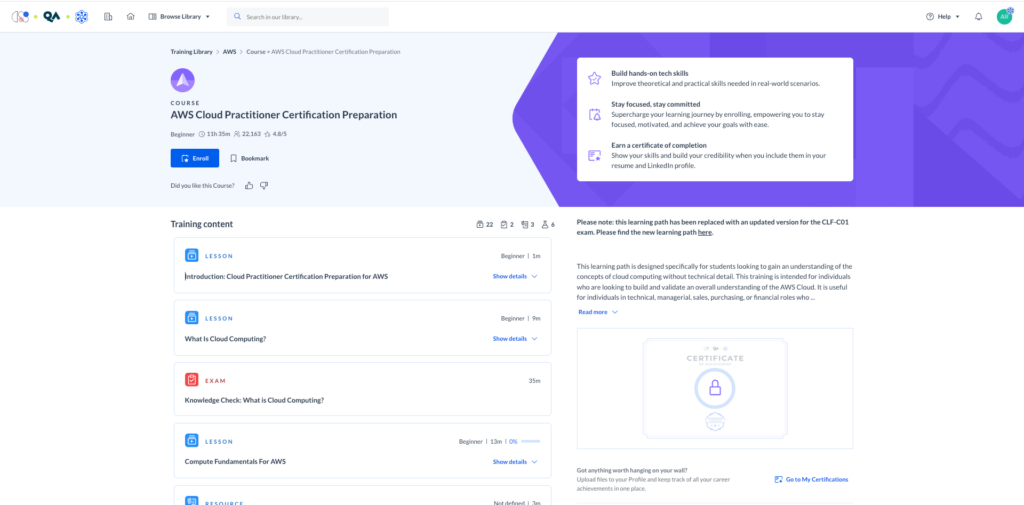
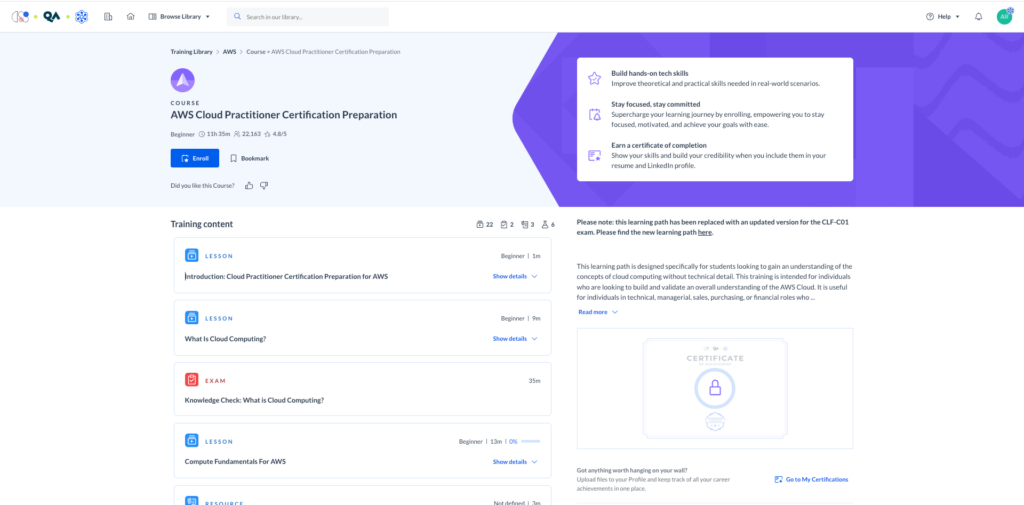
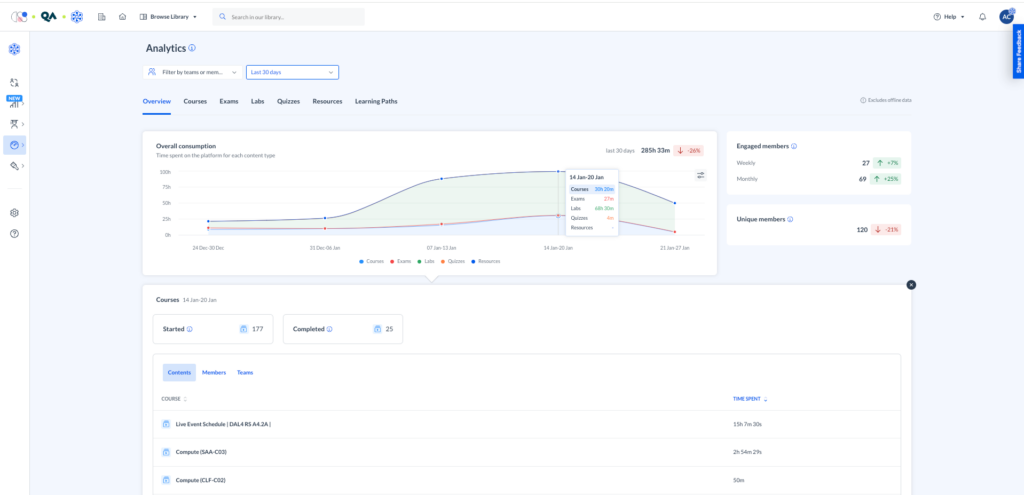
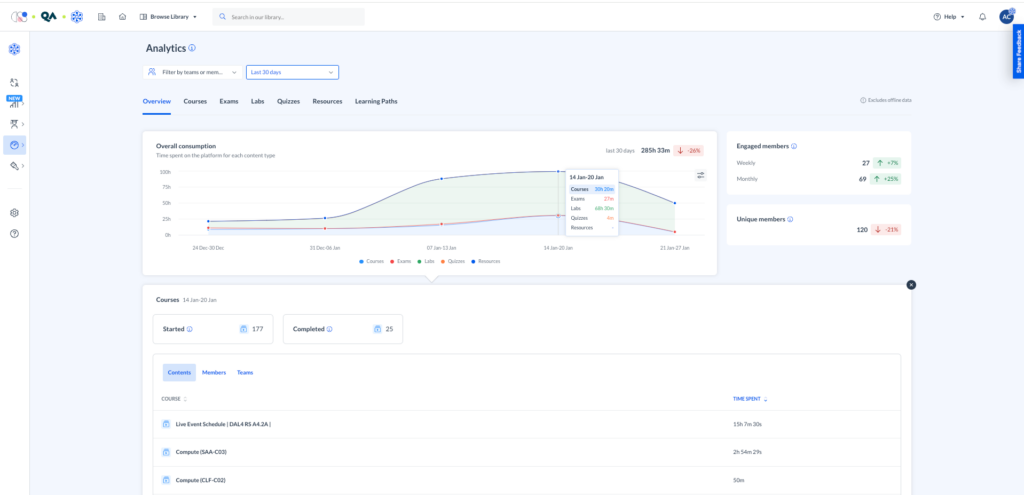
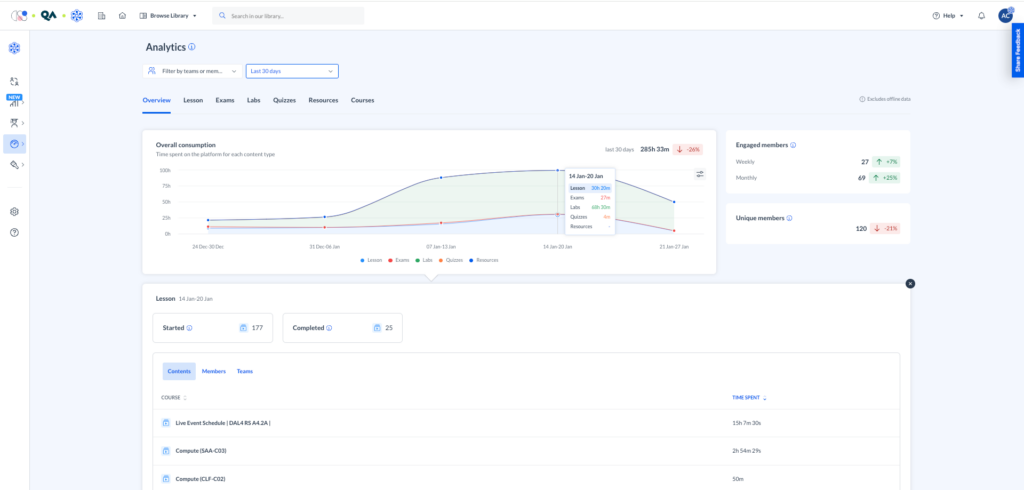
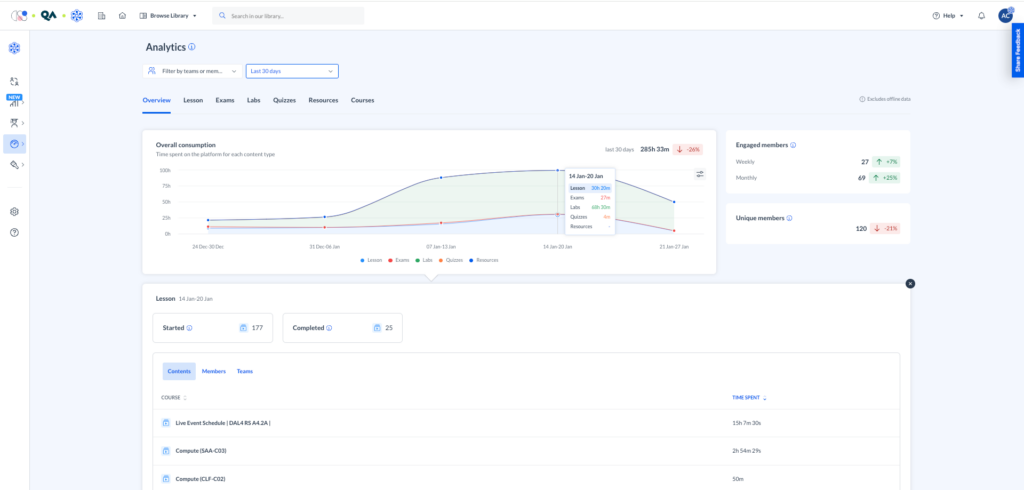
Please note that this release will affect both the front-end and back-end of the platform, and may require updates to your reports and APIs. We’ll keep both version of the API active for another 3 months and recommend that you review your existing integrations and make any necessary updates to ensure a smooth transition. For more details on how these changes will affect our public APIs, visit the API Docs and Tech Bulletins after the release.
Our teams will be proactively reaching out to all of you who might be affected by these changes, and if you have any additional questions or concerns, please don’t hesitate to contact support. We’re here to help you succeed!
December 2023
Library: New Layout
High priority library categories will now be punctuated on the platform (as shown below), ensuring quick and efficient access to these categories and certifications that users need the most.


Across the Platform : Platform Logo Transition
As part of the ongoing expansion of our ecosystem – certain web pages (such as the header and footer of our login pages and emails), will now include the logos from our sister brands, Circus Street and QA.
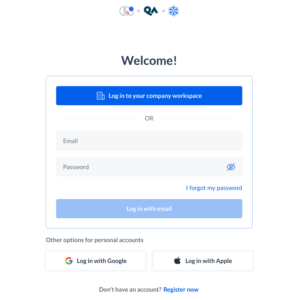
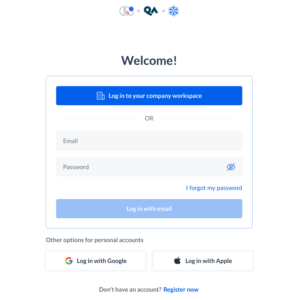
November 2023
Learning Experience: Updated UI for Resource Page
In order to achieve a more logical user experience, the same UI for the ‘Resource Page’ will be displayed across all content types.
October 2023
Mobile App: New UI and UX for Knowledge Checks
To bring familiarisation and ease of use to users, ‘Knowledge Checks’ on both the mobile app and web platforms will have the same UI and UX.
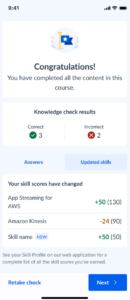
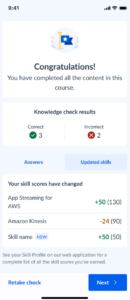
Mobile App: New Dashboard
To achieve a further streamlined user experience, the mobile dashboard has been updated. A user will now find all ‘My Assignments’ located in the home page of the app, providing a more consistent experience between mobile and web platforms.
Reporting Area: New ‘Hourly-Time Spent’ Report
A new ‘Hourly-Time Spent’ Report has been launched. This report will log how much time each learner has spent on training on an hourly basis. The report can be filtered by specific time frames.
Reporting Area: New ‘Content Skills’ Report
A new ‘Content Skills’ Report has been launched. This report will map each individual piece of content (courses, labs, quizzes, exams, resources, learning paths) to the associated skills.
September 2023
Library: Search and Library Merged V1
To enhance the user experience, users are able to filter content on Public Category pages, eliminating the need for users to perform separate searches outside of the library to discover content.
Library, My Activity and Content Pages: Content Rating Score
In order to create a more consistent learning experience, learners will now be able to view content rating scores across all library, user activity and content pages.
My Activity: In Progress Visibility
In order to achieve a more personalized learner experience, the ‘In Progress’ tab, located within the ‘My Activity’ panel, will now only contain content which is yet to be completed by the learner.


Course Page: Transcript
In order to create a better learning experience, the transcript of all course videos has been moved to the right of the video.
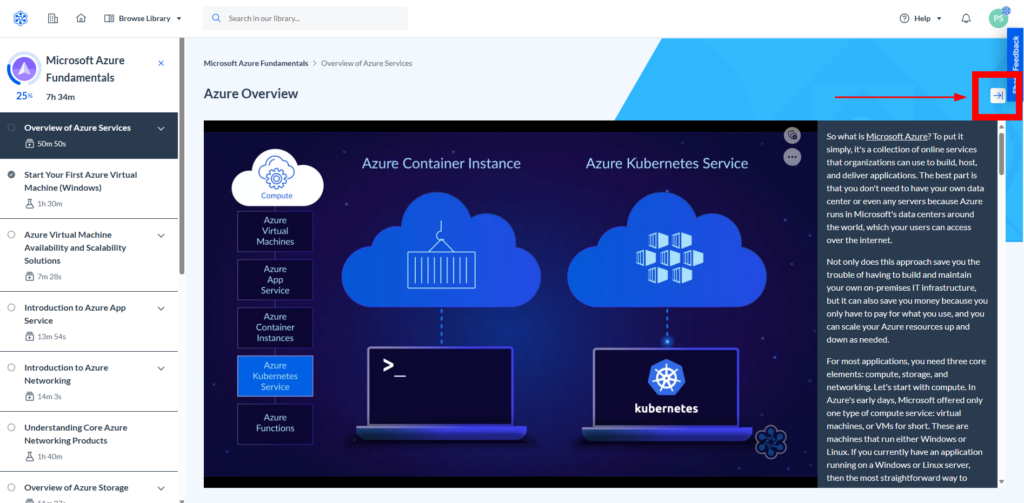
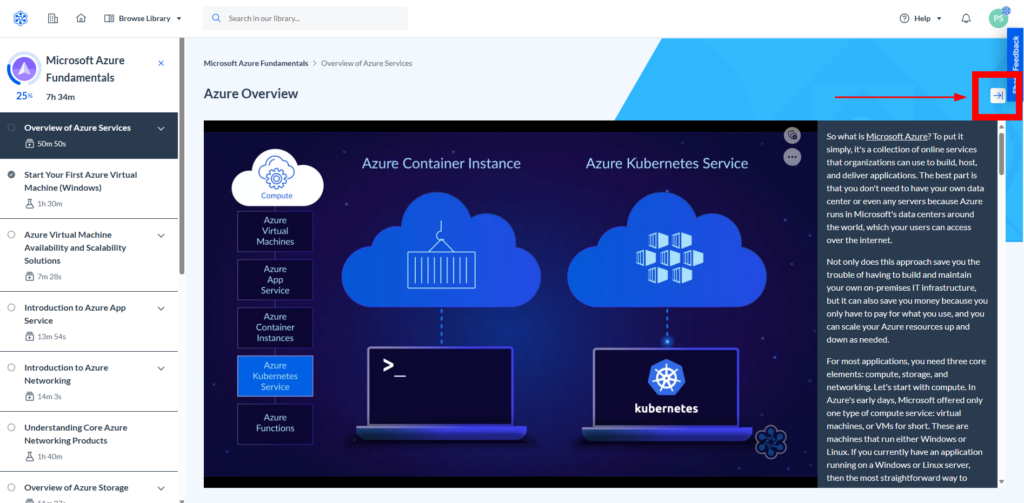
Content Navigation: Navigation Bar
We have updated our main navigation bar to the left of your content screen. As a user, it will be easier to understand the content inside a Course and its container (i.e. Learning Path and Programs), navigate through it, and be informed about content progression.
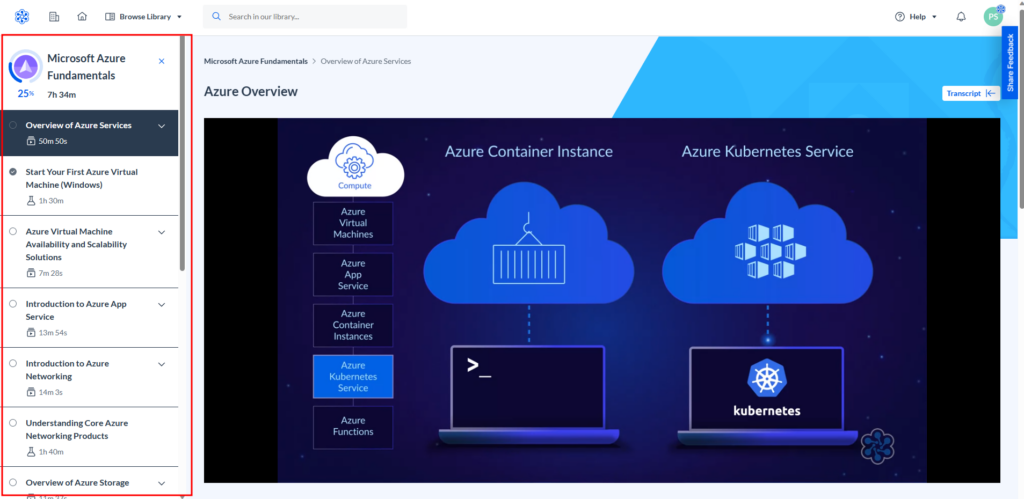
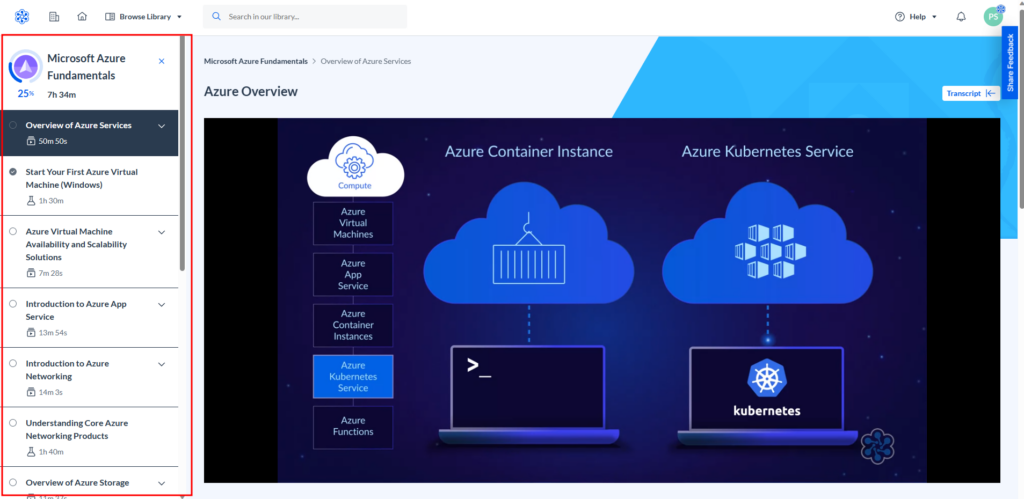
August 2023
Content Engine: Lab Maker Failures Dashboard
An error dashboard to empower Content Creators to take quick and informed actions to resolve lab failures (without having to rely on the Labs Content Creators or Labs Development team for assistance)
July 2023
Intelligence: Updated Reporting Area
Now, with 50% fewer clicks! The improved Reports page lets you select a report more quickly and see real-time download status, among other improvements.
Content Engine: Lab Maker
We now provide the flexibility to create basic Hands-on labs from scratch or clone and modify existing ones from the GLP Library.
Content Engine: Deprecation of Team Permission
The permission feature in Content Engine will be removed from Content Engine.
Analytics Area: Analytics Dashboard Revamp
We have released a brand new Dashboard for reporting and analytics! This allows faster access to detailed learner consumption data and their behavior, providing useful KPIs to exploit customers’ ROI.
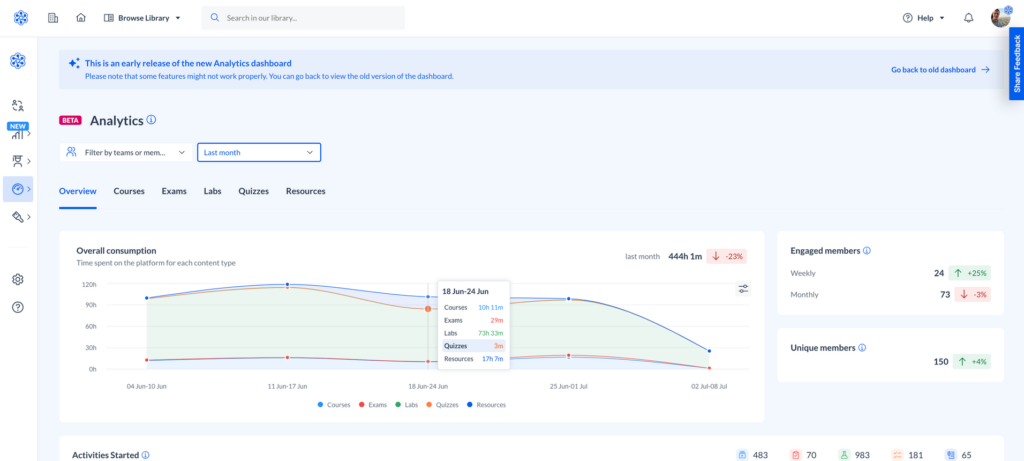
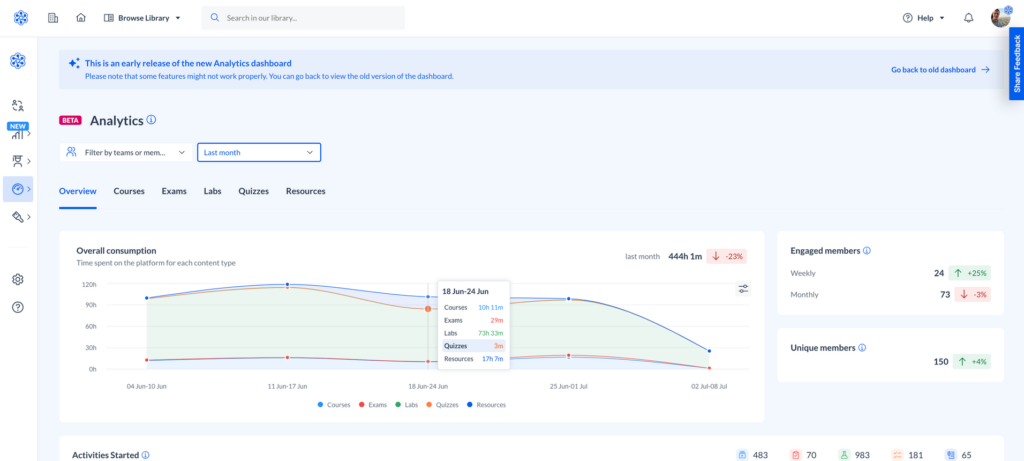
June 2023
Job Roles: Members and Programs
Now when you open the Job Role screen, you can click a job role to see a detail view. This detail view includes the list of members assigned that job role as well as the list of programs assigned to members with that job role.
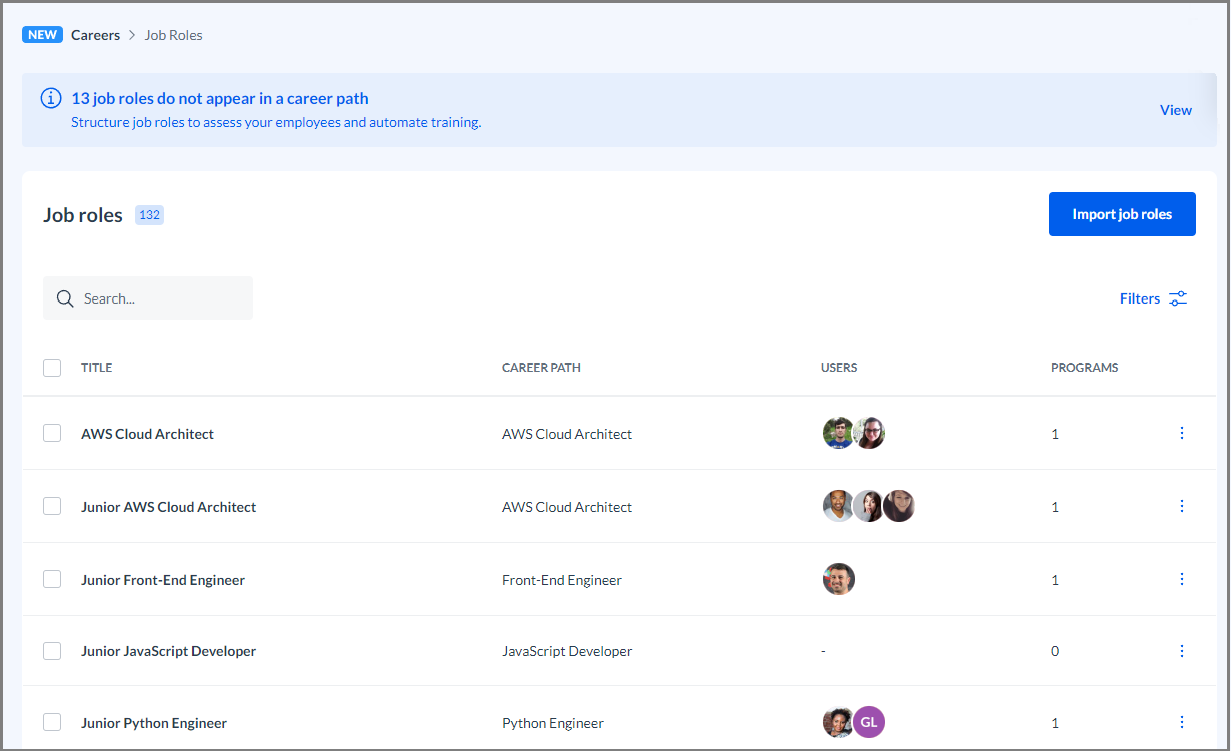
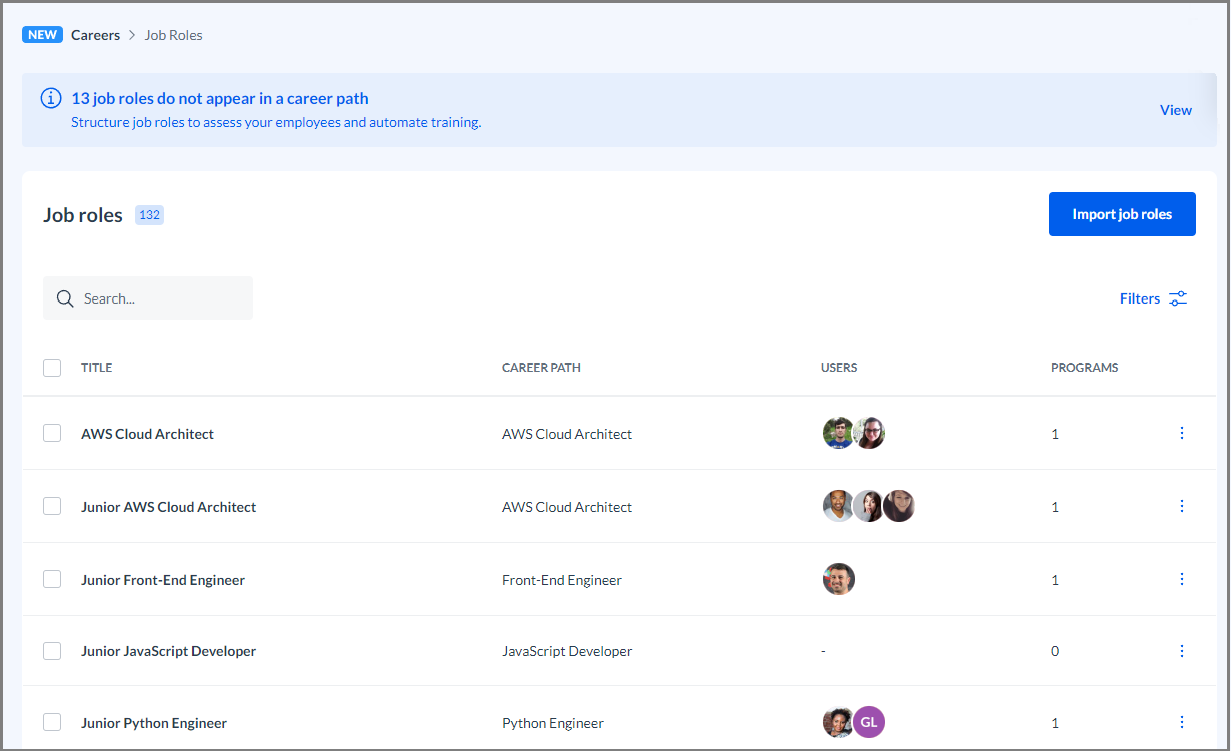
You can learn more about job roles in the Cloud Academy help center.
Member Spotlight: Program Assigned to the Member
The member spotlight page you see when you click a member’s name from the organization now includes the programs assigned to that member. The programs can be assigned by you or self-assigned.
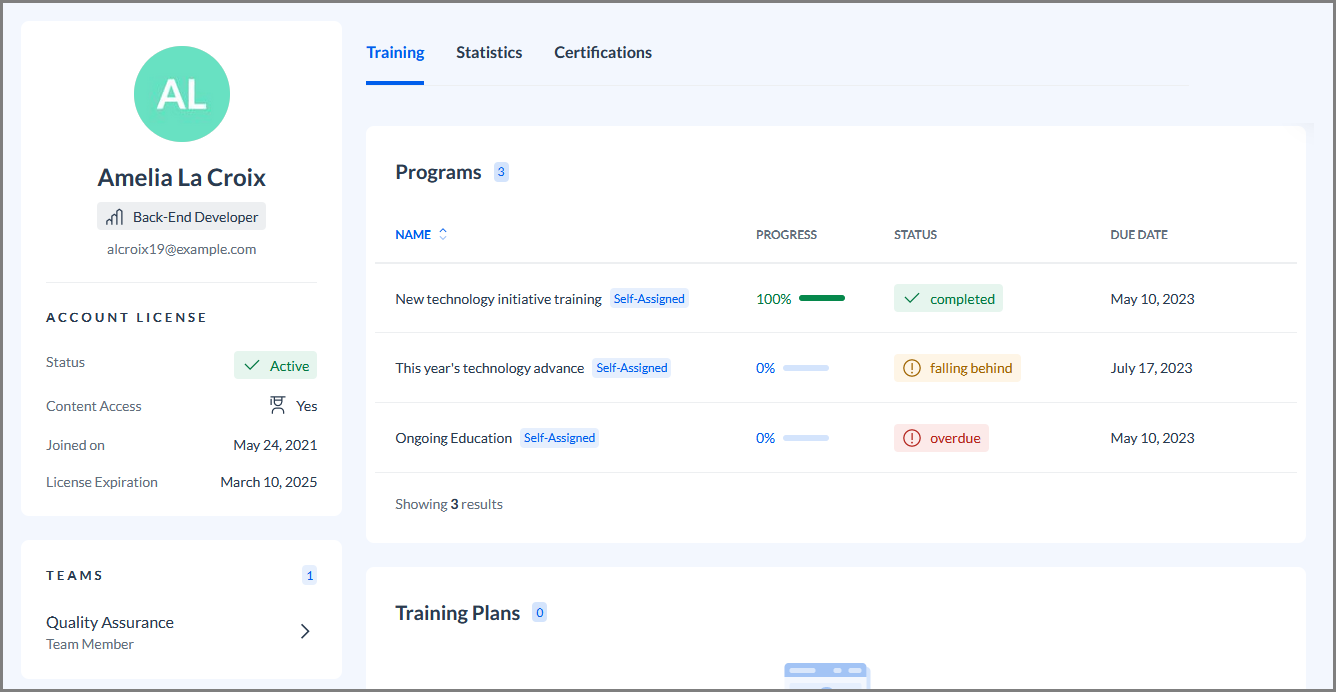
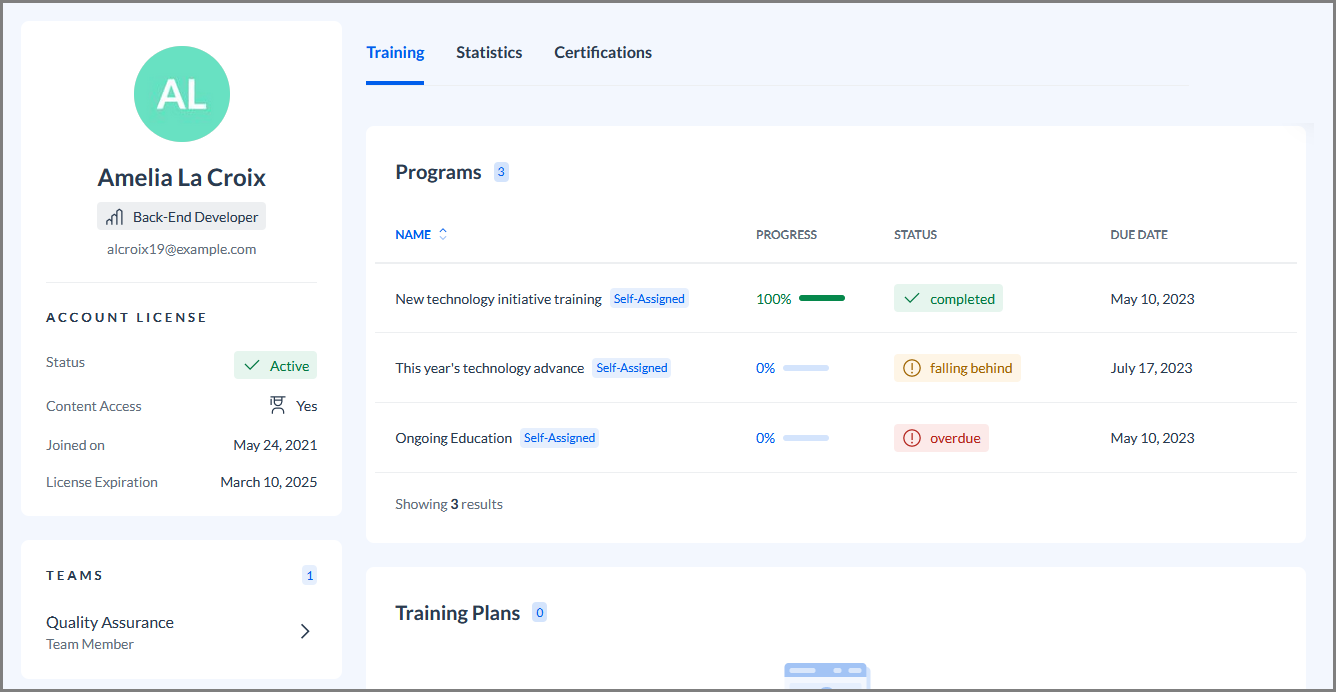
You can learn more about programs and the member spotlight in the Cloud Academy help center.
Content Engine: True/False Questions
You can now create custom questions in Content Engine that have only two answers. You can use this capability to create true/false questions.
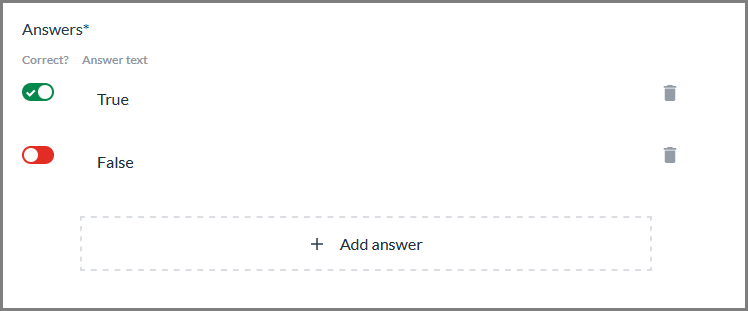
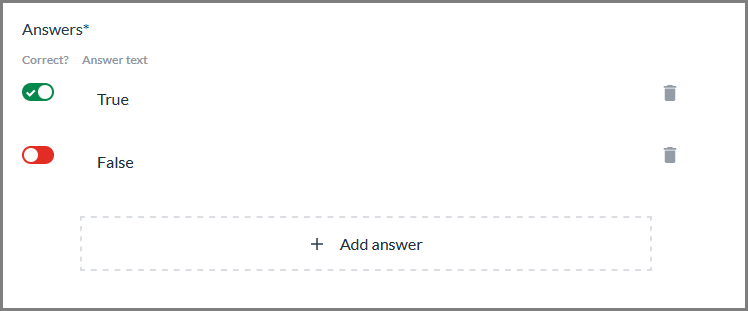
You can learn more about Creating Custom Questions for Exams in the Cloud Academy help center.
Teams: Simplified Team Creation
The process of creating a team got easier. Now the process has only two steps, since you no longer need to choose an assessment, and you can add members separately from creating the team.
You can learn more about Managing Teams in the Cloud Academy help center.
Training Library: Smart Job Role Paths
Your team members can now assign themselves programs. The same programs that are available for you to assign via the delivered career paths are now available in the training library. They are called Smart Job Role Paths, and appear in the Job Role Paths section of the library navigation. A start distinguishes the smart job role paths from the other job role paths.
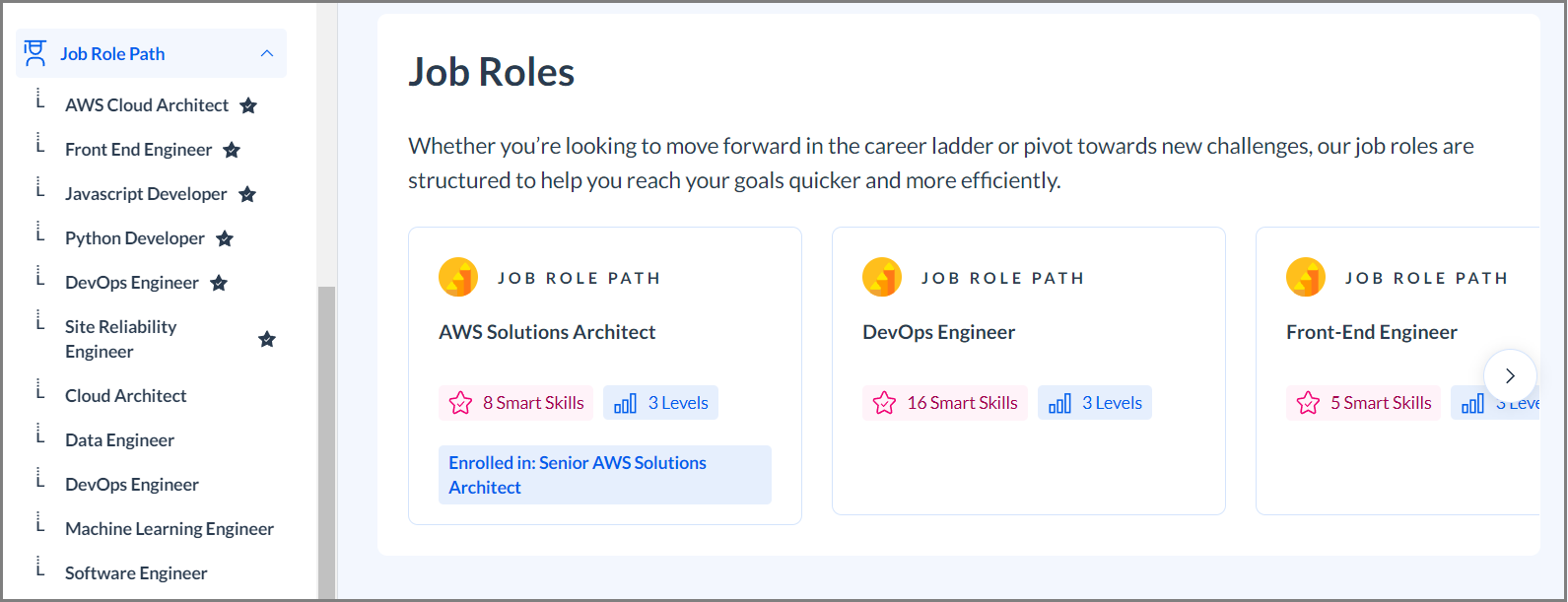
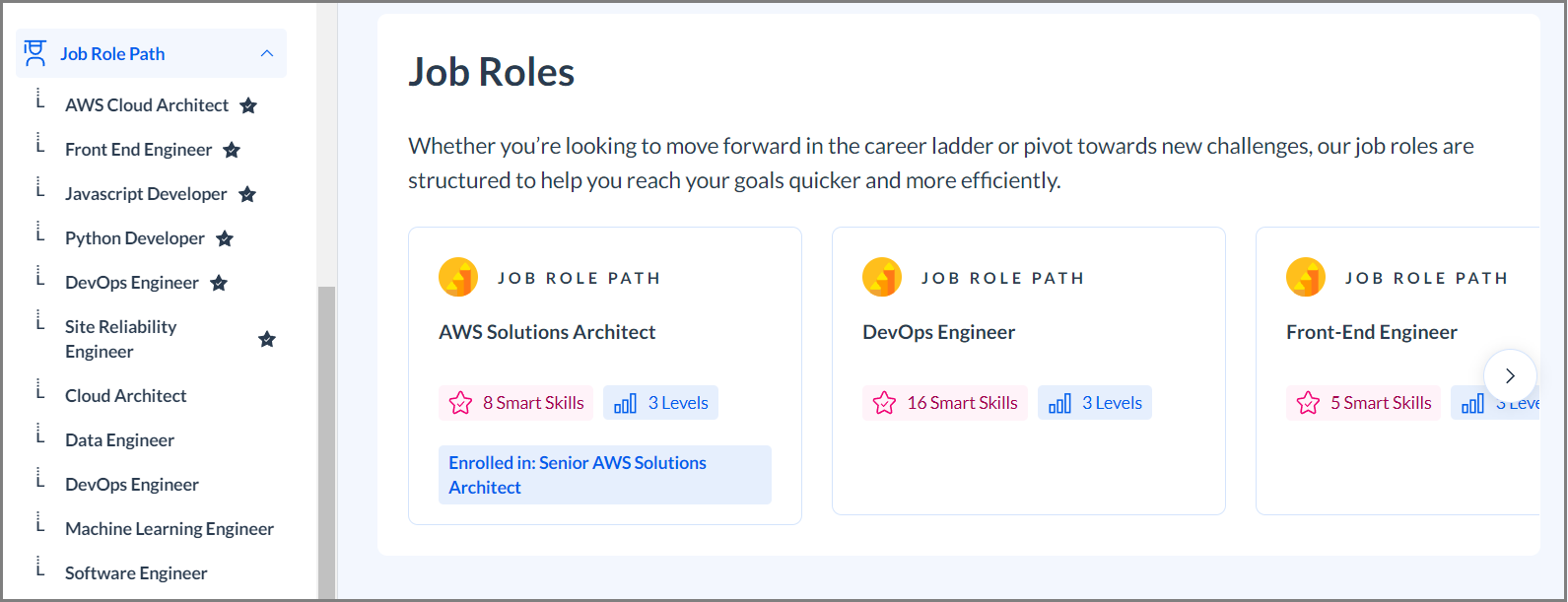
When you team members assign themselves these programs, they complete a smart assessment and can skip the training on topics they already know. You can see a team member’s progress on the member spotlight.
Team members can learn more about Smart Skills and Smart Job Role Paths in the Cloud Academy help center.
Video Lessons: Removed Pre-Roll
Previously, every video lesson began with a short animation showing the Cloud Academy logo and playing a short audio clip. Though this pre-roll segment was short, it could get repetitive when watching several lessons in a row. This segment has been removed.
You can learn more about video courses in the Cloud Academy help center.
May 2023
Reports: Three Enhanced Reports
You have three new options when you run reports about your members’ activity and progress in Cloud Academy.
- Content Progress Report: Shows all the content that members have started in Cloud Academy. You can run the report to contain data for your entire company, for a particular team, or for a particular member.
- Learning Path Progress Report: Shows all the learning paths that members have started in Cloud Academy. You can run the report to contain data for your entire company, for a particular team, or for a particular member.
- Member Activity Report: Lists how much time each team member has spent training with different kinds of content. You can run the report to contain data for your entire company, for a particular team, or for a particular member. You can also choose the time frame of the data to include in the report.
Eventually, the legacy reports that are replaced by these three new additions will be removed. Watch for further communication about that change. In the meantime, both these reports and the reports they will replace are available to you.
You can learn more about Reports in the Cloud Academy help center. If you run reports using the API, you can learn more about the corresponding API changes in the Technical Bulletins.
April 2023
Reports: New Field on Programs Progress Report
The Programs Progress Report now has a new field: Assignee Team. This report shows which Programs have been assigned to which team members and the members’ progress through those Programs. The new field contains the name of the team the Program was assigned to for Team Training and Team Onboarding Programs.
You can learn more about the Programs Progress Report in the Cloud Academy help center.
Preview: New Analytics Dashboard
You can now preview the next iteration of the Analytics dashboard. When you open your Analytics, you will notice an banner at the top of the screen.


Click Preview the new dashboard to check it out.
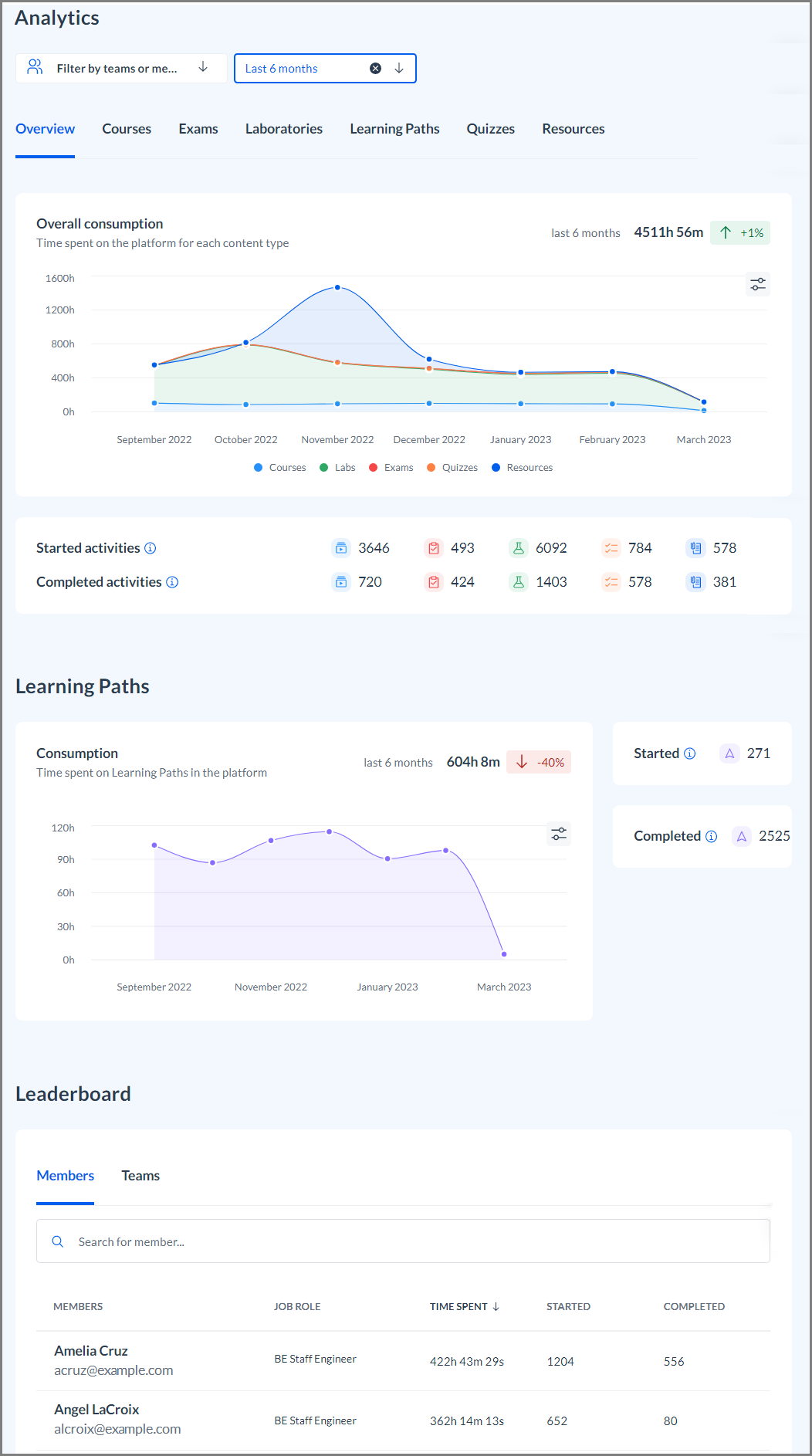
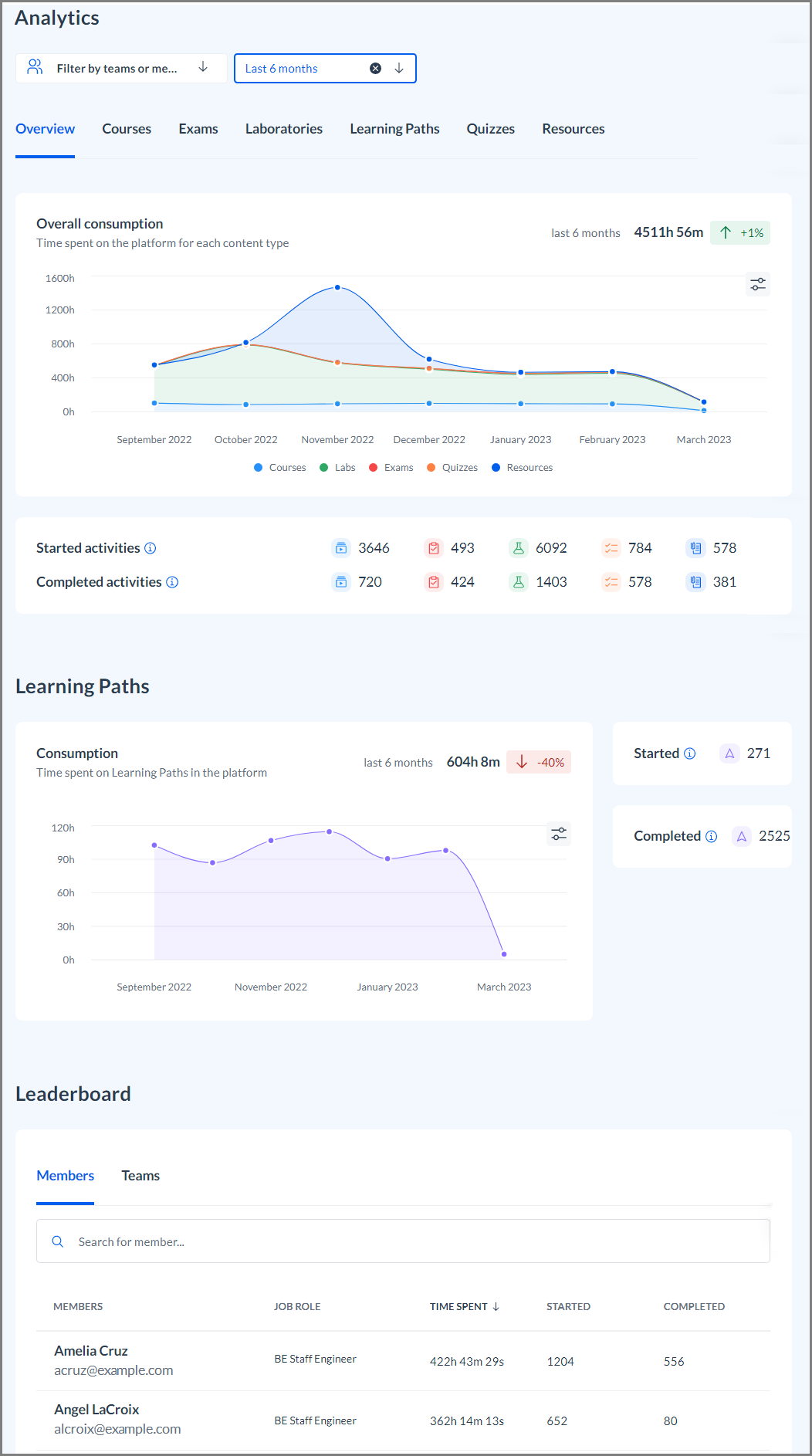
You can learn more about Analytics in the Cloud Academy help center.
Learning Paths: Improvements to the Detail Page
The detail screen you see when you open a learning path has enjoyed several improvements.
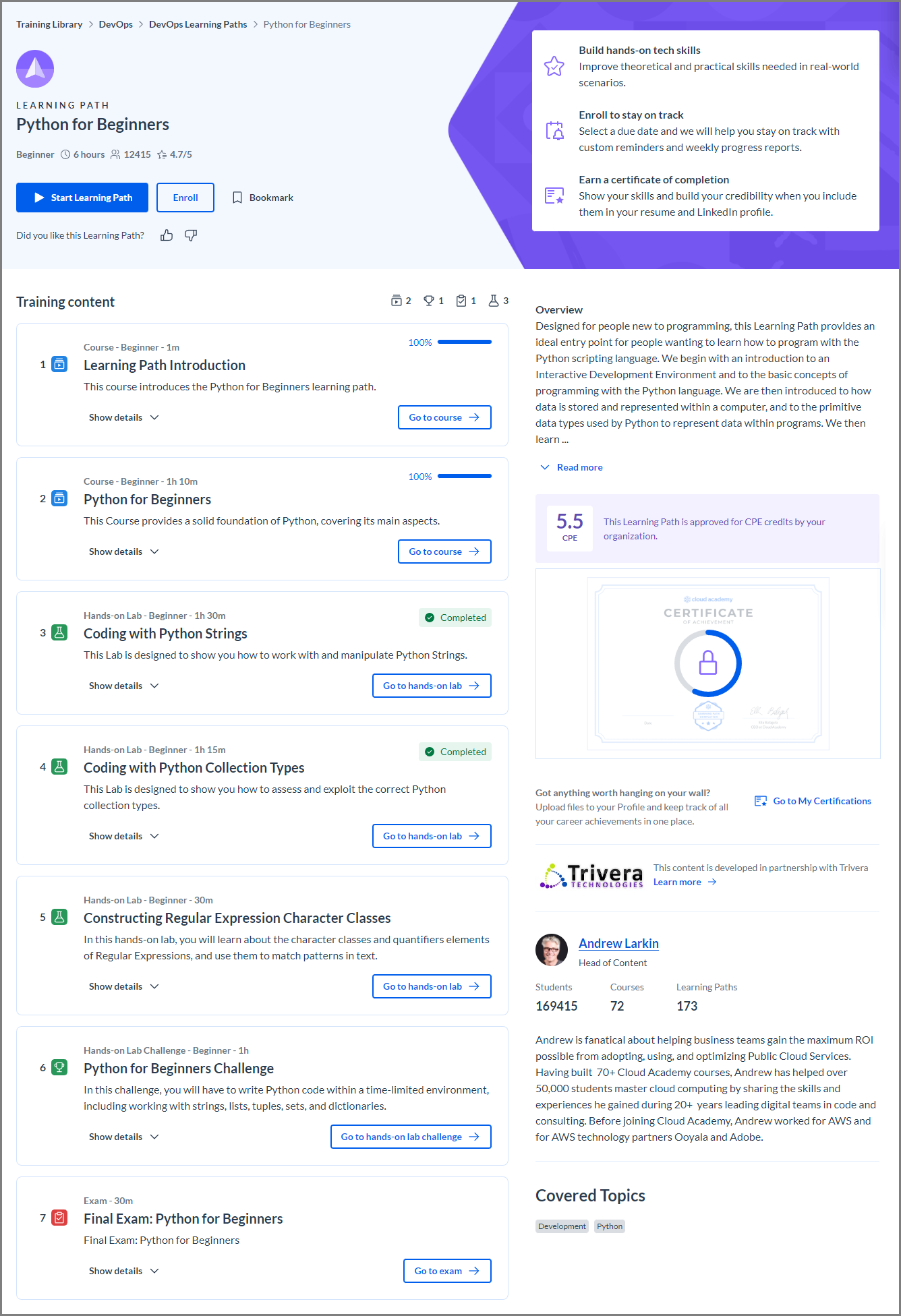
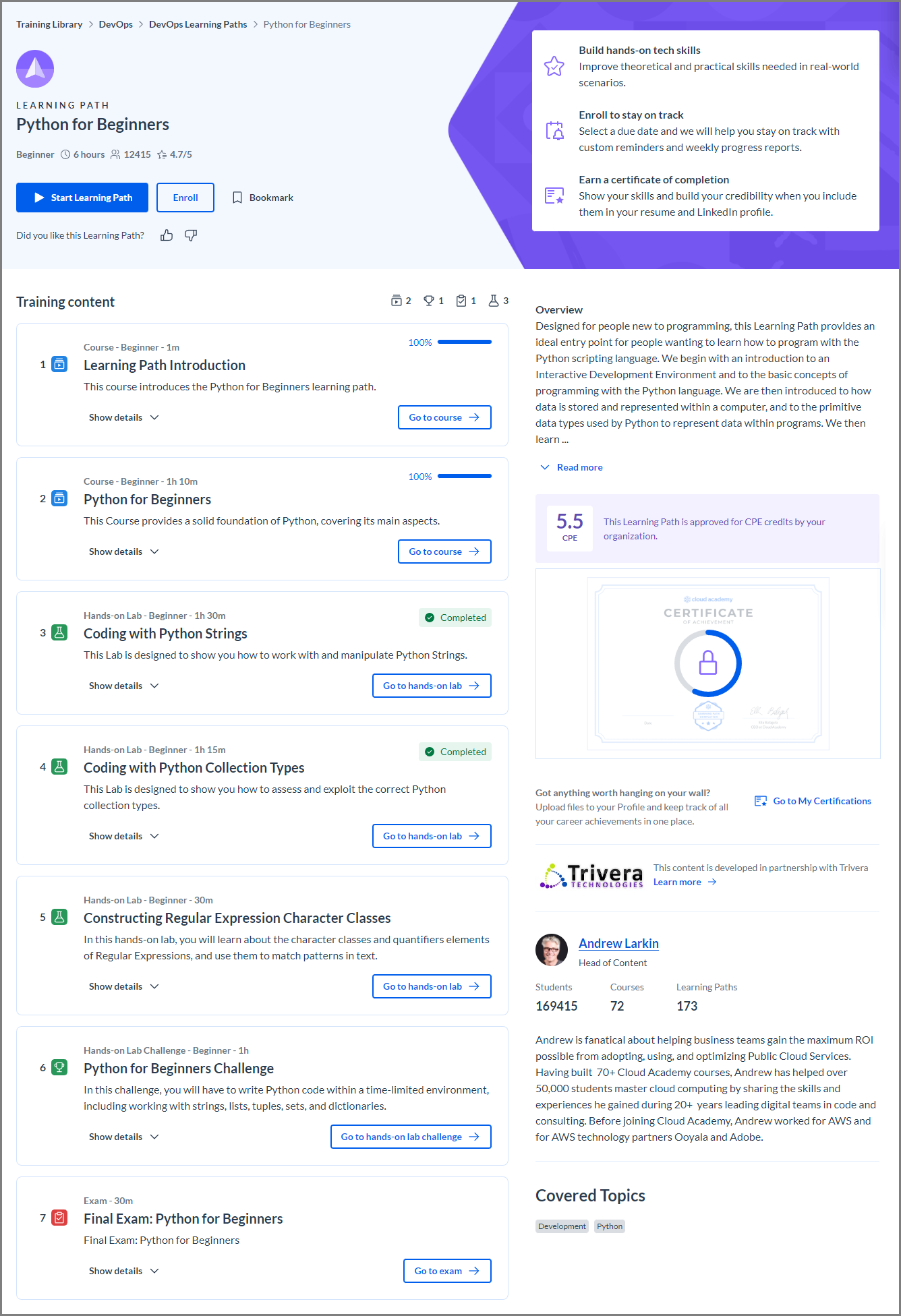
The new experience moves relevant content higher on the page so you don’t have to scroll as far to learn about the learning path. Additional changes to this screen are in development.
You can learn more about the Analytics screen in the Cloud Academy help center.
Retired: Job Role Paths Link from the Management Dashboard
Previously, enterprise administrators and team managers could navigate from the management dashboard to a special screen for assigning Job Role Paths. This option has been removed to avoid confusion.
You can still assign job role paths to teams, members, or yourself by finding the Job Role Path in the training library and following the wizard to assign it.
You can learn more about Job Role Paths in the Cloud Academy help center.
Retired: Creating a Custom Resource While Creating a Custom Learning Path
Previously, the process for creating a custom learning path through Content Engine included an option to create a custom resource. This workflow resulted in an experience where you could end up “lost” in the process. This option has been removed to avoid confusion.
You can still create custom resources in Content Engine and include them in your custom learning paths. You should complete the creation of the custom resource first. Then you can include it when you create your custom learning path.
You can learn more about creating custom learning paths in the Cloud Academy help center.
March 2023
Skills Readiness Solution: Programs Available for All Enterprises
Programs and other Skills Readiness Solution tools were introduced in December 2022 and available to enterprises who requested them. This month, we made Programs available in all enterprise accounts.
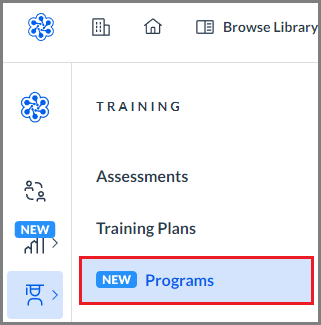
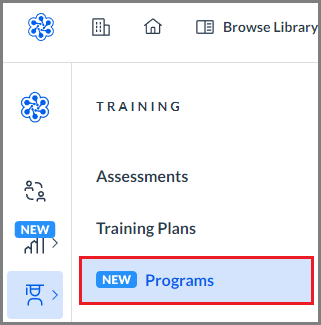
Programs are slated to replace training plans as the tool for assigning content. You can create content-based programs or programs that automate content-selection based on the skills you want to teach.
You can learn more about Programs in the Cloud Academy help center.
Integrations: Single Sign-on with OneLogin
With this addition, you can now set up single sign-on in your Cloud Academy account to authenticate through OneLogin.
You can learn more about Single Sign-on with OneLogin in the Cloud Academy help center.
User Dashboard: My Activities Tab Now called My Assignments
The dashboard that users see when they first log in to Cloud Academy has become more usable. Users did not know what to expect on the tab previously called My Activities. Now that tab is called My Assignments, with is clearly the place users to to find the training content assigned to them.
You can learn more about the Dashboard in the Cloud Academy help center.
February 2023
Integrations: Team Member Survey Solution with SurveyMonkey
The team member survey solution lets you survey your team members when they complete a learning path. You might use this survey to gather team members’ feedback on a learning path you create in Content Engine, for example.
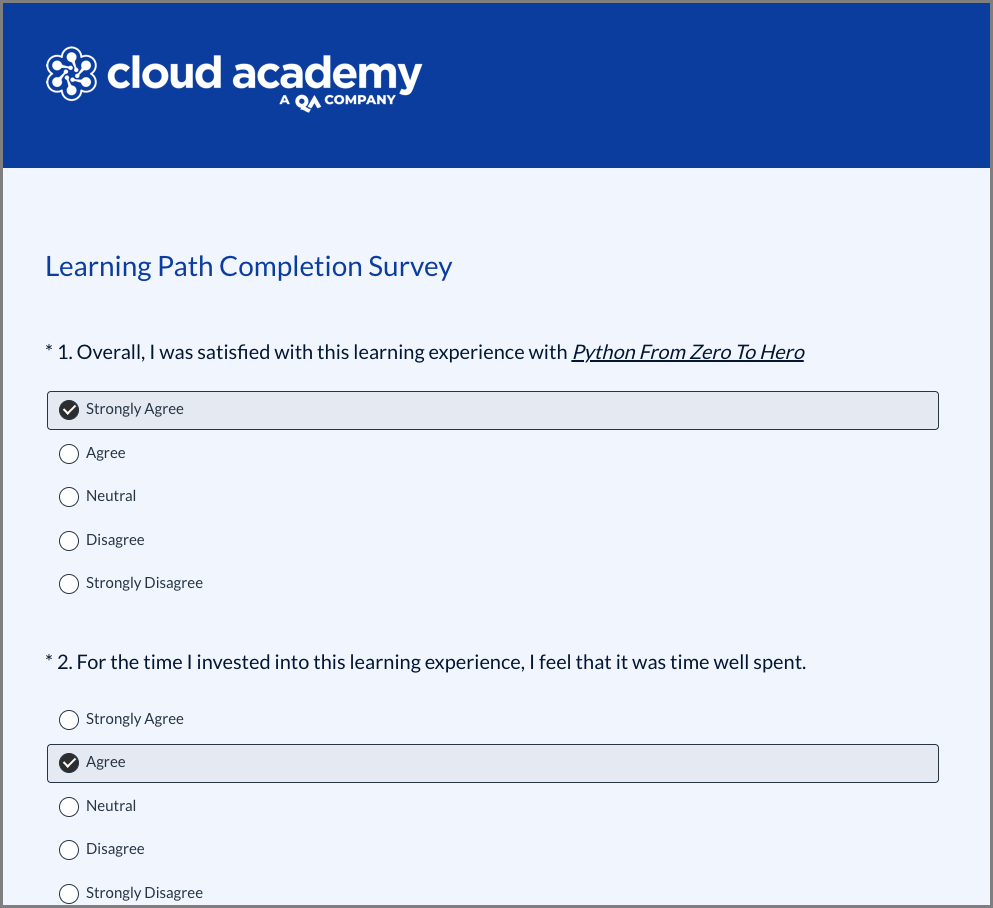
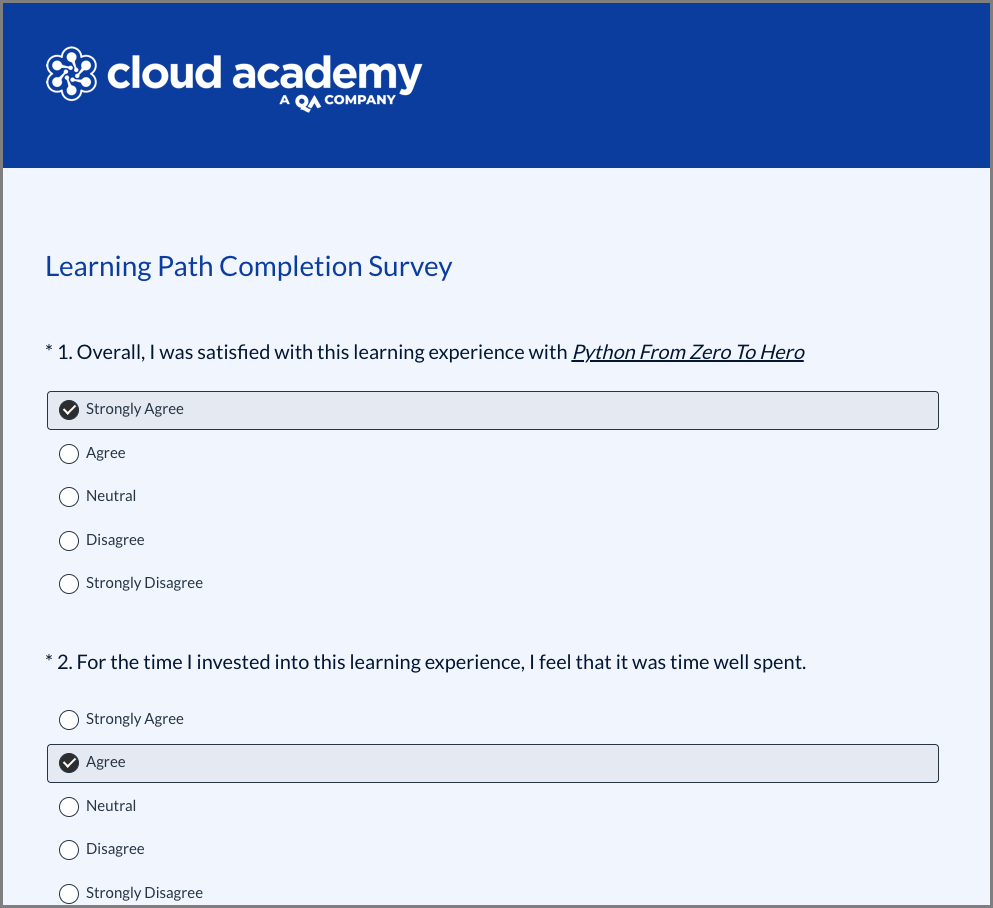
You can learn more about the Team Member Survey Solution with SurveyMonkey in the Cloud Academy help center.
Skills Readiness Solution: Assign Programs to Multiple Teams
Previously when you created a training Program, you could choose only one team to assign it to. With this change, you can choose multiple teams, including subteams.
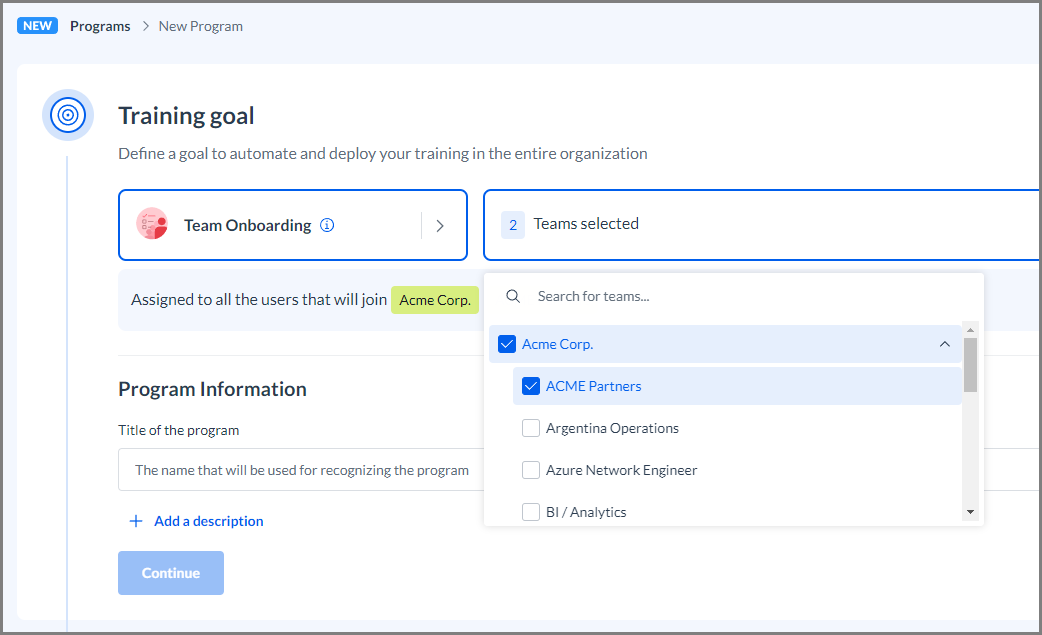
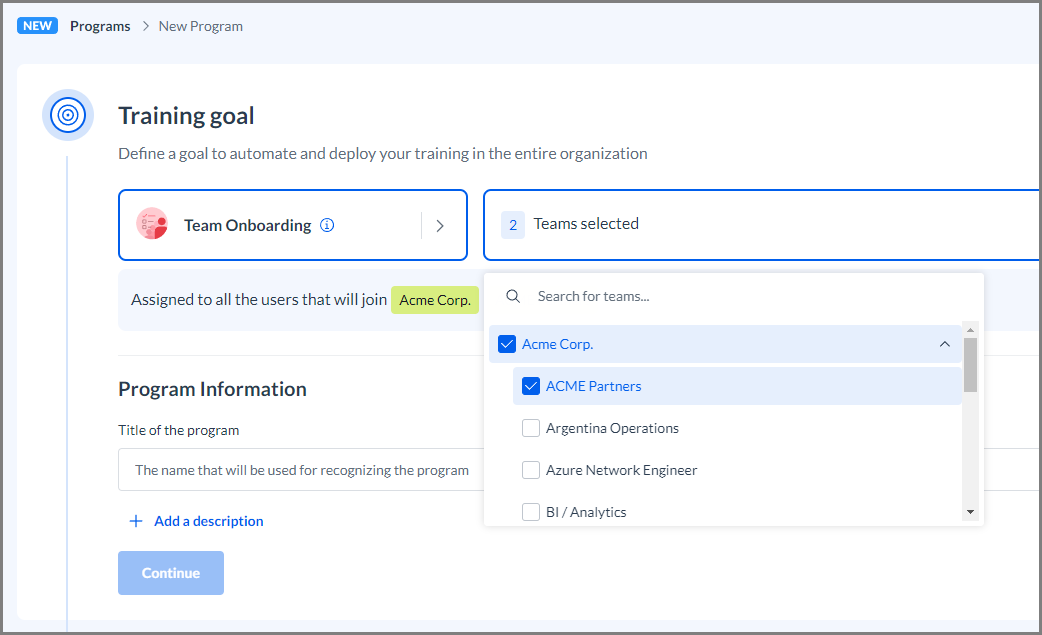
You can learn more about Programs in the Cloud Academy help center.
Exams: Improvements to the User Experience
Team members taking exams in Cloud Academy have some new tools to help them. These enhancements to the exam user interface include a question index to make navigating questions easier and a Review Later checkbox on each question.
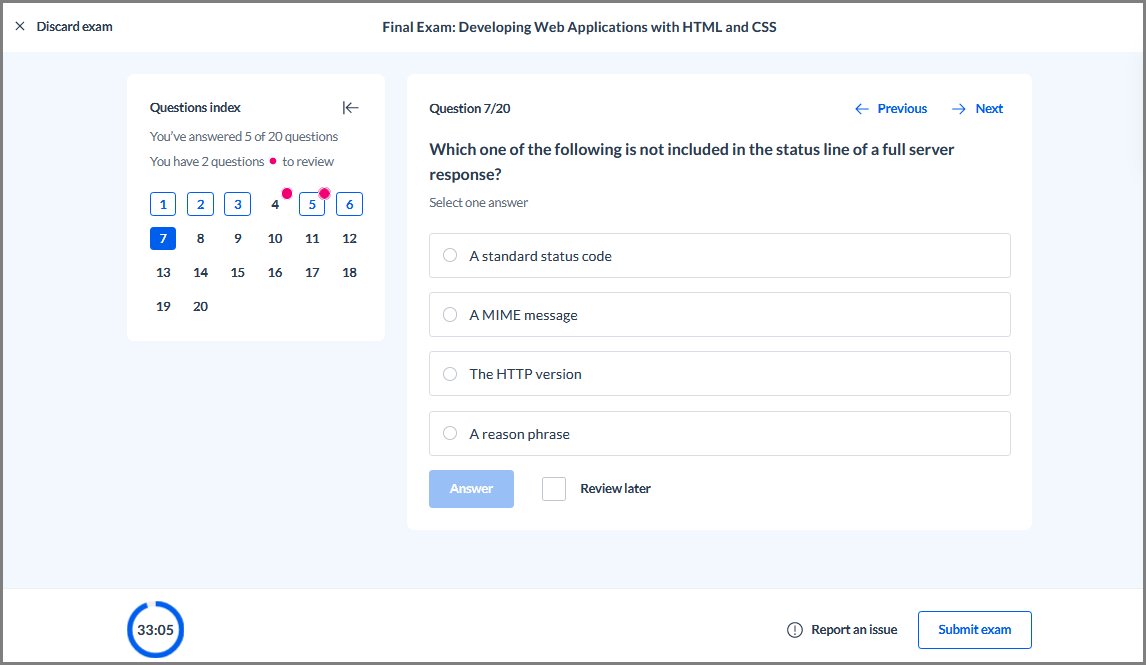
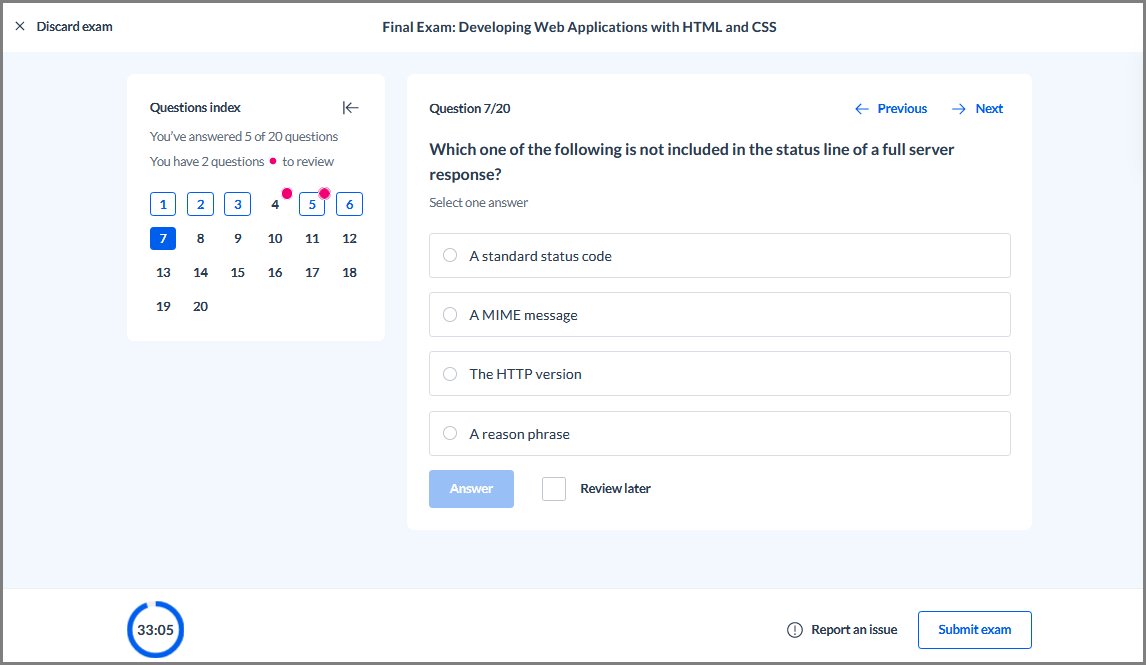
You can learn more about Exams in the Cloud Academy help center.
Courses: Users Can Download Slides
Cloud Academy is experimenting with offering a downloadable file that contains the slides from the course. Users can download the file from the Course Material tab that appears below the video player. During this early experiment, this file appears on our 20 most popular courses, and we expect the number of courses with downloadable slides to grow.
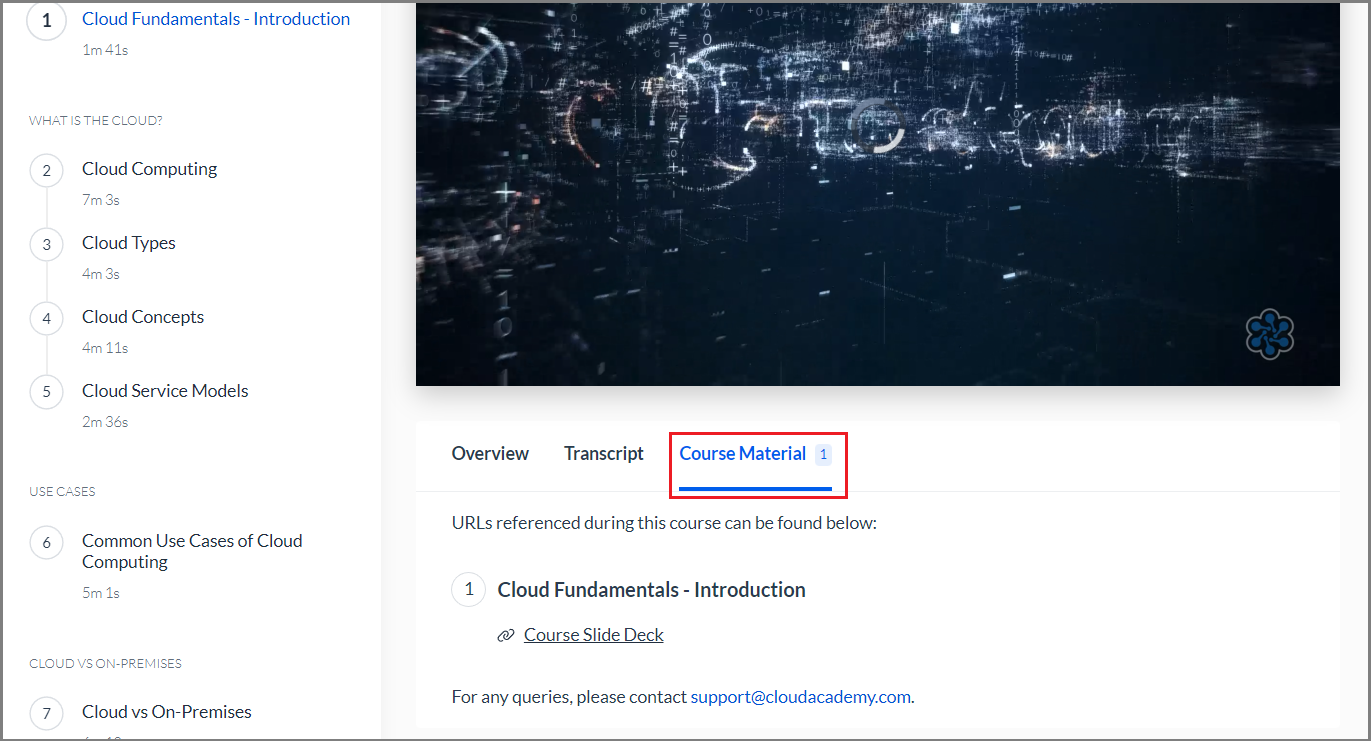
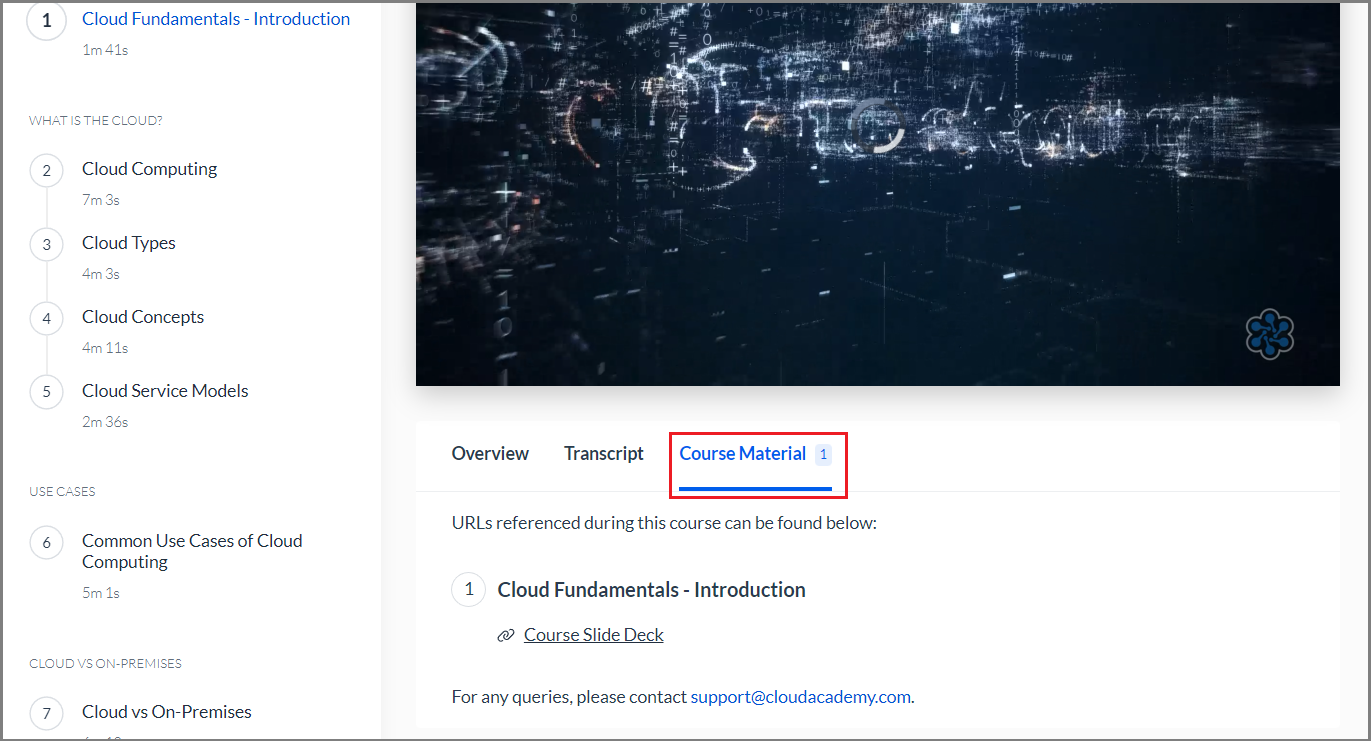
You can learn more about Using the Different Content Types in Cloud Academy on the Cloud Academy help center.
Content Engine: Security Scan on Custom Resources
When you upload a custom resource in Content Engine, you might notice a new message alerting you that you cannot save the resource until the virus scan is complete. This message offers visibility into why there is a short delay before you can save the resource. It usually appears for only a few seconds, after which you can save your resource.
You can learn more about Custom Resources in the Cloud Academy help center.
December 2022
Introducing: Skills Readiness Solution
The Skills Readiness Solution is a suite of tools, along with premium content, that help you get your workers the skills they need to be successful in their careers. The Skills Readiness Solution tools let you automate ongoing training assignment to ensure everyone on your teams is ready for their job roles’ demands.
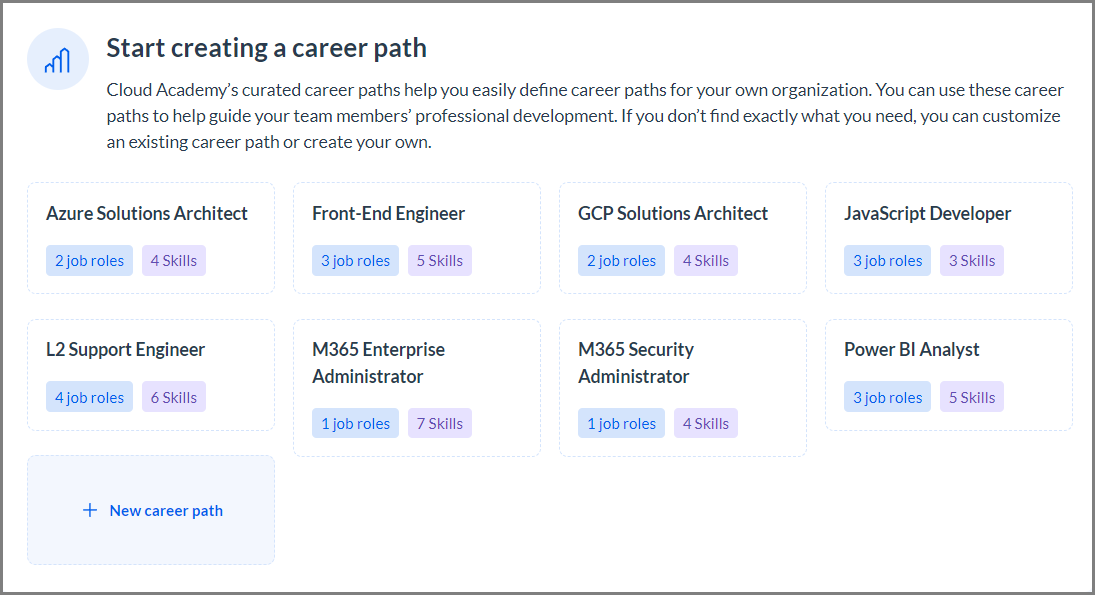
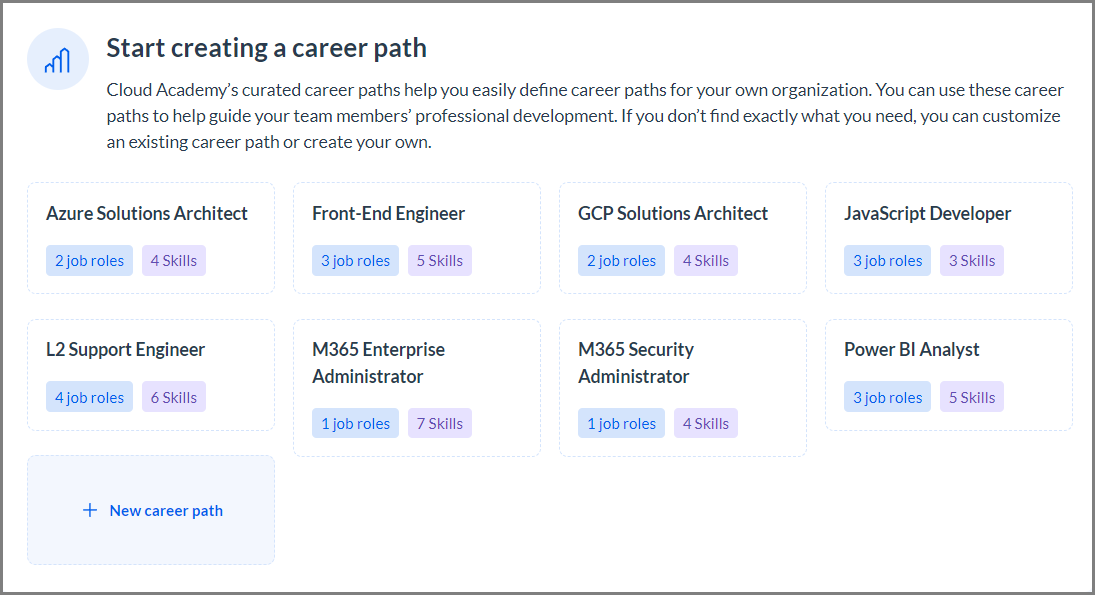
You can learn more about the Skills Readiness Solution Tools in the Cloud Academy help center.
Reports: New CPEs Report
The new CPEs report contains a row for each instance of a member receiving continuing professional education (CPE) credits. You can configure your account to award CPE credits whenever a member completes a learning path.
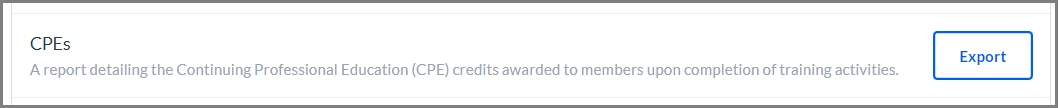
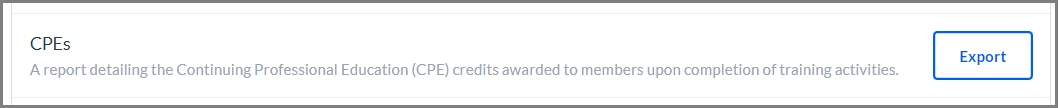
You can learn more about the CPEs Report in the Cloud Academy help center.
Reports: Date Filter on Inactive Members Report
Now when you run the Inactive Members report, you can choose a date range. The system includes only members who were inactive during the date range you chose.
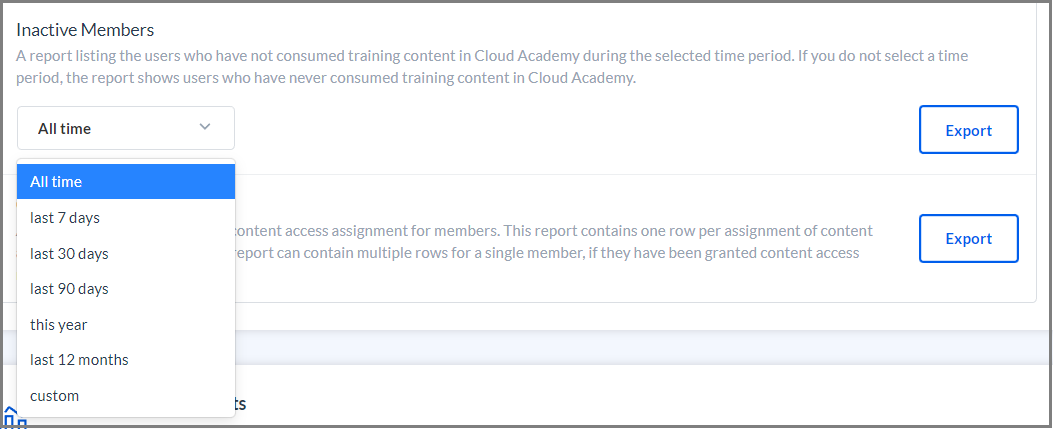
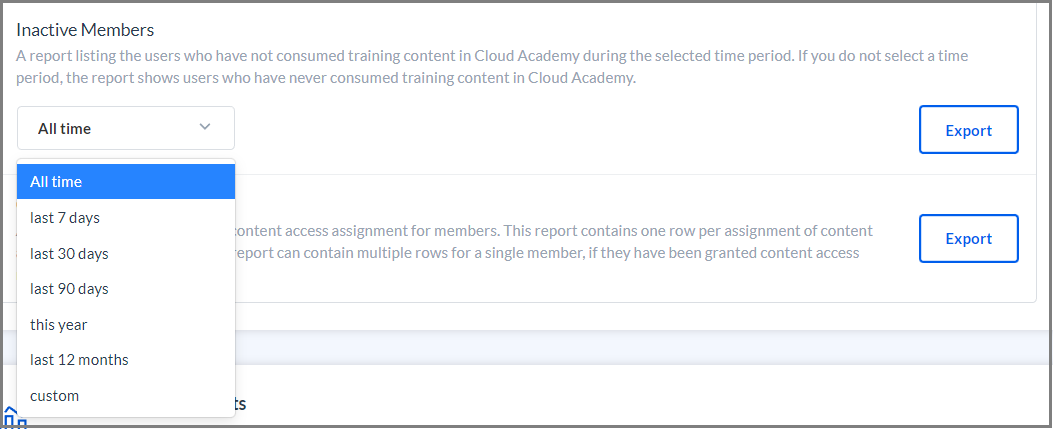
You can learn more about the Inactive Members report in the Cloud Academy help center.
Quizzes and Contextual Quizzes: Improvements to the User Experience
This change brings the experience of using quizzes and contextual quizzes more in-line with other testing experiences in the product. The changes include making it harder for users to submit answers accidentally and offering an “I don’t know” answer as an alternative to guessing.
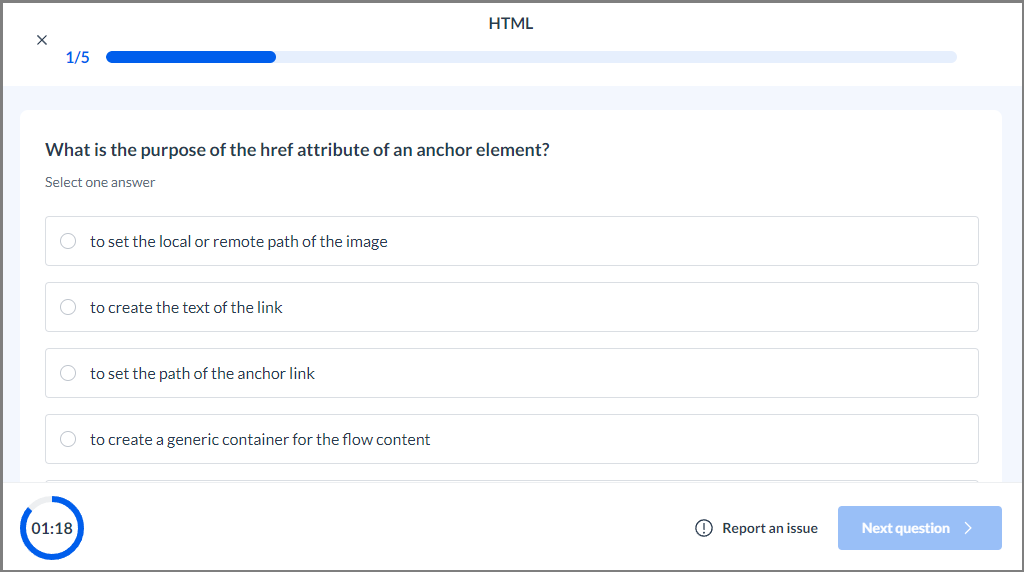
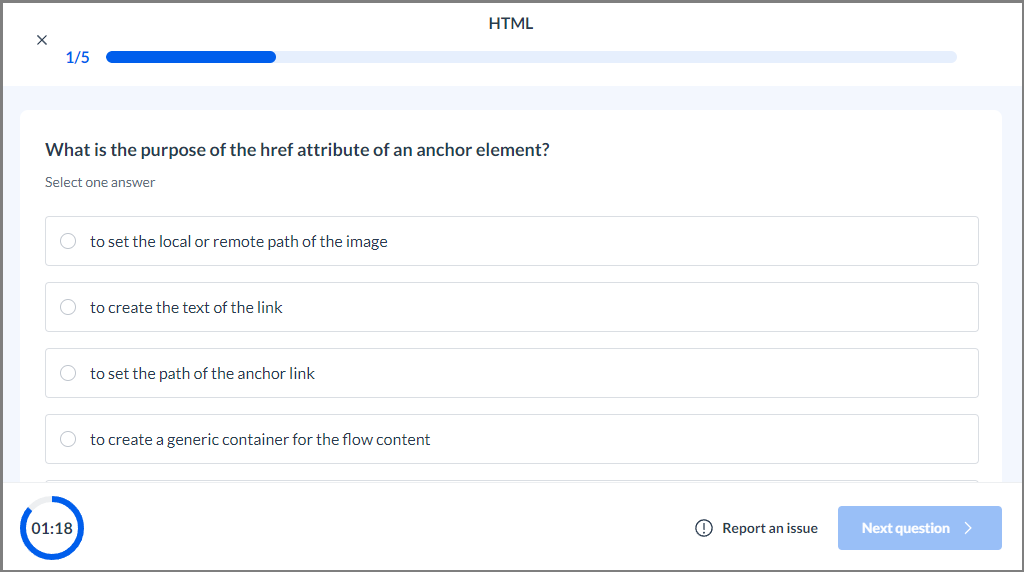
You can learn more about Quizzes in the Cloud Academy help center.
Skill Profile: Smart Skills Now Available
If you use the Skills Readiness Solution tools, your team members are starting to receive a number of stars for the Smart Skills they are learning. These Smart Skill scores are now available for members to find on their Skill Profiles.
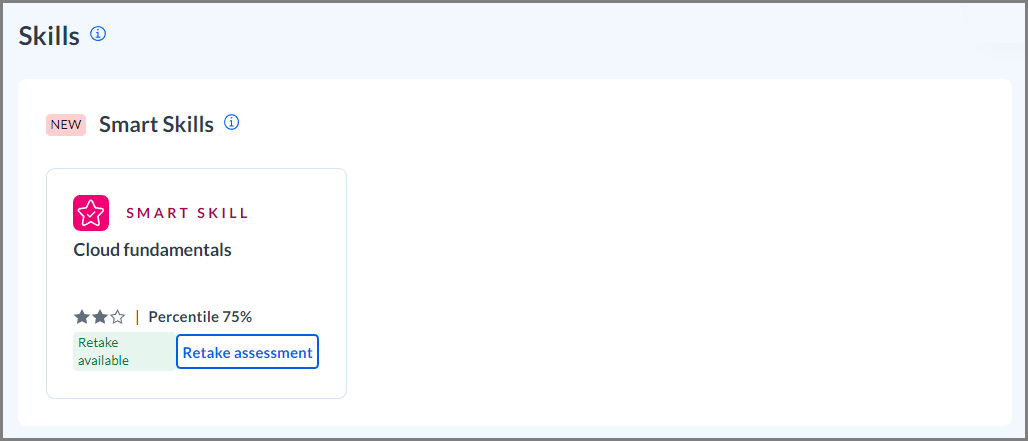
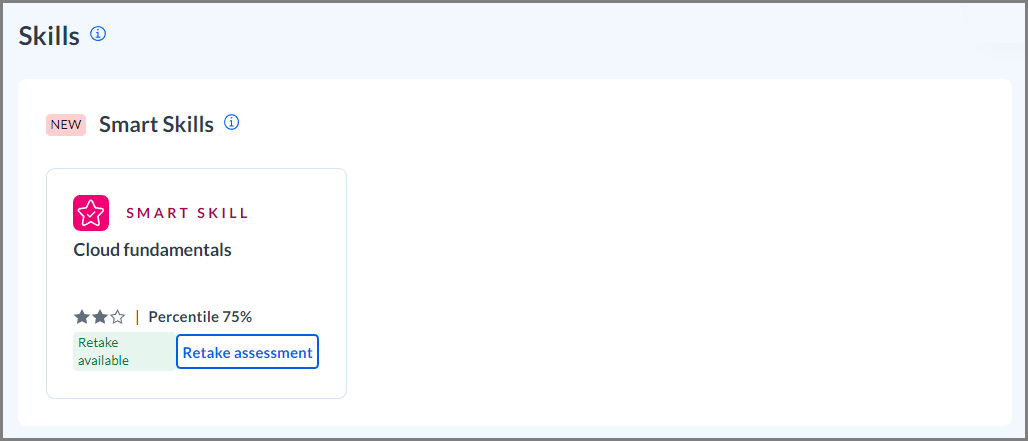
You can learn more about Smart Skills for Team Members in the Cloud Academy help center.
November 2022
Customer Success: New Success Center
The Success Center gives enterprise customers a direct line to their Customer Success Manager and other communication with Cloud Academy, right from the application interface. If you have a success center, an icon appear in the lower left corner of your Cloud Academy window. Click it to open a panel where you can book time with your CSM, see new and announcements, and more.
Team Onboarding: Skip Selecting an Assessment
Previously, selecting an assessment was a required step when creating a new team. Now, the Select the Onboarding Assessment step of the process has an I don’t need an assessment option.
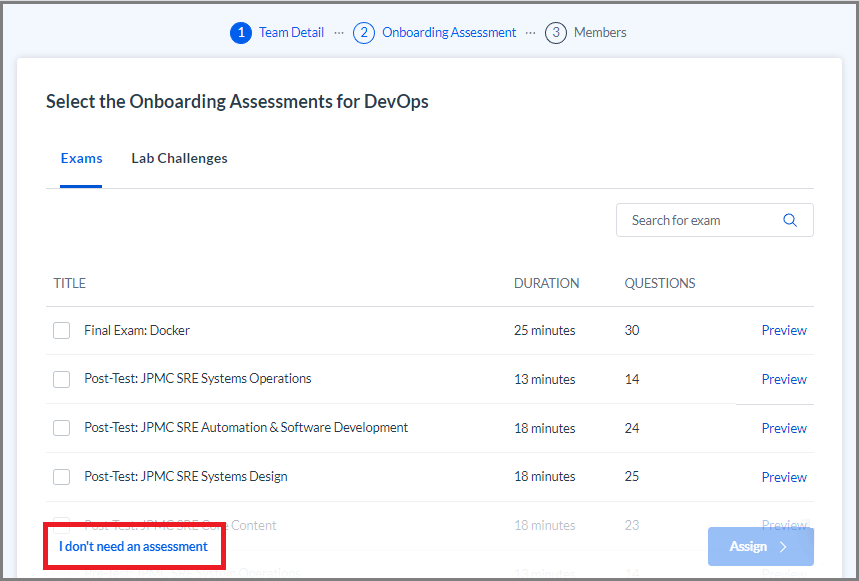
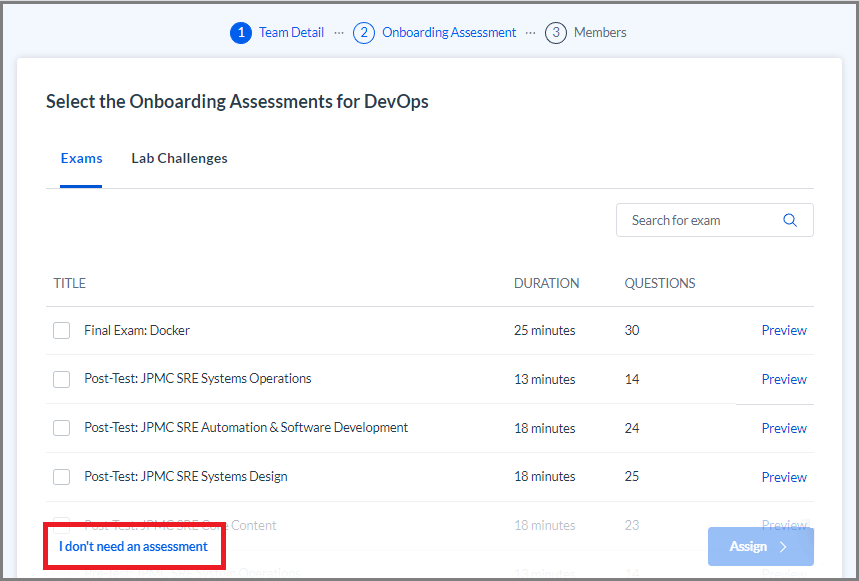
You can learn more about Managing Cloud Academy Teams in the Cloud Academy help center.
Course: Decluttering the User Experience
Over time, several badges made their way on to the screen members see when they complete a course, including badges related to integrations for ReCaptcha and a cookie management tool. With this change, we removed those badges from the course experience to remove distractions from the course.
You can learn about Using the Different Content types in Cloud Academy in the Cloud Academy help center.
September 2022
Reports: Exam Answers Report
The new Exam Answers report shows each member who completed a given exam, their performance on the exam, and whether they got each exam question right or wrong. You choose the exam to feature when you run the report.
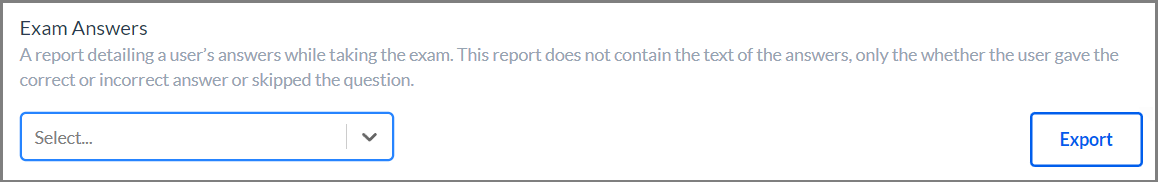
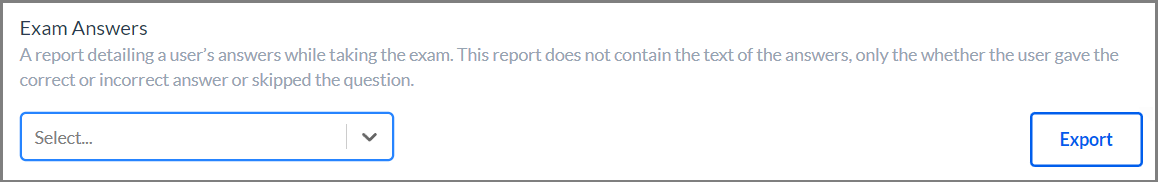
You can learn more about the Exam Answers Report in the Cloud Academy help center.
Reports: New Field on Team Members Report
In June, we expanded the scope of the Team Members report to include users who had not yet accepted their invitation to join the team. Previously, the report had included only the team members who had already accepted their invitation. The new Membership Status field on this report differentiates team members who already accepted the invitation from those who have not.
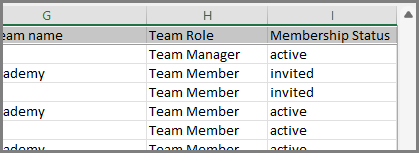
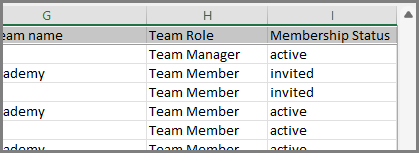
You can learn more about the Team Members Report on the Cloud Academy help center.
Skill Profiles and Analytics Dashboards: New Job Role Column
The Skill Profiles dashboard and Analytics dashboard now show a column for your team members’ job roles.


You can learn more about the Skill Profiles Dashboard and the Analytics screen in the Cloud Academy help center.
Training Library Search: Cleaning Up Content Types
Previously, users could find individual lab steps, exam questions, and blog posts in the training library search. The search results screen also included filters for those content types. After evaluating usage information, we determined that these content types were not used. To declutter the search, we have removed these content types from the search results as well as the search filters for these types.
You can learn more about the Training Library Search in the Cloud Academy help center.
Hands-on Labs: Session Complete Page Redesign
The screen that your team members see when they successfully complete a hands-on lab has been redesigned to be more informative and actionable.
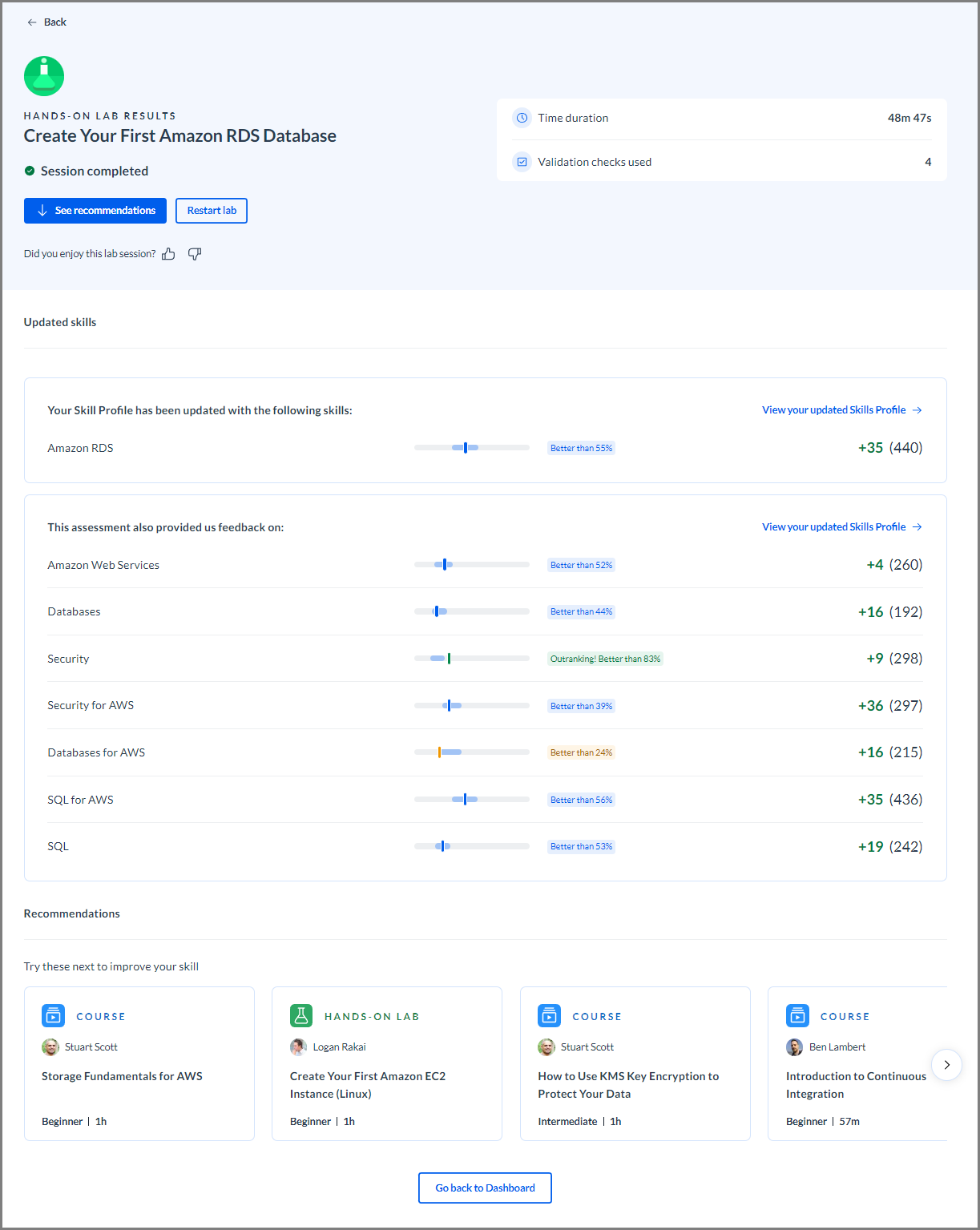
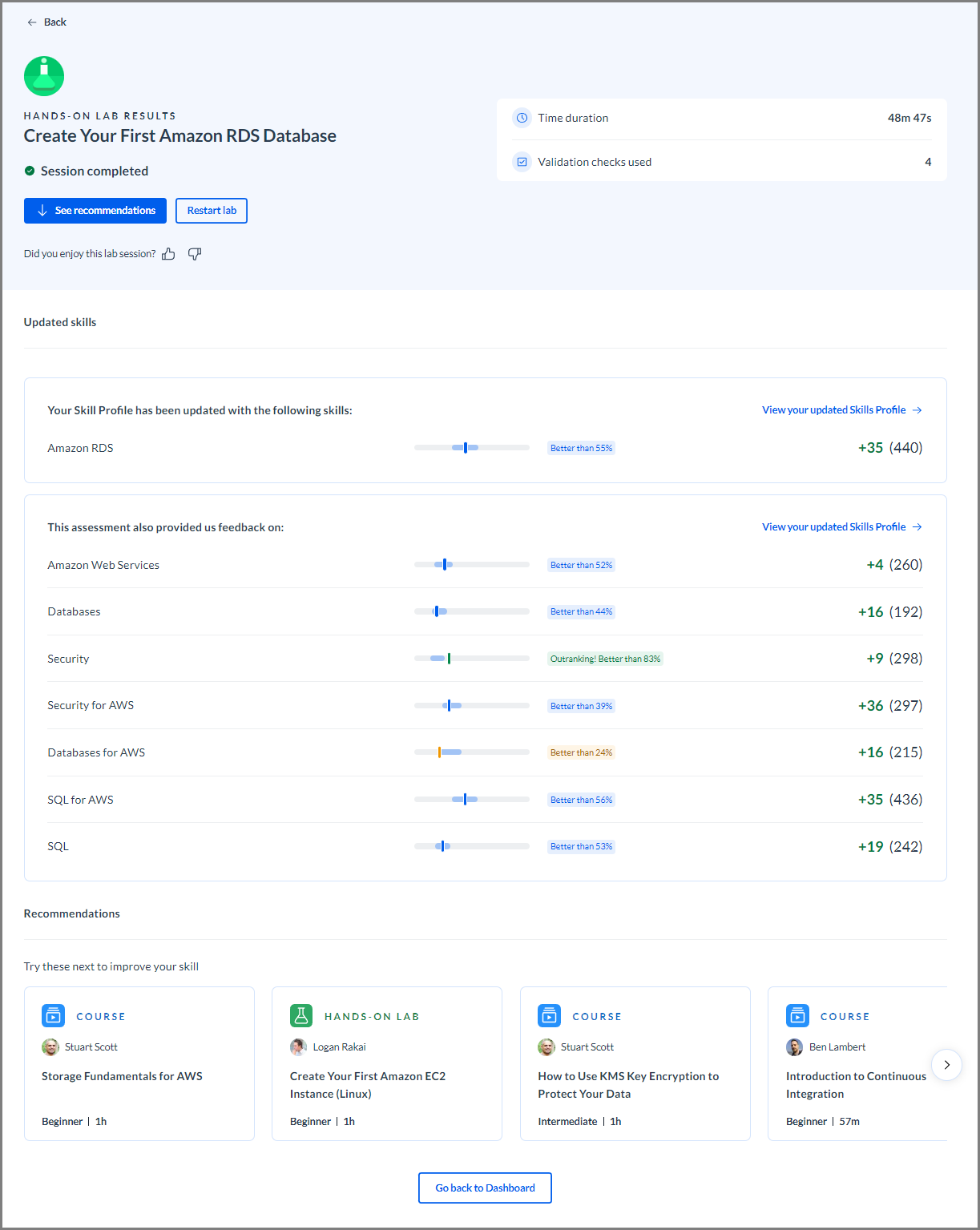
You can learn more about Hands-on Labs in the Cloud Academy help center.
August 2022
Hands-on Labs: Pause and Resume
Team members can now pause and resume the session for select AWS hands-on labs. Members can pause and resume the session multiple times, but the cumulative paused time must be less than 1 hour or the lab expires and the user must start over.
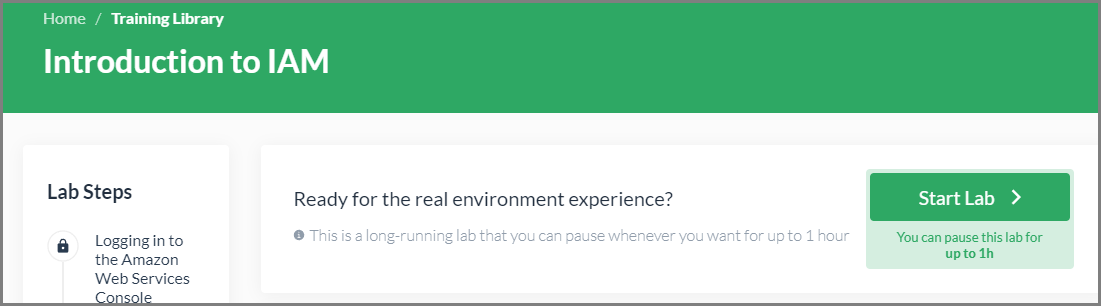
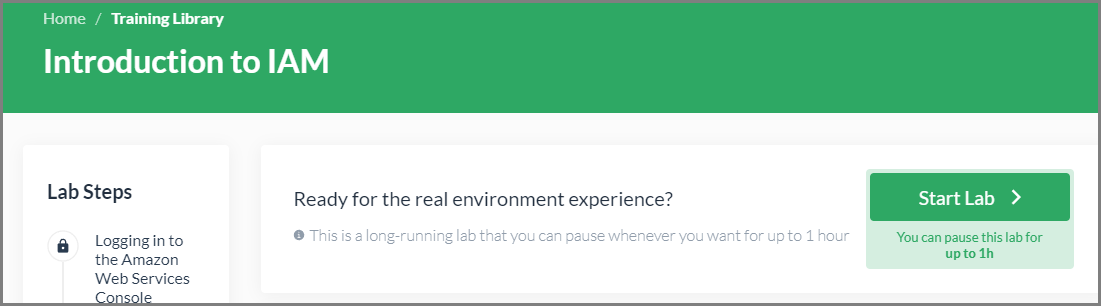
The following labs have this feature:
- Advanced Roles and Groups Management Using IAM
- Build RESTful Microservices with AWS Lambda and API Gateway
- Create Your First Amazon EC2 Instance (Windows)
- Getting Started with Docker on Linux for AWS
- Introduction to IAM
- Introduction to Virtual Private Cloud (VPC)
- Securing your VPC using Public and Private Subnets
- Working with Amazon EC2 Auto Scaling Groups and Network Load Balancer
You can learn more about Hands-on Labs in the Cloud Academy help center.
Courses: Subtitles in Spanish, Portuguese, French, and German
Over 100 of our courses, including the most popular and the most recent additions to the training library, now have available subtitles in five languages: Spanish, Portuguese, French, German, and English.
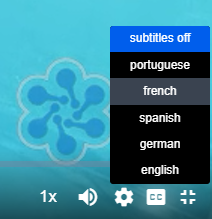
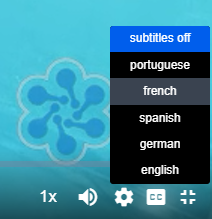
You can learn more about how to turn on subtitles using the Video Player Controls or Mobile Video Player Controls in the Cloud Academy help center. There you can also find a list of the courses with subtitles in these languages.
Management Dashboard: Notifications
A new tool for in-app notifications is now available for enterprise administrators and team managers. A new icon appears on your top toolbar to alert you to asynchronous operations that are pending or have been completed in the last 24 hours.
![]()
![]()
You can learn more about the tools on the Management Dashboard in the Cloud Academy help center.
July 2022
Improved Certifications Dashboard
The improvements to the certification dashboard, which were available in beta release starting in June, are now generally available.
You can learn How the New Certification Dashboard is Different in the Cloud Academy help center.
June 2022
Labs: Improved Rules and Suspension Text
Some text improvements have been made to the screens where team members complete labs. These improvements clarify the rules of using the labs to help avoid accidentally doing things that will cause suspension from the labs. The text that appears when a member is suspended from a lab has also been clarified.
You can learn more about hands-on labs and why people get banned from using hands-on labs in the Cloud Academy help center.
Reports: Expanded Scope and New Name for Team Members and Members Report
We expanded the scope of the Team Members report (previously the Active Team Members report) to include all invited users regardless of whether they have accepted the invitation. For consistency, we also renamed the Members report (previously the Active and Invited Members report).
You can learn more about the Team Members report and the Members report in the Cloud Academy help center.
Content: New Name for Job Role Paths
We changed the name of the Job Role Paths menu option (formerly Job Roles) on your management toolbar. We made this change to prevent confusion with the Job Roles Skills Readiness Solution tool, currently available in beta release.
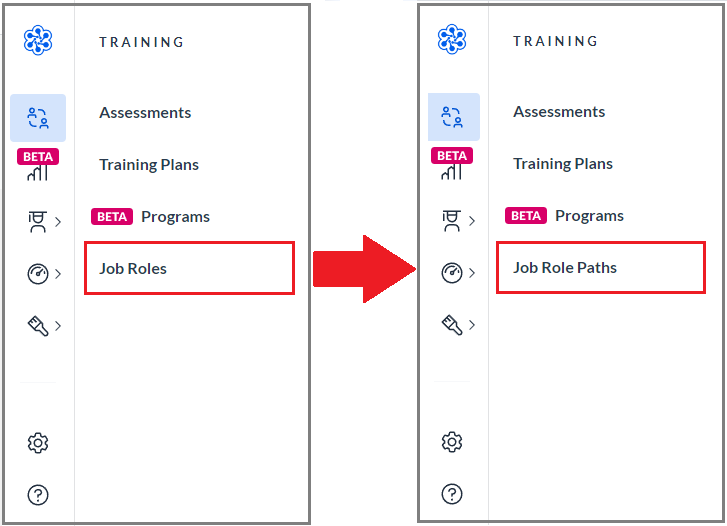
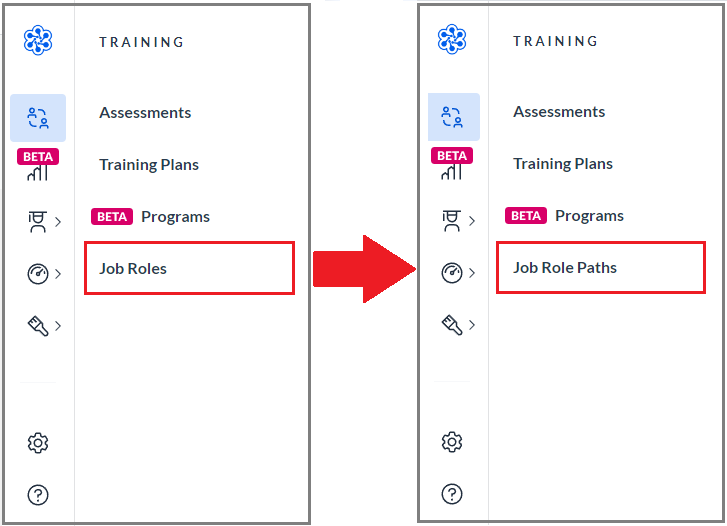
You can learn more about the Job Role Menu Option Changing to Job Role Paths in the Cloud Academy help center.
Beta: Improved Certifications Dashboard
A new version of the Certifications dashboard is now available in beta release. You can view it by clicking the banner that appears at the top of the Certifications screen. This version of the dashboard will replace the existing version around the end of July 2022.
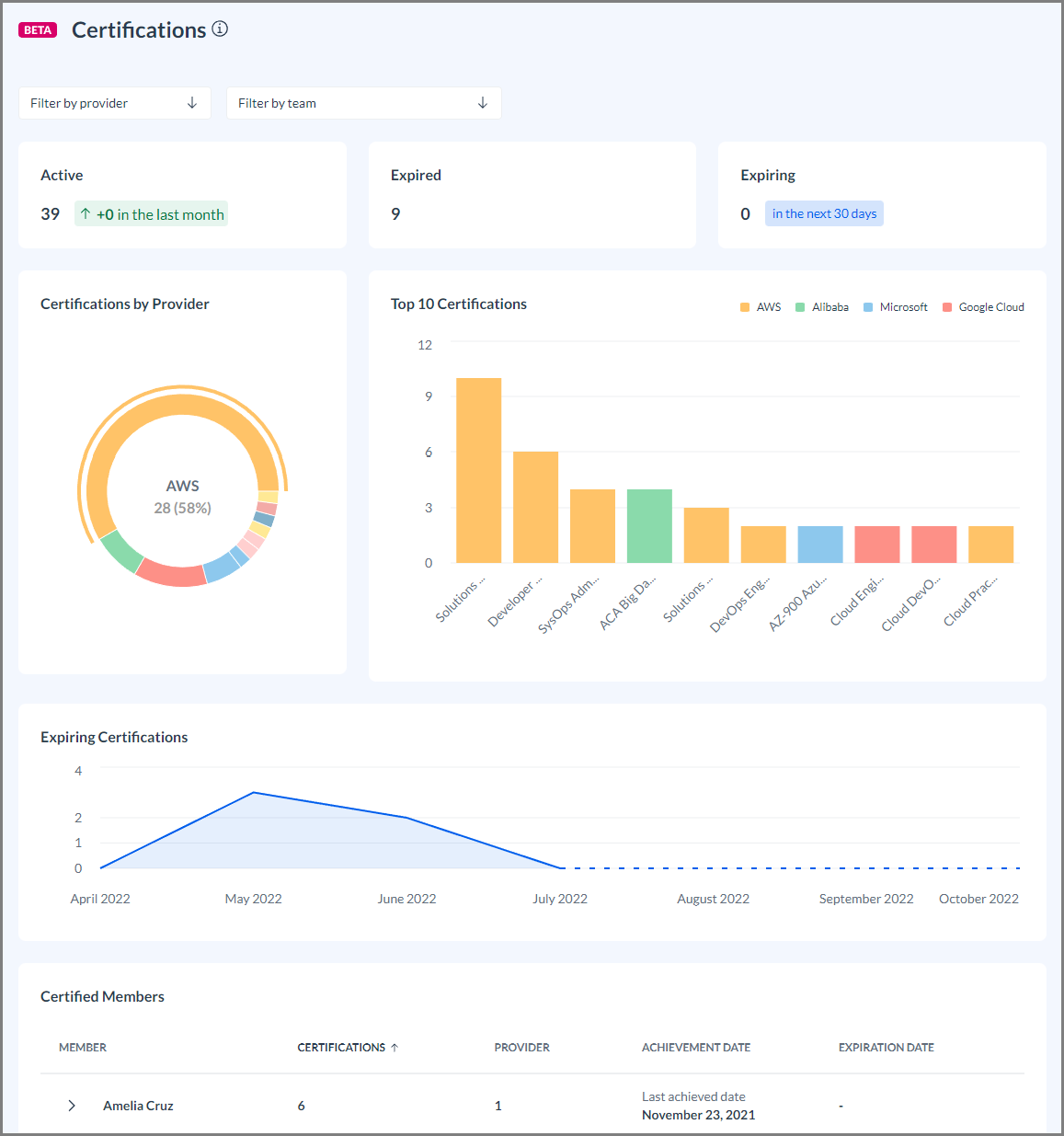
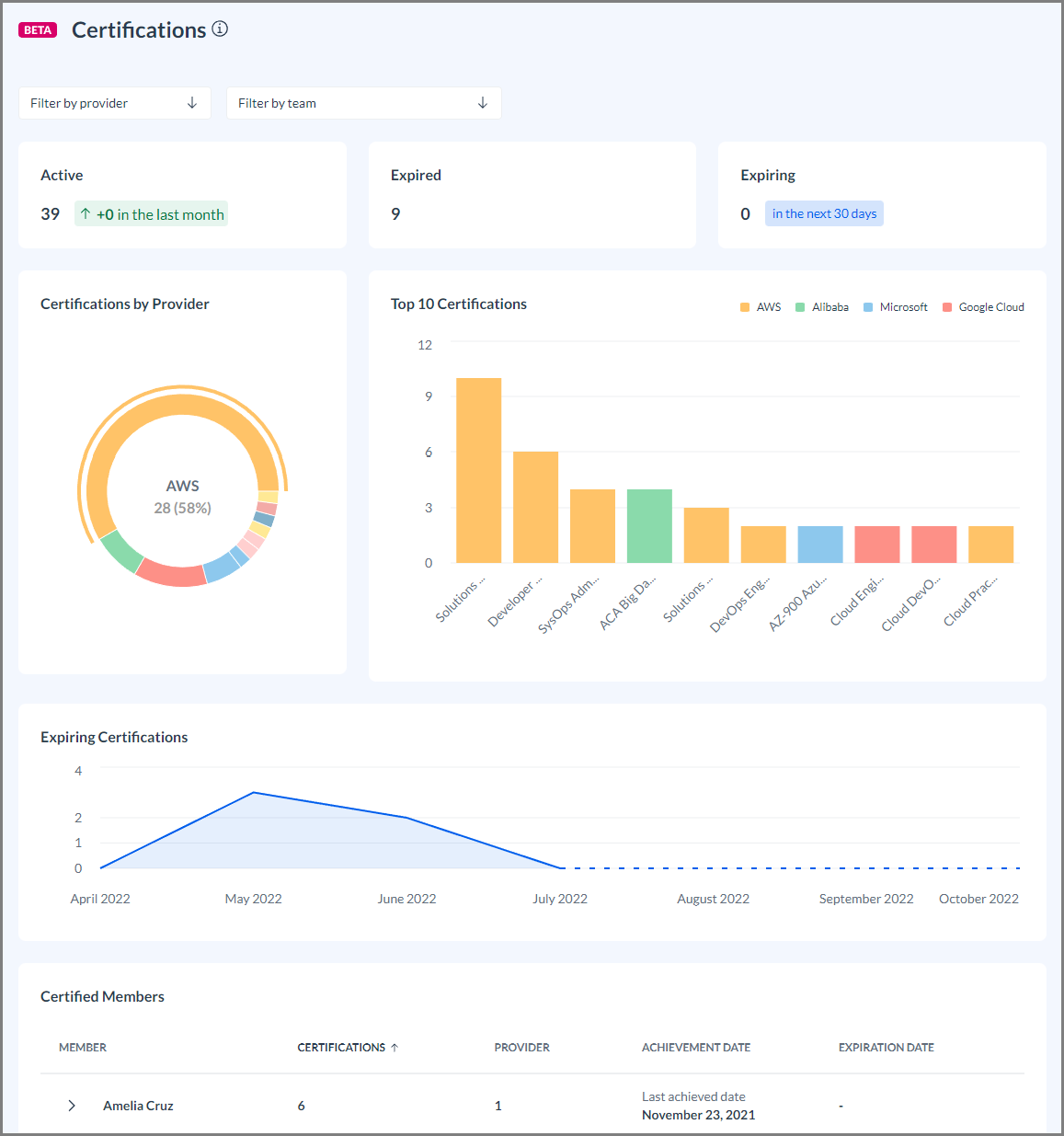
You can learn How the New Certification Dashboard is Different in the Cloud Academy Help Center.
Beta: Skills Readiness Solution Tools, Programs and Career Paths
Two major components of our Skills Readiness Solution capabilities — Programs and Career Paths — are now available in beta release. If you are interested in participating in the beta program, contact support@cloudacademy.com or your CSM.
You can learn more about Skills Readiness Solution Tools in the Cloud Academy help center.
April 2022
Certifications: Increased Scope
You may notice that there are more certifications on your Certification dashboard and your Certification report. Previously, the scope of these tools included only certifications issued by big-name providers like AWS, Azure, Alibaba, and Google Cloud. We’ve expanded the scope to include all certifications uploaded by your team members, regardless of the provider.
You can learn more about the Certification dashboard and the Certification report in the Cloud Academy help center.
Training Library: New Filters on Search Results
Previously, the filters for training library search results were difficult to navigate. The entire list of filters appeared on the left side of the screen and could not be collapsed. Now, the filters appear in drop-down menus at the top of the search results, which makes them easier to navigate. You can easily apply more than one filter—within the same category or across categories—at the same time, and clear all filters or the filters for a single category with one click.
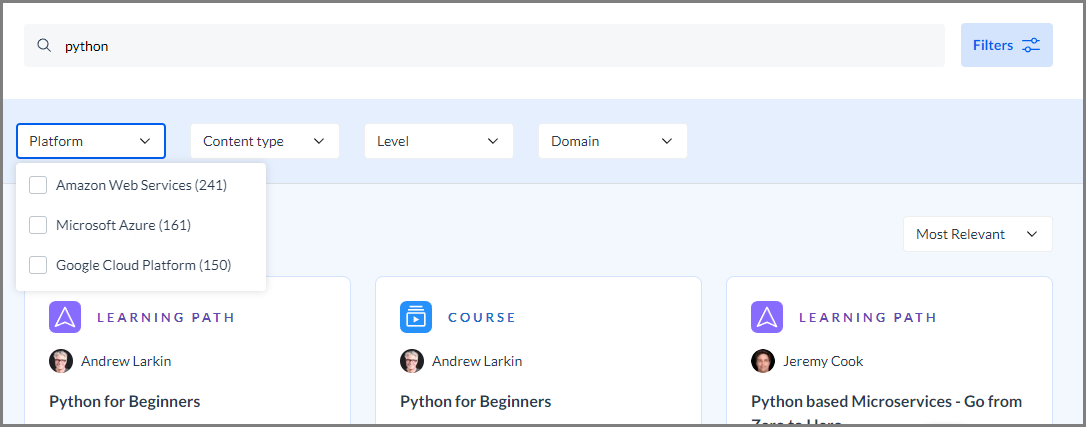
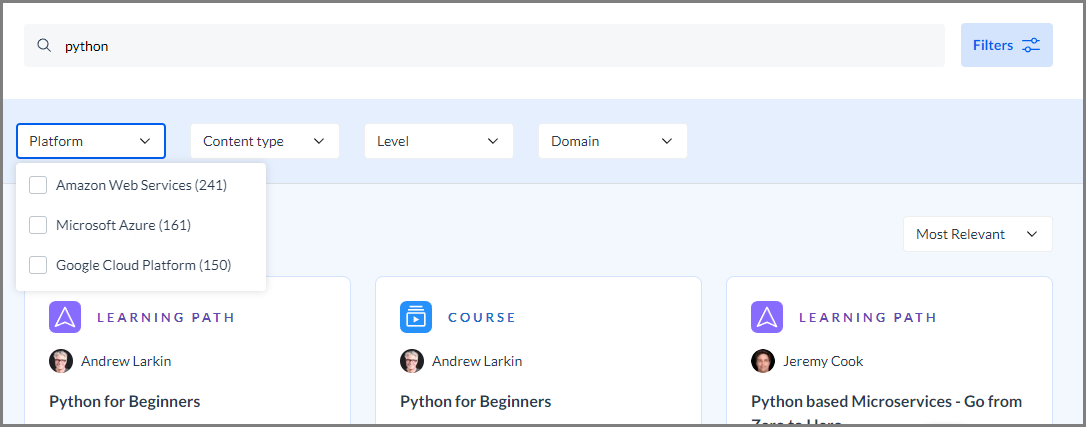
You can learn more about the Training Library Search in the Cloud Academy help center.
March 2022
User Profile: New Look and New Features
More than just a visual refresh, the user profile has enjoyed a thorough upgrade. This latest evolution has better navigation, makes it easier to find information, and offers tools to help users understand their skill scores and how their training affects them. The following video gives a high-level overview:
You can learn more about the user profile in the Cloud Academy help center.
Content Engine: Left-side Navigation
Previously, Content Engine users would see a different navigation style from the rest of the product as soon as they opened Content Engine. Now, the same left-hand navigation that appears in the rest of the platform also appears in Content Engine.
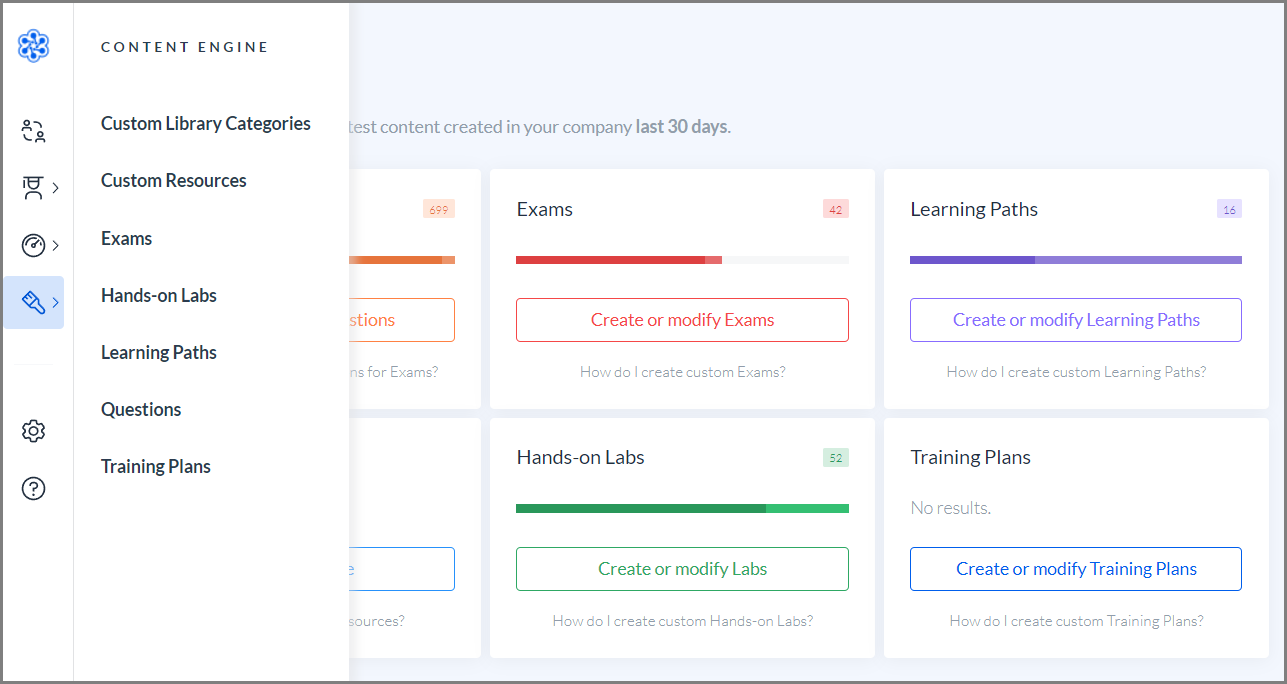
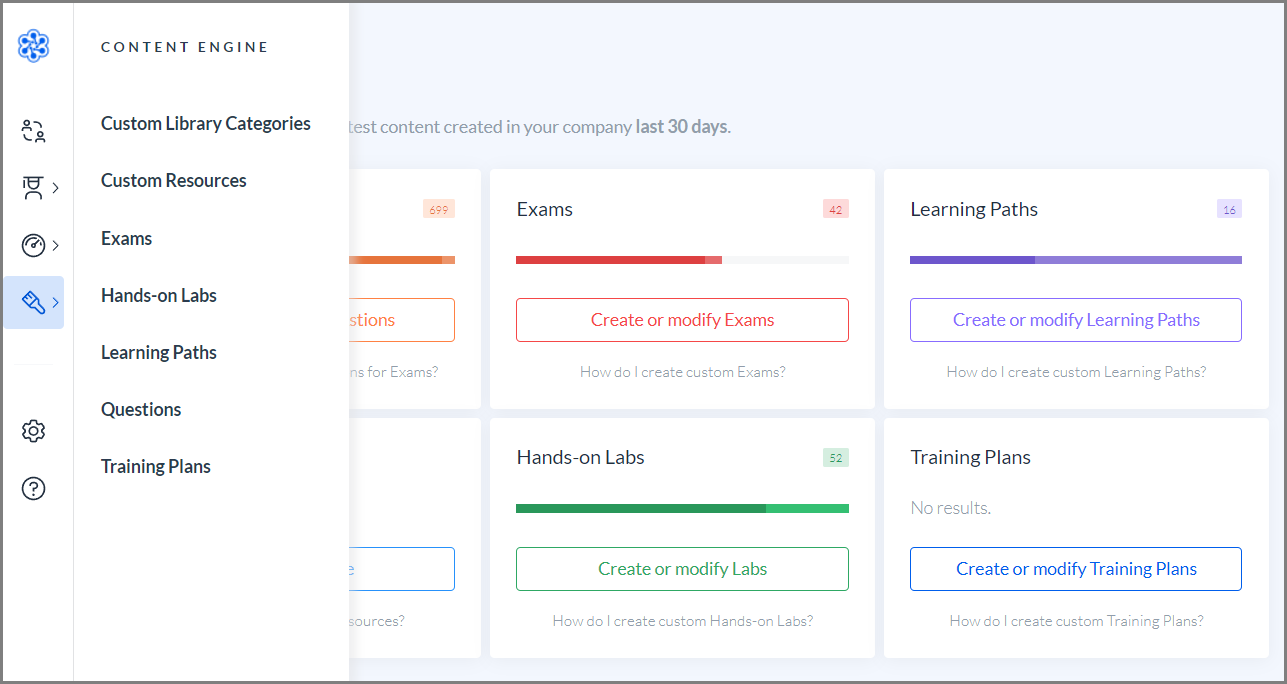
You can learn more about Content Engine in the Cloud Academy help center.
Corporate Website: Cloudacademy.com Has a New Look
The Cloud Academy website has a fresh new look, as well as a tool that lets visitors personalize their experience depending on whether they’re an individual or representing a business.
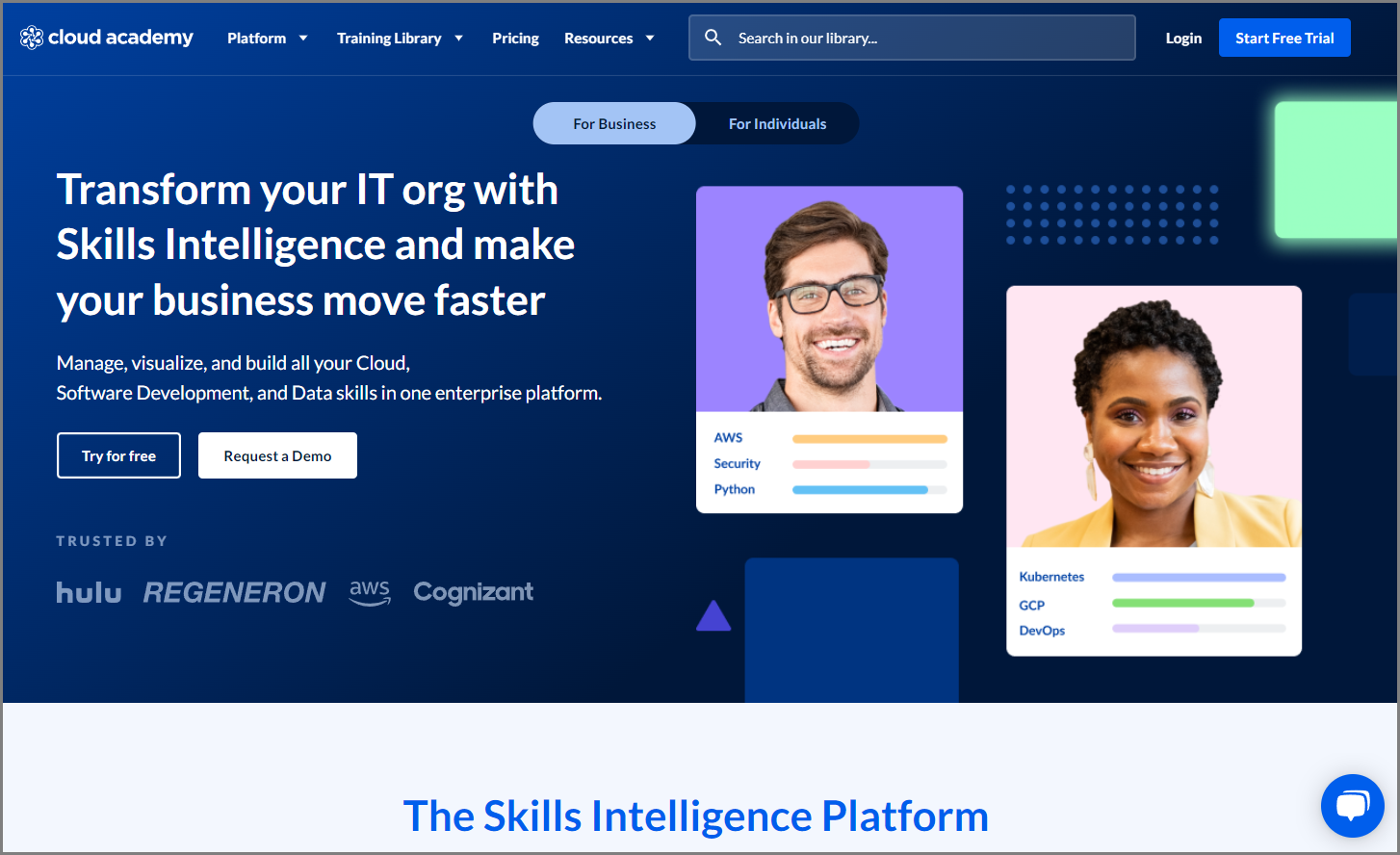
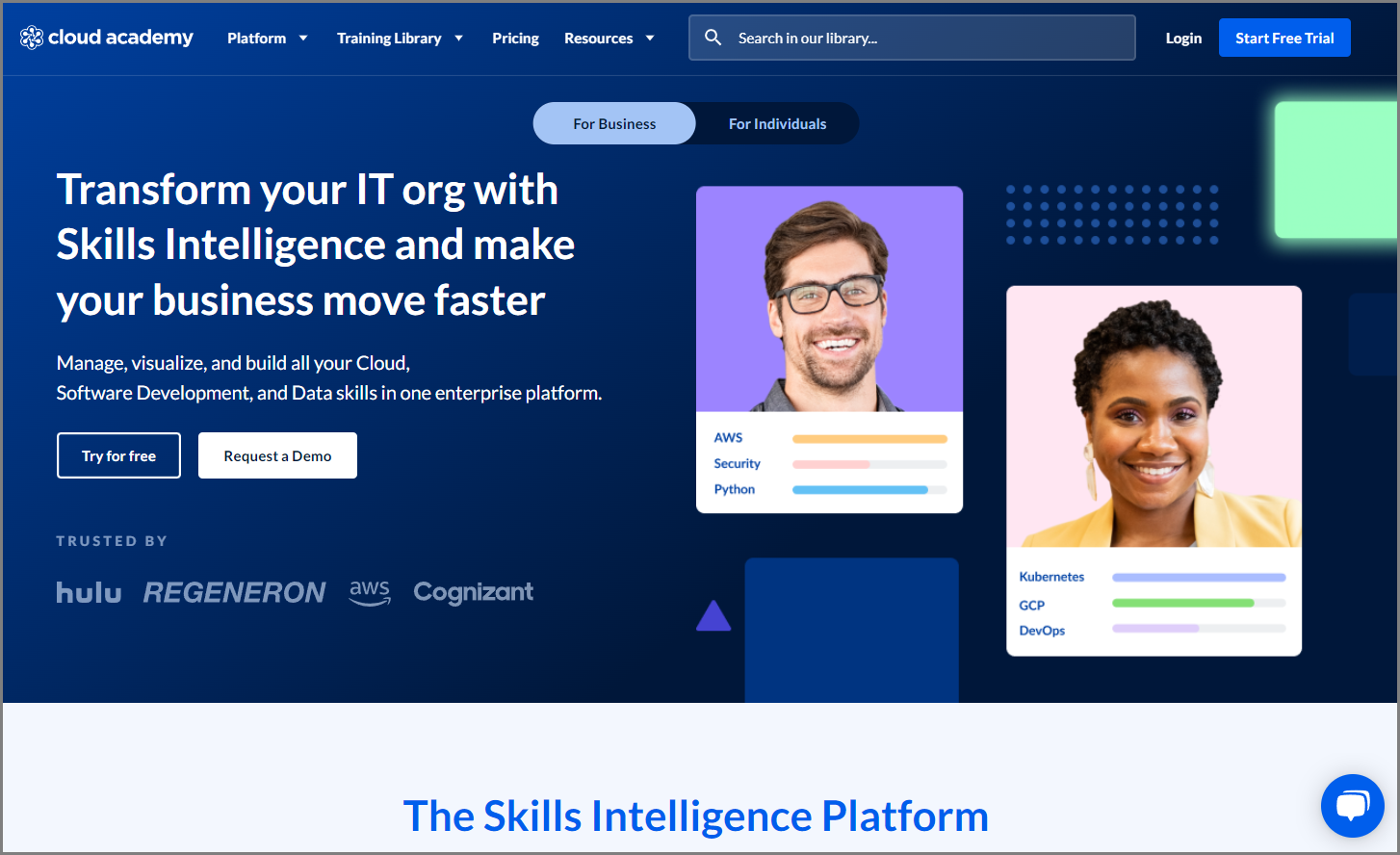
You can see the new look for yourself on the Cloud Academy home page.
Pre-hire Assessment: Get Assessment Results as a PDF
If you use our pre-hire assessment product to evaluate the technical skills of job candidates, you can now export the results of the assessment as a PDF.
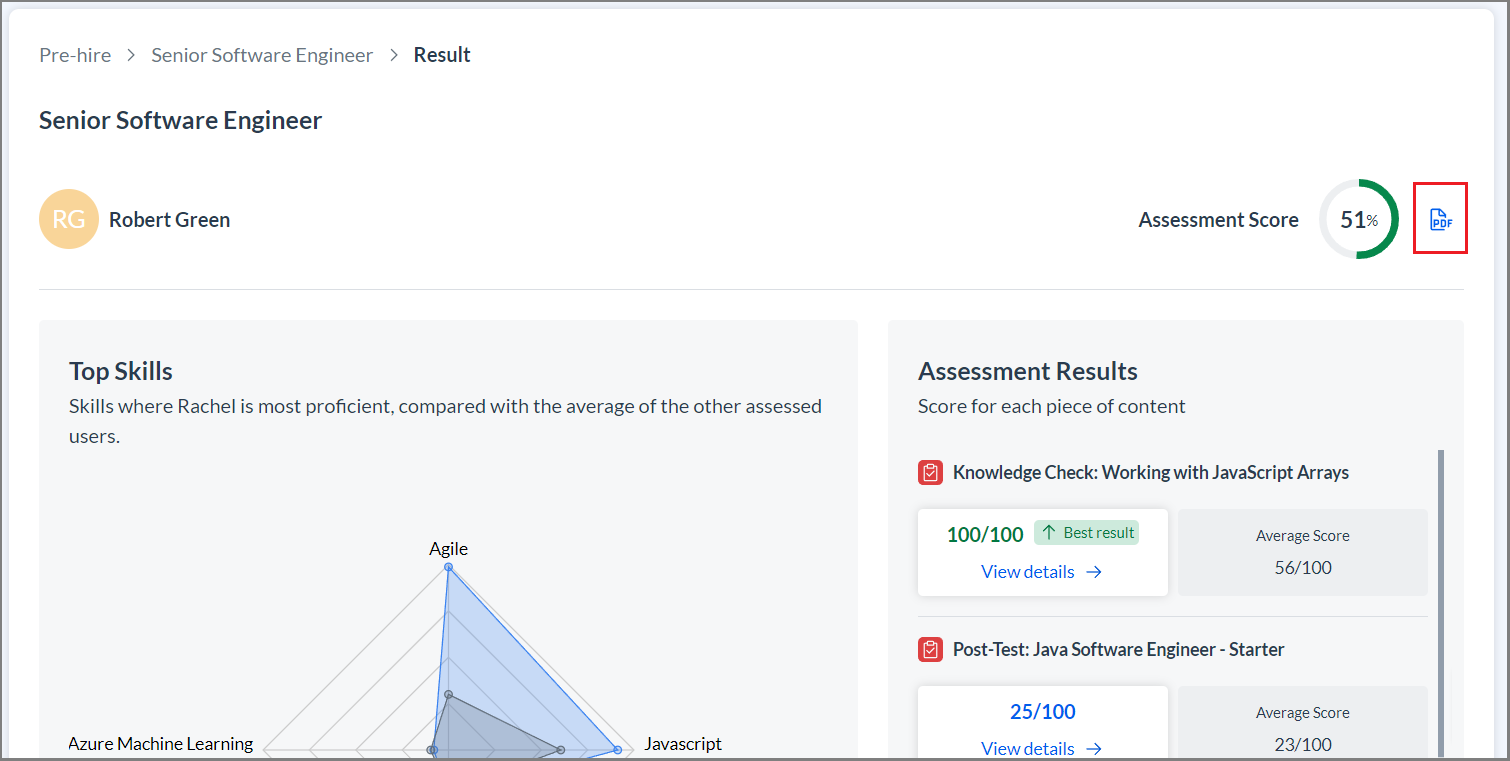
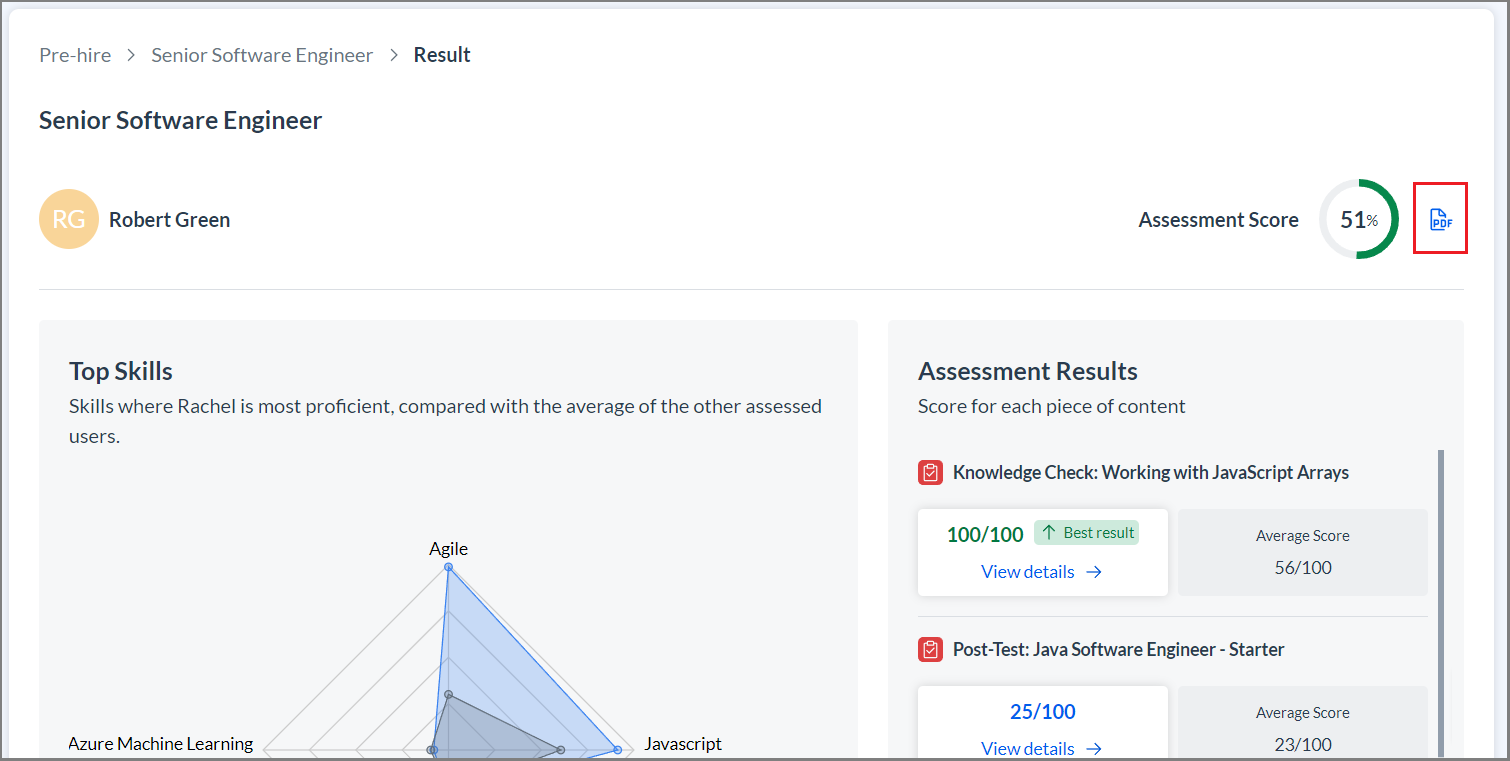
You can learn more about pre-hire assessments in the Cloud Academy help center.
January 2022
Content Engine: Bulk Import of Questions
You can now import your custom questions into Content Engine in bulk. You can include up to 50 questions in each import file.
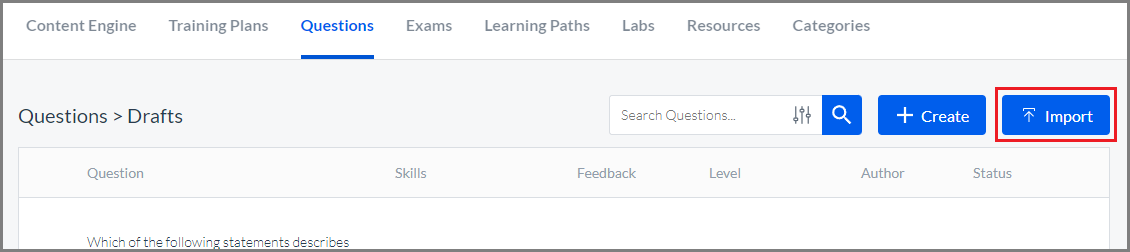
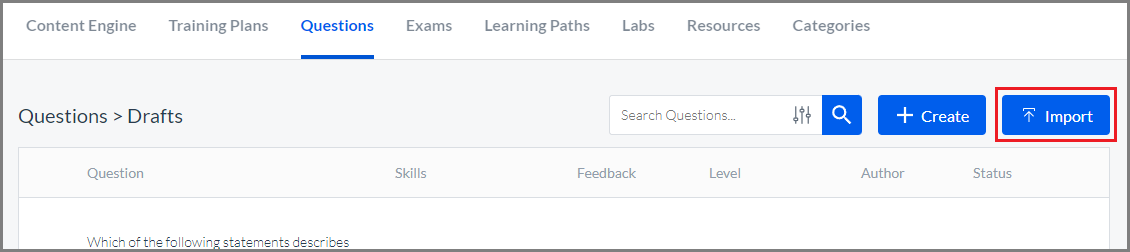
You can learn more about Creating Custom Questions for Exams, including an explanation of the required import file layout, in the Cloud Academy help center.
Training Library: New Look
The Training Library has a fresh new look this month. All the same functionality is still available, but the new layout substantially reduces scrolling and gets users more information about the training materials without having to click.
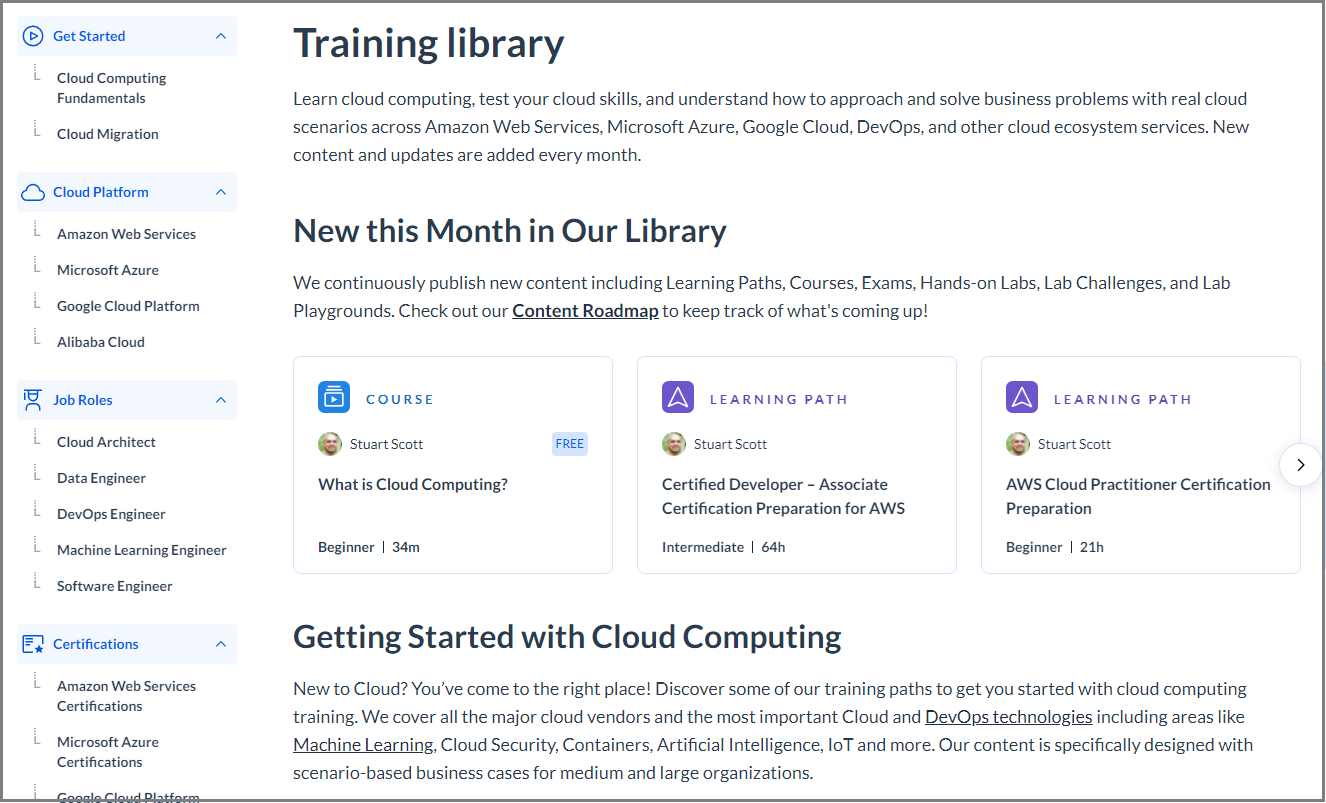
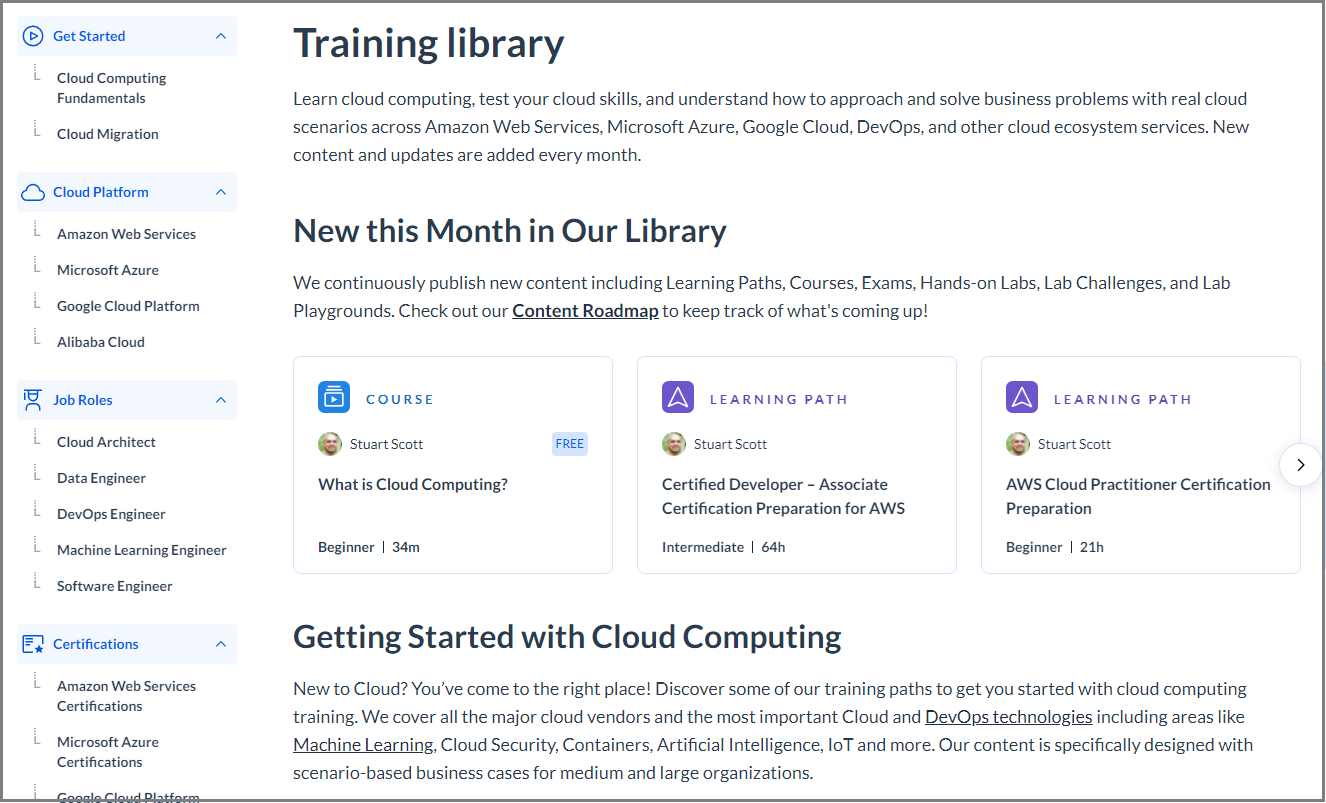
You can learn more about How the New Training Library Looks Different in the Cloud Academy help center.
Single Sign-On: Multiple Accounts Can Use the Same Authentication Provider
If departments in your company have separate Cloud Academy accounts, those multiple accounts can now implement single sign-on to the same authentication system. For example, if more than one department in your organization each have a separate Cloud Academy account, they can all set up SSO with your authentication provider, such as Okta or Azure AD.
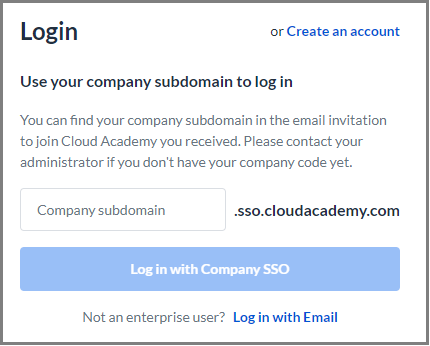
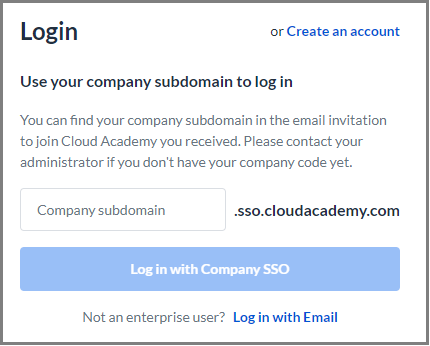
You can learn more about Setting Up Single Sign-on in the Cloud Academy help center.
December 2021
New Feature: Pre-Hire Assessments
The new Pre-Hire Assessments functionality lets you administer skills tests to job candidates so you can verify their technical skills before extending a job offer.
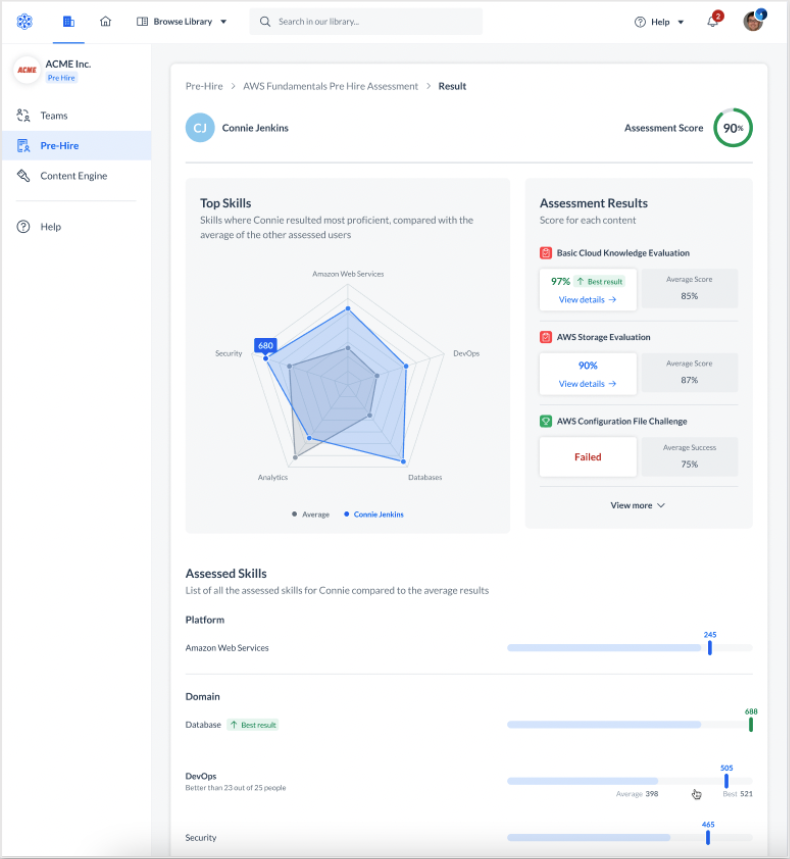
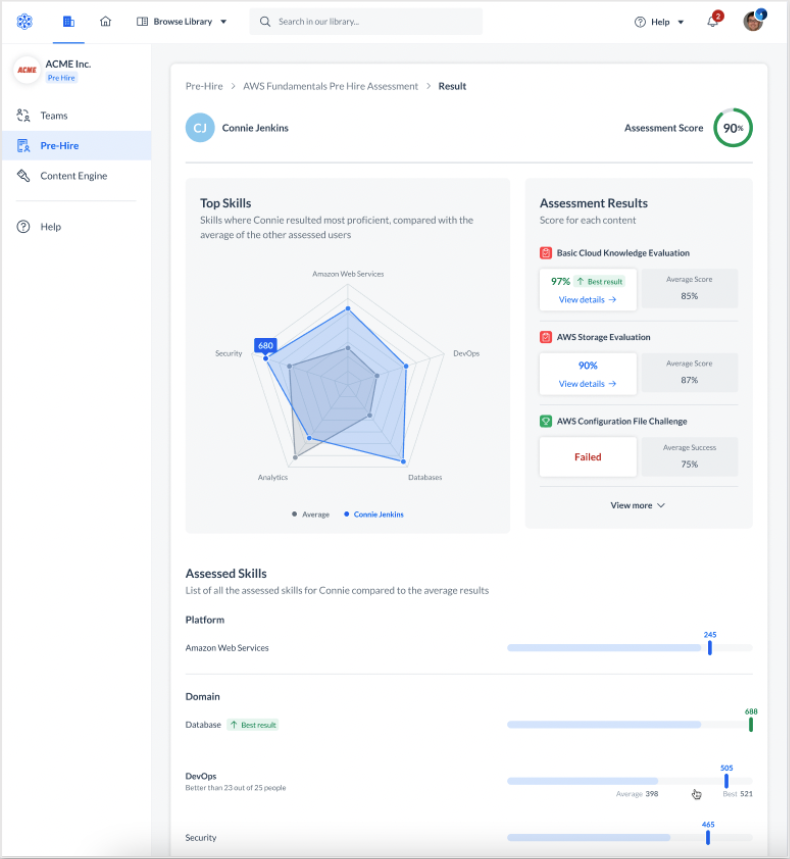
You can learn more about Pre-Hire Assessments in the Cloud Academy help center.
Skill Profile and Analytics: Filter by Member
Skills profiles and Analytics can now be filtered by individual members. Previously, you could only filter by teams. Administrators and team managers can now filter by member to check a member’s skills without needing to leave the Skills Profiles or Analytics page to go to the User Snapshot.
You can learn more about the Skill Profiles Dashboard and Analytics in the Cloud Academy help center.
Content Engine: Difficulty Level on Custom Resources
When you create a custom resource in Content Engine, you can now indicate the level of difficulty. The difficulty level you choose appears below the resource title in the training library.
You can learn more about Custom Resources in the Cloud Academy help center.
November 2021
Courses: Useful Links
Video courses have a new tab where learners can find links to resources mentioned in the video or other useful supporting documents.
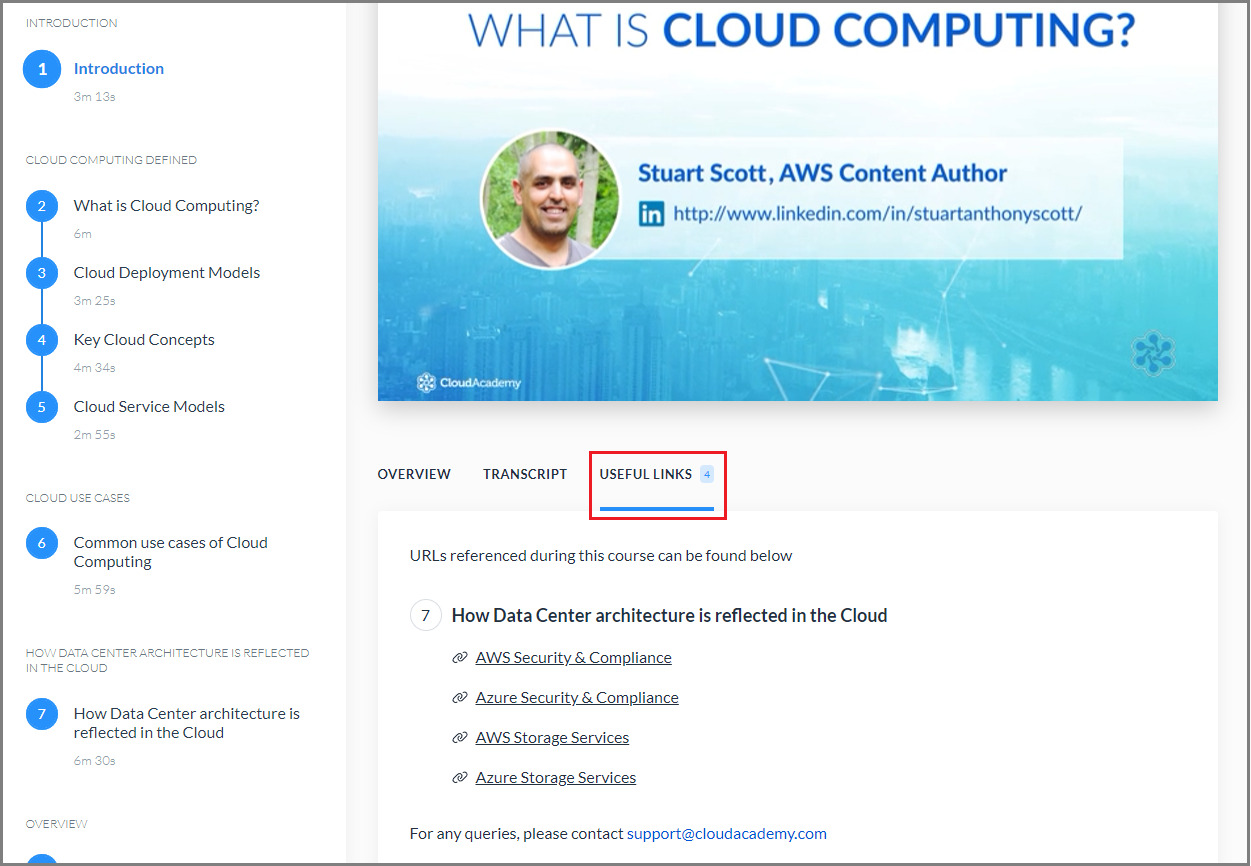
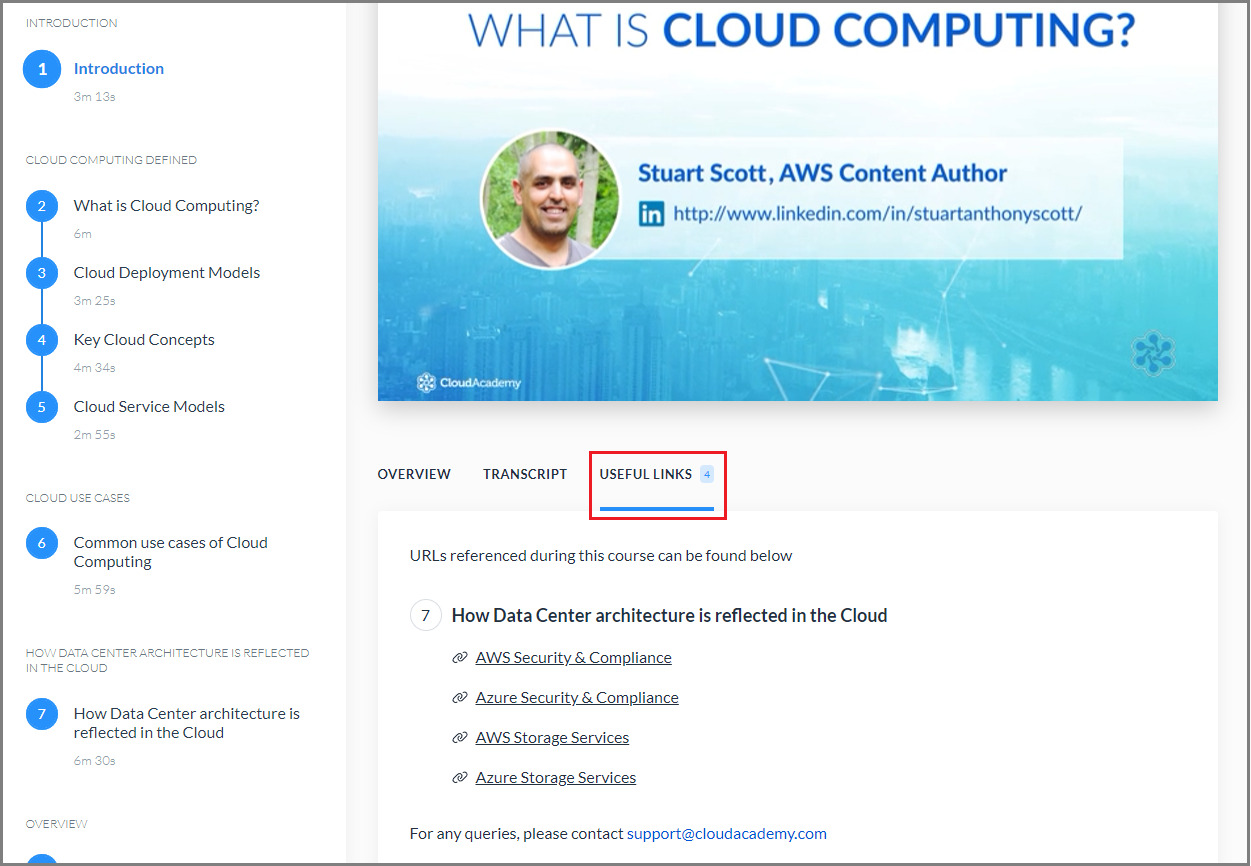
You can read more about the tools available when you use the content in Cloud Academy in the Cloud Academy Help Center.
October 2021
Navigation: End User Dashboard
We updated the dashboard that team members see first when they log in to their Cloud Academy account.
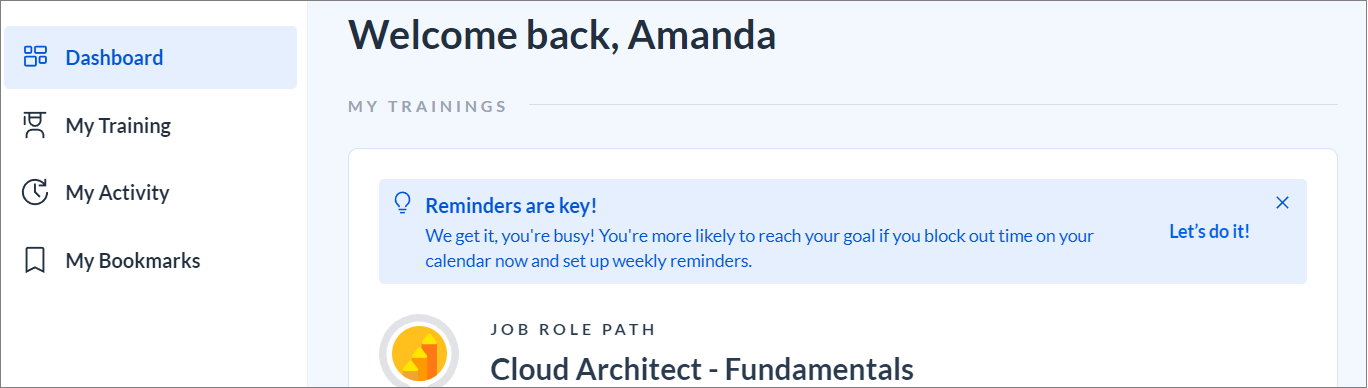
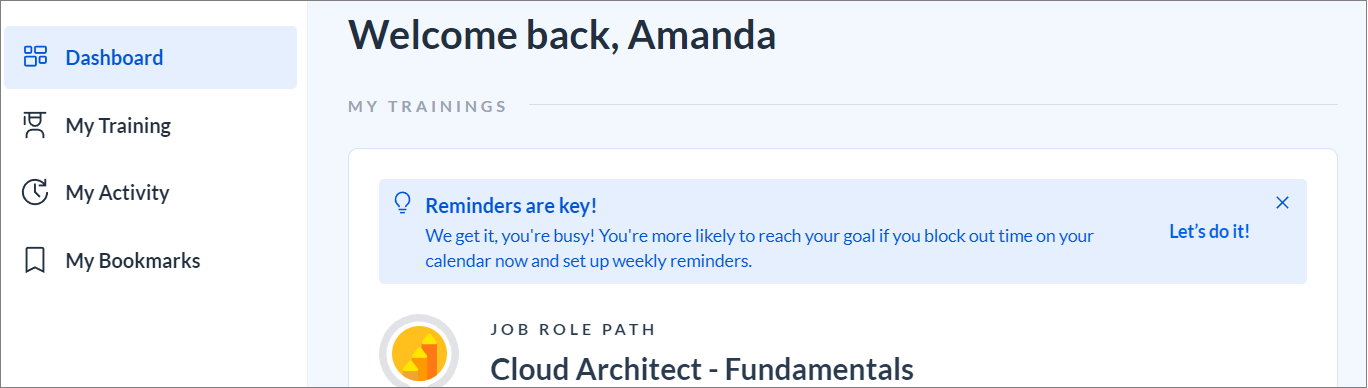
You can learn more about How the New Dashboard is Different in the Cloud Academy Help Center.
Content Engine: Editor Updates
We have updated the editor that you use when creating materials in Content Engine. The new editor has superior highlighting for code snippets and processes for inserting images and video, among other improvements.
You can learn more about Content Engine in the Cloud Academy Help Center.
September 2021
Navigation: New Top Navigation Bar
All users will notice that the toolbar that appears at the top of the screen on most pages of the application has been streamlined.
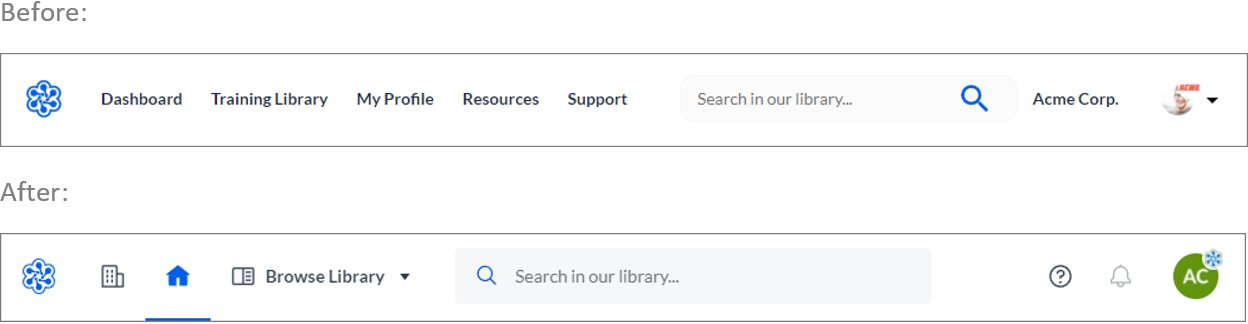
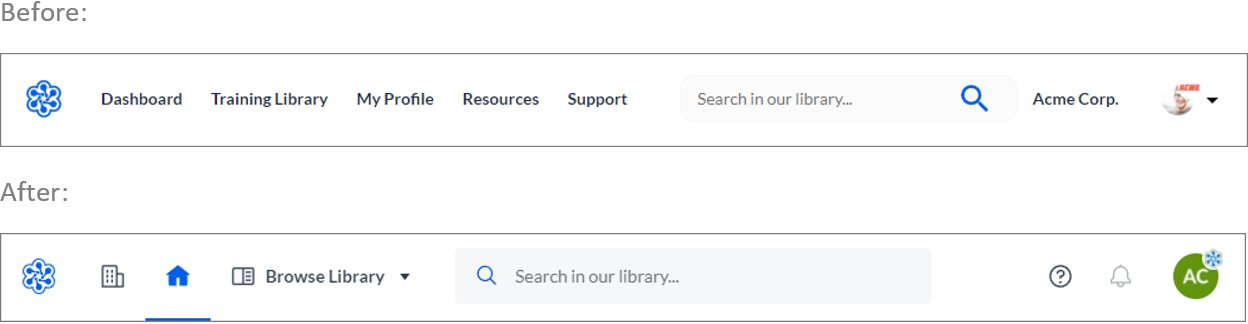
You can read more about How the New Navigation Bars Are Different in the Cloud Academy help center.
Management Dashboard: Certification Dashboard
A dashboard summarizing data about your members’ certifications now appears in the management dashboard.
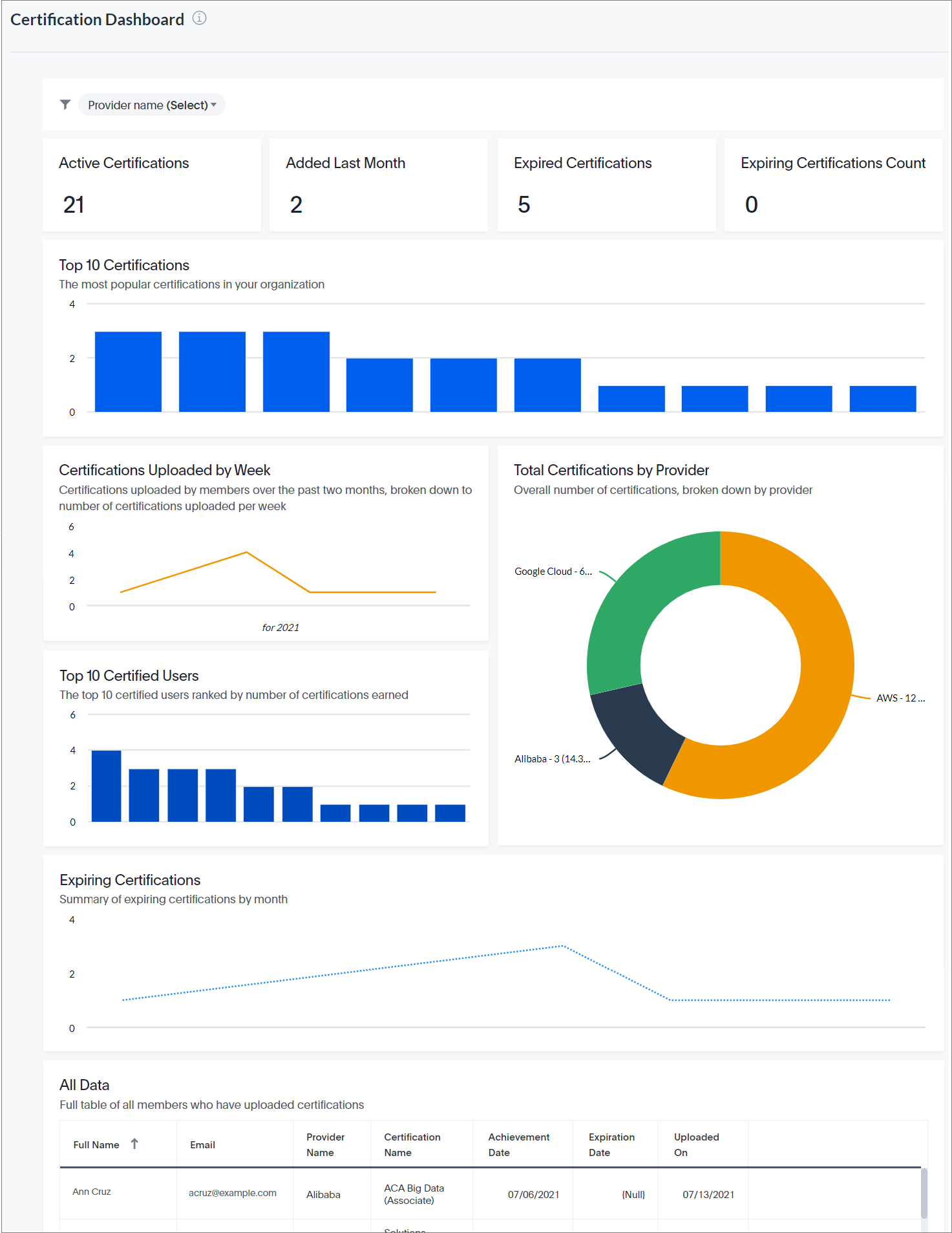
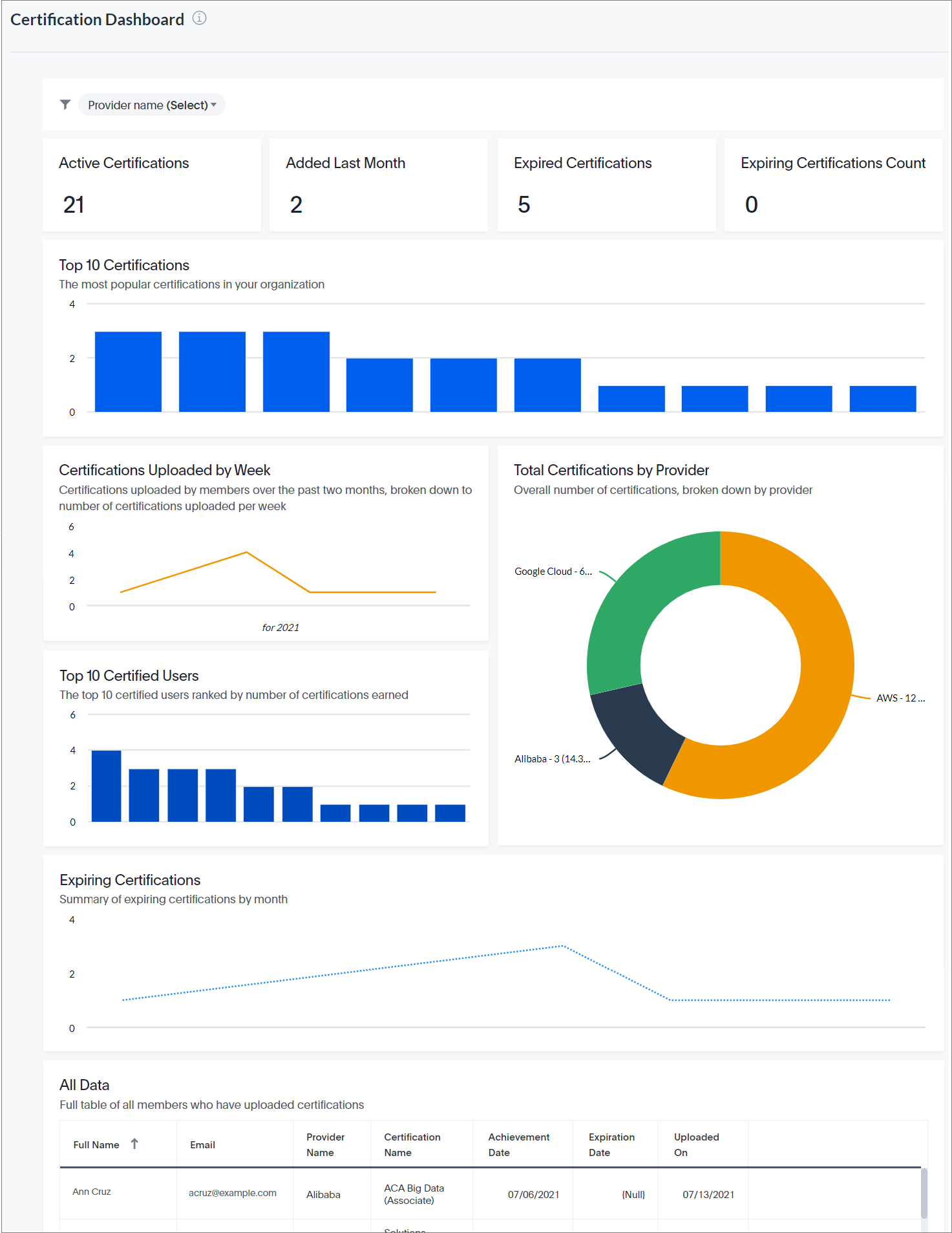
You can learn more about the Certification Dashboard in the Cloud Academy help center.
Management Dashboard: Job roles
A screen that makes it easy for admins and team managers to assign training plans related to particular job roles now appears in the management dashboard.
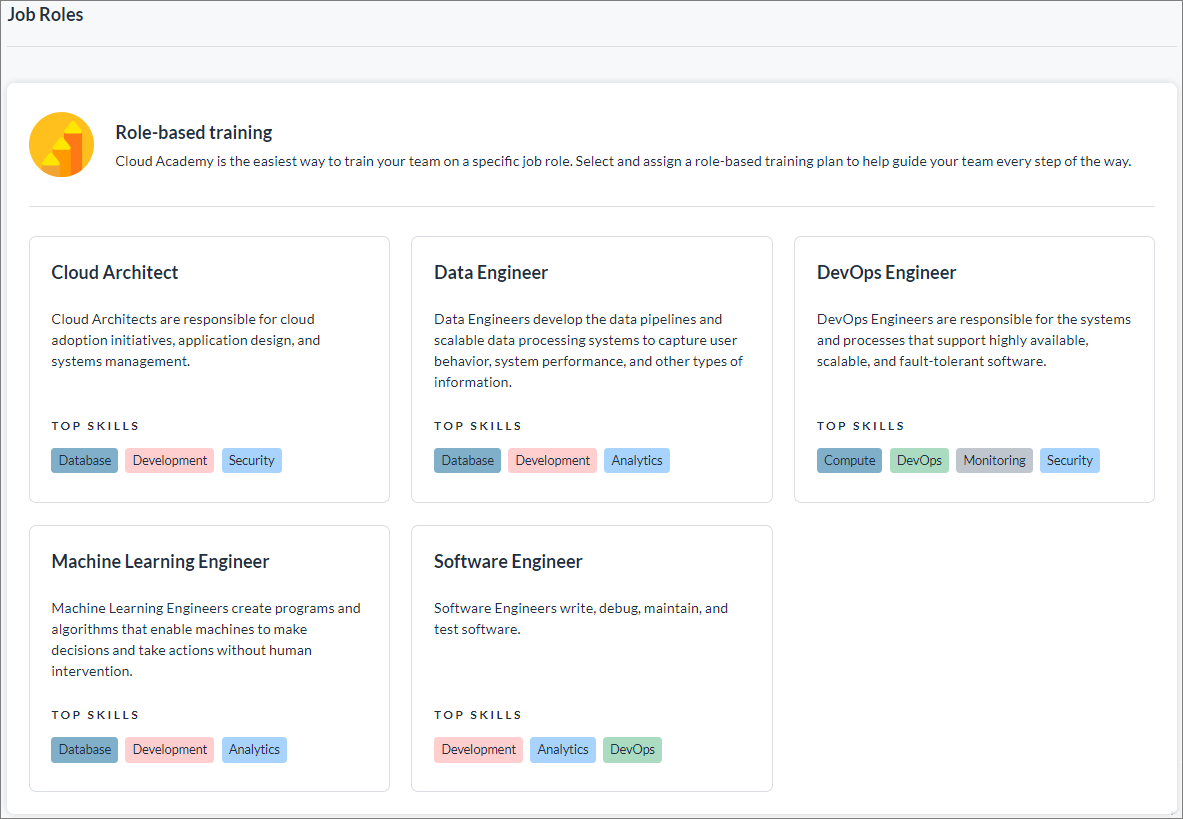
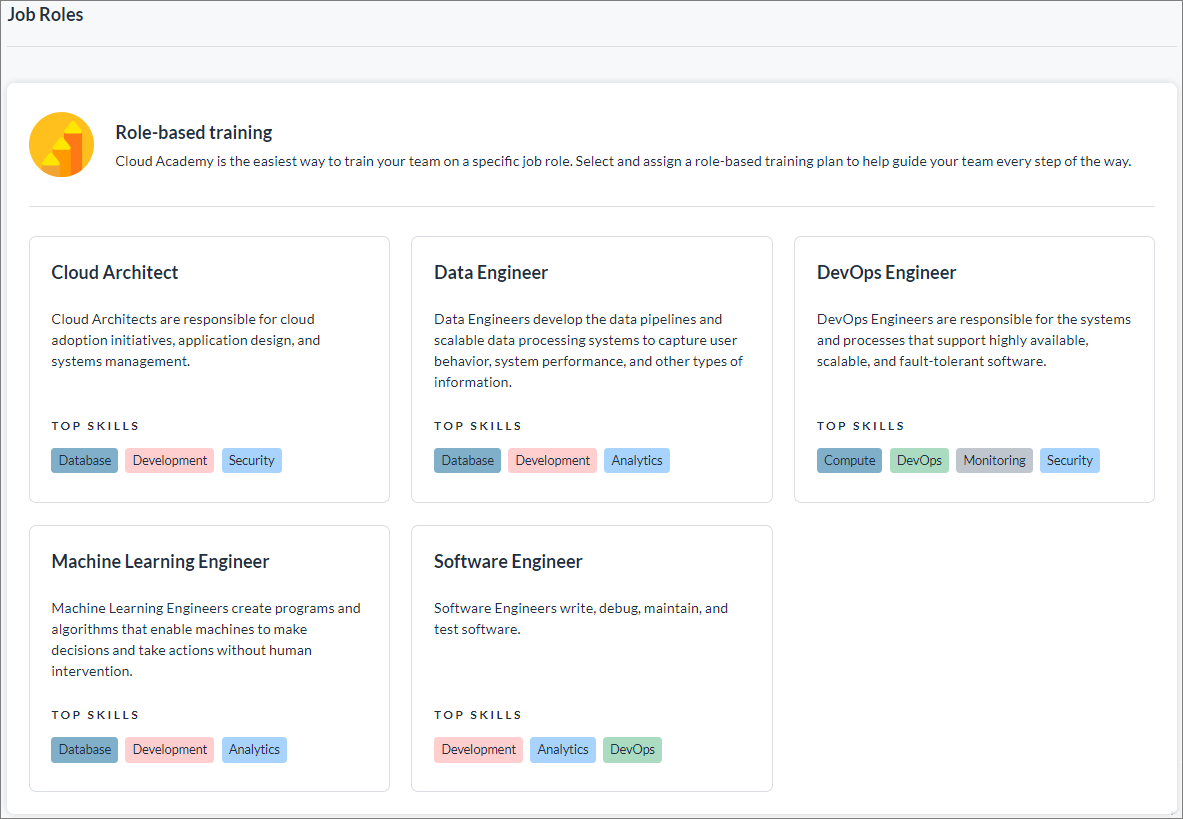
You can learn more about the Job Roles screen in the Cloud Academy help center.
Organization screen: Bulk actions
The tools to complete actions on multiple teams or team members have been improved.
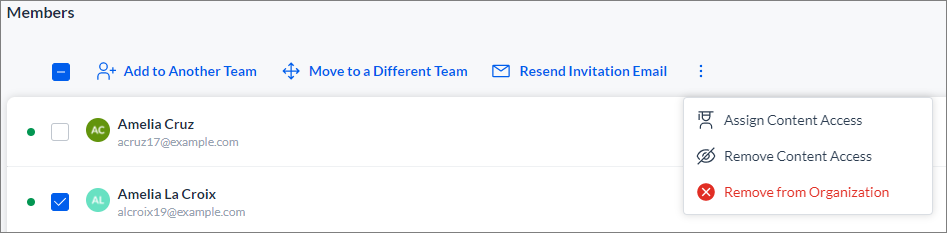
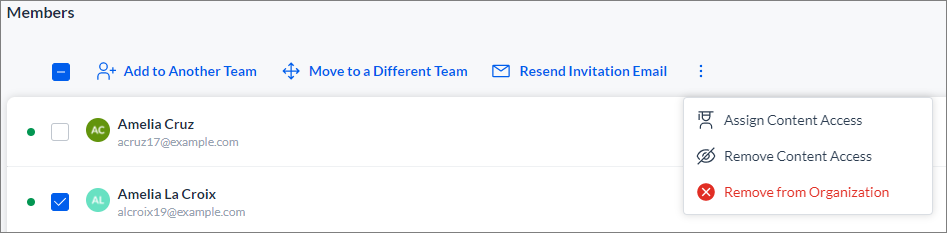
You can learn about How to Select Multiple Members to Act On in the Cloud Academy help center.
Reports: Content access report
This new report contains a history of which of your members have been assigned content access licenses over time.
You can learn more about the Content Access Report in the Cloud Academy help center.
August 2021
Mobile App: Bookmarks Tab
The Cloud Academy mobile app now features a Bookmarks tab on the app dashboard. Users can use this tab to find a list of items they have previously bookmarked and jump directly to those items.
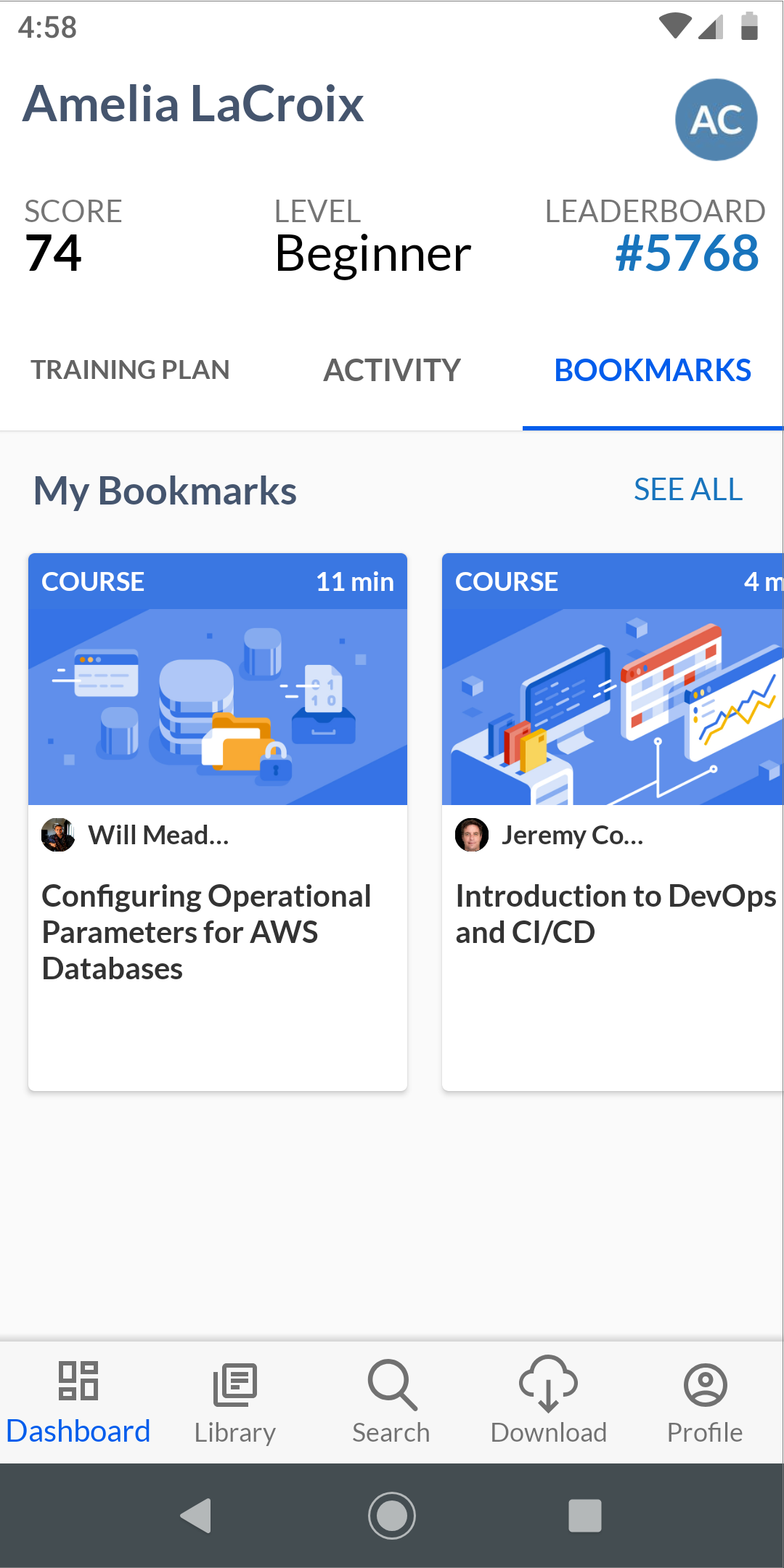
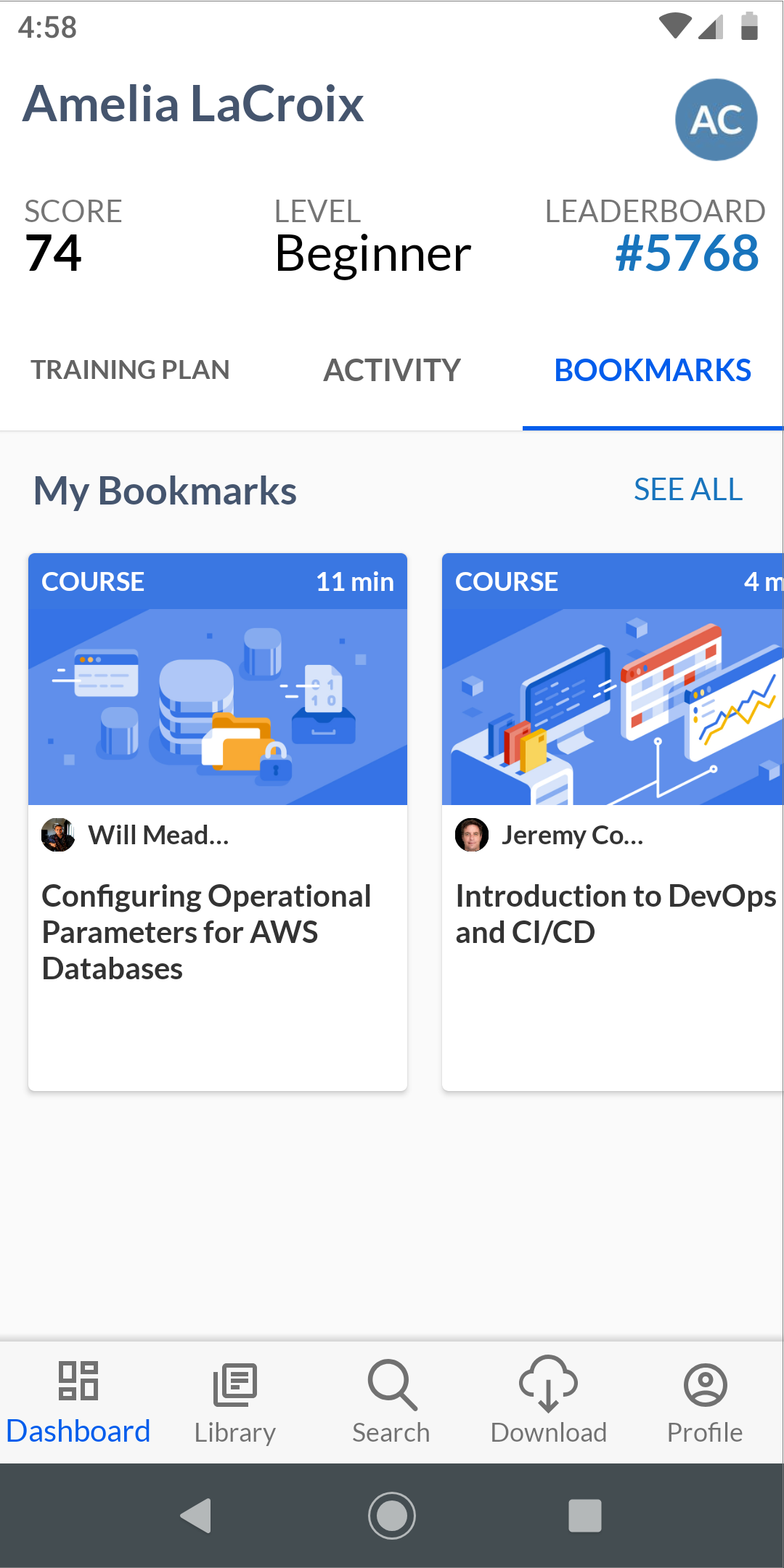
You can learn more about the Cloud Academy Mobile App in the Cloud Academy help center.
Labs: Validation Check Hints
For selected hands-on labs, members can find hints when they fail a validation check. We are continuing to add hints to more labs on an ongoing basis.
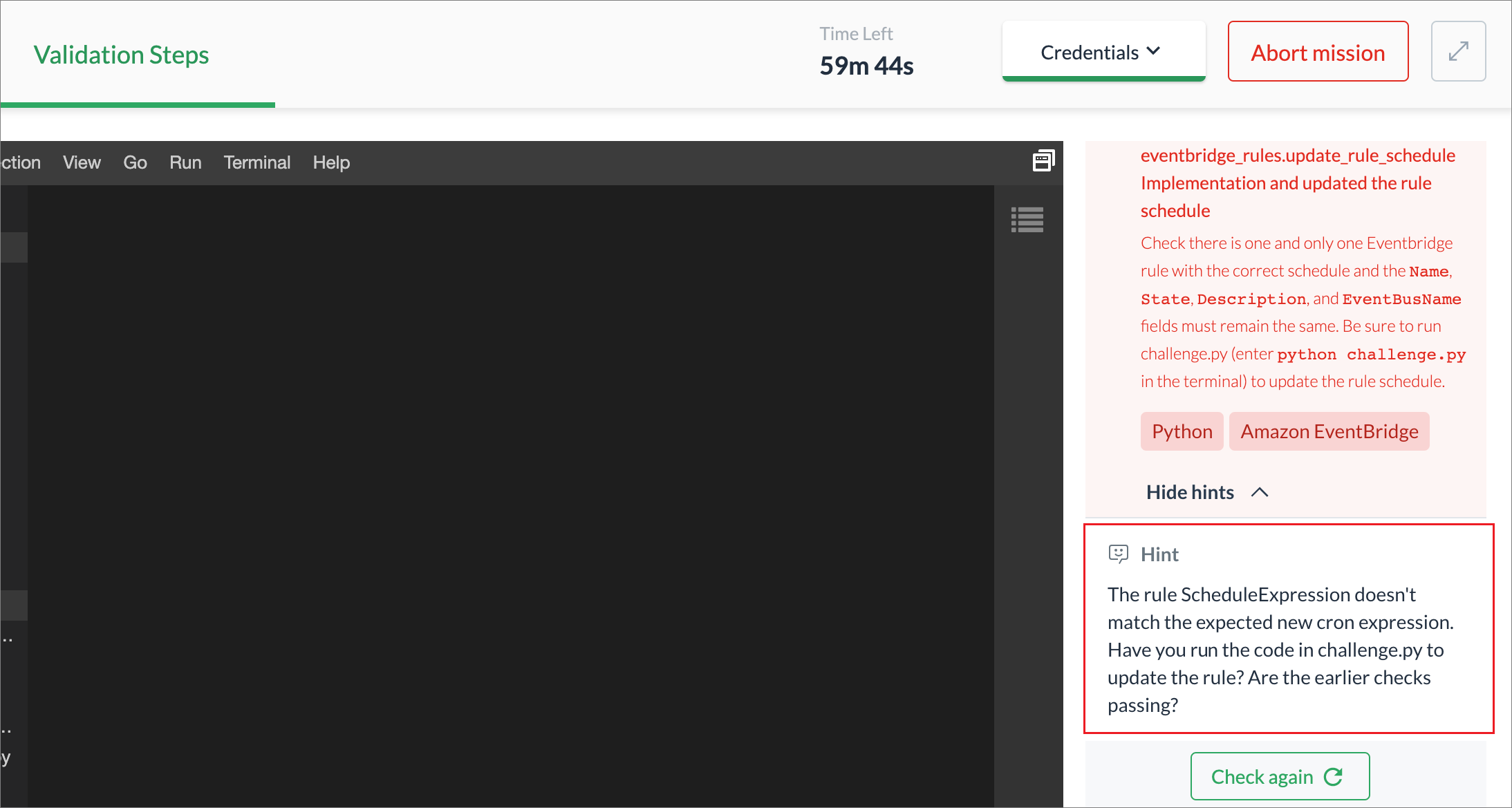
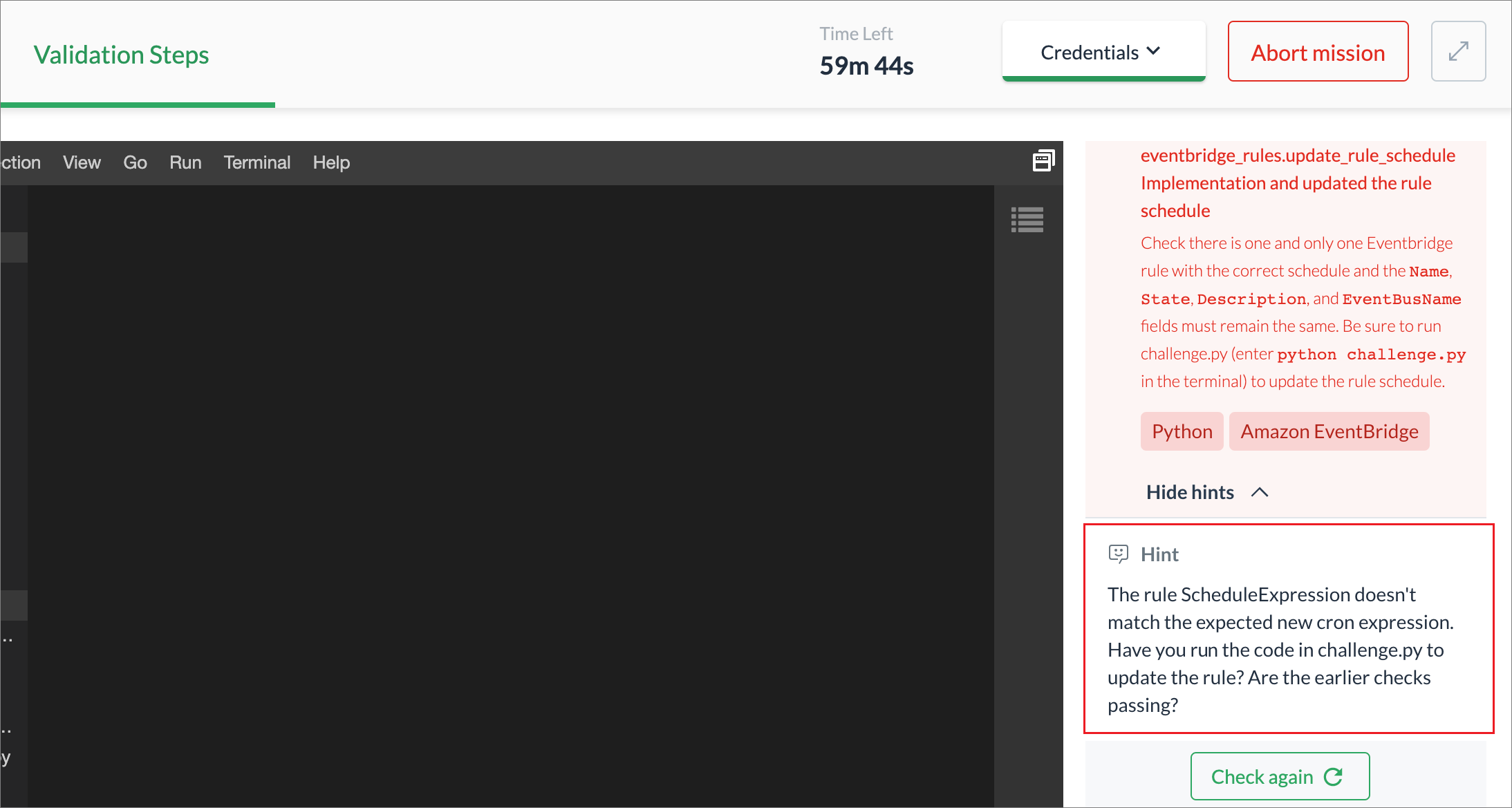
You can learn more about hands-on labs in the Cloud Academy help center.
Member Spotlight: Section for Certifications
When you click a member’s name from within the Organization screen, a profile for that member called the member spotlight appears. With this release, the member spotlight has a new section to list certifications that the member has uploaded, as well as the certificates of excellence that the member earned for completing learning paths in Cloud Academy.
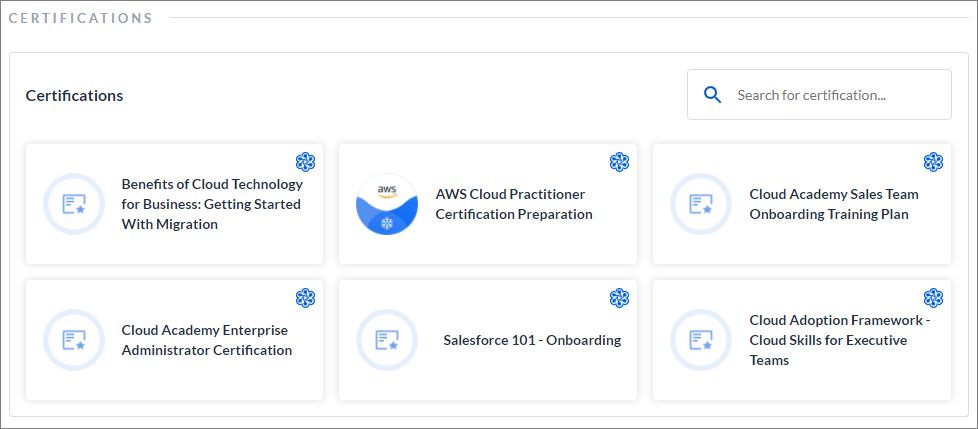
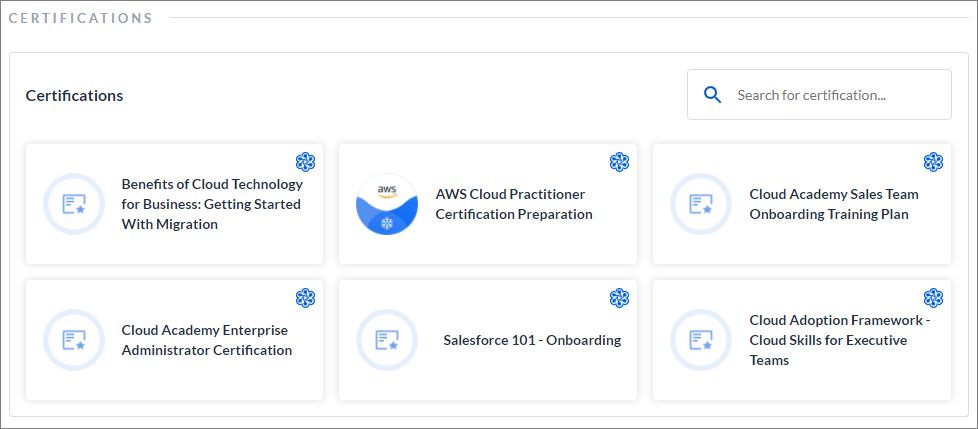
You can learn more about the member spotlight in the Cloud Academy help center.
July 2021
Reports: Inactive Members Report
Enterprise admins and team managers will find the new Inactive Members report on the Reports screen. The Inactive Members report lists the members in your account, regardless of when they joined your account, who have never consumed training content.
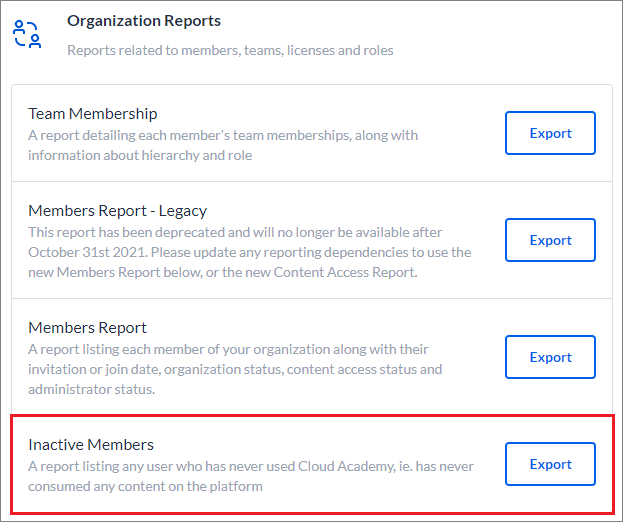
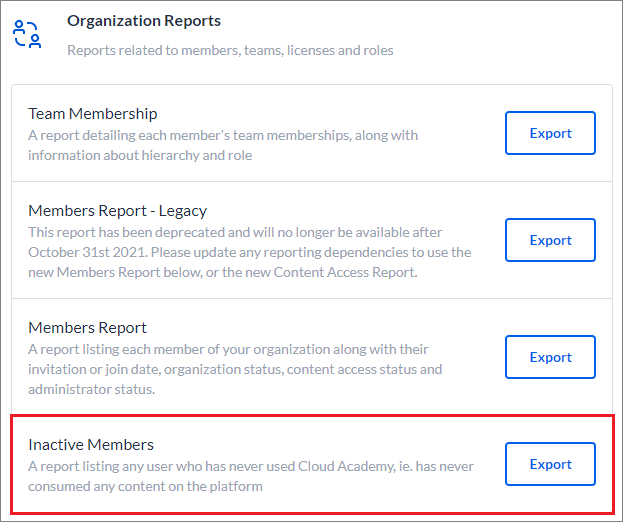
You can learn more about the Inactive Members Report in the Cloud Academy help center.
Organization: Improved Tools for Adding Licenses and Inviting Members
The widget you see when you click the number of members at the top of your Organization screen has been redesigned for clarity.
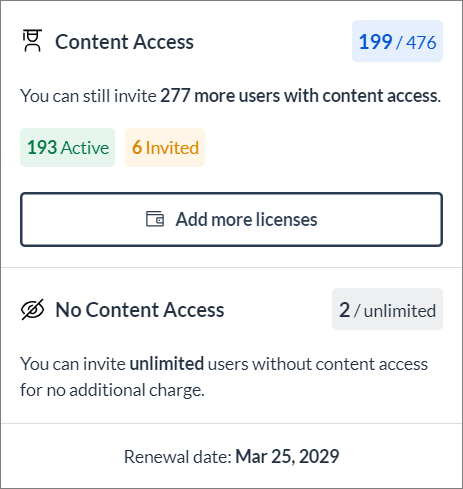
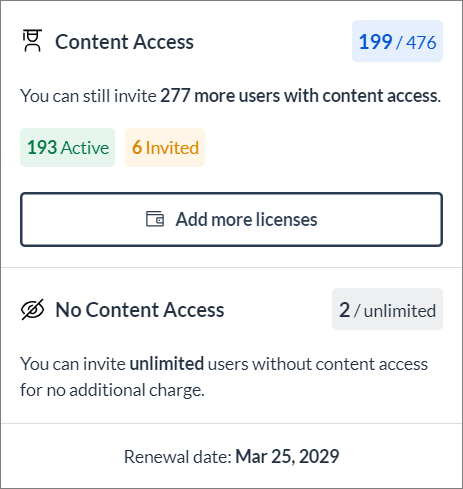
You can read more about licenses and roles in the Cloud Academy help center.
June 2021
Managing Members: Search for a Member on a Team
Now administrators and team managers can search for a member from within a team on the Organization screen.
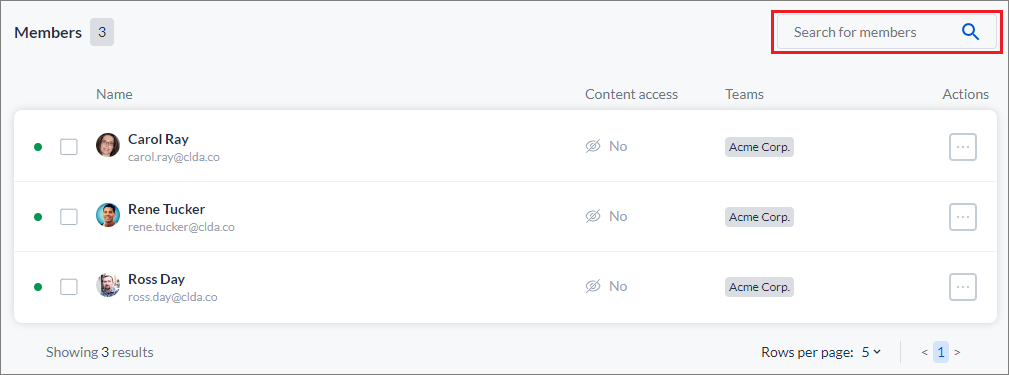
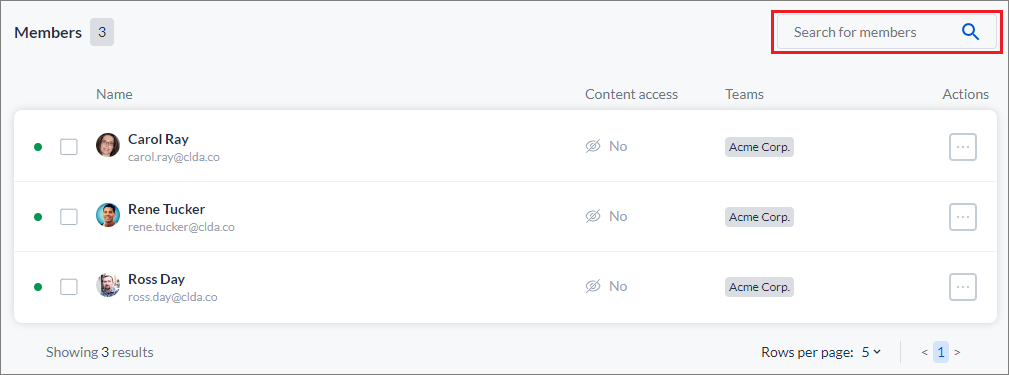
You can learn about the search and other tools for Managing Members in the Cloud Academy help center.
Managing Members: Bulk Actions
The members list in the search on the Organization screen includes new filters to help you choose all members that meet certain criteria. Once you’ve filtered the list to have only the members you want to act on, you can use the Perform an action on # matching members button to do a variety of things, such as assign content access or resend the invitation email.
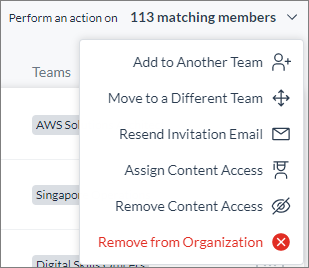
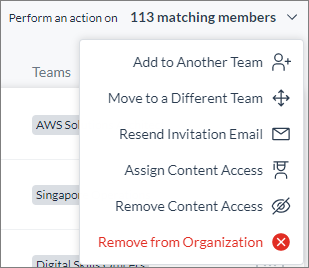
You can learn about selecting multiple members to act on and other tools for Managing Members in the Cloud Academy help center.
Reports: Certification Report
The new Certification Report lists the certifications that your members have uploaded to the Certification tab on their dashboard.
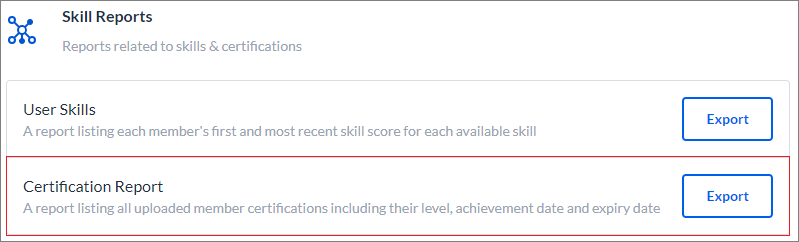
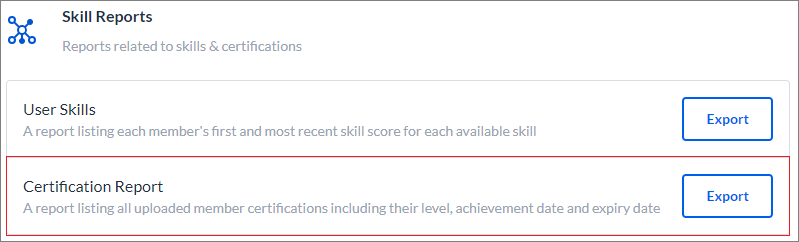
You can find more details on the content of the Certification Report on the Cloud Academy help center.
Exams: Exam Page Redesign
The screen that users see when they open an exam has enjoyed a redesign. The new look offers more information to help the user decide whether to start the exam. It also explains that exams pull from a pool of questions, so you can retake the exams to see more questions.
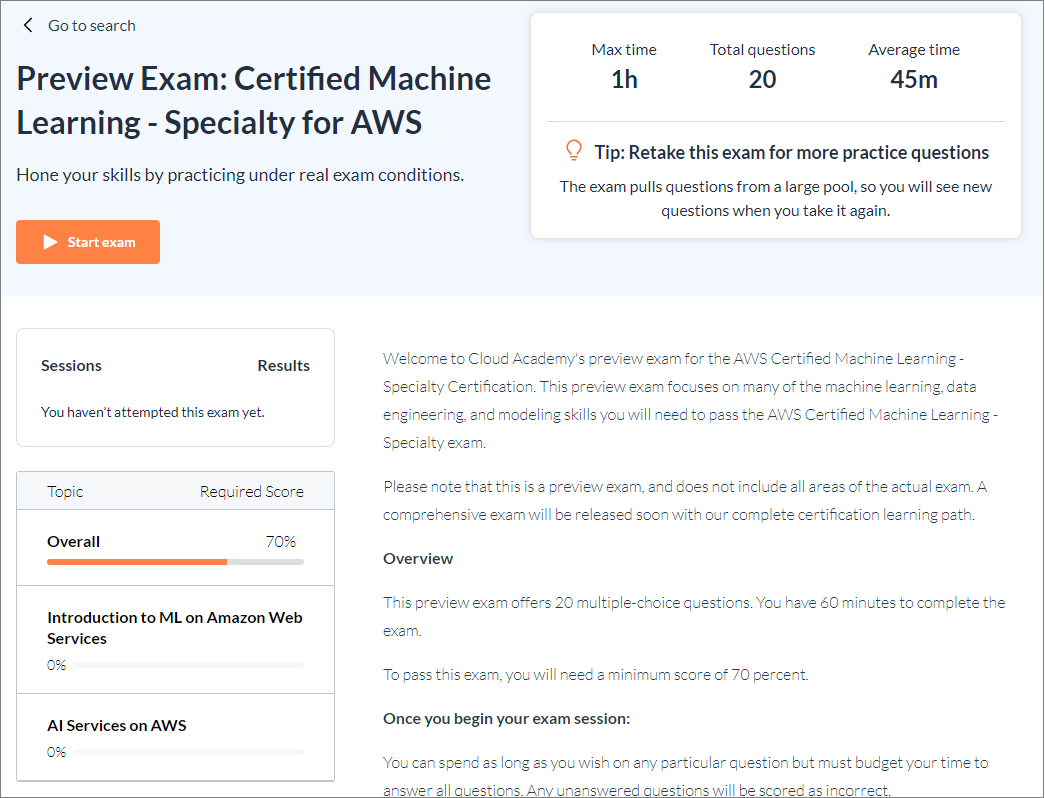
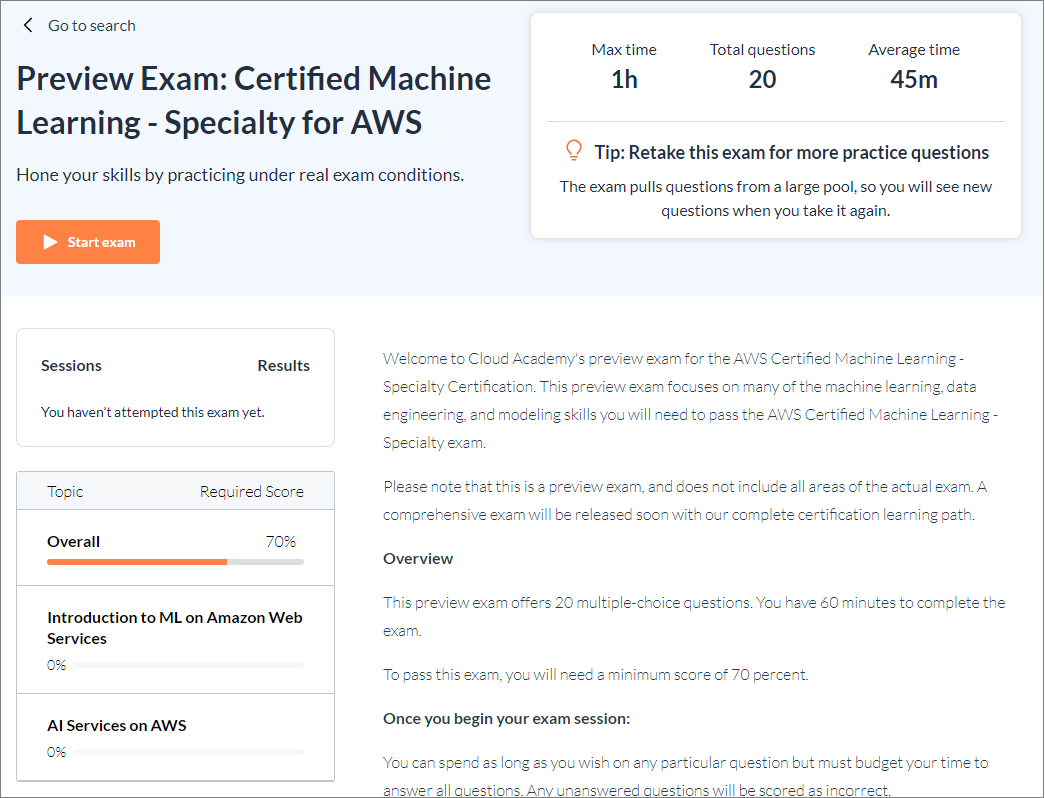
You can learn more about Exams in the Cloud Academy help center.
May 2021
Organization: Member Spotlight
This feature lets enterprise admins, team managers, and stakeholders see a summary of a single member’s skills, usage, teams, and training. To open a member spotlight, these users can click a member’s photo or name wherever it appears in the application.
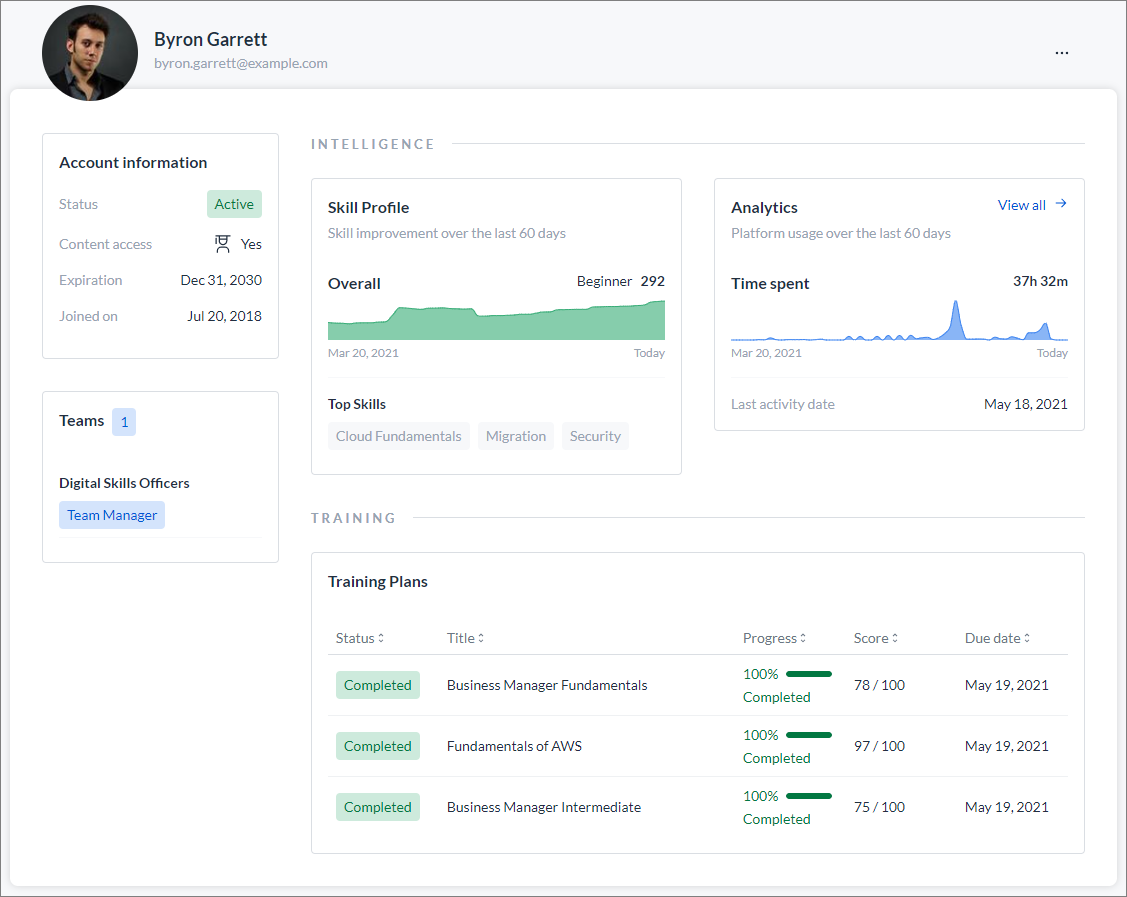
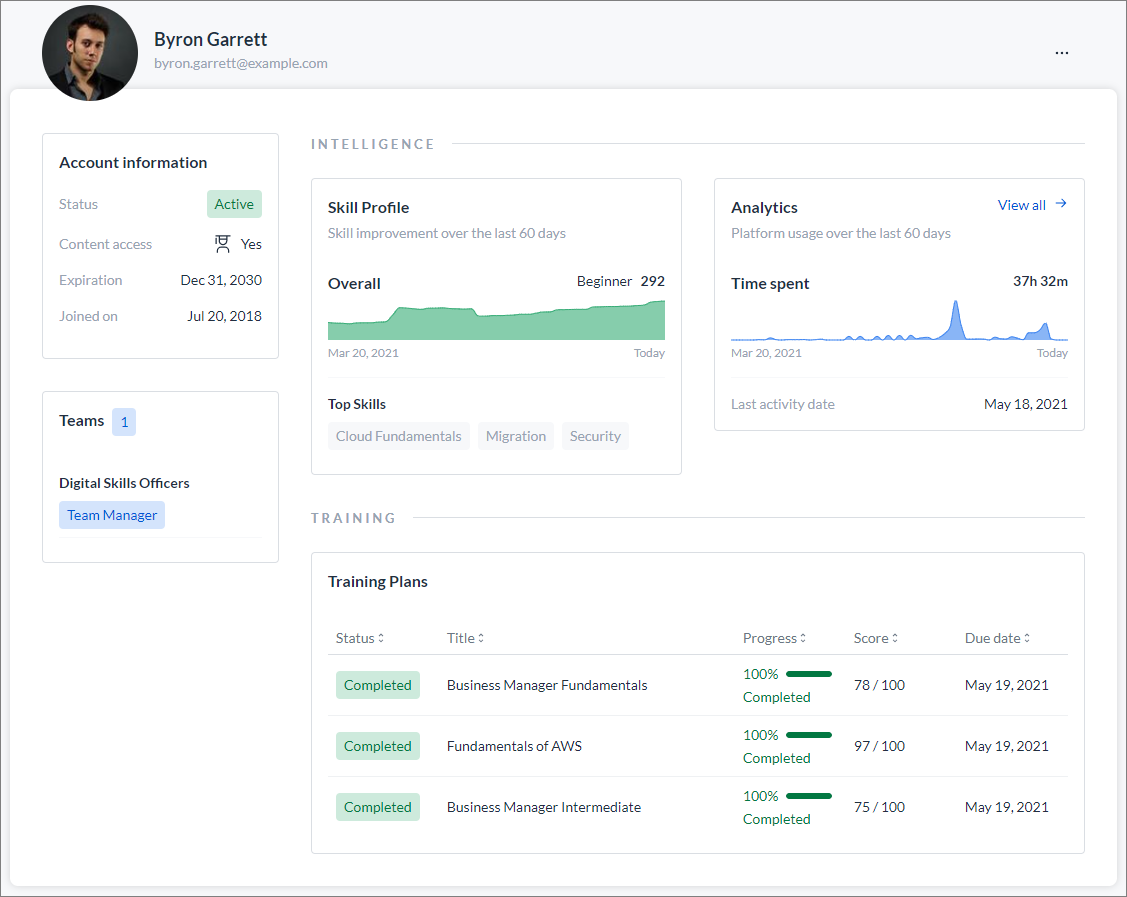
You can learn more about the member spotlight on the Members article in the Cloud Academy help center.
Learning Paths: Landing Page Redesign
The informational page you see when reviewing a learning path in the content library has enjoyed a redesign. This new design helps users get a better understanding of the learning path contents faster.
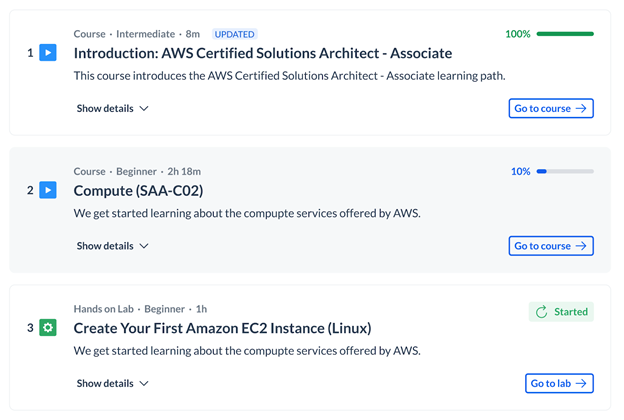
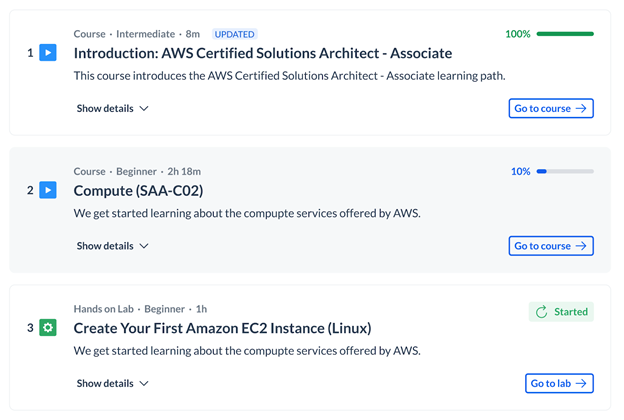
You can learn more about learning paths in the Cloud Academy help center.
Resources: Bookmarkable Resources
Previously, users could not bookmark resource-type content from the training library. With this change, users can bookmark resources and then find them on their Bookmarks tab on the dashboard.
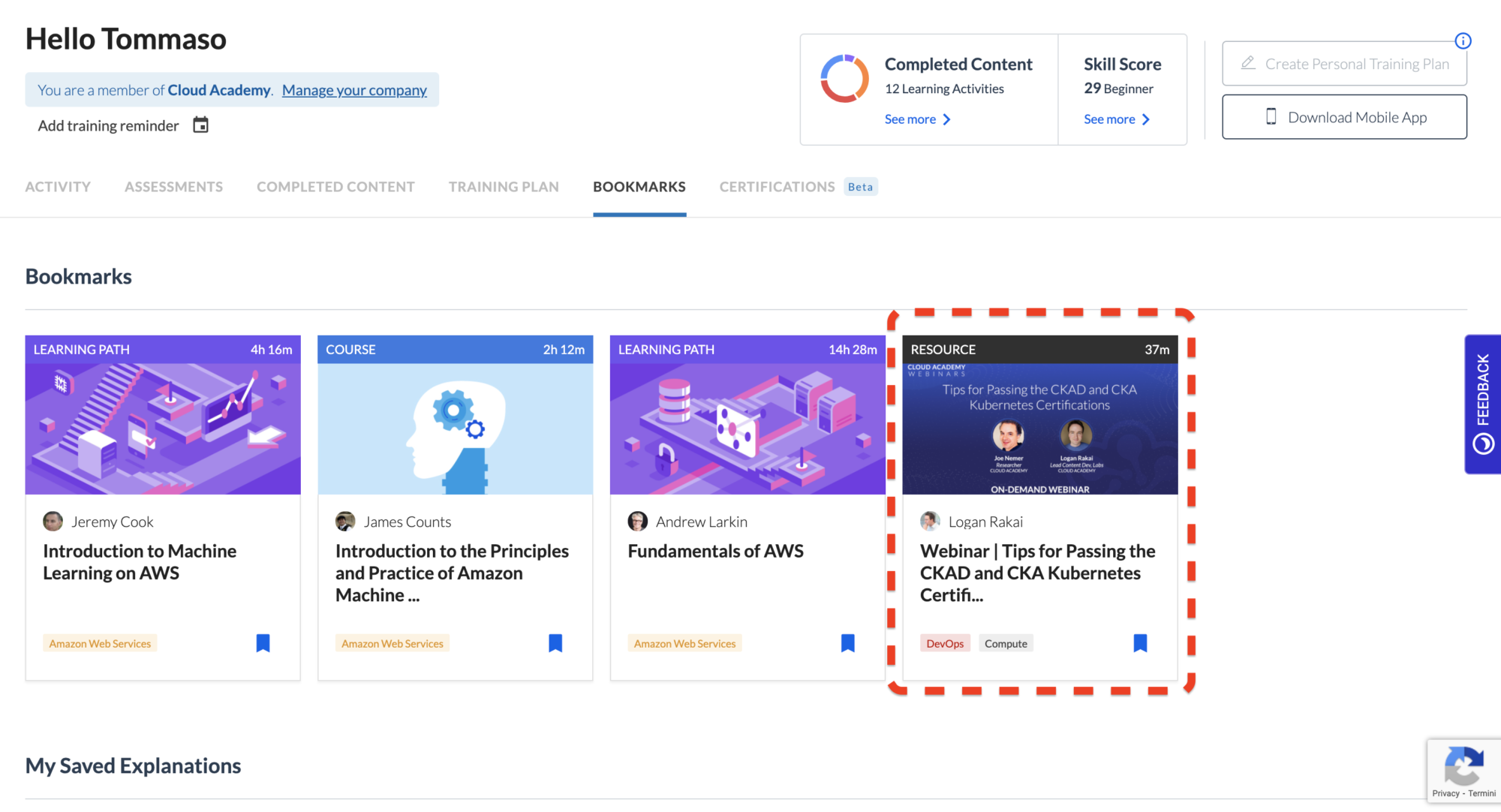
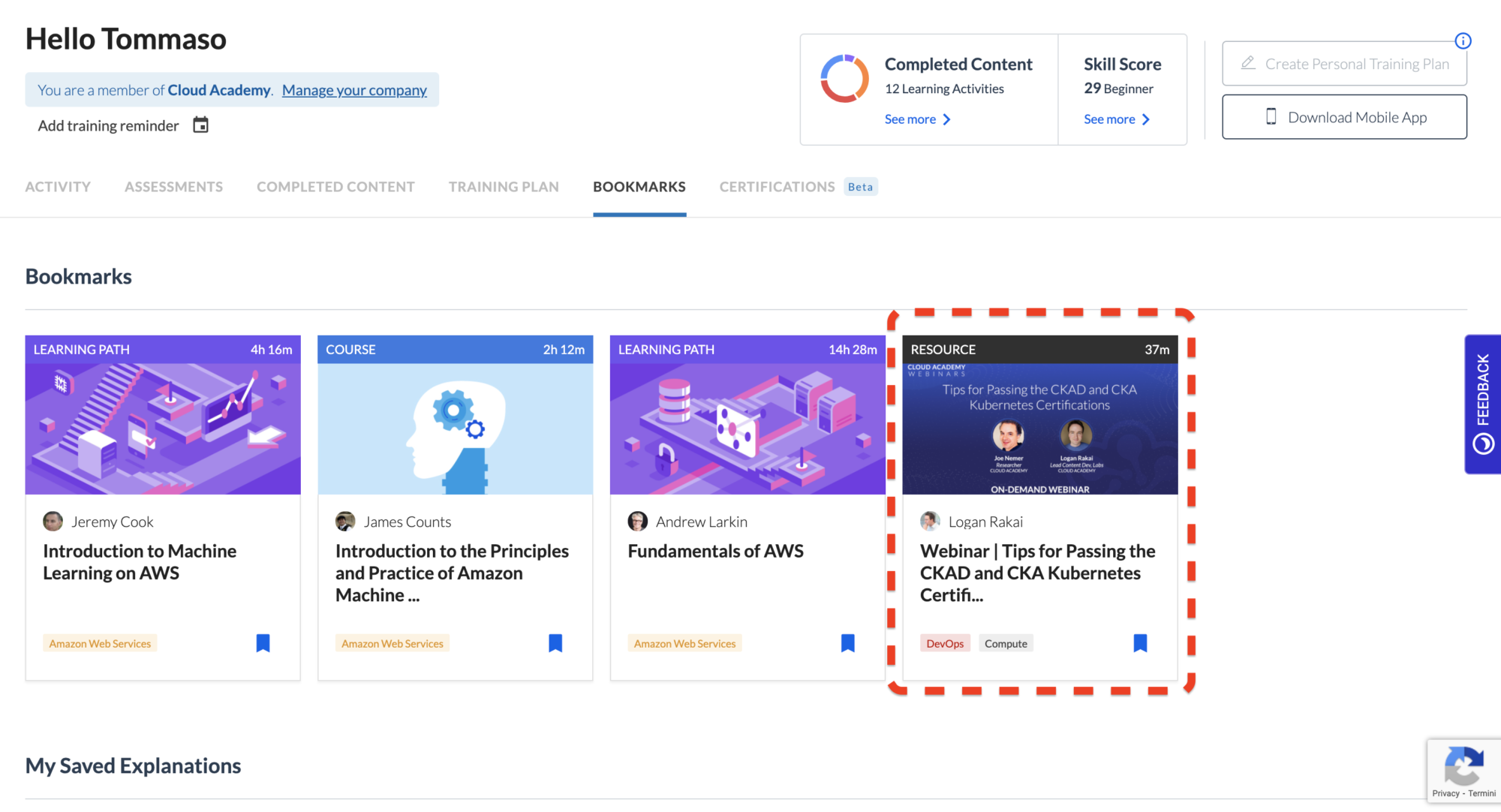
You can learn more about bookmarking training content for later in the Cloud Academy help center.
Resources: Appearing on the Completed Content Tab
Previously, the resource content type was excluded from the Completed Content tab that appears on the dashboard. With this change, resources now appear alongside courses, hands-on labs, and other content types.
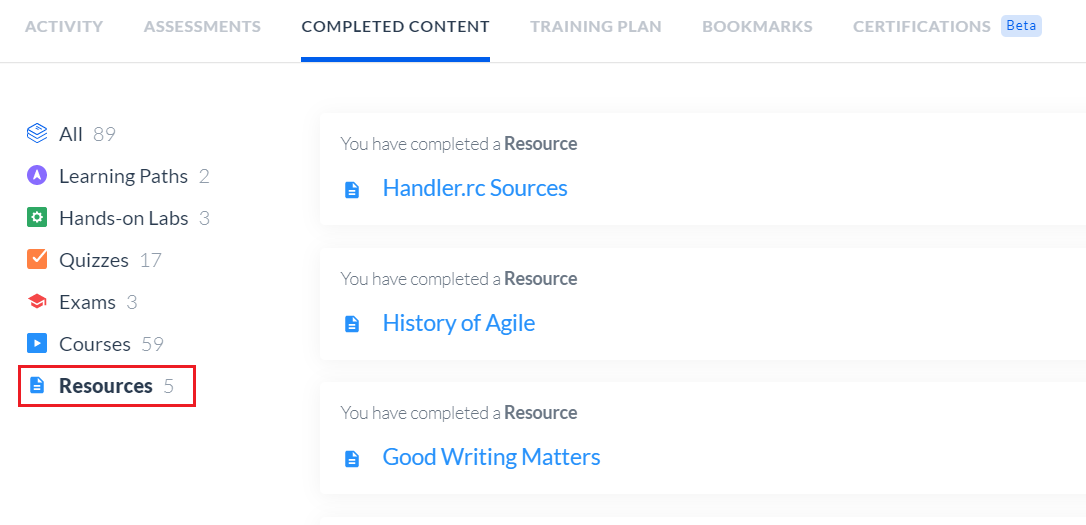
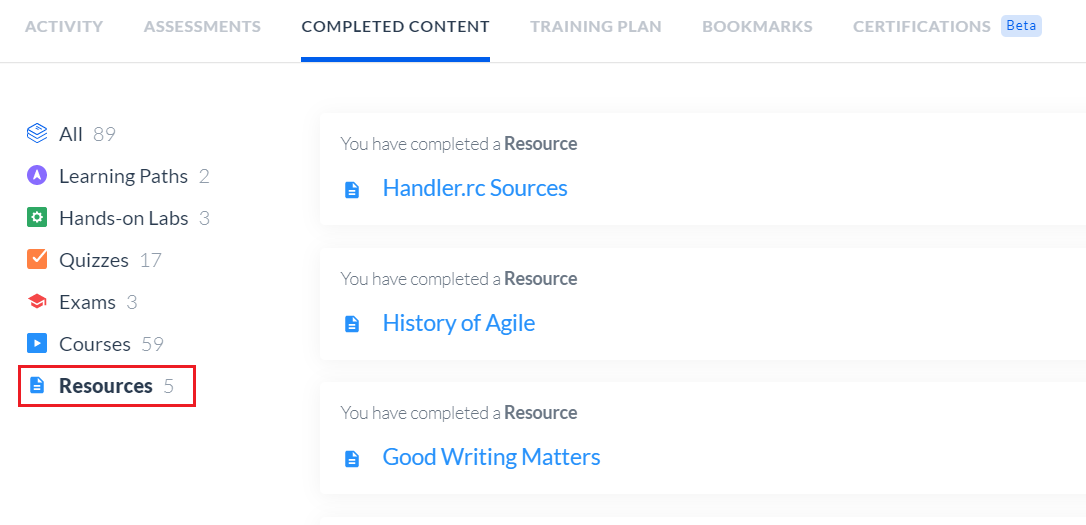
You can read more about the dashboard on the Cloud Academy help center.
Quizzes: Quiz Results Screen Tweaks
The Results screen that users see when they complete a quiz has gotten a few minor navigation changes.
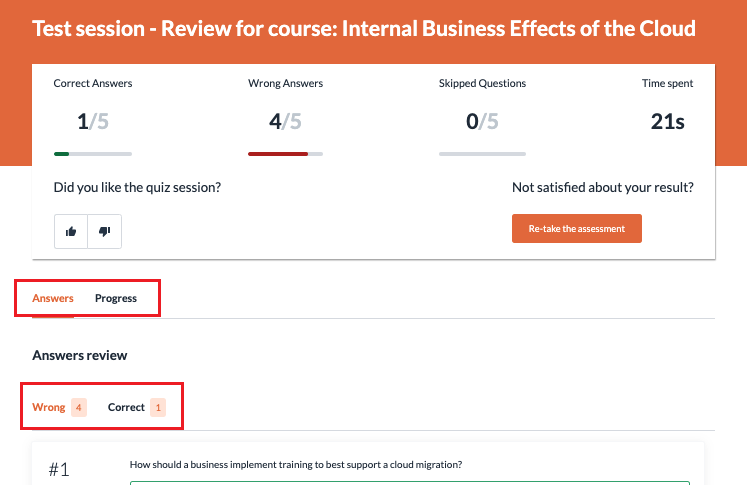
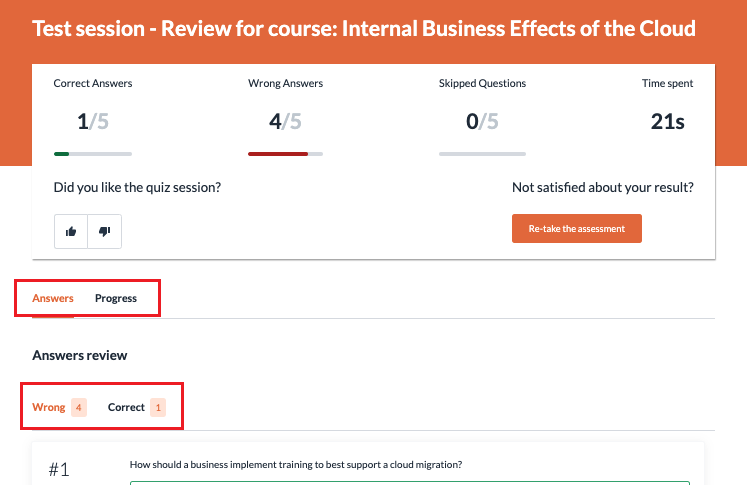
We discovered that, when learners go to their quiz results, they tend to go directly to their wrong answers. Reordering the Answer tab to appear before the Progress tab, and also the Wrong tab to appear before the Correct tab, saves them two clicks.
You can learn more about quizzes in the Cloud Academy help center.
Enterprise Intelligence: Reports
The Reports screen has enjoyed a new design.
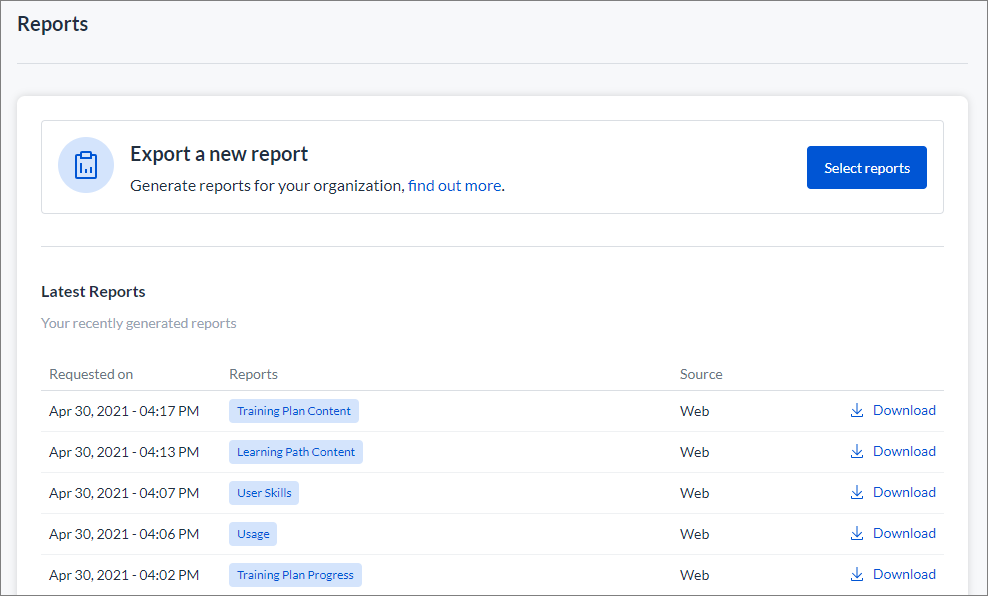
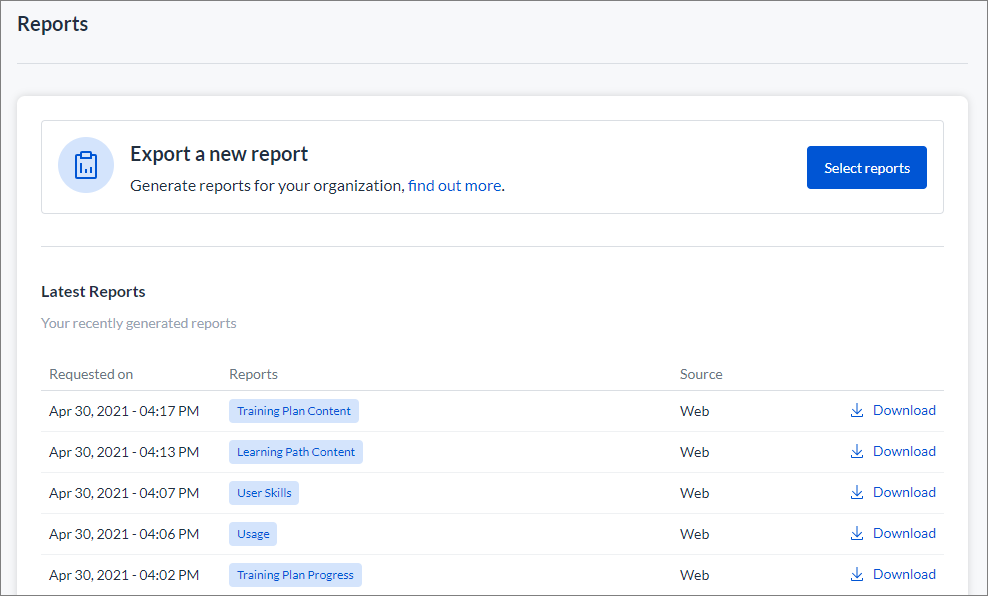
Some new reports have been added as well. More additions are coming soon, but you can currently run the following reports:
- Team Membership
- Members
- Content Progress
- Training Plan Progress
- Usage
- User Skills
- Learning Path Content
- Training Plan Content
You can learn more about reports in the Cloud Academy help center.
Learning Paths: Option to Self-Assign a Training Plan when Starting a Learning Path
When a learner starts a new learning path, a window appears to suggest they set a weekly training commitment and due date for completing the learning path. Completing this step creates a Training Plan that contains the learning path.
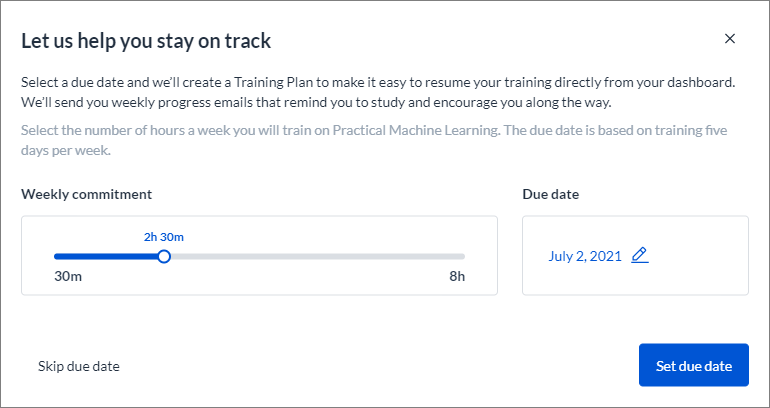
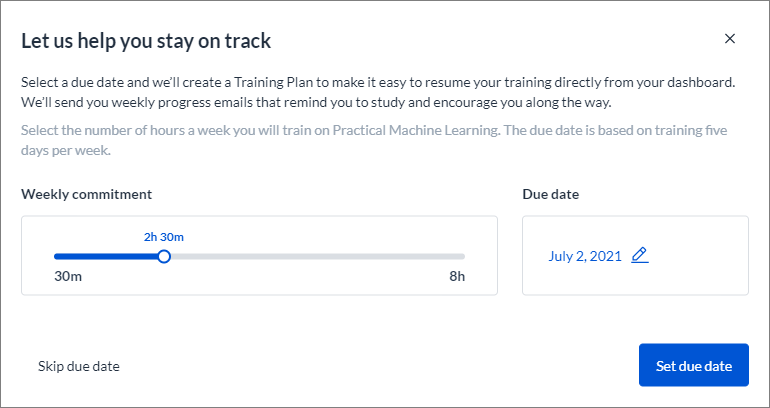
This process makes it easy for learners to take advantage of the Training Plan features, such as reminders and having learning path appear on the Training Plan tab on the dashboard to easily resume.
You can learn more about assigning yourself a Training Plan in the Cloud Academy help center.
April 2021
Resources: Outdating
Even when content in the training library is obsolete, the links to the resource need to continue working for historical purposes. Rather than delete the content, you can outdate it.
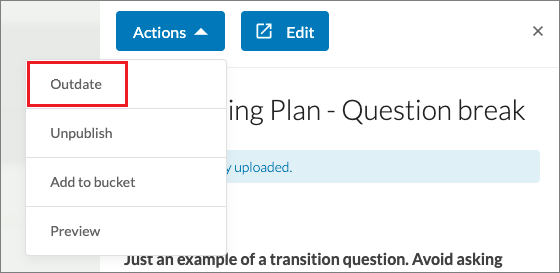
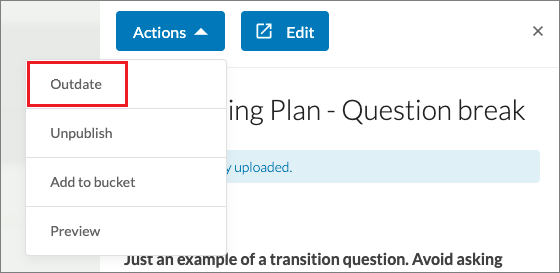
When content is outdated, users can still follow direct links to it, but it does not appear in the content library. You will find the Outdate option when creating resources in Content Engine.
You can learn more about custom resources in the Cloud Academy help center.
Resources: Mark as Complete Button
When a text-based resource is part of a learning path, now a Mark as Complete button appears at the top of the screen. Users click this button to indicate they have finished using the resource and are ready to move to the next step in the learning path.
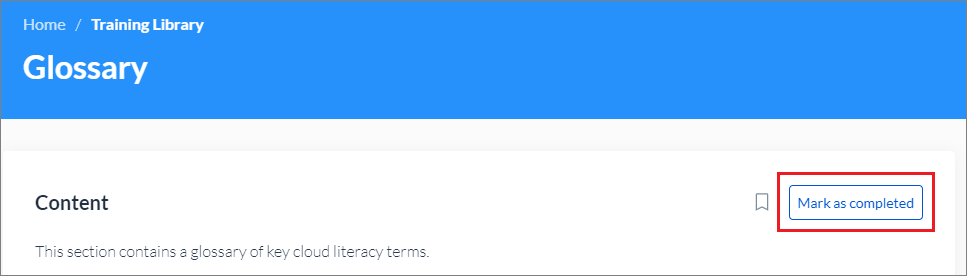
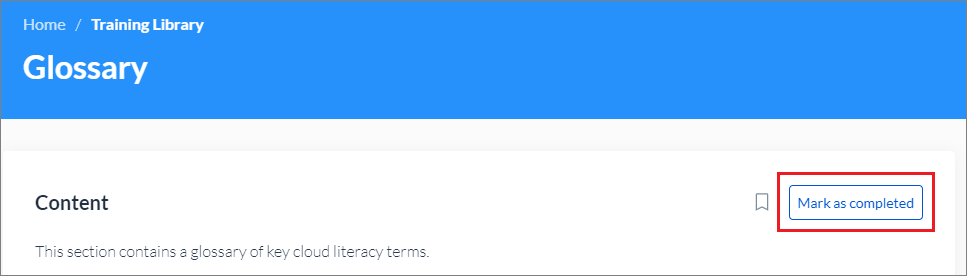
Note: this button appears only for text-based resources. SCORM packages and other non-text resources do not show this button.
You can learn more about custom resources in the Cloud Academy help center.
Courses: Invite a Guest
Paid users can invite someone who does not already have a paid subscription to complete a course in Cloud Academy. A widget like the following appears in the sidebar while the user is completing a course. Users can also invite a guest from their user profile.
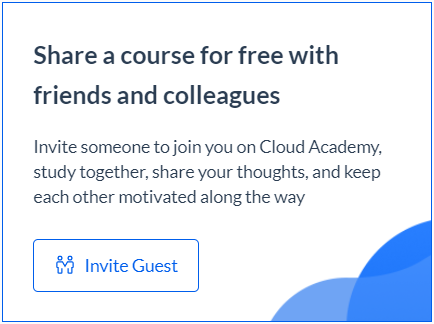
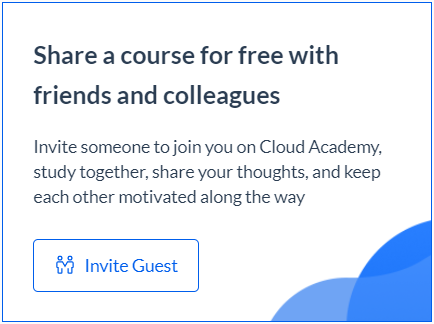
Users can share one course each with up to 10 different people. You can learn more about the invite a guest function in the Cloud Academy help center.
Organizations
Since January we have been migrating our enterprise customers to our new organization management approach. This has been a major reimagining of how organizations work, including things like:
- a new Organization screen
- changes to licenses and roles
- the ability to nest teams
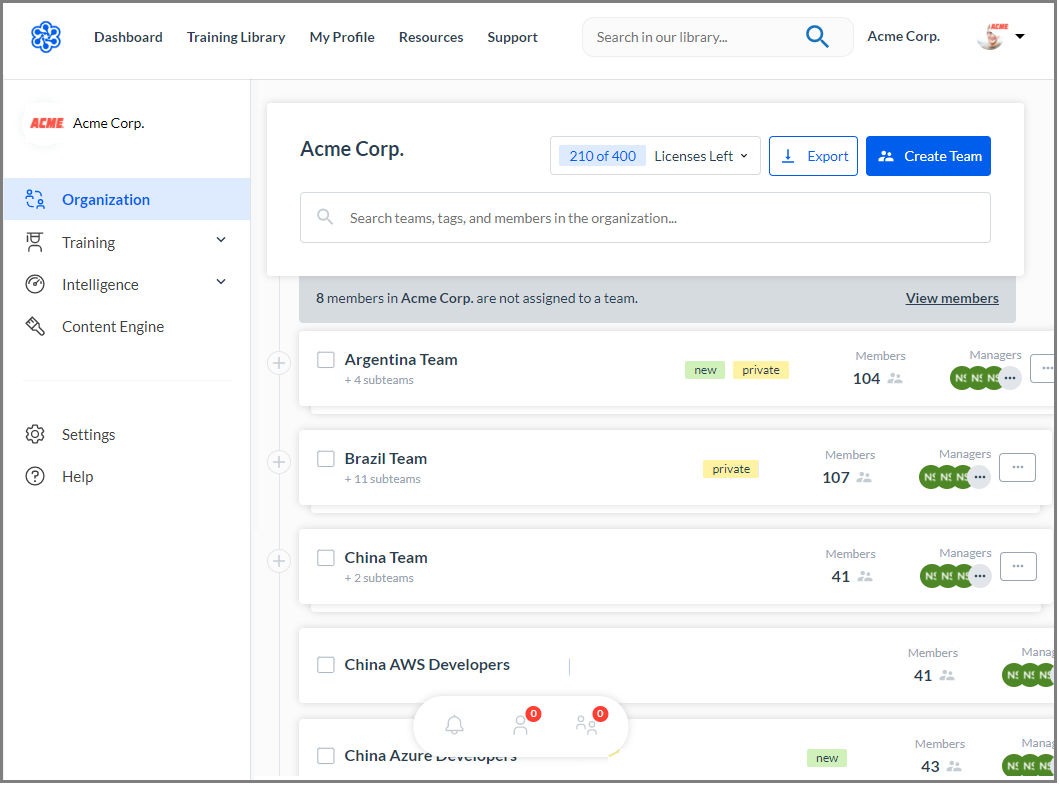
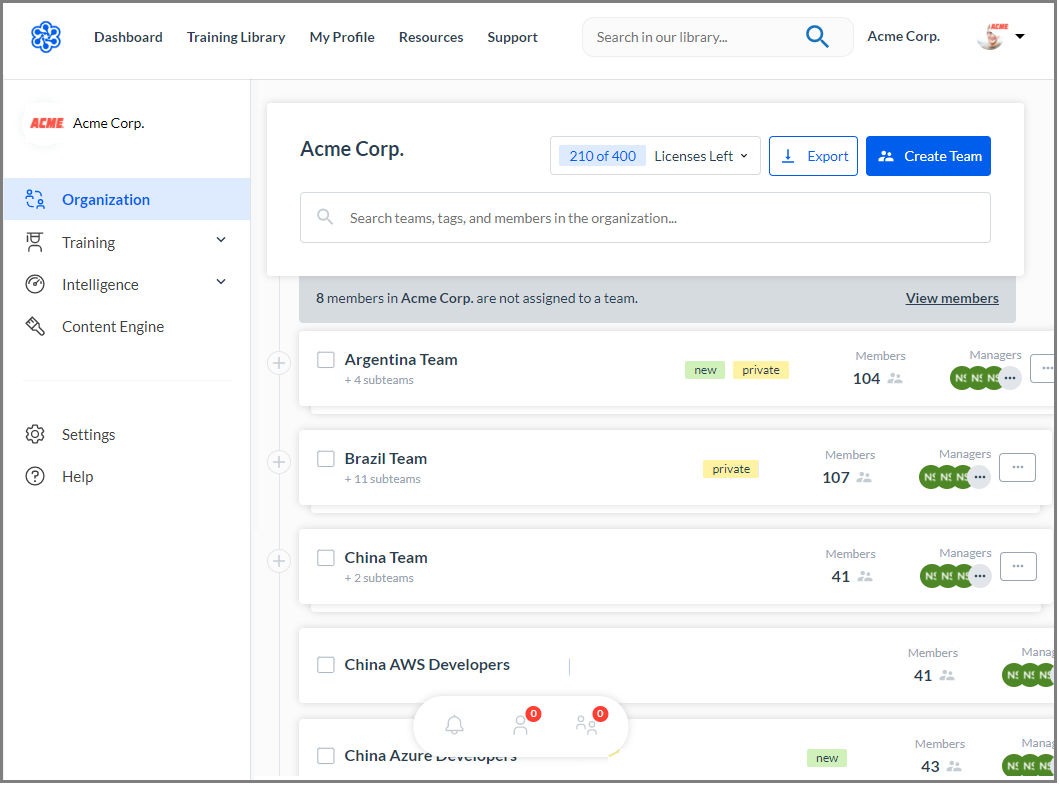
You can learn more about how the new organization management is different in the Cloud Academy help center.
March 2021
Courses: Knowledge Checks
Previously, quizzes in the content library covered a topic area, but not the content in a specific course. This release introduces knowledge checks, a kind of quiz that appears right after course and lets the learner test immediately check their understanding of the course material.
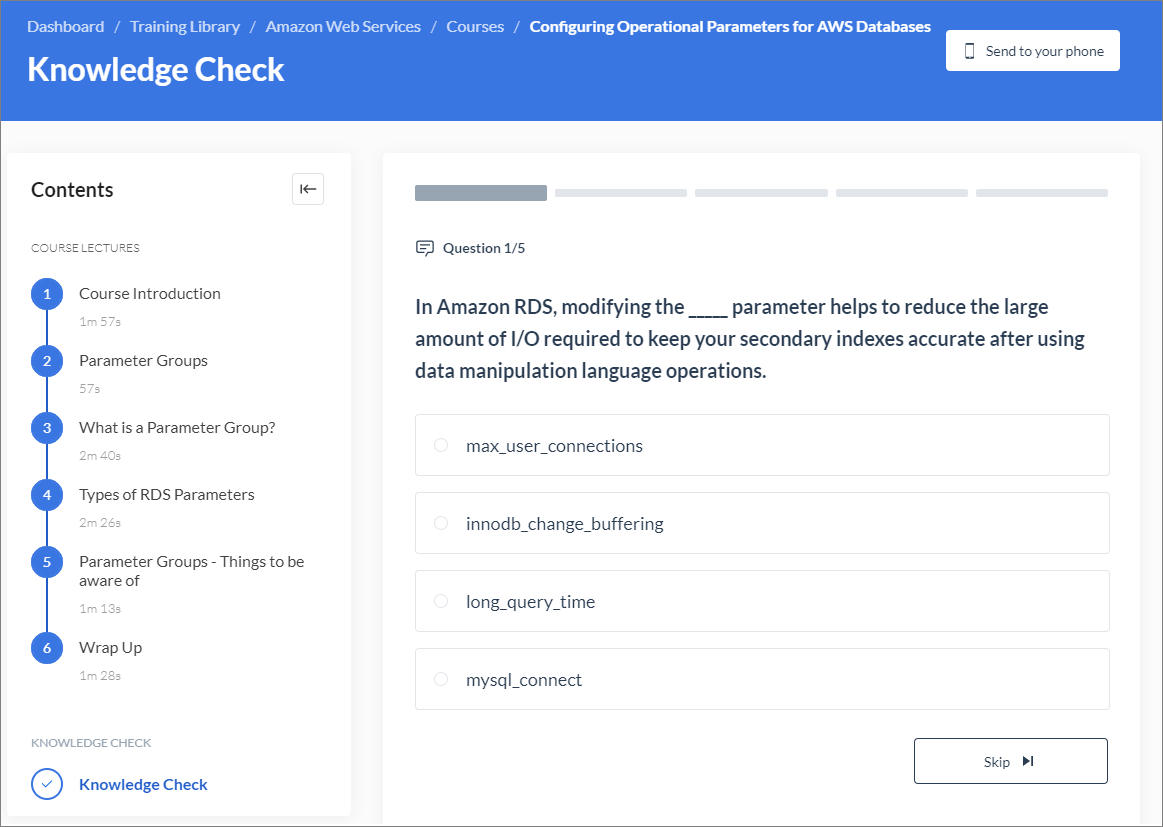
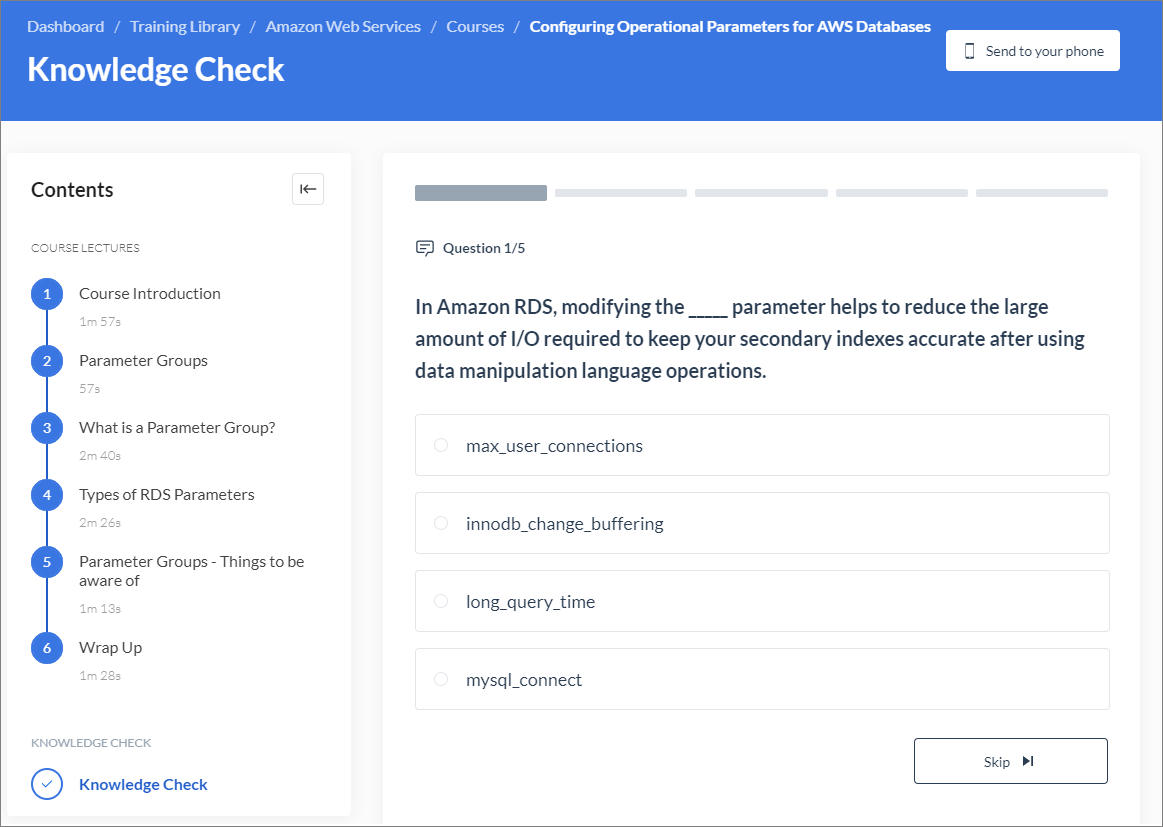
You can learn more about knowledge checks in the Cloud Academy help center.
Assessments: Change Assessment Name
Previously, when you assigned an assessment, the system would generate a name for that assessment. The system-generated name wasn’t always specific enough to easily find that assessment again to view the results. To address this problem, we’ve added:
- The ability to enter your own assessment name during the last step of the assignment process
- A requirement to enter your own assessment name if the assessment includes multiple exams and/or lab challenges
- The ability to change the assessment name later by opening the assessment detail page
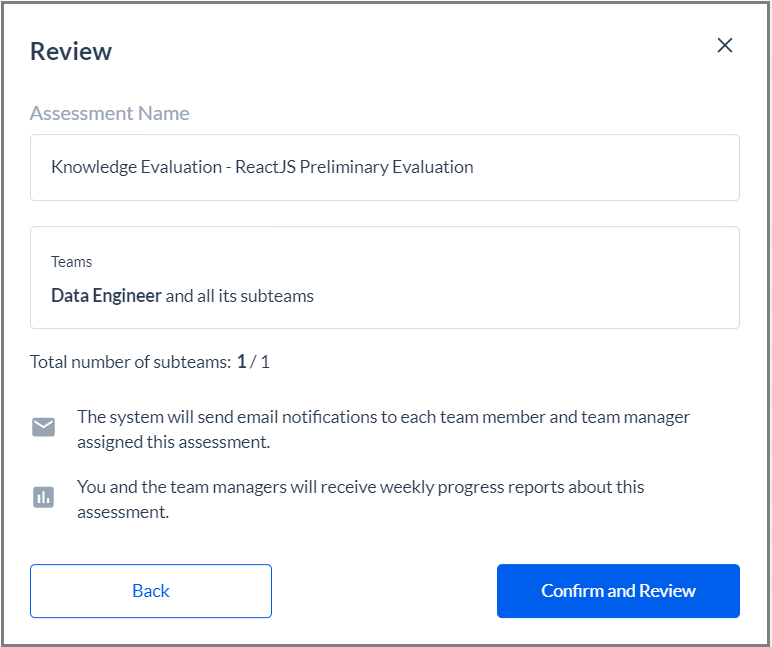
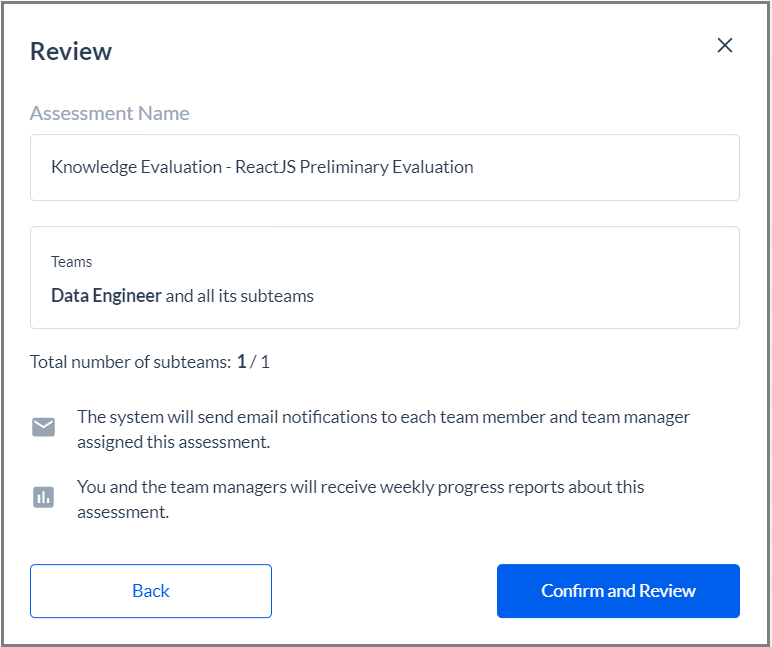
You can learn more about assessments in the Cloud Academy help center.
Mobile App: Learning Path Complete Screen
Previously, the mobile app did not show a special screen when a user completed a learning path.
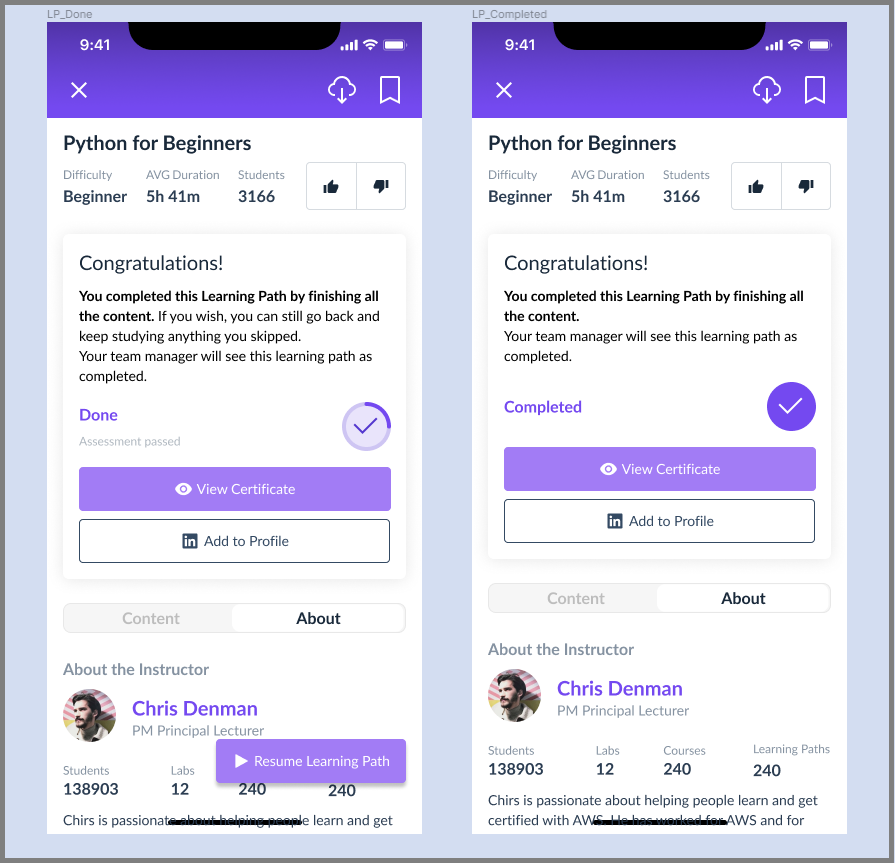
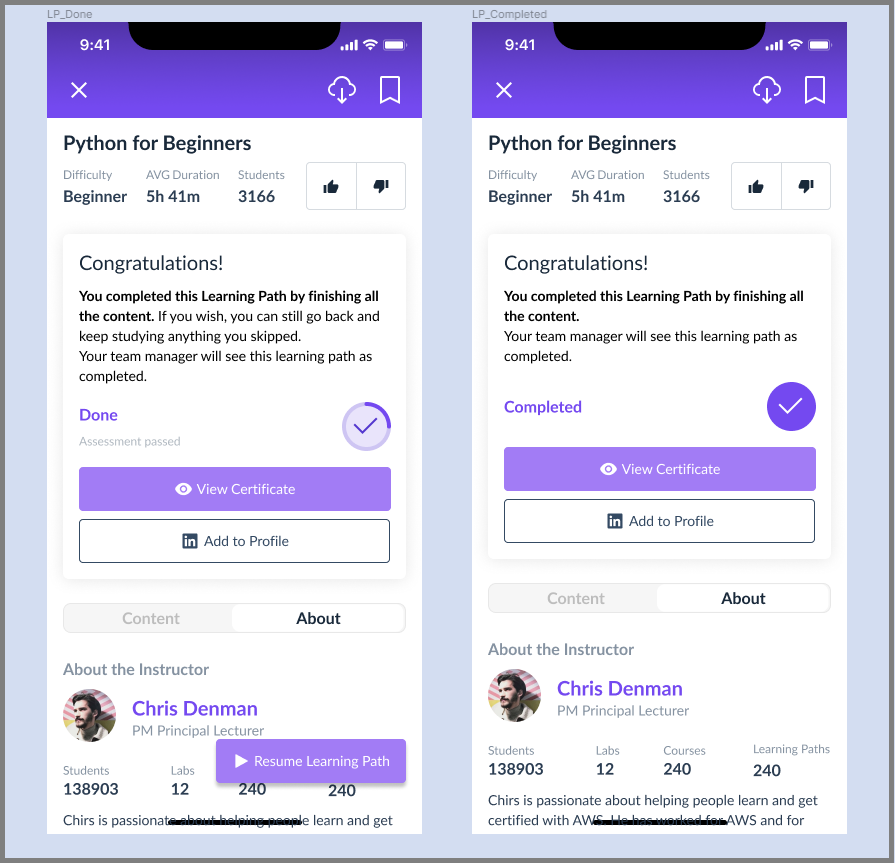
The new screen gives users tools to view their certificate of completion and add their accomplishment to their LinkedIn profile. Also, users who passed the learning path without completing all the content can use the button on this screen to go back to that content if they wish.
You can learn more about the mobile app on the Cloud Academy help center.
February 2021
Dashboard: Certifications Tab
The new Certifications tab on the dashboard gives users a central location to maintain the certifications that they earn as well as the certificates of excellence they achieve when completing learning paths in Cloud Academy. Users can also upload each item on this tab to their LinkedIn profile.
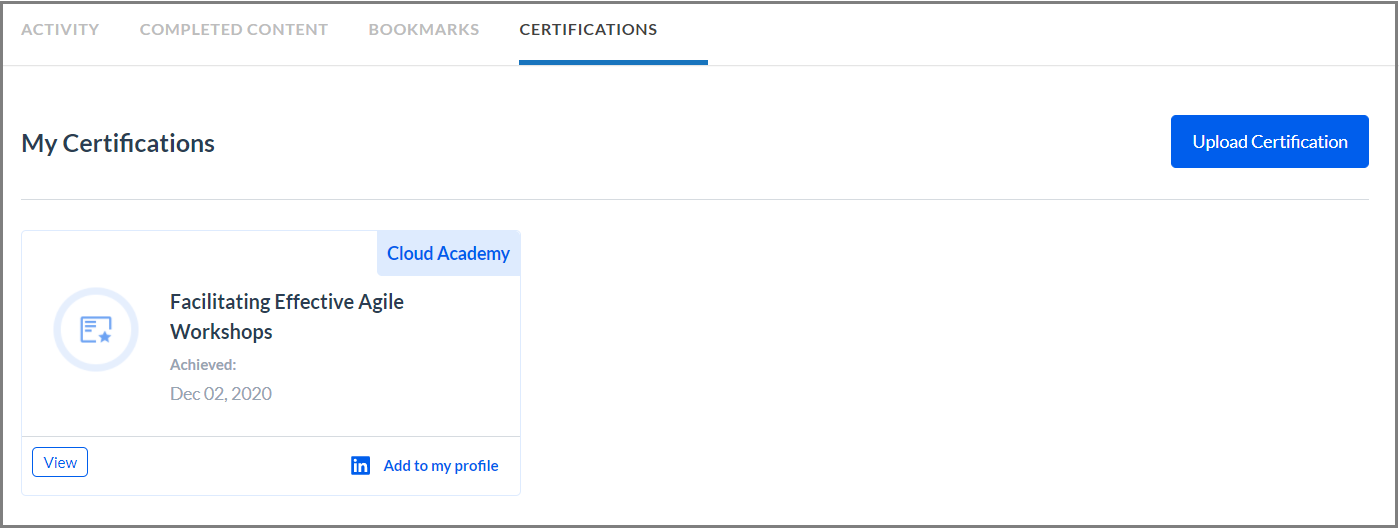
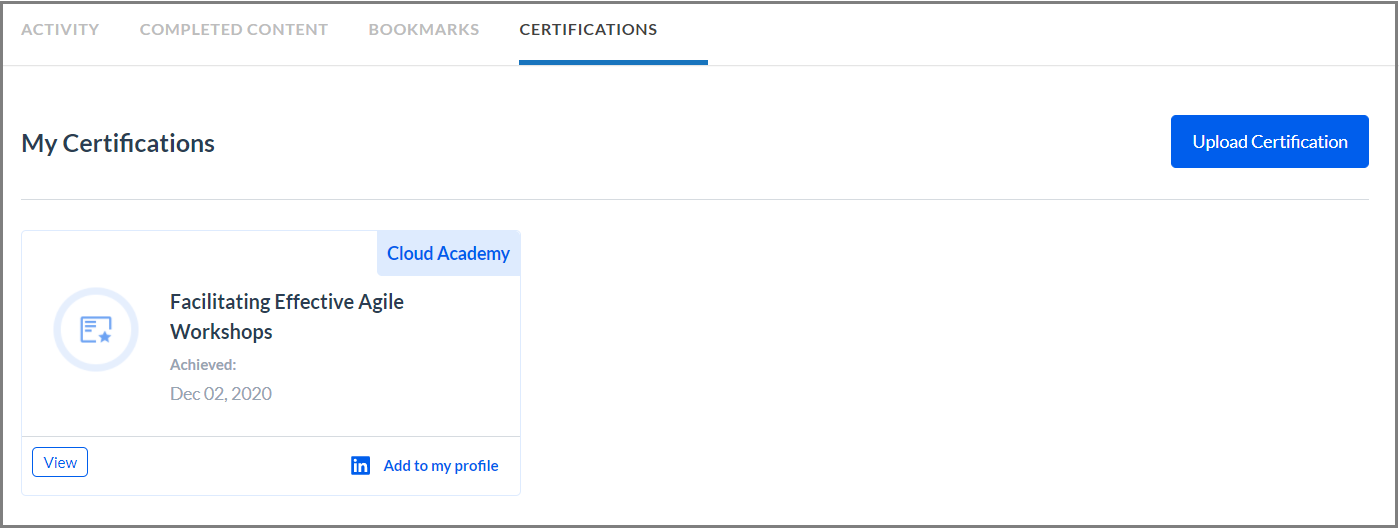
You can learn more about the Certifications tab on the Cloud Academy help center.
Mobile App: New Widget for iOS 14 Users
If you are using the Cloud Academy mobile app on a device with iOS version 14 or above, you can add a widget to your home screen. The widget shows your current progress on a Training Plan or library content. If you tap the widget, your Cloud Academy app opens with the training content at the place where you left off.
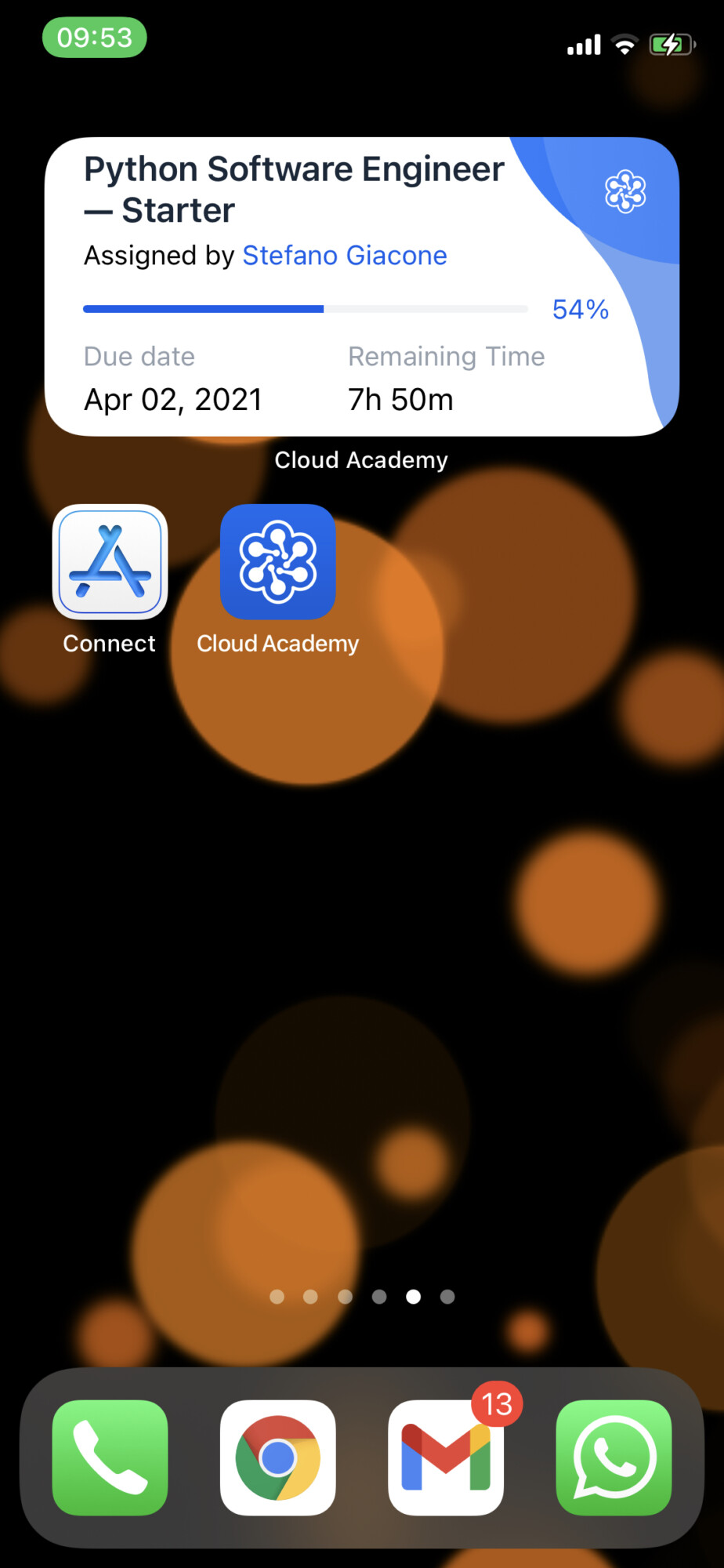
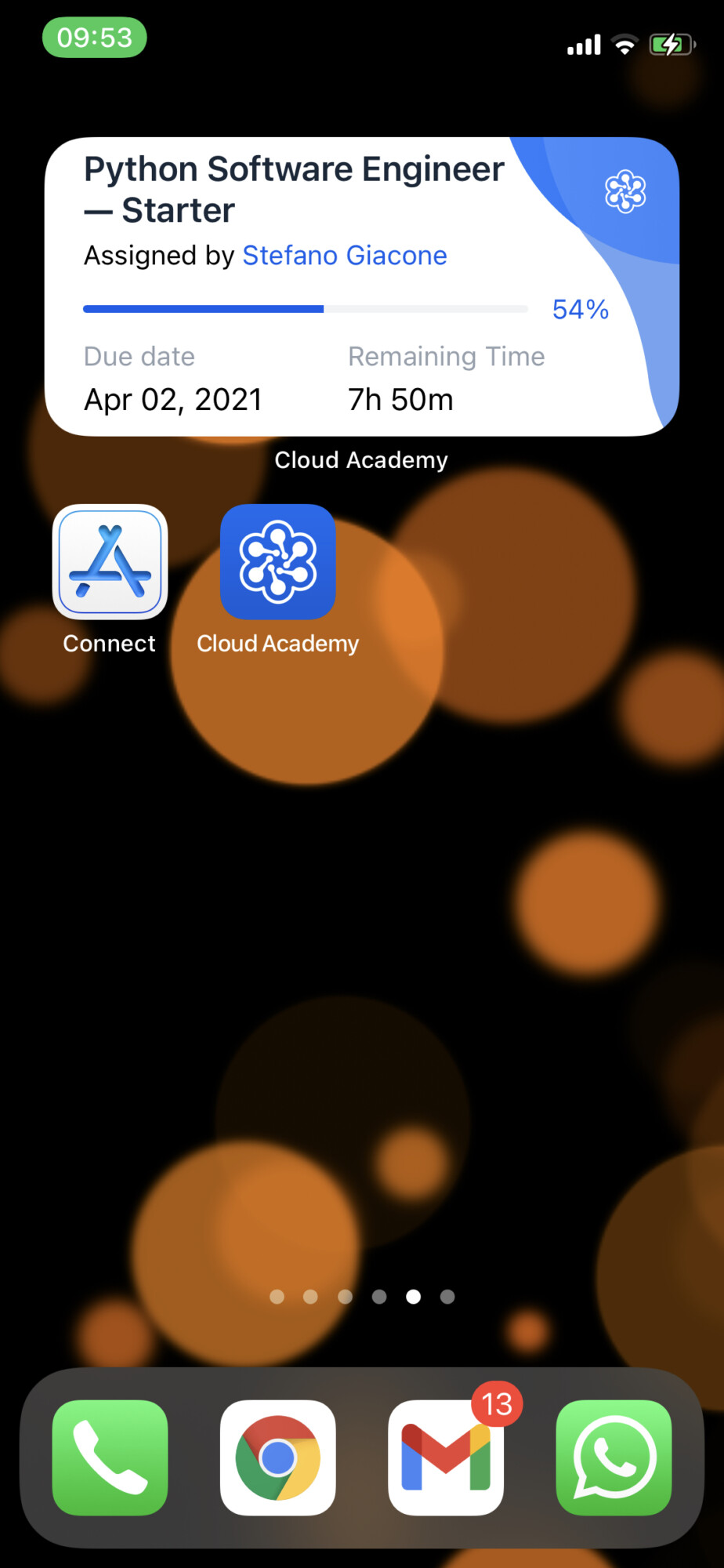
You can learn more about the widget and the mobile app in the Cloud Academy help center.
Training Plans: Training Plan/Member View Switch
You can now toggle the Training Plans screen to show either a list of assigned Training Plans or a list of members. In the Training Plan view, you can click each row to see details about the Training Plan assignment. In the Members view, you can see the member’s completed, ongoing, and scheduled Training Plans.
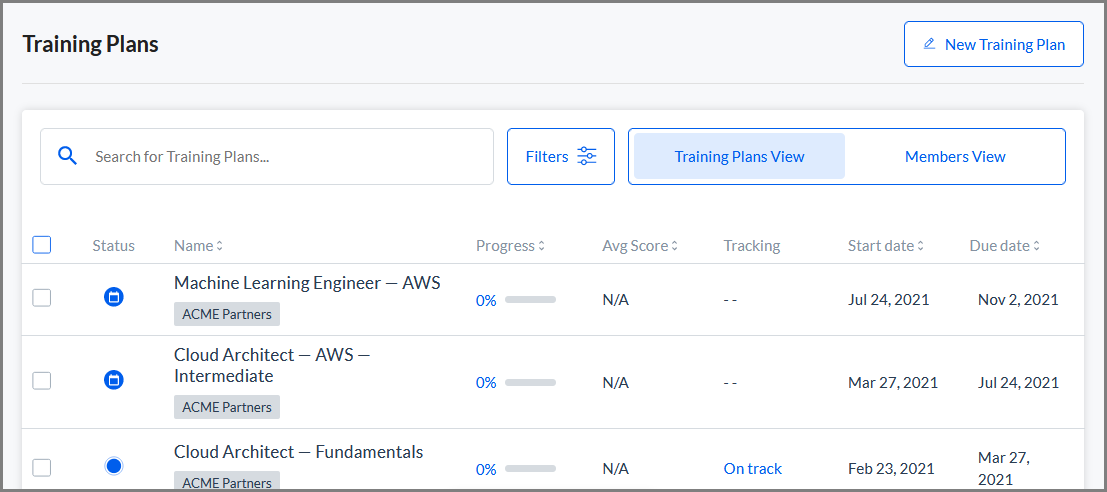
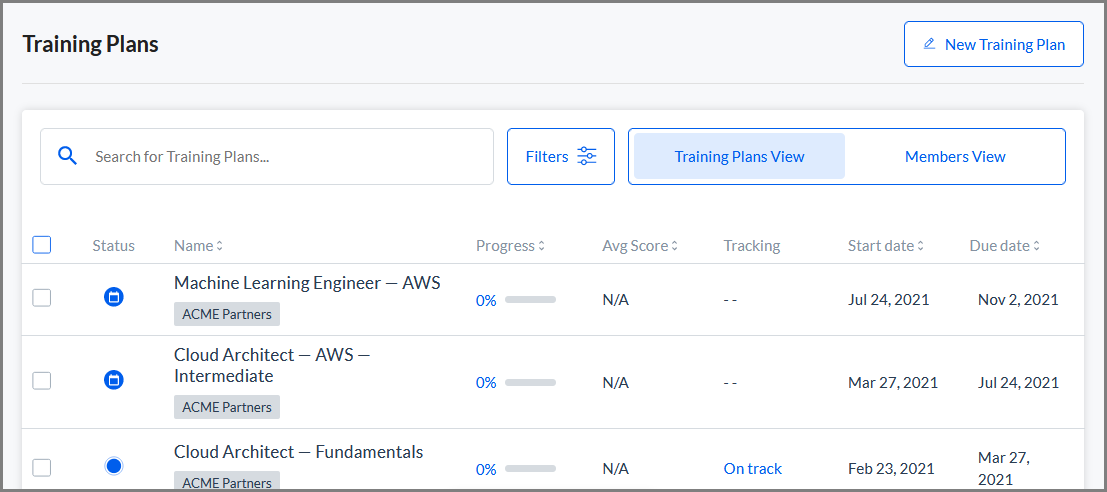
You can learn more about the Training Plan Screen and Accessing a Member’s Training Plan Progress in the Cloud Academy help center.
Training Plans: Training Plans available from the Training Library
Previously Training Plans were not findable in the training library. With this improvement, you can now find Training Plans in the same place you’re used to finding your other content. Look under Job Roles in the training library navigation.
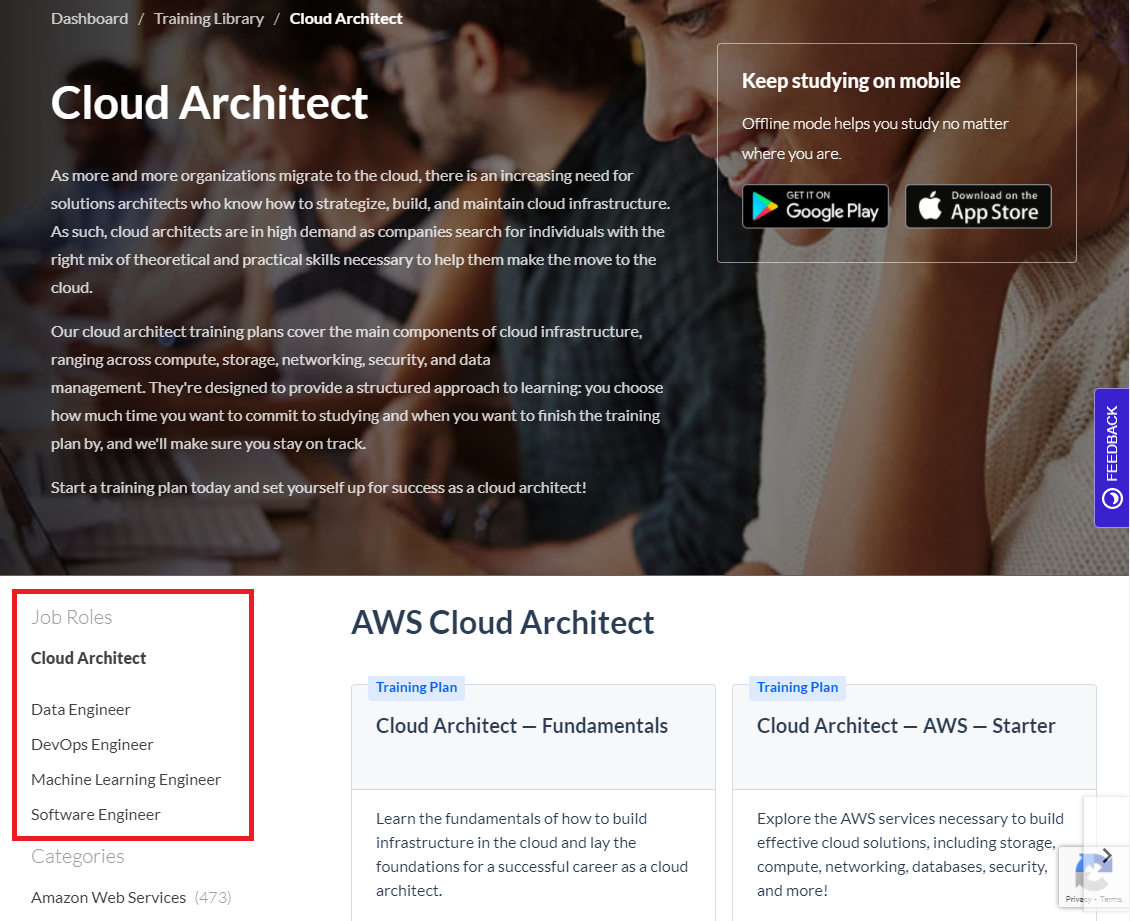
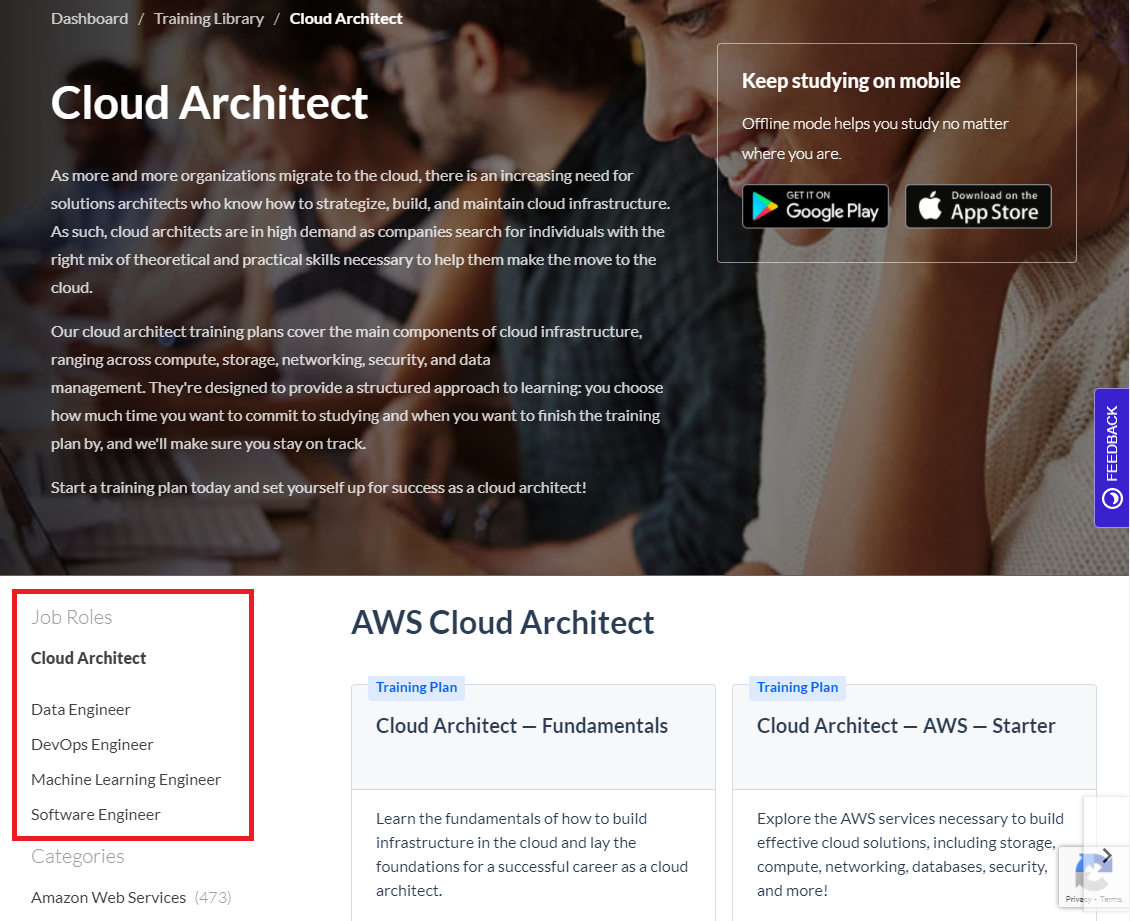
You can learn more about Training Plans in the training library in the Cloud Academy help center.
Dashboard: Bookmarks Tab
The new Bookmarks tab on the dashboard makes finding your bookmarked content much easier. It also brings together your bookmarks with your saved explanations from quizzes you took in study mode to make reviewing important content simpler.
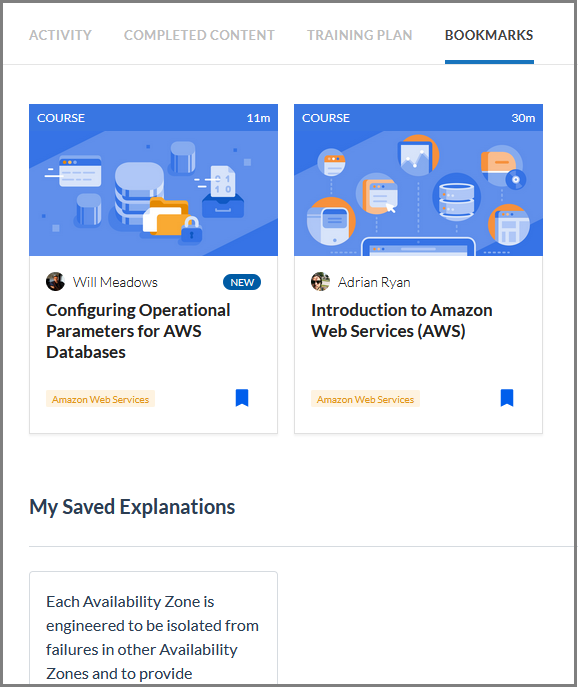
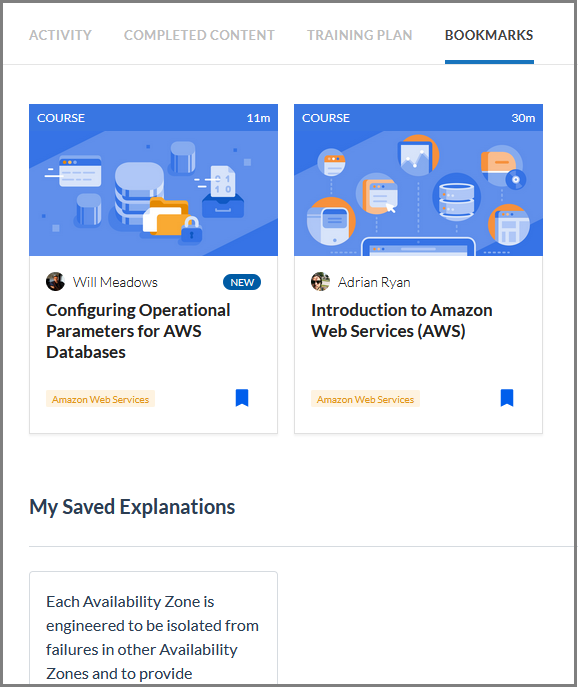
You can learn more about Bookmarking Training Content for Later in the Cloud Academy Help Center.
January 2021
Training Plans: Active, Scheduled, and Completed Training Plans by Member
Now enterprise administrators and team managers can access a Member History–a place to see their team members’ active, scheduled, and completed Training Plans.
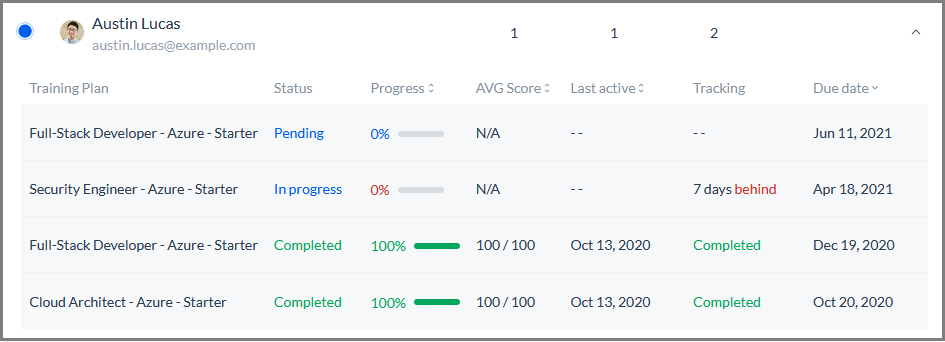
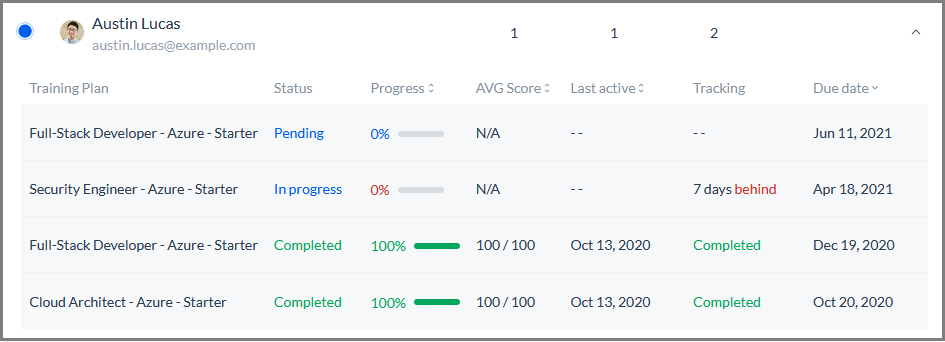
You can learn more about the Member History screen in the Cloud Academy help center.
Training Plans: Complete a Training Plan After the Due Date
With this change, Training Plans remain active until the member finishes it, or until the manager who assigned it decides to archive it. The Training Plan continues to appear with the Resume button on the member’s dashboard, and the manager can keep monitoring progress through the content on the management dashboard and in reports.
If the member has a queue of Training Plan when one becomes overdue, the next one starts on its scheduled start date and runs in parallel to the old Training Plan.
If you prefer the old behavior, you can access the Settings tab on the Training Plan to Force Training Plan expiration.
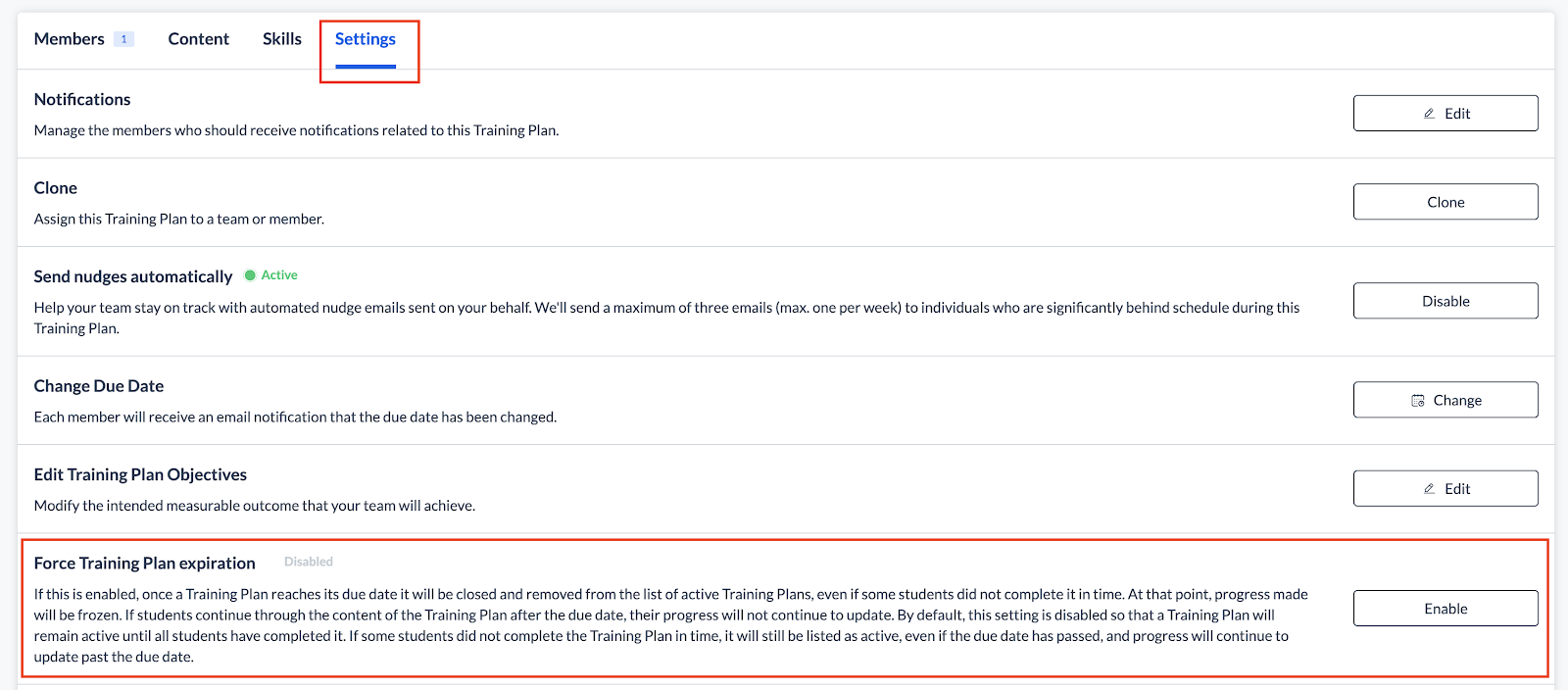
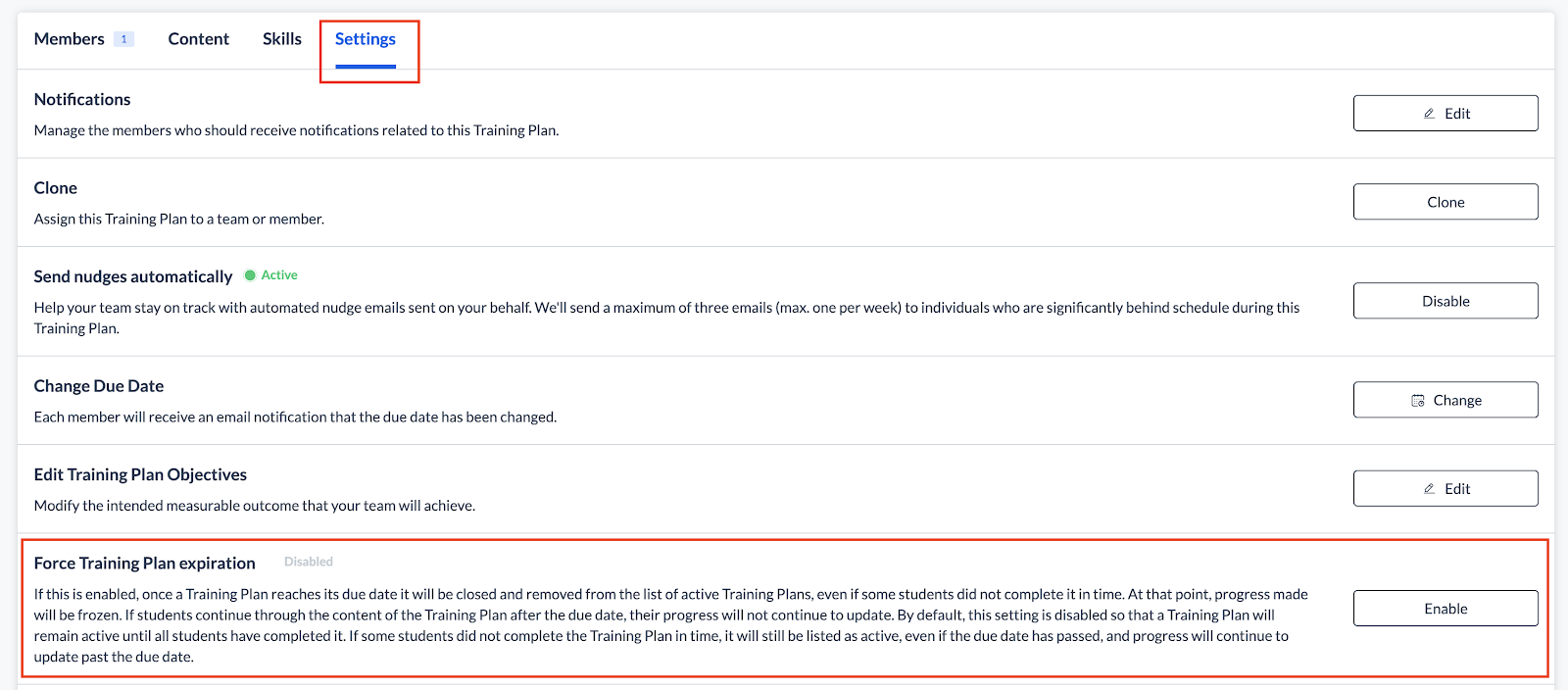
You can learn more about options on the Training Plans Screen in the Cloud Academy help center.
December 2020
Quizzes and Exams: Recommendations Based on Skills Gaps
Now some quizzes and exams will suggest additional courses to shore up skills that you got wrong on the quiz/exam.
Read more about quizzes and exams on the help center.
November 2020
Hands-on Labs: Copy Button for Code Snippets
Now in hands-on labs where you need to copy code from the lab and paste it into the platform you’re working in, a Copy code button appears next to the code snippets.
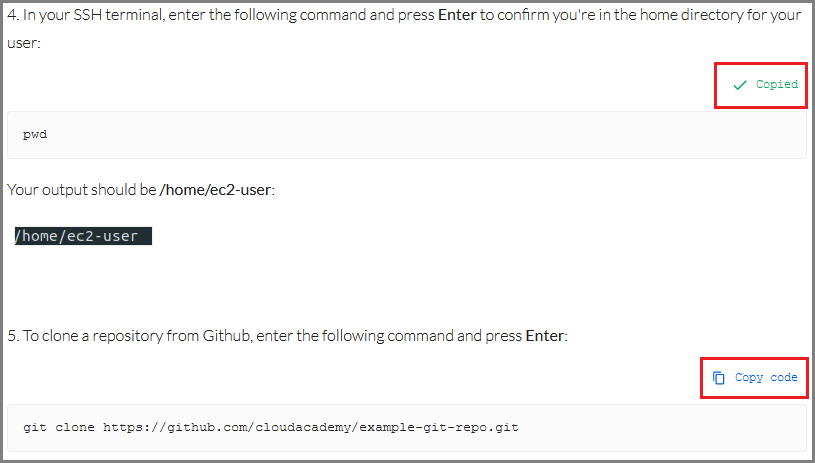
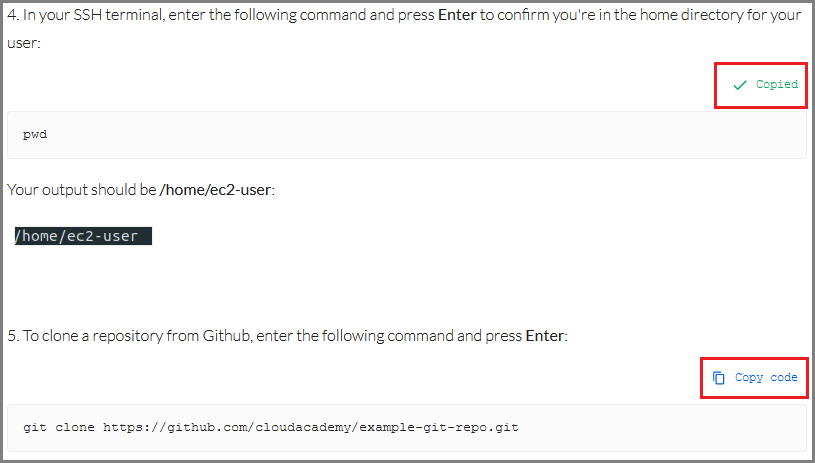
You can read more about hands-on labs in the Cloud Academy help center.
Content Roadmap
The content roadmap is the page where you can see what content we’re working on adding to the library as well as what’s just been released. With this release, the content roadmap got a major facelift to make it more usable and useful.
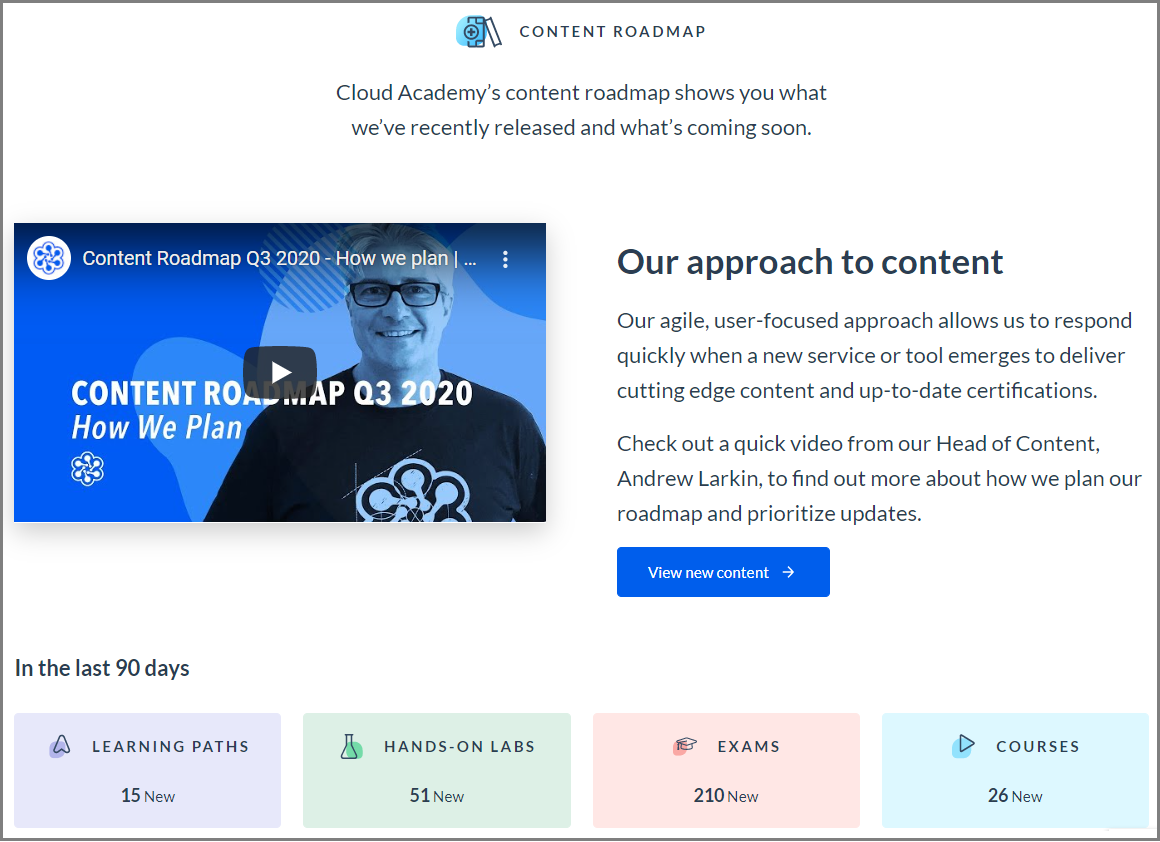
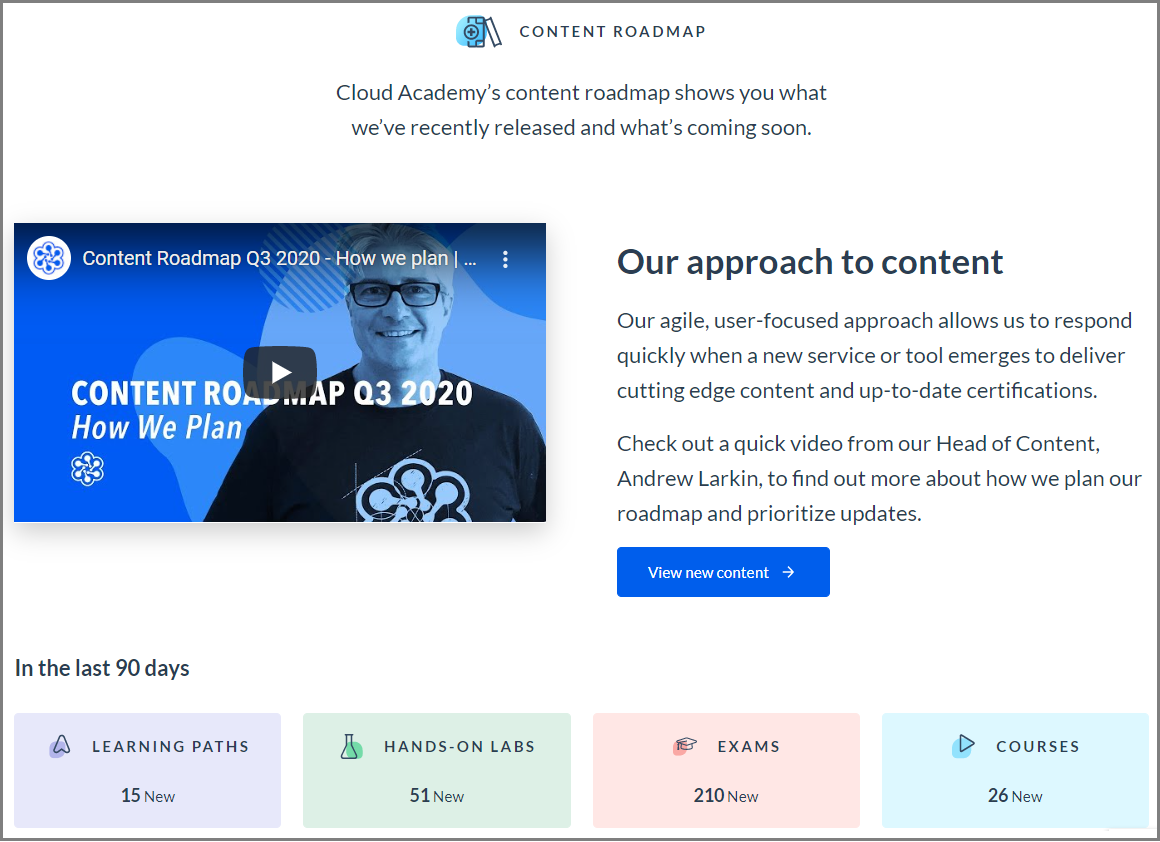
You can see for yourself by visiting the Product Roadmap.
Hands-on Labs and Mobile: New Lab Companion App
People completing our hands-on labs often wish they had a little more screen space, especially if their desktop setup doesn’t include two monitors. Switching between browser tabs to read the lab steps in Cloud Academy while completing the steps in the appropriate web platform is a hassle. With this addition to our mobile app, now users can start a lab on their desktop and engage with the steps on their mobile phone.
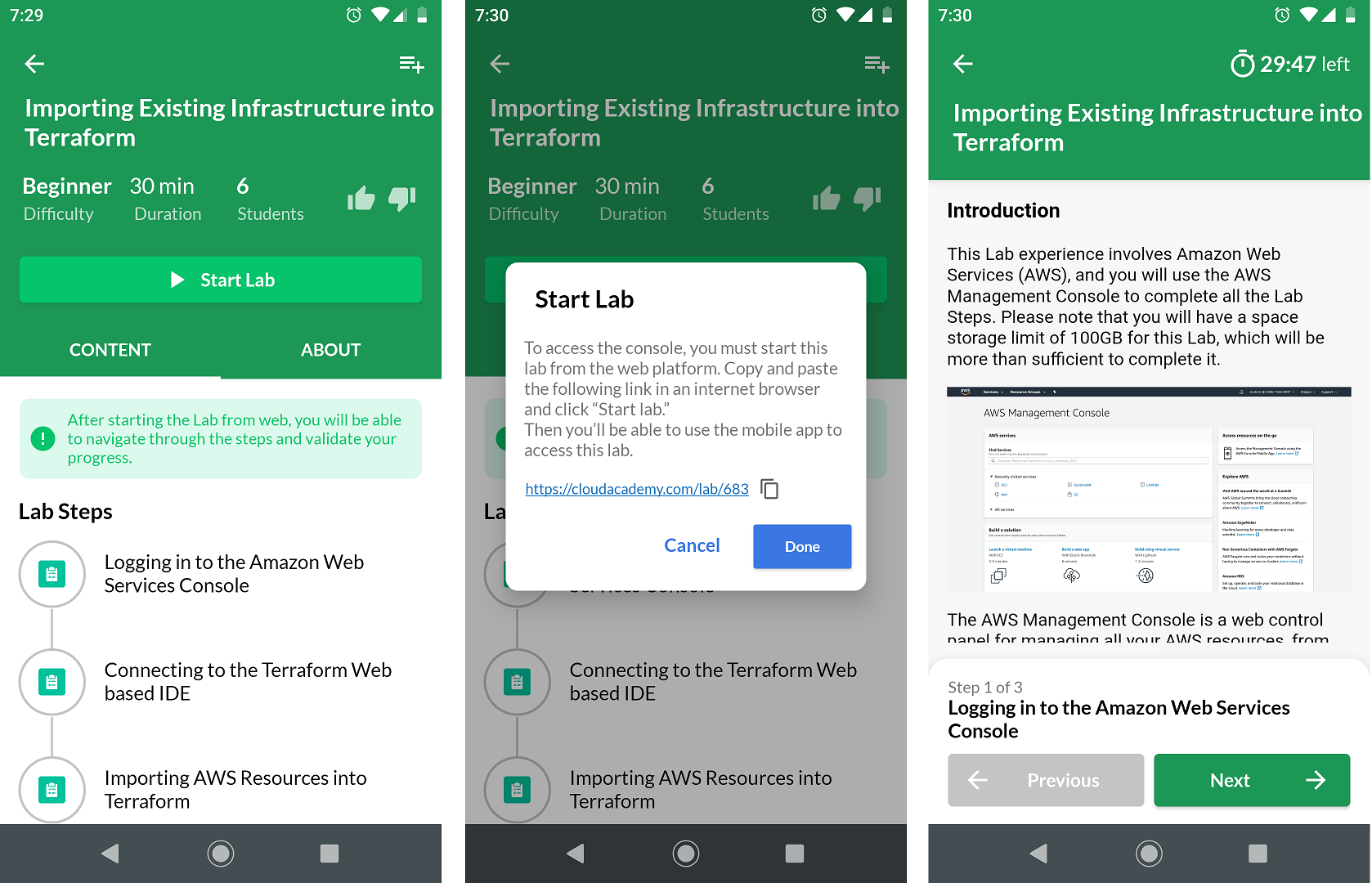
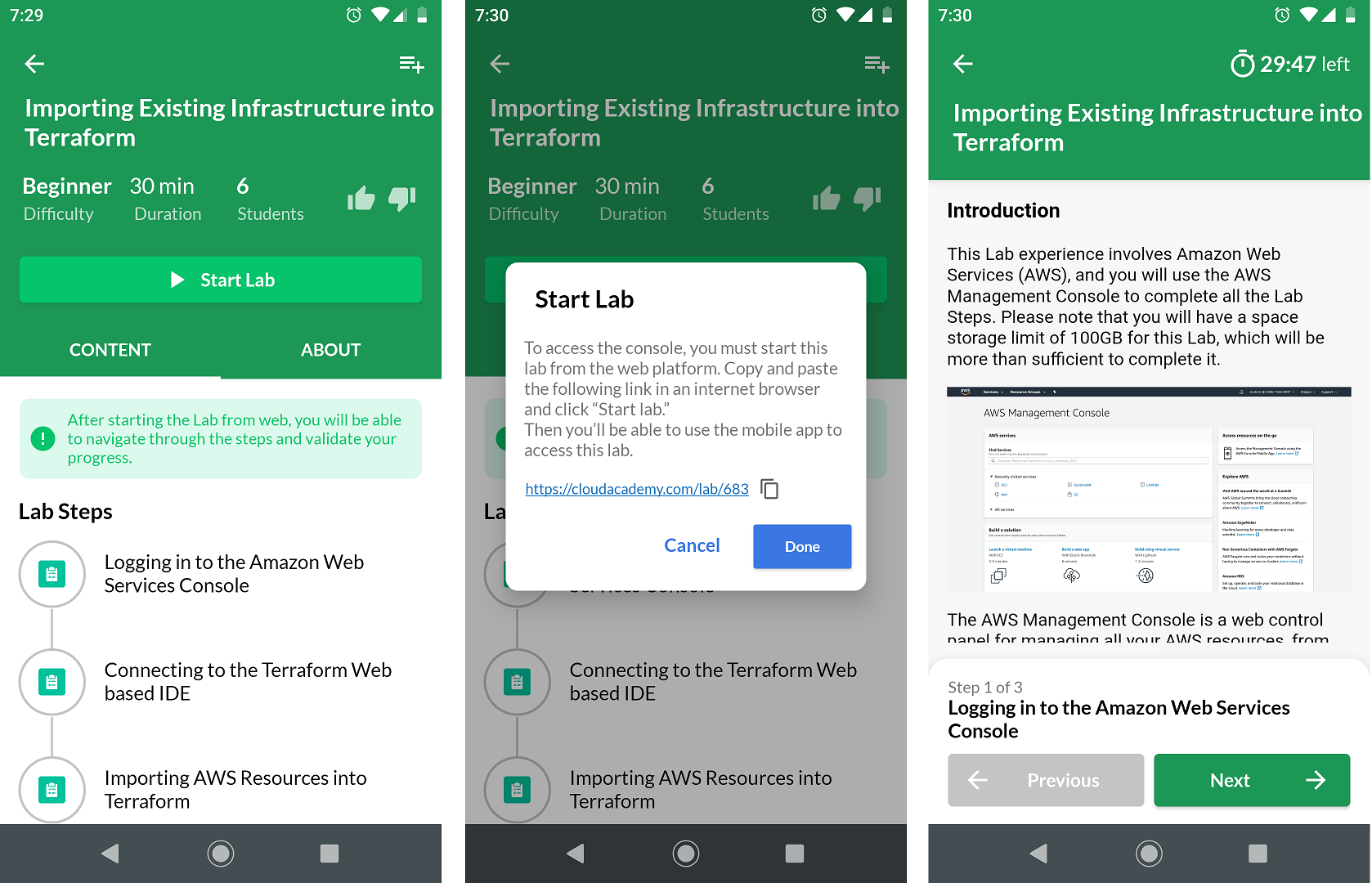
Notice that you do not complete the lab steps in the mobile app; you do that part on your computer. However, you can keep an eye on the instructions and start validation checks on your mobile device and avoid having to change tabs or windows on your desktop.
You can read more about the mobile app in the Cloud Academy help center.
September 2020
Reports: User Usage Report Time Columns
Previously the User Usage Report contained columns to show how how many seconds the users had spent on content like courses, hands-on labs, and exams. Now, the report also contains columns to show the time spent on each kind of content in an HH:MM:SS format. The new columns are:
- total_time_hhmmss
- classroom_time_spent_hhmmss
- course_time_spent_hhmmss
- quiz_time_spent_hhmmss
- exam_time_spent_hhmmss
- lab_time_spent_hhmmss
- resource_time_spent_hhmmss
The columns with the total number of seconds currently still appear in the report but will be retired in the future.
You can learn more about the User Usage Report on the Cloud Academy Help Center.
Training Plans: Individual Members Can Self-Assign
Previously, an administrator needed to assign a Training Plan to a team or individual member. Now, members can assign Training Plans to themselves. Members can choose among the existing Training Plans or design their own template using learning paths and exams in the content library. Members also choose the schedule and weekly commitment for completing the Training Plan.
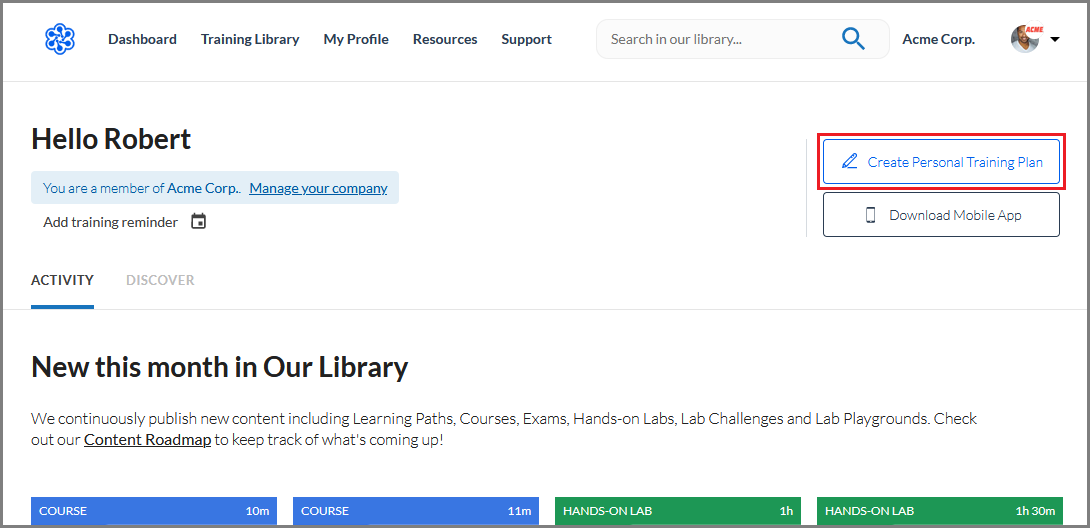
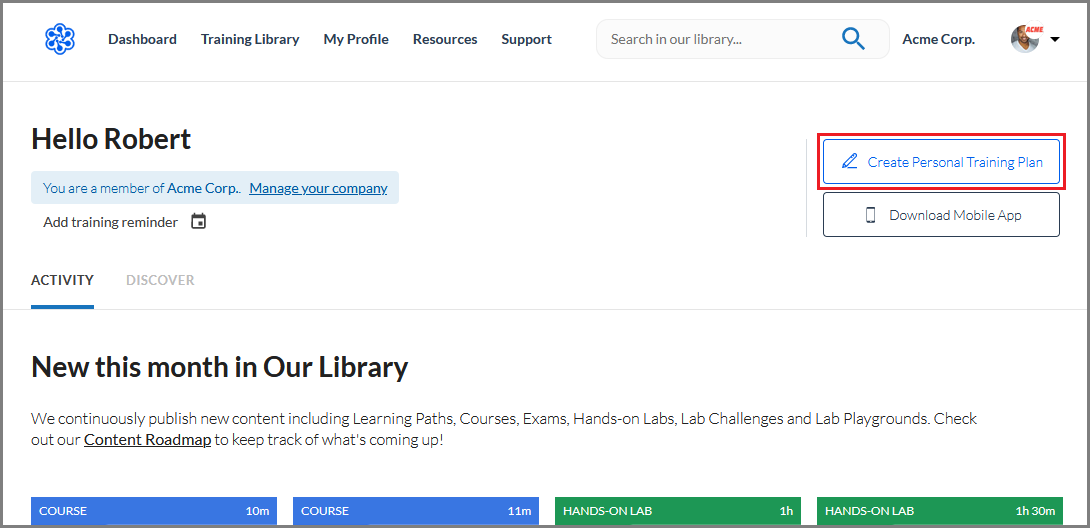
You can learn more about Assigning Yourself a Training Plan in the Cloud Academy help center.
August 2020
Content Engine: Upload SCORM Packages
You can now upload SCORM content from your LMS into your Cloud Academy account so that your learners can have a one-stop shop for their job-related training. The new SCORM Content tab on the Resources screen in Content Engine makes it easy to add your SCORM courses to your library of content to include in custom learning paths and Training Plans.
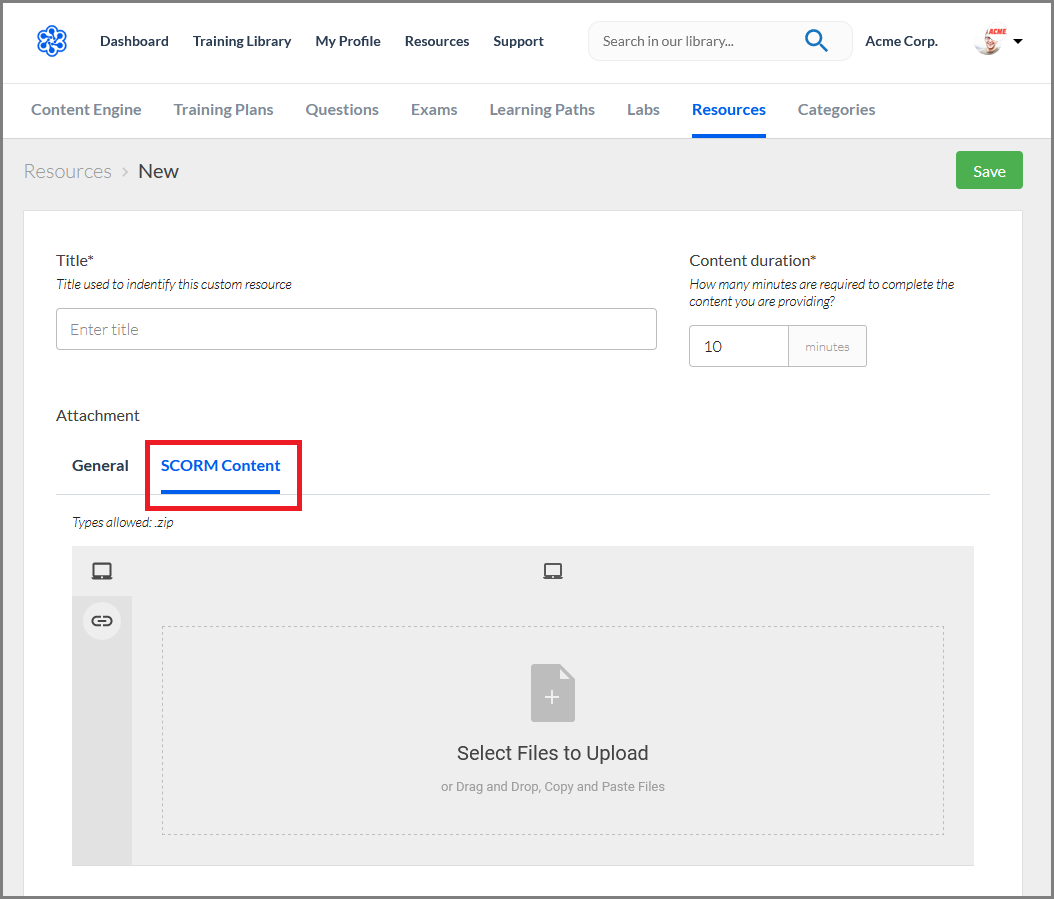
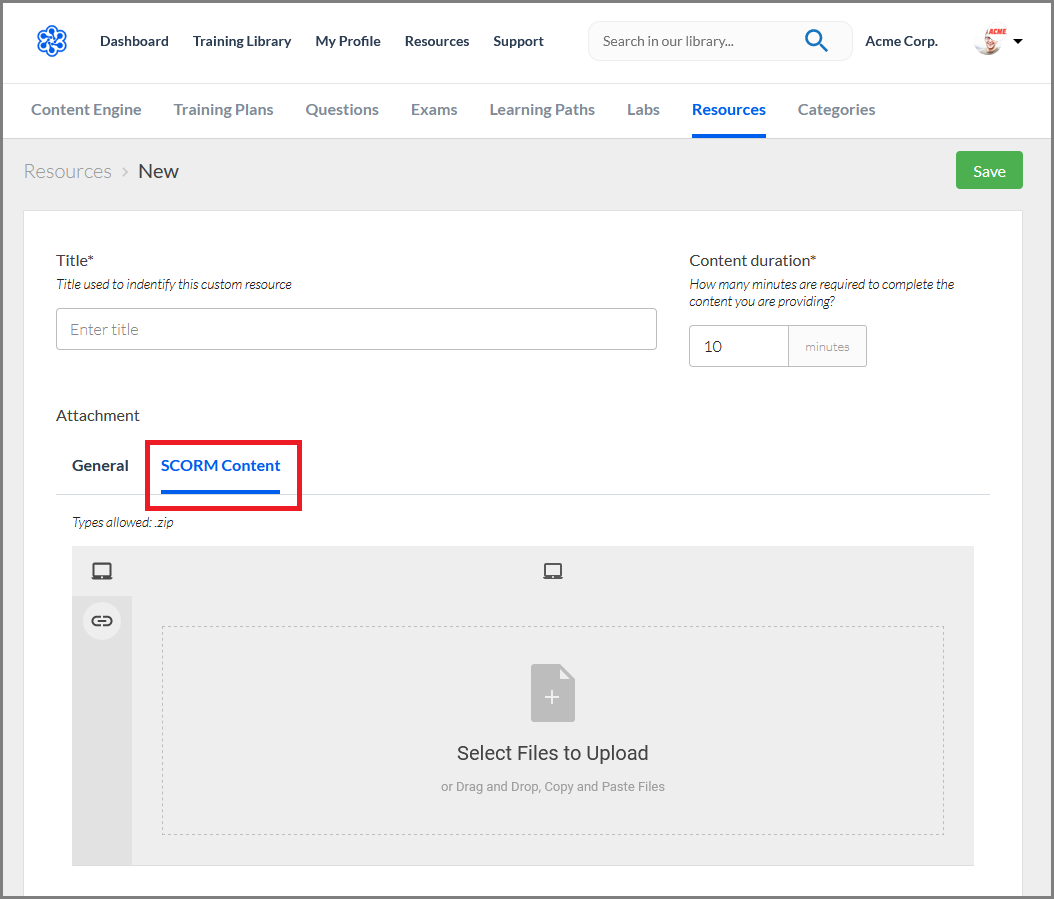
You can learn more about Adding SCORM Packages in the Cloud Academy help center.
July 2020
Content Engine: Find Where Published Custom Items Are Used
In Content Engine, you can now easily find where custom learning paths, exams, questions, hands-on labs, and resources appear. If you open the item, you can choose List parents from the Actions menu to see where the item appears.
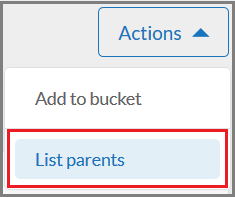
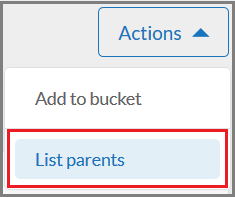
For example, the List parents window for a question shows the exams that contain that question.
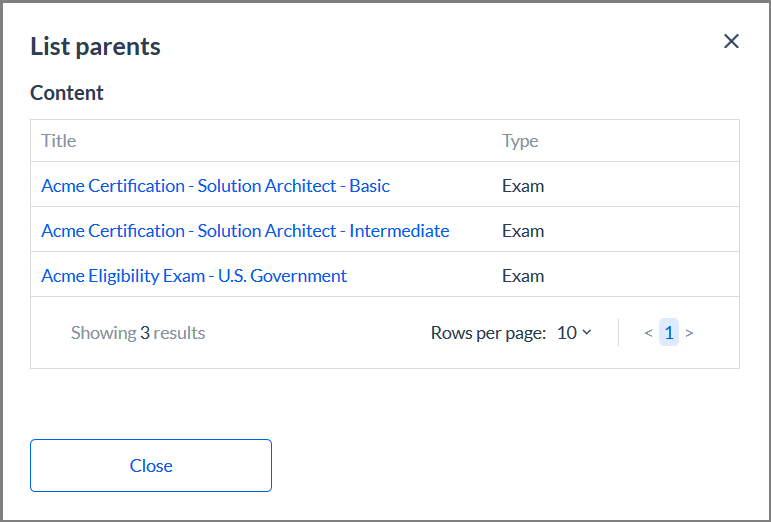
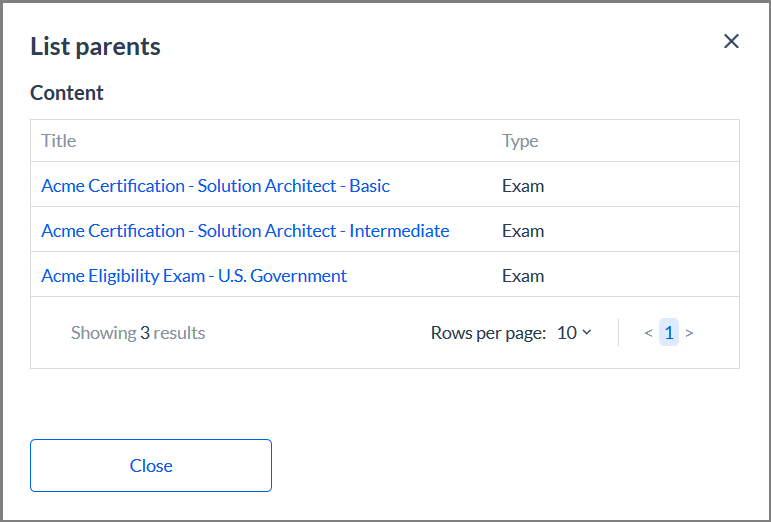
You can learn more about learning paths, exams, questions, hands-on labs, and resources in the Cloud Academy help center.
Email Alerts: Stakeholders, in Addition to Admins, Receive Monthly Recap
Previously, only Administrator users received the Monthly Recap email about the Cloud Academy account. Now, Stakeholder users also receive the monthly recap.
Members: User ID added to Members.CSV
Now when you export member data from the Members screen, the spreadsheet you download includes a column for the User ID.
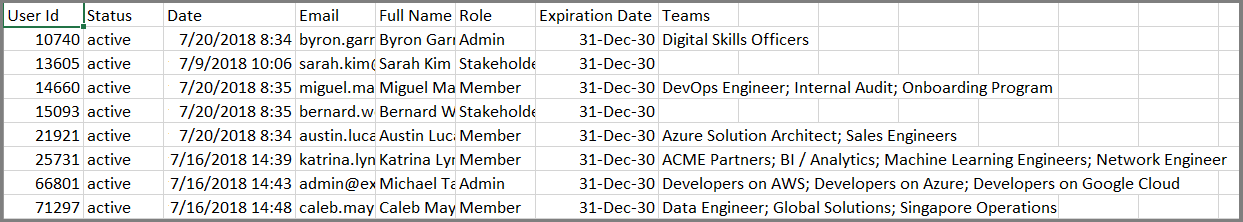
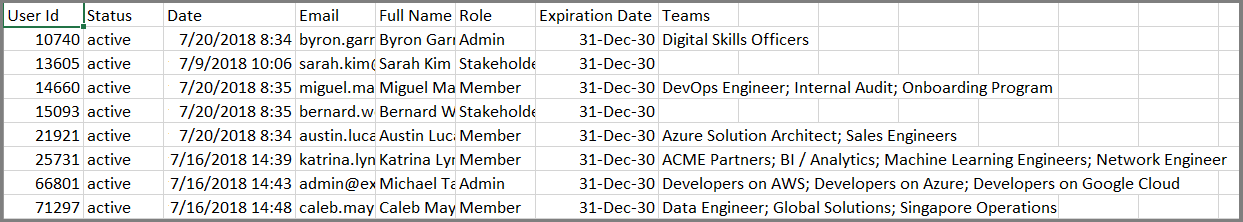
You can learn more about Managing Cloud Academy Members in the Cloud Academy help center.
Training Plans: Due Date Time
Previously, you could see the date that a Training Plan was due, but not the time it was due on that day. Now you can hover your mouse over the due date anywhere it appears — on the dashboard, the Training Plans screen, or in each Training Plan’s detail screen — to see a tool tip with the time the Training Plan is due.
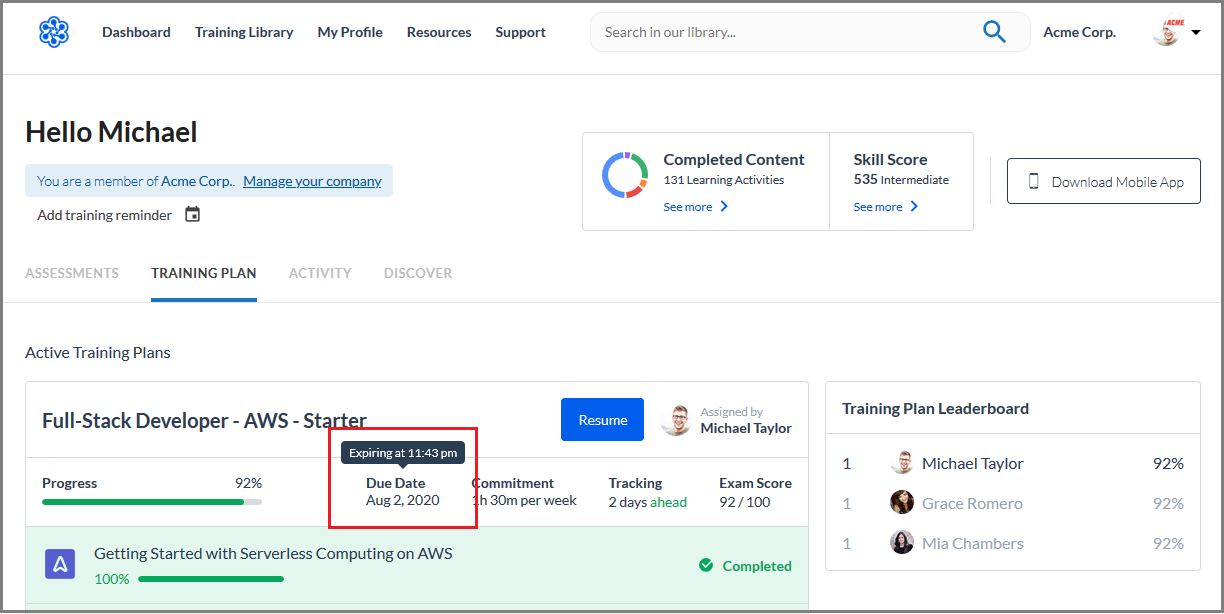
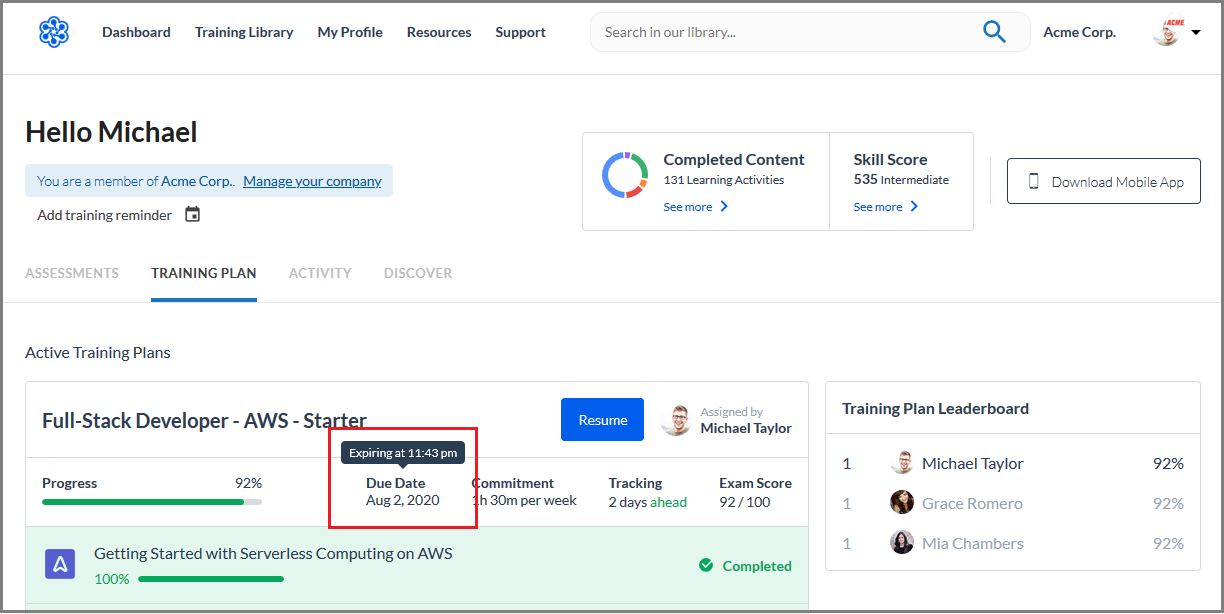
You can read more about Training Plans on the Cloud Academy help center.
June 2020
Training Plans: State Persistence in Search and Assignment Process
Previously if you searched for a Training Plan on the Training Plans screen, opened one of the Training Plans, and then closed it again, your search filter information would be reset. With this change, the system keeps your filter information.
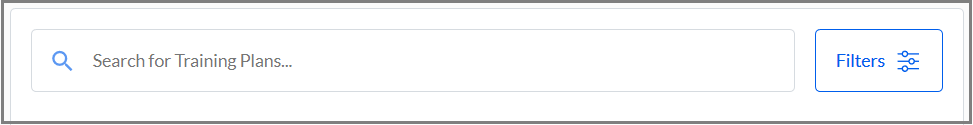
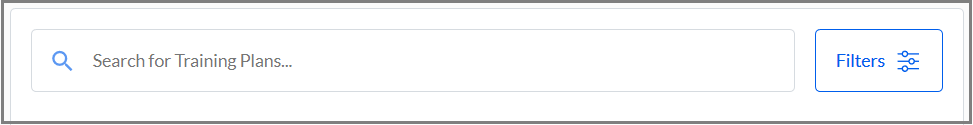
Also, previously if you created a new team during the process of assigning a Training Plan, you would lose your progress to that point. Now, when you are done creating the team, the system keeps your progress and returns to the same point in the Training Plan assignment process.
You can read more about Training Plans in the Cloud Academy help center.
Training Plans: Records for Deleted Teams Remain Available
Previously if you assigned a Training Plan to a team and later deleted the team, you would lose any record of the team’s progress through the Training Plans. Now, the Training Plans remain available. Any reports about Training Plan consumption also include the information about the deleted team.
You can learn more about Managing Training Plans on the Cloud Academy help center.
Training Plans: Ended Status
Previously when a Training Plan passed its due date, it appeared as Complete on the dashboard, even if it was not 100% complete. With this change, these Training Plans appear as Ended.
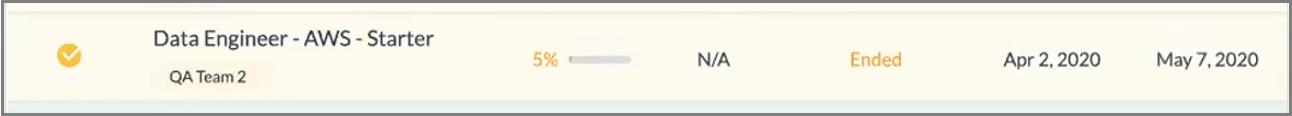
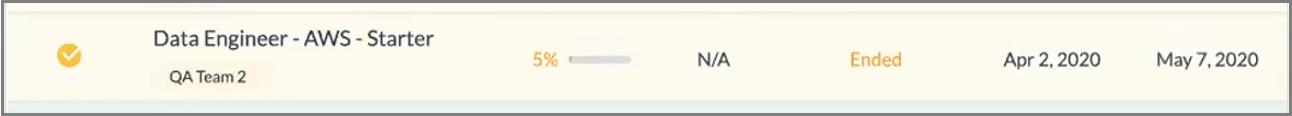
You can read more about Training Plans in the Cloud Academy help center.
Training Plans: Past Training Plan Dashboard Section
The Training Plan tab of the dashboard now contains a section where you can see your past Training Plans.
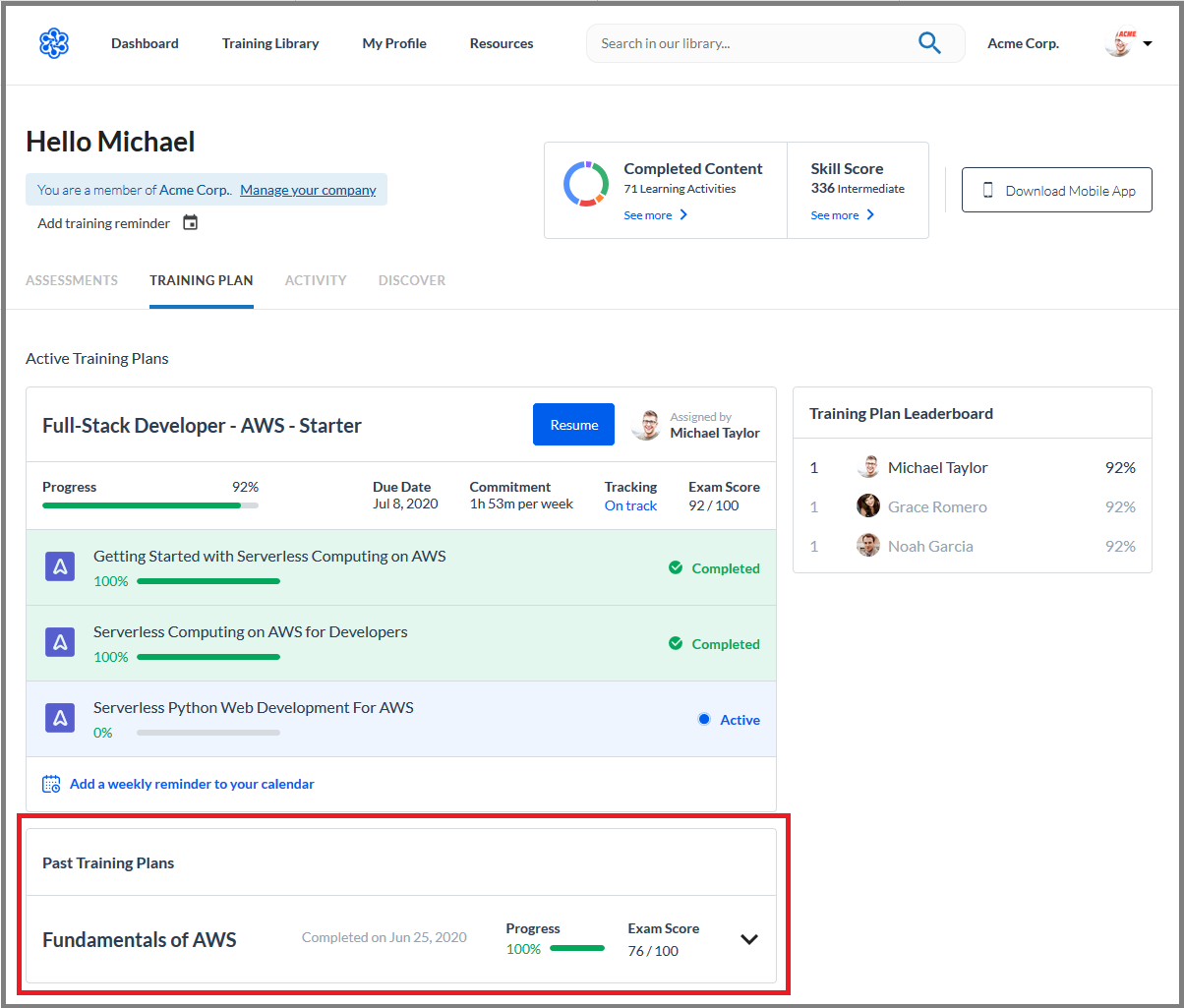
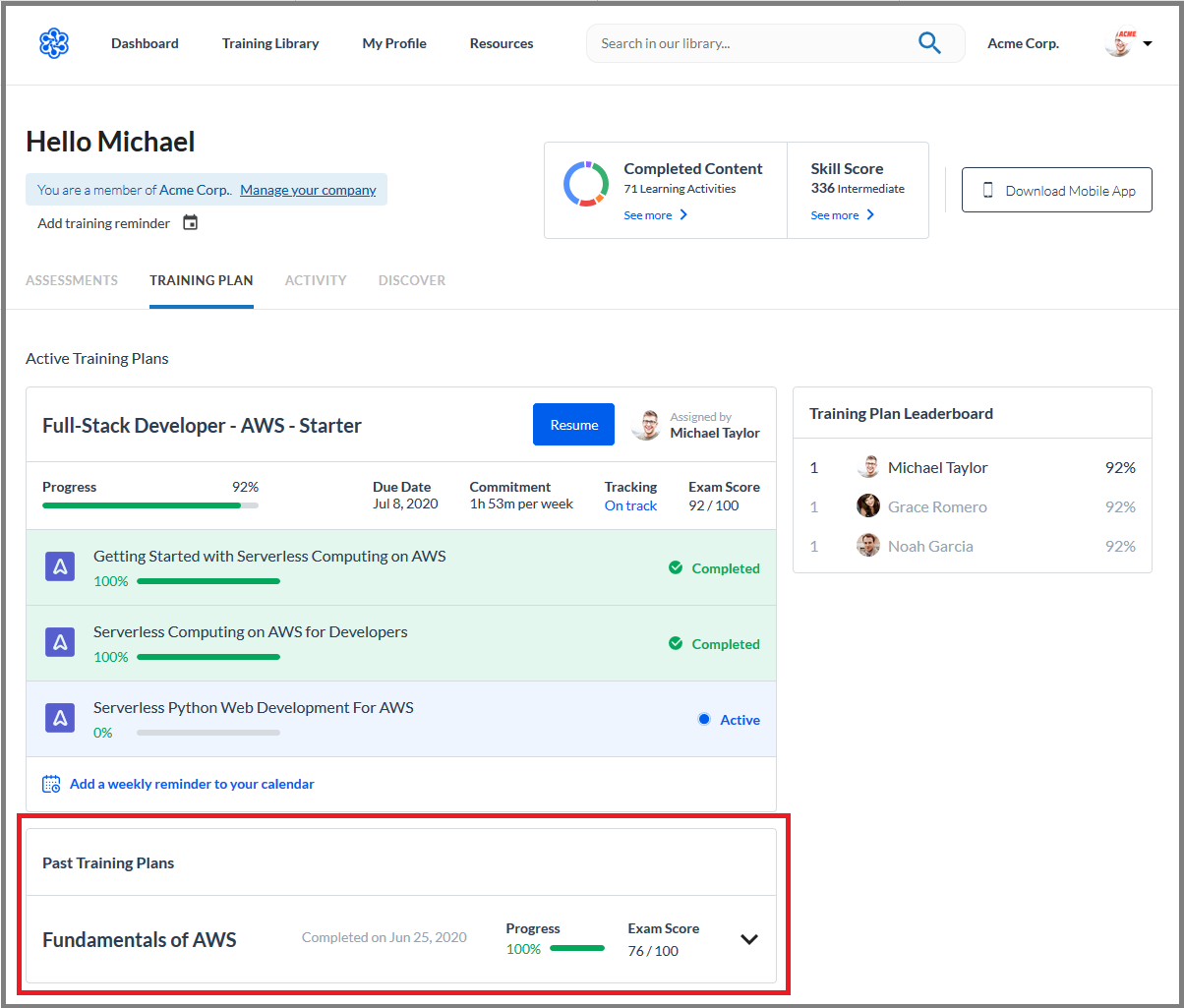
You can read more about Training Plans in the Cloud Academy help center.
Training Plans: Clone Assigned Training Plan
You can now clone a Training Plan assignment. On the Settings tab of an assigned Training Plan, you can click the Clone button. The workflow to assign a Training Plan appears with the current Training Plan selected. You can make changes to the Training Plan at that point, or assign it as-is.
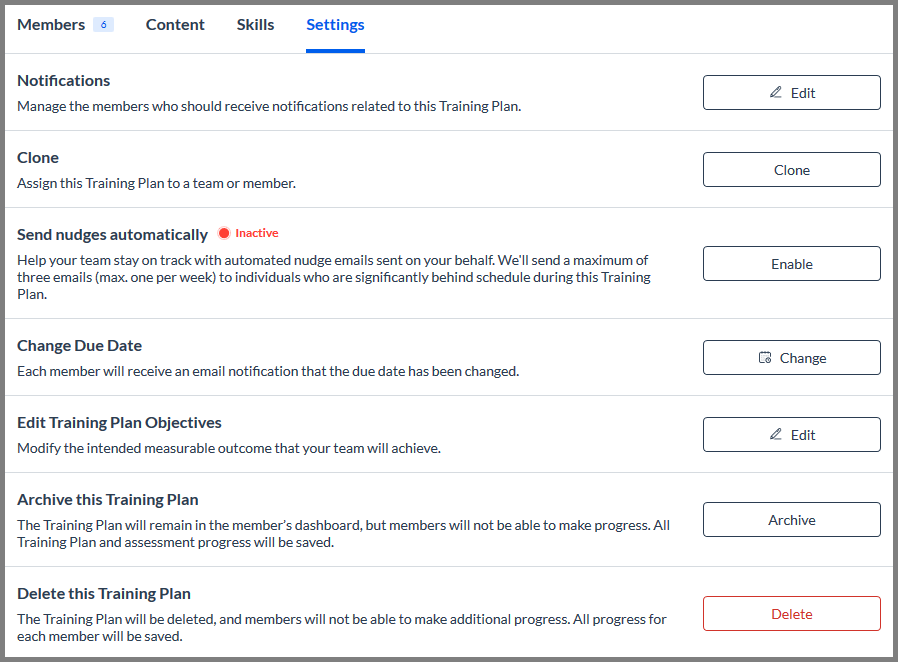
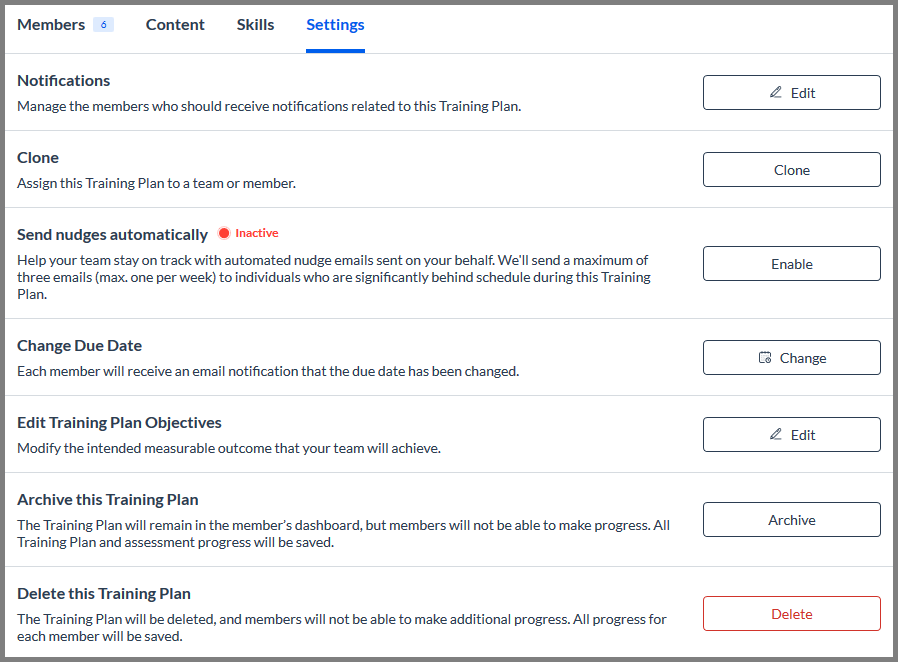
You can read more about Managing Training Plans in the Cloud Academy help center.
Lab Challenges: Detach IDE to a Separate Tab
You can now get more space for your IDE when you are completing a lab challenge in a code environment. Use this icon to detach the IDE into its own tab. Any changes you already made travel to the new tab. Close the new tab to go back to the original view.
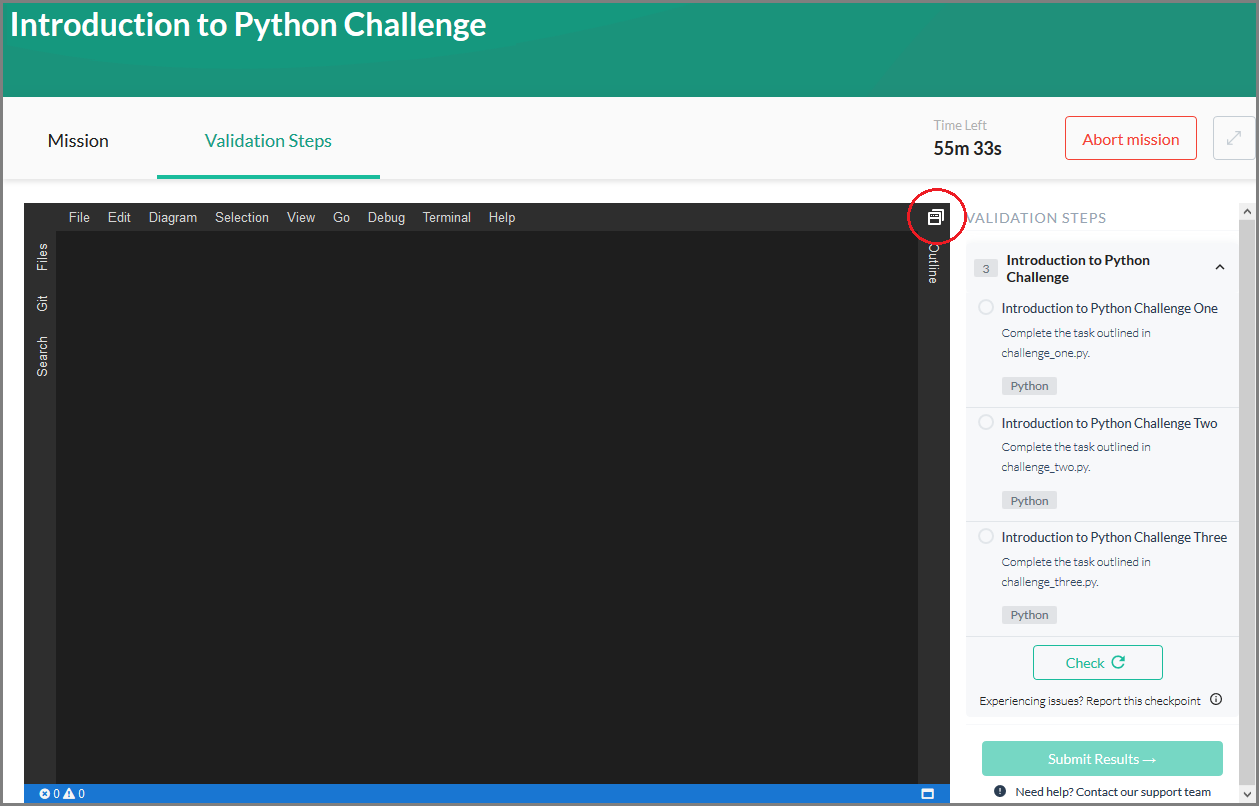
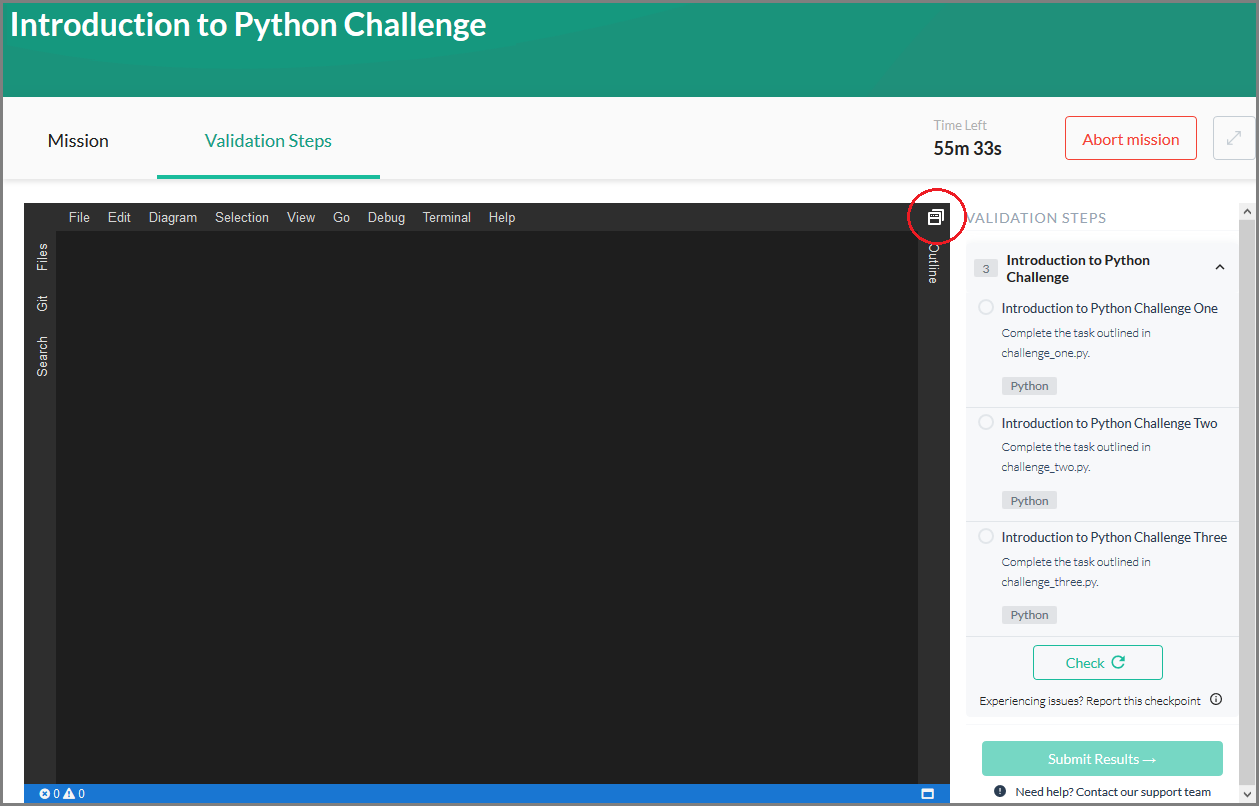
You can learn more about Lab Challenges in the Cloud Academy help center.
Members: Email Alert When Your Download Is Ready
With this improvement, you can start downloading your member data and leave the Members screen. When the file is ready, the application sends you an email.
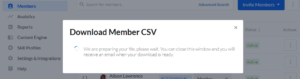
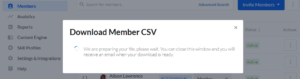
We corrected a bug with this functionality that prevented the CSV download from starting automatically in the browser. We also corrected a bug with CSV downloads where downloading multiple CSVs in the same session caused the first CSV to always be generated.
You can learn more about Managing Cloud Academy Members in the Cloud Academy help center.
Search: Ability to Search Members in More Places
Previously, several pop-up windows available from the Members screen did not feature the ability to search. With this improvement, the following windows now have a search bar:
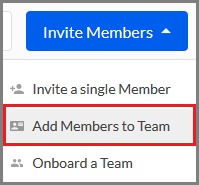
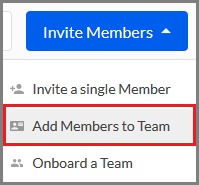
- The window that appears when you hover mover the Invite Members button and choose Add Members to a Team.
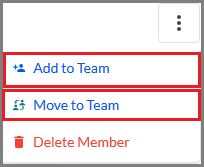
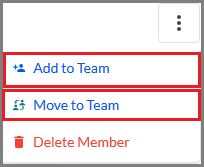
- The window that appears when you click the button with the vertical row of three dots next to a member and choose Add to Team.
- The window that appears when you click the button with the vertical row of three dots next to a member and choose Move to Team.
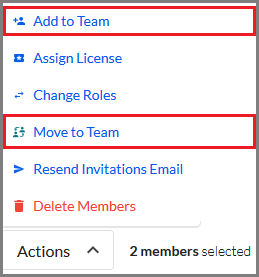
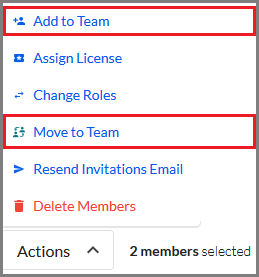
- The window that appears when you select the checkbox next to one or more members, then click the Actions button and choose Add to Team.
- The window that appears when you select the checkbox next to one or more members, then click the Actions button and choose Move to Team.
You can learn more about Managing Cloud Academy Members in the Cloud Academy help center.
Bug Fixes, Error Code Clarifications, and Performance Improvements
This month, the Cloud Academy team performed an audit of the product. The audit uncovered opportunities to optimize user interactions, clarify error code messages, and improve system performance for enterprise customers. Many of these changes were subtle, so you probably will just notice the user interface feeling cleaner and more responsive.
Library: Lab Challenges and Lab Playgrounds Get Their Own Headings
This minor change to the Training Library navigation makes it easier to differentiate traditional hands-on labs, lab challenges, and lab playgrounds. Previously, all three kinds of labs were mixed together under the Labs heading.
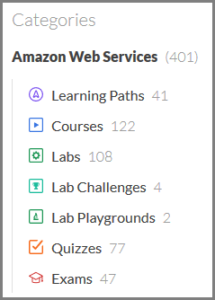
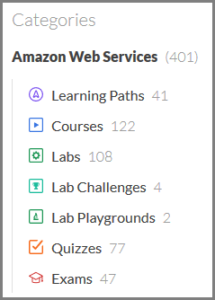
You can read more about the Different Content Types in Cloud Academy and Labs specifically in the Cloud Academy help center.
Reports: Training Plan Consumption Report
A new report in the Reports screen lets administrators of enterprise accounts see a complete list of all the Training Plans that users have started in the account. You can run the Training Plan Consumption report for the entire company, a team, or a single user and receive the results as a CSV or XLSX file. It contains a row for each time a Training Plan was assigned to a user.
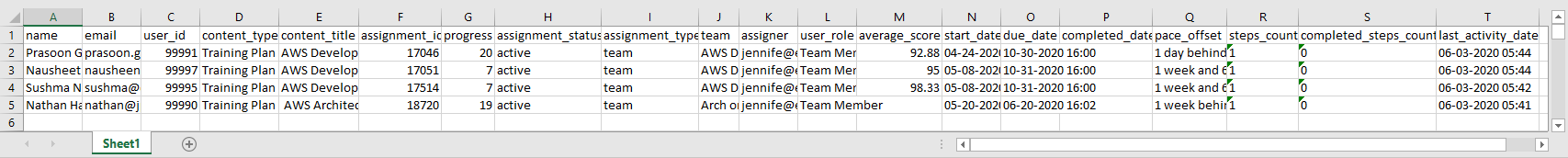
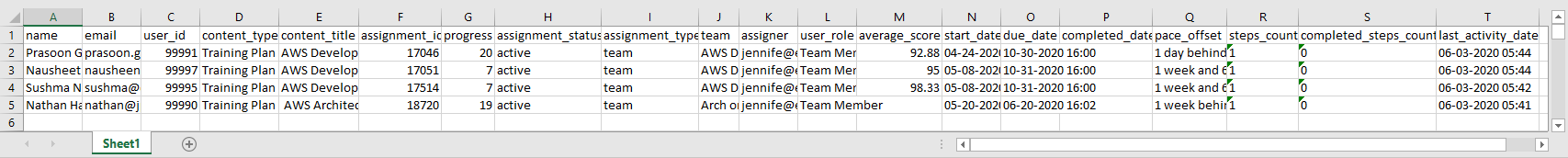
You can learn more about the Training Plan Consumption Report in the Cloud Academy help center.
May 2020
Content Engine: Skill Suggestions in Custom Questions
Cloud Academy now suggests relevant related skills when you create custom questions through Content Engine. The algorithm does not rely on a string match with the name of skill, but rather semantically analyses the text of the Question, Answers, and Explanation to suggest skills that follow the pattern.
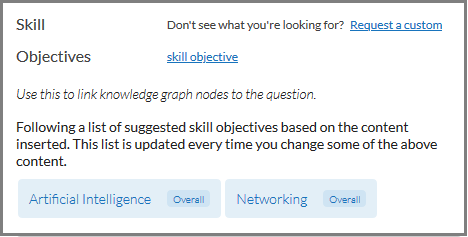
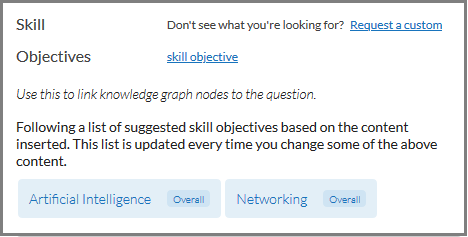
The current model is quite conservative and does not suggest skills unless there is a high probability that they are correct. You can learn more about Creating Custom Questions for Exams in the Cloud Academy help center.
Training Plans: Skills
You can now see how completing a Training Plan affected a team’s Skill Profile by using the Skills tab on the Training Plan Detail screen.
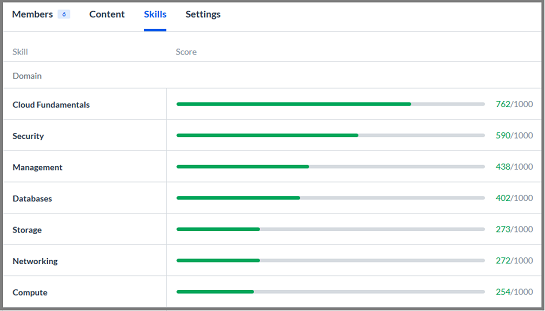
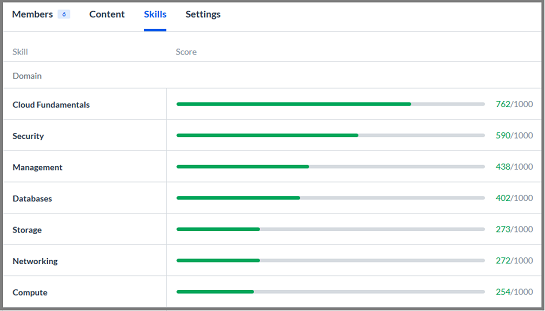
You can learn more about Training Plans in the Cloud Academy help center.
Teams: Training Plan History
A new tab on the Teams detail page shows the history of Training Plans that the team has completed. This tab lists all previous and current Training Plans and shows their status, progress, average score, start date, due date, and other information.
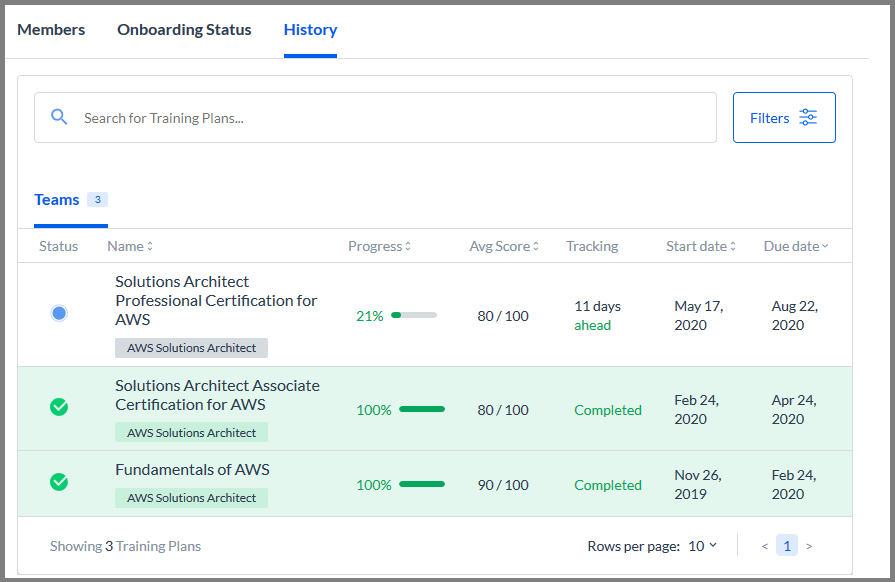
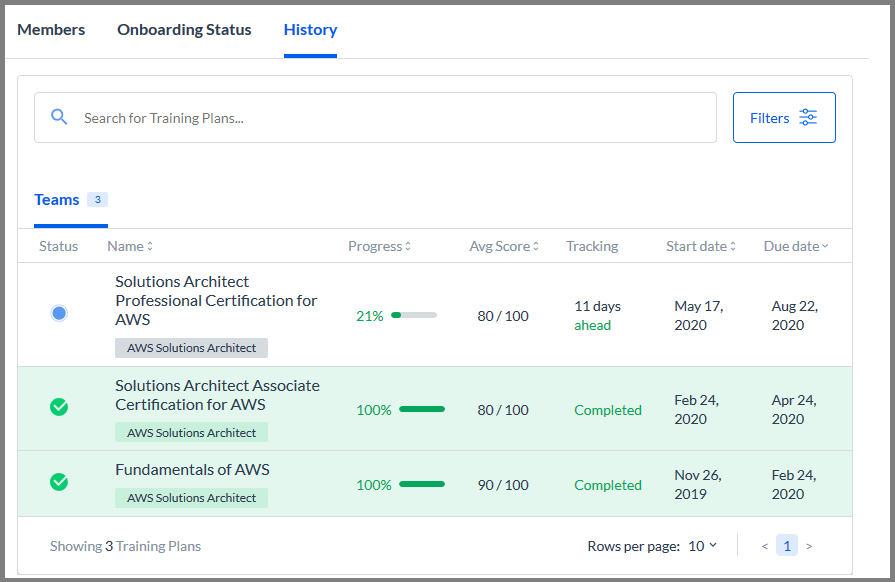
You can read more about the Teams page in the Cloud Academy help center.
Training Plans: Create a Custom Training Plan without Content Engine
Creating custom content in Cloud Academy usually requires using Content Engine. However, now enterprise administrators can also create custom Training Plans right on the Training Plan screen as part of the assigning process.
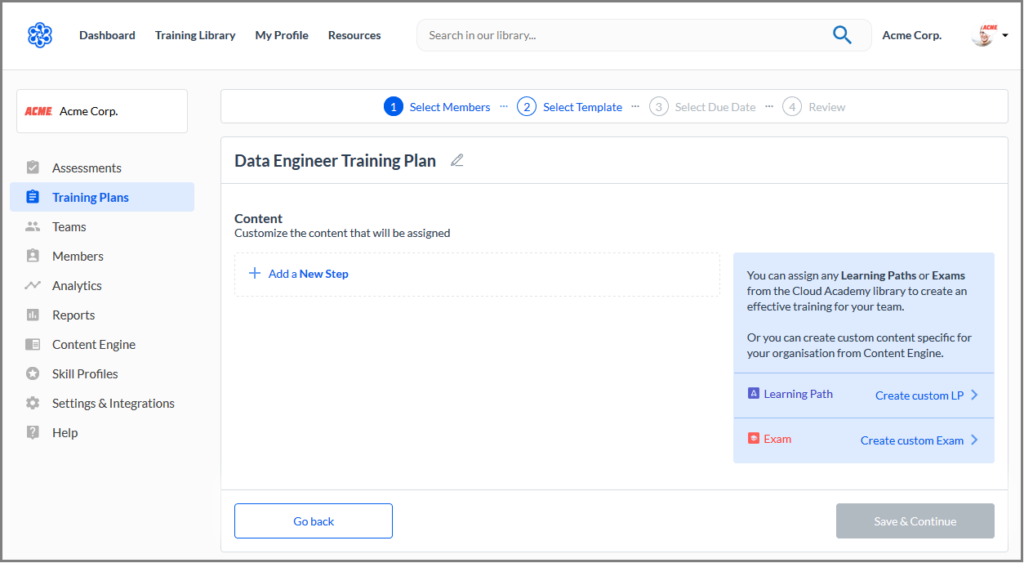
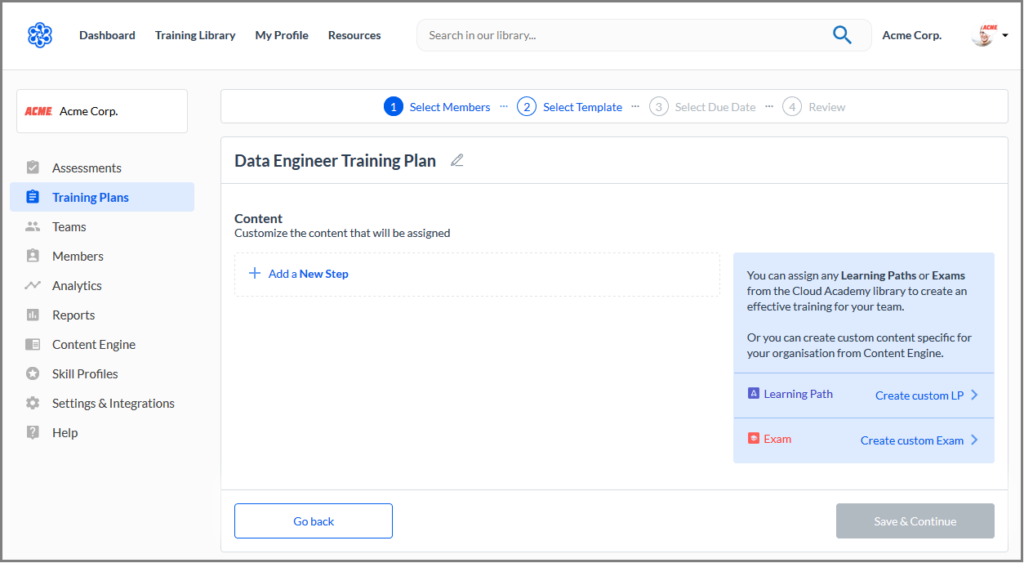
You can learn more about Creating a Custom Training Plan without Content Engine in the Cloud Academy help center.
Mobile App: Send Course in Progress to Your Phone
Starting a course on your desktop computer through the web platform and finishing it on your mobile app is now very easy, thanks to the new Send to your phone button. If you haven’t already installed the app on your mobile device, tapping this button presents a window where you can request a text message or email with a magic link to download the app. When the app is installed and you’ve logged in, an alert appears on your device that you can tap and pick up the course where you left off.
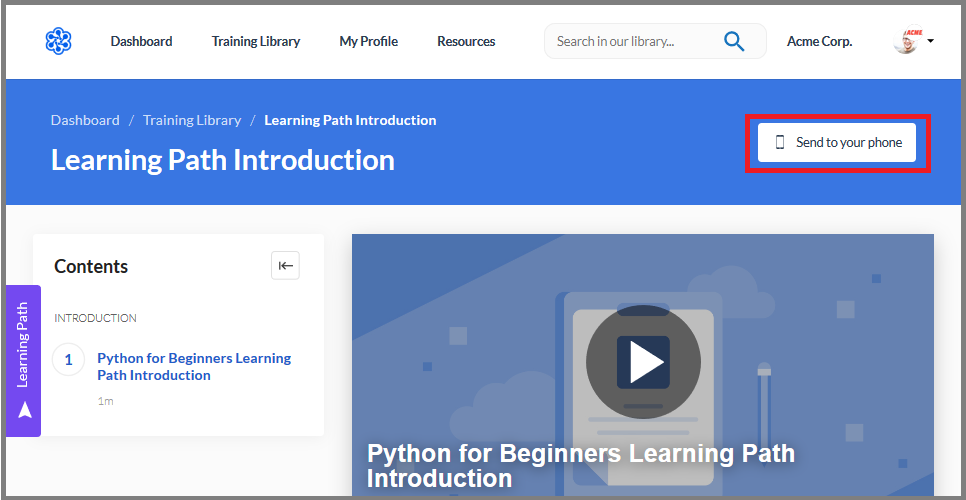
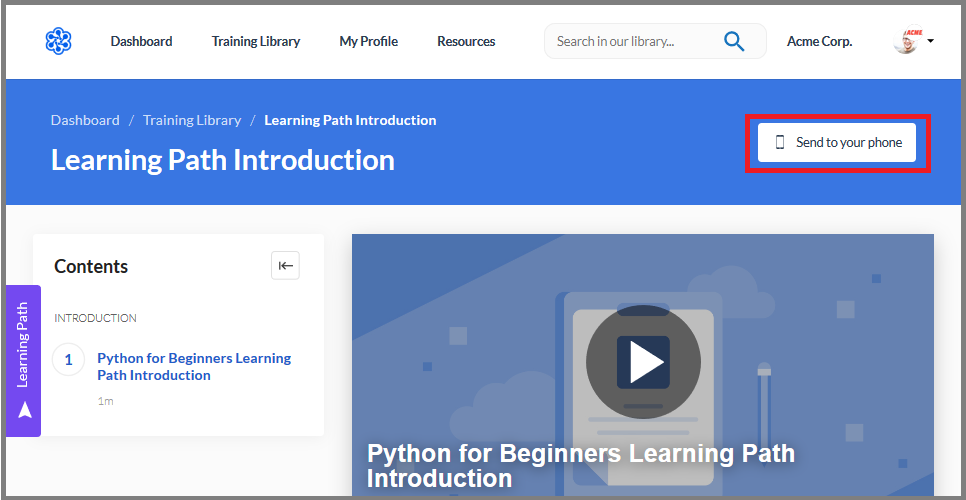
You can learn more about Downloading Content to Access Offline on the Cloud Academy help center.
Custom Learning Paths: Make Edits to Published Learning Paths Without Unpublishing
Previously, if you needed to change a published learning path, you had to unpublish the learning path first. Unpublishing can be very inconvenient if the learning path is already part of a Training Plan and your members are already working on it.
With this change, you can edit a published learning path without unpublishing. The changes you make will be visible to members the next time they log in to their Cloud Academy account.
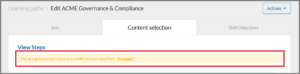
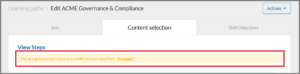
You can learn more about editing Custom Learning Paths on the Cloud Academy help center.
April 2020
Training Plans: New Team Members Remain in On Track Status
If a team has an assigned Training Plan and you add a new member to that team, the new member is automatically assigned the Training Plan. Previously if the Training Plan was close to the due date when you added the new member, the new member might immediately appear in X days behind status and begin getting reminder emails from the system.
With this enhancement, new members remain in On Track status even if the due date is close. In the following image, you can see that the status is On Track, even though the Training Plan is In progress and the user has Not started the Training Plan.


You can read more about Managing Training Plans on the Cloud Academy help center.
March 2020
Training Plans: Assign Multiple to a Team, Assign to a Single Learner, and More
Training Plans are a major feature of the Cloud Academy platform for enterprise accounts. Training Plans help you orient and direct your teams through Cloud Academy’s massive training library by giving them objectives and schedules. The Training Plan gives you convenient, centralized insight into each team’s progress and helps you with automated notifications and nudges for learners who fall behind the schedule.
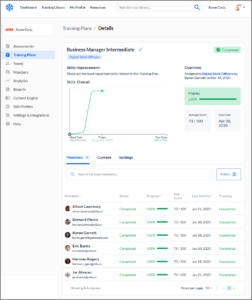
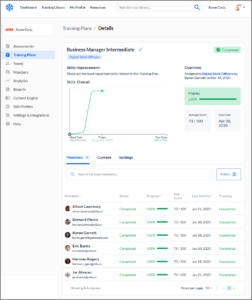
As an administrator or team leader, you may already be well acquainted with how Training Plans help you drive training within your enterprise. With the enhancements in this release, you’ll notice a streamlined interface where it is much easier to search, filter, create, and customize your Training Plans. Training Plans are keeping all the functionality that you depend on while also adding some important improvements:
- Assign multiple Training Plans to a team
Previously, you had to wait until a team completed one Training Plan before you could assign the next. This was especially inconvenient if some team members completed the Training Plan early but couldn’t had to wait for the rest of the team before advancing. With this release, you can queue Training Plans for team members to complete one after the other. - Assign a Training Plan to a single member
You can now assign a Training Plan directly to a single member of your team rather than assigning it to the whole team. - See skills associated with the Training Plan
The Training Plan screen now clearly shows you which skills are affected by the Training Plan. - Let anyone monitor the Training Plan
You can now subscribe any user in your Cloud Academy account to receive the progress status of the Training Plan.
Training Plans are available only in Enterprise accounts, and the feature enhancements are available to administrators and team leaders. You may not see these changes in your account yet because these enhancements are being rolled out gradually over the coming weeks. You can read more about Training Plans in the Cloud Academy Help Center.
Playground Labs
This new type of lab gives you access to an environment to explore and experiment. Like other kinds of labs, playground labs are an interactive learning tool where you do not need your own account credentials to access the environment that you’re learning about. Unlike other kinds of labs, playground labs do not include objectives. Instead, playground labs let you explore your own ideas, follow along with Cloud Academy courses, or answer your own questions through experimentation.
Read more about playground labs in the Cloud Academy Help Center.
February 2020
Streamlining IDE & CLI Hands-On Labs
Currently, when you start a hands-on lab that uses an integrated development environment (IDE) or command-line interface (CLI), you have to log in to a cloud console, such as an AWS portal, and find the IP address to connect. This enhancement streamlines the process. With this release, you can simply click a link in the lab to open a connected browser tab automatically.
This feature is being rolled out gradually. Over the coming weeks you will see each of the hands-on labs and lab challenges change to use the streamlined approach.
Read more about hands-on labs and lab challenges in the Cloud Academy Help Center.
January 2020
In the last part of 2019, we focused our development efforts on three major initiatives:
- Feature parity between the mobile app and the desktop experience. Now, people who use Cloud Academy through the mobile device can do everything that desktop users can do in the product, except for hands-on labs and lab challenges. The labs integrate with outside software that might not support mobile devices, so these features still require a desktop environment.
- Improving the performance of our services. If you’ve been using our products for a while, you probably noticed that the user experience is now much faster on both mobile and web.
- Safeguarding your privacy. We now support the strict privacy requirements of specific countries like Germany. Those advanced privacy features are available to all enterprise customers and can be enabled by your customer success manager. We continue enhancing the strength of our offerings to make sure that our system remains compliant and your personal data stays safe.
Notable and Upcoming:
- Clone Labs and Exams: Clone and customize Labs and Exams to quickly adapt them to your organization’s technology stack.
Release Notes v7.97 (Aug 19, 2019)
- You can now assign Training Plan right after a team has been created. After talking with a few customers, we made improvements to our team onboarding flow. You don’t need to wait for assignment completion after a team is created. You can directly assign a Training Plan on day 1.
Release Notes v7.96 (Aug 6, 2019)
- You can now clone and modify all Cloud Academy labs in a few quick steps in Content Engine. Delivering advanced hands-on training customized to your company’s technology stack is now much easier and faster with our Labs cloning technology.
Release Notes v7.86 (Jun 3, 2019)
- New Congratulation Email for Completed Learning Paths: We’ve redesigned this congratulatory email: all the most important functionality is just 1-click away!
- Download Cloud academy Certificate.
- Provide Feedback.
- Discover and start new Learning Paths related to the completed one.
- iOS Performance Improvements: Browsing our iOS app is now noticeably faster.
- Exam “Discard” Function Added: Based on conversations with many customers, we enabled the ability for learners to discard exams without submitting them.
Release Notes v7.85 (May 28, 2019)
- Okta SSO Now Available: You can now connect Cloud Academy with Okta in a few clicks.
- New Settings & Integration Panel: Current and future enterprise integrations & APIs can now be enabled in the Settings & Integration panel which includes:
- An Integration section with available connectors.
- An API Panel for generating API Keys and accessing our API doc.
- Our LMS API is now available to all customers.
- Exam Explanations Now Available for All Exams: We’ve enable explanations for all questions at the end of an exam session. Learners can now:
- See immediately what questions they got right or wrong.
- Understand where they need to focus their efforts to improve.
- Configure SSO during admin onboarding: Deploying Enterprise software is rarely a fast and painless process. Our onboarding wizard enables admin to configure Cloud Academy and deploy hundreds of seats in less than 30 minutes. Today, we’ve added SSO configuration as an optional part of the onboarding wizard. Configuring SSO right in the onboarding wizard enable frictionless authentication for all the users you’re adding to your Cloud Academy deployment.
Release Notes v7.83 (May 14, 2019)
- Training Plan Objectives: Easily connect Training Plan Cycles with your organization’s initiatives.
- New Bulk Actions for resending invites and adding members to teams now available in the management dashboard.
Release Notes v7.80 (May 6, 2019)
- New Exam Creation UI: After carefully listening to customer feedback, we’ve made it much easier to create and release Exams in Content Engine. It’s now faster than ever to test your teams with your own exams. Try it out here.
Release Notes v7.76 (Apr 17, 2019)
- SSO: We know you love our customer success manager. We do too. But, now, you can enable and configure SSO for your company under settings without going through Customer Success.
Release Notes v7.75 (Apr 14, 2019)
- Sometimes key people need to know, but don’t necessarily need to have read and write access. Individuals in the Stakeholder role can now view Assessment Cycles and Training Plan Cycles in read-only mode.
- Major improvements to our javascript code for noticeably faster page loads across our website.
- All Enterprise accounts have been upgraded to the shiny new teams and members management experience.
Release Notes v7.73 (Apr 08, 2019)
- Some of you have gotten ahead of training accountability issues by implementing CPE (Continuing Professional Education) programs. Now you can track CPE credits across our entire Training Library. Read more here.
- Pause labs: Complex labs can be difficult to complete in one sitting. Select long-lasting labs can now be paused and resumed at a later time.
Release Notes v7.71 (Mar 29, 2019)
- Create GCP and Azure Labs in Content Engine. You can now create Labs from all the main Cloud Providers (AWS, Azure, GCP).
Release Notes v7.70 (Mar 25, 2019)
- Create Custom Skills for your content. Our Customer Success team can now customize skills for your organization. Reach out to your customer success manager for more information.
Release Notes v7.68 (Mar 18, 2019)
- Training Plan Leaderboard: We added a leaderboard to end user’s Training Plan dashboards to encourage some friendly competition.
Release Notes v7.54 (Mar 11, 2019)
Enterprise Backend
- Released several improvements around new user onboarding and license management.
Release Notes v7.53 (Mar 4, 2019)
Training Plans
- Bug fixes to correct a mismatch between Exam progress and score.
Content Engine
- Released a new UI update that enables easier editing when creating new questions.
Release Notes v7.52 (Feb 25, 2019)
Skill Profiles User Interface Update
- Additional updates to the Skill Profiles UI improve how skills growth is displayed when new team members are added or removed.
- New dashboard provides a better method for identifying organization strengths, skills gaps, and training opportunities.
Updates to Assessments: We’ve extended the timer on Quizzes and Exams so users aren’t as rushed to provide their answers.
- Bug fixes and updates to Exams and Quizzes APIs.
Release Notes v7.51 (Feb 18, 2019)
Updated User Management and Deployment Experience
- We began the rollout of a streamlined user management and deployment experience to all accounts. You’ll find a more powerful, re-designed Teams and Members page together with a seamless Team onboarding experience built to simplify the team assessment and training process.
- If you have any questions, reach out to your Customer Success Manager, read our FAQ, or watch the demo video.
Release Notes v7.50 (Feb 11, 2019)
Send Nudges Automatically
- Training Plans: Admins and Team managers can now enable the platform to send Nudges automatically when users fall behind. This is enabled during the final Training Plan assignment stage after a weekly time commitment is selected, or in the Training Plan “Manage” section.
- When enabled, the platform sends Nudge emails automatically on your behalf to assignees who are significantly behind or inactive during a rolling 7-day period. No more than three automatic Nudges will be sent to an assignee over the course of a Training Plan Cycle. Automatic Nudges are never sent more than once per week.
Updated Skill Profiles Dashboard
- Updated Skill Profiles dashboard offers enhancements that enable organizations to measure skill growth, compare across the organization, and better identify existing skills gaps.
- Updated UI provides a better snapshot of an organization’s skill capabilities
- Admins and managers can segment across multiple teams, domains/job role, and tools. Up to 5 nodes can be compared at once, up from 3 previously.
- Visualize skill capabilities by competency level
- A chart that shows the learning curve over time, from the start of use to today. The dates can be customized as well.
Dashboard re-styling
- UI restyling for the end-user dashboard: we’ve updated the end-user dashboard UI to keep end-users focused on learning and give them an overview of their total learning.
Release Notes v7.49 (Feb 4, 2019)
Content Engine: Content Engine for Training Plans available
- Admins can now create and update Training Plans in Content Engine
- Clone existing Training Plans directly from the Training Plans assignment page
- A few formatting fixes and new formatting options available in Content Engine WYSIWYG editor
Release Notes v7.47 (Jan 28, 2019)
Hands-on Labs: Skill Profiles integration now released
- All Hands-on Labs now have validation. To get completion credit for the Hands-on Lab, you must validate your work at the conclusion of the exercise, otherwise, you will not get credit (this includes Learning Paths too).
- Completed Hands-on Labs affect Skill Profile scores.
Release Notes v7.41 (Jan 7th, 2019)
Assessments: Email notifications will now go out to users to remind them to take their assessment prior to starting their Training Plan. Notifications will be sent 2 and 6 days after the assessment is assigned.
Release Notes v7.39 (Dec 20th, 2018)
Content Engine: Custom Resources on-the-fly released, enabling administrators to upload files from Learning Paths.
Bug Fixes and Optimization
- An email will now be sent to users who are still active on Training Plans about to expire.
Release Notes v7.38 (Dec 14th, 2018)
Hands-on Labs: 9 Hands-on Labs are now available with Assessment. Users are now evaluated based on their ability to successfully operate in the cloud.
Bug Fixes and Optimization
- We optimized the header menu so users can easily navigate the website.
- We made some bug fixes to Content Engine to optimize for speed and usage.
Release Notes v7.37 (Dec 7th, 2018)
Bug Fixes and Optimization
- We made a change in Training Plans that will optimize how users are displayed.
Release Notes v7.36 (Nov 28th, 2018)
Labs Validation is now available
- When users complete a Hands-on Lab, they can validate whether they have completed the Lab correctly.
- Labs Validation will eventually factor into Skill Profiles.
Release Notes v7.34 (Nov 17th, 2018)
Pre-Assessment: list of Skills grouped by type
- In order to avoid mixing skills of different types into a long and heterogeneous list, Pre-Assessment list of Skills is now grouped by type ( platform domain, concept, etc.) with an accordion component.
- This improvement is available on the Pre-Assessment and Skills Updates section on the User Dashboard
- Skills Profile scores have been adjusted as a result of a recent Skill Profile (BETA) algorithm update. This is reflected in the Analytics, Activity Report, and Skill Profiles pages.
Bug Fixes:
- Minor bug fixes to improve platform performance and stability.
Release Notes v7.28 (Oct 5th, 2018)
Improvements on the header menu of public pages
- When user is logged in, the right part of the menu shows the user’s avatar as well as user/enterprise menus.
Enterprise:
- Changed data filter options for Learning Activities Analytics, Activity Report, Skill Profiles pages.
- Now these filter options are available: 7 / 30 / 90 days, last week, this year, custom
Release Notes v7.25 (Sep 21st, 2018)
Content Feedback improvements:
- When a user leaves an up or down vote on a piece of learning curriculum, an email is sent to indicate that feedback has been received.
Training Plan page improvements:
- Minor improvements on the Training Plan landing page and detail view.
Skill status score for Quiz sessions in test mode:
- During a Quiz session in test mode, we now display a box on the right sidebar that shows the Skill that is going to be assessed
Enterprise:
- Learning Activities, Activity Reports, Skill Profiles have now been set on a 90-day time range by default.
- General Managers are no longer able to invite new members and change permission roles.
Release Notes v7.24 (Sep 14th, 2018)
Training Plan improvements:
- Added the ability to select a due date option as a final step when assigning a Training Plan.
- Users can now skip questions for Exams/Assessments:
Minor bug fixes to improve platform performance and stability.
Release Notes v7.23 (Sep 5th, 2018)
Training Plan improvements:
- Administrators can now request a new custom Training Plan by clicking on “Request a new one” from the Training Plan selection page and completing the form with their requirements.
- Released “Add to Calendar” feature on user’s dashboard, enabling users to schedule a time to train.
- Released “Bulk Nudge” feature on Training Plan Management Dashboard.
Released curation stripe on skills not yet assessed:
- If a user is exploring skills for which they have not yet taken an assessment for on their User Profile page, our platform will show them recommended content to get started.
We made a change to how Learning Path completion is calculated in order to more accurately reflect your team’s progress. If individuals on your team complete a Learning Path Exam and skip the parts they already know, they will still receive completion credit.
Team Managers, General Managers, and Administrators now have faster access to their Management Dashboard:
- Added a “Switch to Cloud Academy Manager View” link on Dashboard page next to their name.
Release Notes v7.18 (Jul 27th, 2018)
Introducing Nudges for Training Plans
- Administrators can remind teams to resume training or reach out for help during a Training Plan
Improved Library search UI/UX
- On Library landing page, we’ve added a clearly visible search box at the top of the page, in order to make the search of our content easier to access
Release Notes v7.16 (Jul 16th, 2018)
Learning Paths and Labs new look and feel: We released a complete User Interface overhaul of our Learning Paths and Labs products, aimed at improving the overall end-user experience on Cloud Academy.
Enterprise Self-serve plan: Companies requesting from two to ten licenses are now able to directly purchase and activate an Enterprise plan from the Pricing page. If a Company needs to register more than ten members, a Contact us form will be displayed to get in touch with our sales team.
Training Plan improvements:
- Send email notifications after a Training plan completion
- Overall performance improvements during quiz/exam sessions
Release Notes v7.15 (Jul 10th, 2018)
Training Plan improvements:
- We enabled the feature to mark Training Plan as completed.
- Sort by column on the Management dashboard.
- Enterprise Labs are accessible to all subscribers.
Release Notes v7.14 (Jul 6th, 2018)
Quizzes and Exams improvements:
- The timer on Exam sessions has been made more reliable in order to resolve issues with desync/submit during long exam sessions.
- The Next button on Quizzes and Exams is now only enabled when the user’s response has been validated on the server side, avoiding multiple clicks and UX problems.
UI:
- Content that has been recently changed/updated will now display an “UPDATED” label.
- Content that has received a major version update recently will now display an “UPDATED” label on its card.
Release Notes v7.11 (Jun 11th, 2018)
Training Plan Improvements:
- Training Plans feature is automatically enabled for newly created Companies
- Remove users from any Training Plan Assignments when removed from a Company
- Automatically assign a Training Plan to a user that just accepted an invite and is part of a team
New label for individual subscription plan from “Professional” to “Personal”.
Analytics page:
- Enable the Leaderboard sorting by columns
- UI/UX minor improvements on Skill Assessment page
- Add the User’s Company Role filter to our NPS tool
Release Notes v7.10 (Jun 1st, 2018)
Button to reset the user’s Study Plan profiling: On the Account Settings page, we added a button (labeled “Update your study plan profile”) that resets previous answers for the Akinator and prompts you to a new Akinator session.
On the Analytics page, we improved the users/teams filtering: You can directly filter by users or team simply by clicking on the user/team name on the Leaderboard.
Your profile data is now downloadable from your profile settings in accordance with the implementation of recent GDPR regulations.
Training Plan Improvements:
- A congratulations email is sent to individual and manager when a user has completed a Training Plan
- It is possible to remove a single user from the Training Plan via the “Remove assignment” button on Assignee list
- Updated the individual plan label from “Professional” to “Personal”.
Release Notes v7.9 (May 23rd, 2018)
New Features:
Released the beta of the Skill Profiles: We have released the Skill Profiles product. It allows companies and end-users to track their skills progress inside Cloud Academy. Find out more here: https://support.cloudacademy.com/hc/en-us/sections/360000138363-Skill-Profiles
- CloudKarma and CloudRank removed: We removed CloudKarma and CloudRank functionalities as they were replaced by new Skill Profiles.
Training Plans improvements:
- When assigning a Training Plan to a single user, the Assign button is disabled if the user is already active on another Training Plan.
- During the Training Plan assignment, Teams are disabled that already have a Training Plan assigned
- When selecting a Team during the Training Plan assignment, users that already have an active Training Plan will be displayed. For these users, the Training Plan being created will not be assigned.
We have removed the Resources dropdown section from the navigation menu:
- Moved the Explanations Bookmarks link in the User Account dropdown menu
- Removed the links to Ebooks, Whitepapers, and Webinars (which remain accessible from the footer menu)
- Removed Referral option for individual users
Bug Fixes:
- Restart a video dedicated button overlay remains visible.
Release Notes v7.8 (May 16th, 2018)
New Features:
-
-
- Training Plans improvements:
- In the modal to assign a Training Plan to a user, the Assign button is disabled if the user already has a Training Plan assigned, and in this case the modal shows the title of such Training Plan.
- The system no longer allows assigning a Training Plan to a user that already has a Training Plan assigned; in this case, the user will instead be added to the “Not Assigned” list.
- In the Training Plan cycle creation page, disable Teams that already have a Training Plan Assignment assigned.
- Training Plans improvements:
-
Bug Fixes:
-
-
- Content Roadmap published date.
- Library/Search APIs capitalization of KG node names.
- Exams duplicates.
-
Release Notes: v7.7 (May 4th, 2018)
New Features:
-
-
- Analytics received a fresh coat of paint. Under the hood, sessions and time spent are more accurate and reporting is more granular. To see Analytics in your Enterprise account, visit https://cloudacademy.com/organizations/insights/?product=overall.
- Enterprise Reports can now be downloaded in CSV and XLS formats. The same improvements under the hood benefit the reports you download from Cloud Academy. To see Reports in your Enterprise account, visit https://cloudacademy.com/organizations/insight-reports/.
- Training plans received several enhancements:
- Progress emails are only sent to assignees
- Users on the Training Plan dashboard are now clearly marked by role
- Answering questions on Quizzes and Exams has improved. In both study mode and test mode, the next action is automatically loaded after three (3) seconds.
-
Bug Fixes:
-
-
- Questions filtering widget.
- Various minor bugs fixes behind the scenes.
-
Release Notes: v7.6 (Apr 10th, 2018)
New Features:
-
-
- We’re pleased to announce that Training Plans are now generally available to customers on our Enterprise plan. To learn more, visit cloudacademy.com/product/training-plans
-
Release Notes: v7.5 (Apr 6th, 2018)
New Features:
-
-
- Improvements to the courses UI: we tweaked, iterated, and obsessed over the user interface of the video player and the user experience navigating video lectures.
- New page for our partner program: we released a section on the website for current and prospective partners, which you can learn more about at https://cloudacademy.com/partners/
- Enterprise Reports: these are now downloadable directly from the Cloud Academy platform. Previously, we emailed you when they were ready (and we agree, that was annoying).
- We pressed on with finishing touches to features we’re about to launch which are, well, really quite momentous. Stay tuned because April is going to be good…
-
Bug Fixes:
-
-
- Versioning now works much better when Cloud Academy makes changes to Learning Paths.
-
Release Notes: v7.2 (Mar 16th, 2018)
New Features:
-
-
- Retake quizzes and exams in a Learning Path: we have reintroduced the button to retake quizzes and exams within Learning Paths.
- Change due date on Training Plan Cycles: it is possible for Team Managers to change the due date of a Training Plan Cycle through the UI of the Training Plan Cycle’s detail page.
- Aggregate Training Plan Cycle Progress for Managers / Admins: Training Plan managers previously received as many emails as the number of Training Plans they’d manage. Now multiple Training Plan emails are collapsed into a single one, with at-a- glance information about the different Training Plans managed.
- Not adding team managers by default to Training Plans: Altering a Team’s structure (adding or removing Team Managers from a Team) now results in the expected behaviors of Training Plan not being assigned to the newly added Team Manager, so the Training Plan correctly stays assigned to the previously Team Manager.
-
Bug Fixes:
-
-
- Missing BE forms error management
- Learning Path description missing in Content Engine User interface.
- Check validation fields improvement on Content Engine forms
- Fix Discard Changes behaviour for LabSteps.
-
Release Notes: v6.2 (Feb 19th, 2018)
New Features:
Improved Courses User Interface
Our video course user interface got a face lift. There are also several improvements under the hood:
-
-
- More granular sync of progress across devices; the user’s position is stored at more frequent intervals so users can continue more easily from another device
- Video preferences can now be saved (subtitles, speed)
- Users can now give feedback to Cloud Academy at the lecture level and report any problems with a specific video
-
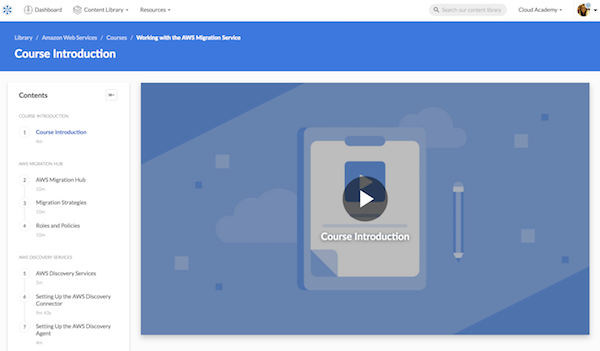
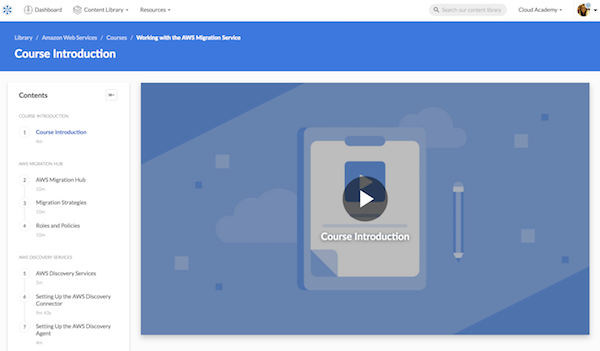
New Navigation Sidebar Within Learning Path
We added an expandable navigation bar to all pages within a Learning Path. From within any Course, Hands-on Lab, or Quiz in a Learning Path, users can click the purple ribbon on the left side of the screen and easily navigate without leaving the screen they’re on.
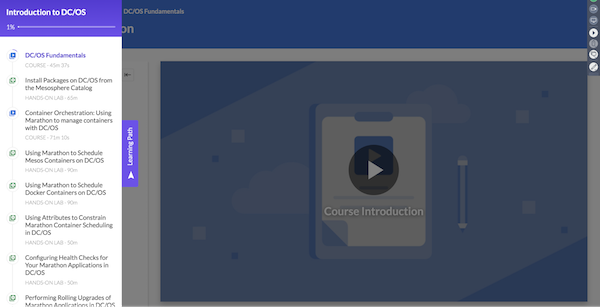
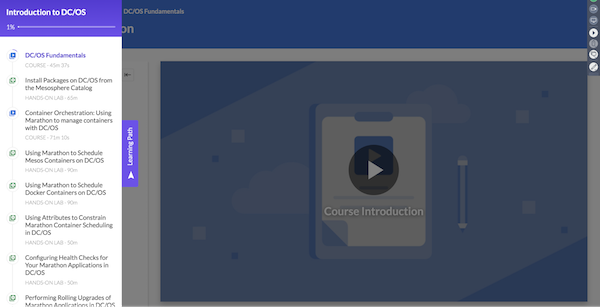
Simplified Action Menu on Management Dashboard
We replaced the small, difficult to click Action buttons on the Management Dashboard with a larger, more easily clickable menu dropdown for Actions.
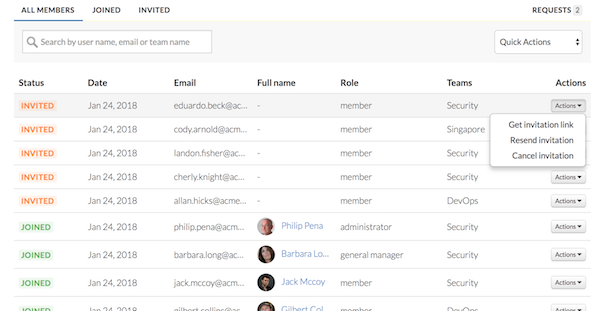
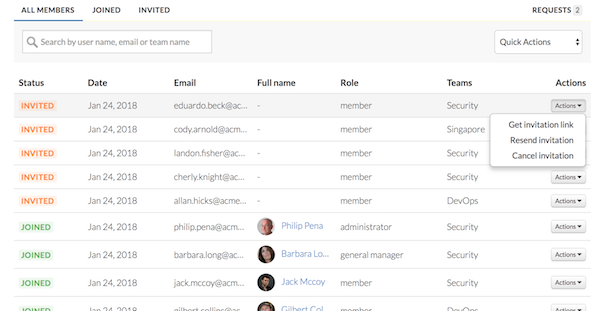
Bug-Fixes & Architectural Improvements
-
- Various bug-fixes and architectural improvements were released behind the scenes.

