AWS Budgets and Forecasts integrate with the AWS Billing Console and, when enabled, let you more finely track and manage your AWS costs.
A few years ago, AWS launched the Cost Explorer, built to provide you with reporting, analytics, and visualization tools to help you manage your AWS costs. More recently, they announced AWS Budgets and Forecasts, which integrate with the AWS Billing Console and, when enabled, let you more finely track and manage your AWS costs. Here’s how AWS describes it:
Today we are adding support for budgets and forecasts. You can now define and track budgets for your AWS costs, forecast your AWS costs for up to three months out, and choose to receive email notification when actual costs exceed or are forecast to exceed budget costs.
AWS Budgets
The first tool, called AWS Budgets, allows AWS users to define a monthly budget for their AWS costs. Unlike Forecasts, which is a subset of Cost Explorer, Budgets is a standalone service.
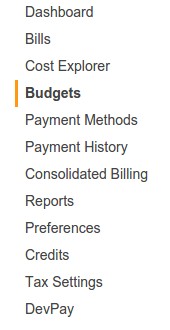
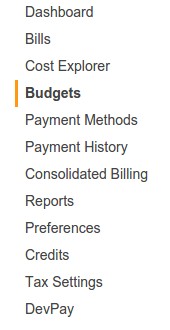
You can set alarms that will trigger based on actual or anticipated costs, sending emails to whichever address you specify. You can even create multiple alarms for a single budget. For example, you may want one alarm to trigger when actual costs exceed 90% of budget costs, and another at 100%.
AWS Forecasts
Just like Budgets, you can filter Forecasts on an array of dimensions. You can create multiple forecasts and then view them in the context of historical costs.
To use the Forecast tool, you must first launch Cost Explorer. Only then will the Forecast option appear beneath the historical option.
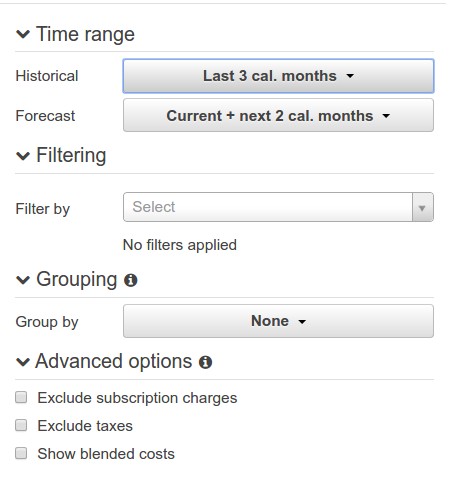
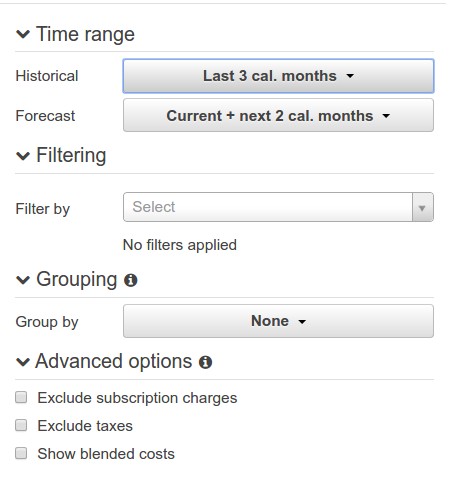
As with anything new, the best way to find out more about AWS Budgets and Forecasts is by reading up and trying it out for yourself. So give it a go and you just might not blow the whole company budget on AWS next month.
their AWS costs. Unlike Forecasts, which is a subset of Cost Explorer, Budgets is a standalone service.
Once enabled, you can use Budgets to limit all of your AWS spending or only spending on specific services. When you get close to exceeding your monthly budget, AWS will send you an alert. Besides services, you can also filter your budgets by any of the following:
- Availability Zone
- Linked accounts
- APIs
- Purchase Options
- TAGs



