Amazon Elastic Block Storage (EBS) lets you create virtual storage volumes and attach them to EC2 Instances. AWS allows users to create EBS volumes that range in size from 1GB to 1TB. AWS recently launched the EBS encryption as a new feature to keep your data always encrypted inside an EBS volume.
Amazon AWS has recently announced an enhancement on its EBS storage product with the addition of the new volume type called General Purpose (SSD) as a default volume type of all the EBS Volumes. This new volume type was designed to offer balanced price/performance for a wide variety of workloads, from small and medium database workloads to frequently logs accessing, etc.
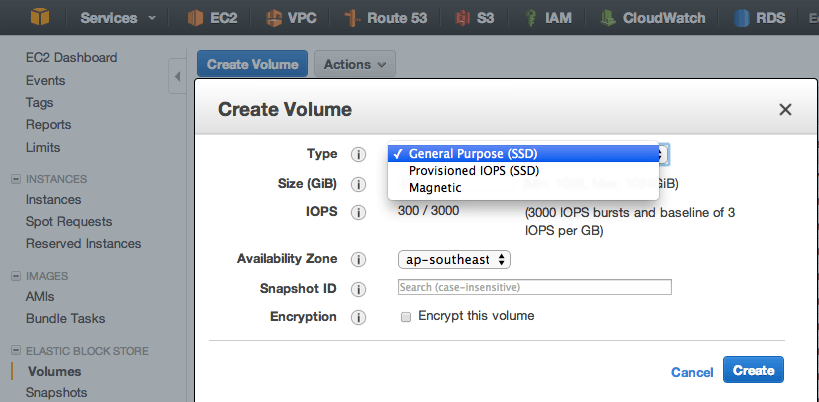
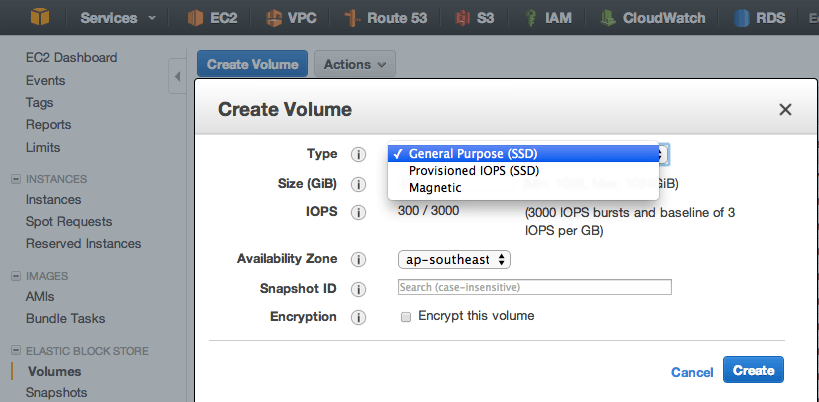
How to choose an EBS Volume Type
From now on, we’ll have three kinds of EBS Volume types: General Purpose SSD, Provisioned IOPS SSD, and Magnetic Volumes (Standard EBS Volumes). You have to select the right EBS Volume otherwise there will be a cost added to it.
EBS General Purpose (SSD)
This Volume type is a great fit for small and medium workloads like Root disk EC2 volumes, small and medium database workloads, frequently logs accessing workloads, etc. By default, this volume type will support 3 IOPS/GB. For example, 10 GB volume will give 30 IOPS and 100 GB volume will give 300 IOPS.
The volume range in size from 1 GB to 1 TB. So single volume will have the ability to burst from 3 IOPS to 3,000 IOPS. As of now, EC2 supported Operating Systems are supporting up to 16 TB of Storage by connecting multiple volumes together using RAID. So General Purpose (SSD) volumes have the ability to give 3 IOPS to 48,000 IOPS by connecting multiple volumes. This type of volumes cost $0.10 per GB-month of provisioned storage. This is a 2x cost when compared to the standard EBS volume types.
EBS Provisioned IOPS (SSD)
These Volume types are ideal for the most demanding I/O intensive, transactional workloads and large relational or NoSQL databases, EMR and Hadoop workloads, etc. This volume type consistently performs minimum at 100 IOPS to 4,000 IOPS based on the volume size. The ratio of IOPS provisioned to the volume size requested can be a maximum of 30; for example, a volume with 3000 IOPS must be at least 100 GB.
The volume range in size from 10 GB to 1 TB. So Provisioned IOPS (SSD) volumes have the ability to give support up to 48,000 IOPS. This type of volumes cost $0.125 per GB-month of provisioned storage and $0.10 per provisioned IOPS-month.
EBS Magnetic Volumes
These types of volumes are formerly known as Standard volumes and are a great fit for ideal workloads like infrequently accessed data like data backups for recovery, logs storage, and dev & test workloads.
The volume range in size from 1 GB to 1 TB. It supports 100 IOPS on average with the ability to burst to hundreds of IOPS. This type of volumes suits for scenarios where the lowest storage cost is important. This type of volumes cost $0.05 per GB-month of provisioned storage and $0.05 per 1 million I/O requests.
Creation of New Volume Types from existing Snapshots
You can create either of the General Purpose (SSD) or Provisioned IOPS (SSD) volumes from any existing standard volume snapshots. If you want to take the immediate advantage of SSD Volume types, please take the snapshot of your existing EBS volumes and create the new EBS volume with either General Purpose (SSD) or Provisioned IOPS (SSD) as per your needs.
While creating the EC2 instances AWS is allowing to choose the Root disk volumes types. Choose the right volume types as per your requirements. Like, if it is for the production you can choose the General Purpose (SSD) or if it is for development or some kind of test bed environments you can choose Magnetic Volumes. Otherwise, there will be a cost added to it.
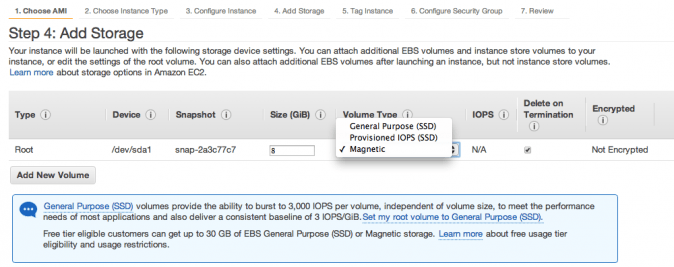
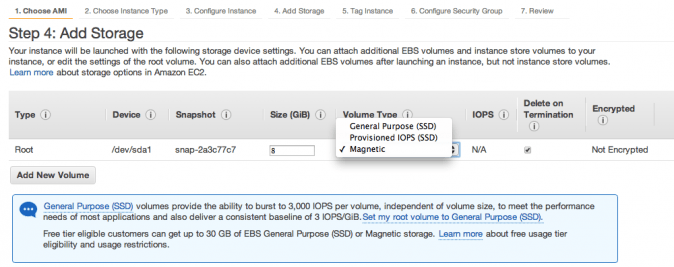
Limitations
Amazon AWS incredibly re-engineered the EBS technology with the new SSD volume types and still limited the volume size to 1 TB. Whereas, other top public cloud providers like Google Cloud is offering up to 10 TB of persistent disk space.
About EBS Volumes
Test the knowledge on EBS Volumes, on the Cloud Academy’s training library on EBS, from Hands-on Labs to a great collection of Quizzes to test what you’ve learned.



