The elasticity and scalability of the cloud provide lots of opportunity for automation. Some automation tools and services are provided by cloud vendors themselves. AWS, for example, offers CloudFormation for provisioning AWS resources programmatically, Microsoft has its Automation, and OpenStack has Heat. But all those services come with vendor lock: they’ll only deploy within their own environments. But if you’re looking for multi-vendor solutions, then you might be better off with HashiCorp’s open source Terraform, which can provision servers and services from just about any cloud platform.
Besides Terraform, HashiCorp is also the creator of the Vagrant, Packer, Serf, and Consul projects, and the commercial product Atlas.
Use Terraform to launch your application infrastructure
Terraform is meant to help you combine all the components you’ll need to build and launch your application infrastructure. You could, for instance, select a base server from AWS, DNS from cloudfare, and a postgres database from Heroku. Terraform will build a single application framework from across all these providers in parallel.


When you make changes to your configuration file, Terraform determines what needs updating and applies only incremental changes.
-
Infrastructure as Code:
Your complete infrastructure and services are defined using programmatically and versioned code. Code-defined infrastructure is generally easier to read and share with others.
-
Execution Plans:
The execution plan shows exactly what will happen when you apply a particular Terraform configuration, giving you clear visibility into the way your infrastructure will perform.
-
Resource Graph:
After your infrastructure has been built by Terraform, you can visualize your resources and gain insight into their dependencies.
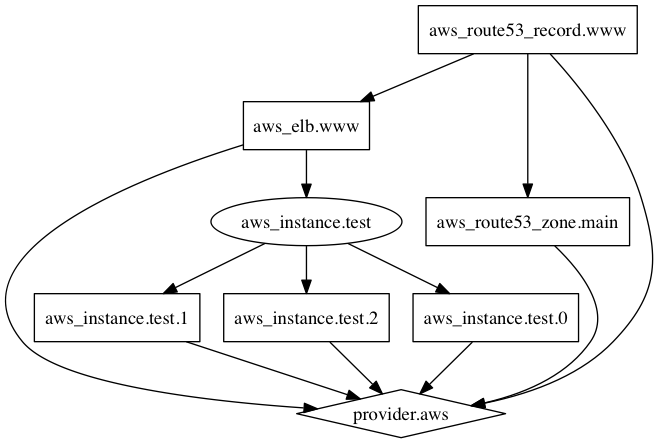
Terraform Use Cases
Terraform’s flexibility and power mean that it will work across a very wide range of use cases.
-
Multi-tier applications:
A two-tier app uses a web/application server that’s powered by standalone database servers. Terraform will make sure that your database tier is available before the web servers are started and before attaching web nodes to a load balancer. A web or database tier can be easily scaled by modifying a single count configuration value.
-
Multi-cloud deployment:
You may want to deploy your application across multiple platforms for fault tolerance or disaster recovery. While many infrastructure orchestration tools are cloud vendor specific, Terraform is cloud-agnostic. By using a single configuration file, you can deploy your application on resources from multiple cloud providers.
-
Heroku app setup:
We addressed the what is Heroku? question in a previous post. Terraform can be used to codify the Heroku application set up the process, ensuring that all required add-ons (like configuring DNSimple to create a CNAME record or setting up cloudfare as your CDN) are available.
-
Software demos:
You can provide a sample Terraform configuration file to create, provision and bootstrap a demo on cloud providers like AWS to your end users and clients, who could also quickly tweak resource parameters according to their needs.
-
Disposable environments:
In an SDLC process you will create environments like QA, Staging, Load Testing, and Production. Some of these environments don’t always have to be running. As your Terraform-based infrastructure is code-based, you can easily build and destroy your infrastructure according to need.
-
Identical environments:
If you need reliably reproducible environments across your application life cycle, Terraform configurations can be dropped in (and out) on demand to build staging, QA or dev deployments.
-
Software Defined Networking:
AWS VPCs, for example, are among the most commonly used SDN implementations and can be codified by Terraform.
Installing Terraform (Linux)
Here’s how you can very quickly and simply install Terraform on your Linux system. There are also 32 and 64-bit packages available for Mac OS X, Windows, FreeBSD, and OpenBSD.
- Download the appropriate package for your OS.
- Add Terraform to your system path.
export PATH=$PATH:/Users/nitheesh/terraform_0.6.3_darwin_amd64
- Verify the installation by typing terraform on your command prompt


The following cloud providers are supported by Terraform:
- Amazon Web Services
- Microsoft Azure
- Google Cloud
- Heroku
- OpenStack
- Docker
- Cloudstack
Deploying a two-tier application on AWS using Terraform
Now that Terraform is installed on your Linux system, use this simple “terraform init” example from your command prompt to quickly deploy a two-tier application to AWS (note: you may incur usage costs from AWS as a result).
terraform init github.com/hashicorp/terraform/examples/aws-two-tier
To generate and show an execution plan, run
terraform plan
cd into your git-cloned directory and then run
terraform apply
Terraform will interactively ask for account authentication and access data like your AWS Keys, Region, and AMI. Your resources will be provisioned on AWS and a sample nginix application will be deployed on those servers.
When you are done, clean up your resources by running
terraform destroy
If you’d like to learn more on Terraform, this is your go-to learning material on the topic:
Solving Infrastructure Challenges with Terraform Learning Path
Create AWS Resources with Terraform hands-on Lab
Do you have your own experiences with or plans for Terraform? Let us hear from you in the comments.



