AWS infrastructure management tools: making the right choice
Knowing which one of the bewildering range of AWS infrastructure management tools to use for your project can be a little confusing. I’m going to describe each of the currently available AWS options to help you understand their features and intended use-cases. As of this writing, the four main deployment and management options available to you on AWS are:
- Elastic Beanstalk
- CloudFormation
- OpsWorks
- CodeDeploy
AWS infrastructure: Elastic Beanstalk
With Elastic Beanstalk, you can quickly deploy and manage applications in the AWS cloud without worrying about the infrastructure that runs those applications. In this respect, it is similar to CloudFormation. As a matter of fact, it actually uses CloudFormation templates and scripts to…
- Create a Load Balancer and Auto Scaling Group.
- Copy code to S3.
- Bootstrap an EC2 instance to download the code from S3 and deploy it.
This is useful for developers to get their applications quickly deployed on AWS. With Elastic Beanstalk, you don’t need to understand how any of the underlying infrastructures work.
AWS infrastructure: CloudFormation
Cloud Formation is much more powerful than Elastic Beanstalk because you can actually design and script custom resources beyond what is listed above.
You can write an AWS CloudFormation template (a JSON-formatted document) in a text editor or pick an existing template. The template describes the resources you want and their settings. For example, suppose you want to create an Amazon EC2 instance. Your template can declare an Amazon EC2 instance and describe its properties, as shown in the following example:
{
"AWSTemplateFormatVersion" : "2010-09-09",
"Description" : "A simple Amazon EC2 instance",
"Resources" : {
"MyEC2Instance" : {
"Type" : "AWS::EC2::Instance",
"Properties" : {
"ImageId" : "ami-2f726546",
"InstanceType" : "t1.micro"
}
}
}
}
This is a very simple template. But CloudFormation can do a whole lot more. Right now, CloudFormation can interact with the following services.
- Auto Scaling
- Amazon DynamoDB
- Amazon EC2
- Amazon ElastiCache
- AWS Elastic Beanstalk
- Elastic Load Balancing
- AWS Identity and Access Management
- AWS OpsWorks
- Amazon Relational Database Service
- Amazon Redshift
- Amazon Route 53
- Amazon Simple Storage Service
- Amazon Simple Queue Service
- Amazon Virtual Private Cloud
So, for illustration, you could write a template to do any of the following:
- Create a DynamoDB table with global and local secondary indexes.
- Create an AWS OpsWorks stack with a load-balanced application that runs inside a designated VPC.
- Create an Amazon RDS database instance with provisioned IOPs.
- Create a publicly accessible Amazon S3 bucket that is configured for website access.
- Create a VPC and add an Amazon EC2 instance with an Elastic IP address and a security group.
As you can see, AWS CloudFormation is much, much more powerful than AWS Elastic Beanstalk whose features make it especially useful for Solutions Architects rather than developers.
AWS infrastructure: OpsWorks
AWS OpsWorks provides a simple and flexible way to create and manage stacks and applications. With OpsWorks, you can provision AWS resources, manage their configuration, deploy applications to those resources, and monitor their health.
OpsWorks uses Chef cookbooks to handle tasks such as installing and configuring packages and deploying apps, and includes a set of built-in cookbooks that support the built-in layers. If you are already familiar with Chef, then you will know that there is a large base of community-created recipes to pull, covering most common configuration tasks.
Note that, just like Elastic Beanstalk, AWS OpsWorks can be controlled using AWS CloudFormation templates.
Sometimes a picture is worth a 1000 words. Here’s what you will see from the AWS OpsWorks management console.
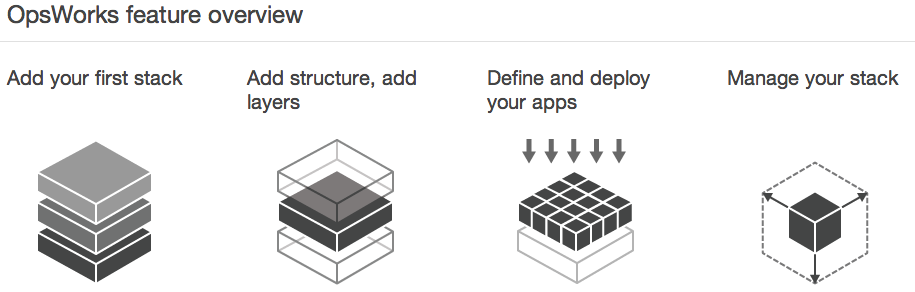
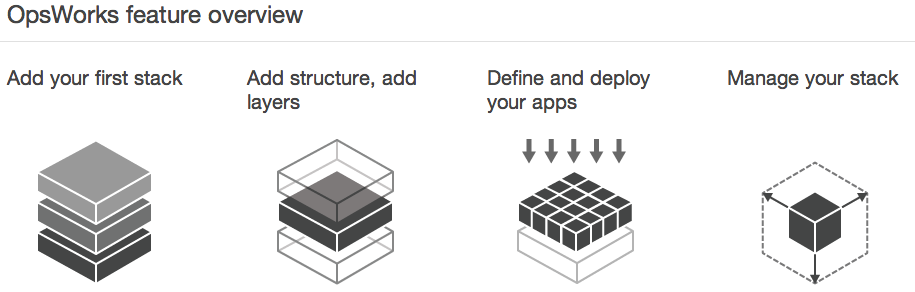
There’s obviously a lot more to OpsWorks, and I hope to offer a more in-depth analysis of OpsWorks in future posts. In the meantime, be aware that Cloud Academy recently released a hands-on Lab to guide you through an actual OpsWorks deployment.
AWS infrastructure: CodeDeploy
AWS CodeDeploy is a service that enables developers to automate the deployment of applications to instances and to update the applications as required. If you think that sounds very similar to the way we described Elastic Beanstalk and OpsWorks, then you’re not alone. Amazon, in their CodeDeploy FAQ page, describes the differences as follows:
AWS CodeDeploy is a building block service focused on helping developers deploy and update software on any instance, including Amazon EC2 instances and instances running on-premises. AWS Elastic Beanstalk and AWS OpsWorks are end-to-end application management solutions.
Summary
As our title suggests this is just a brief introduction to four available AWS infrastructure management options. When you’re first starting out, their apparent overlap can be somewhat confusing, along with figuring out when and how to use each service. I hope to go into more depth for each of these services in future posts. But for the moment, I will leave you with the following AWS documentation diagram to help you visualize the possible uses of these AWS infrastructure tools:





