At Cloud Academy, we’re always striving to make improvements to our training platform. Based on your feedback, we released some new features to help make it easier for you to continue studying. These new features allow you to:
- Remove content from “Continue Studying” section
- Discard a started quiz without impacting your score
- Maintain fullscreen mode when you go to the next lecture
- Add training to your calendar
Need some help with staying on track?
We know it’s hard to stay on track with your training objectives. We start out with big expectations to study at least 2-3 times a week, but quickly lose our drive and “forget” to study. If this also sounds like you, then you’re going to love this new feature! Check it out.
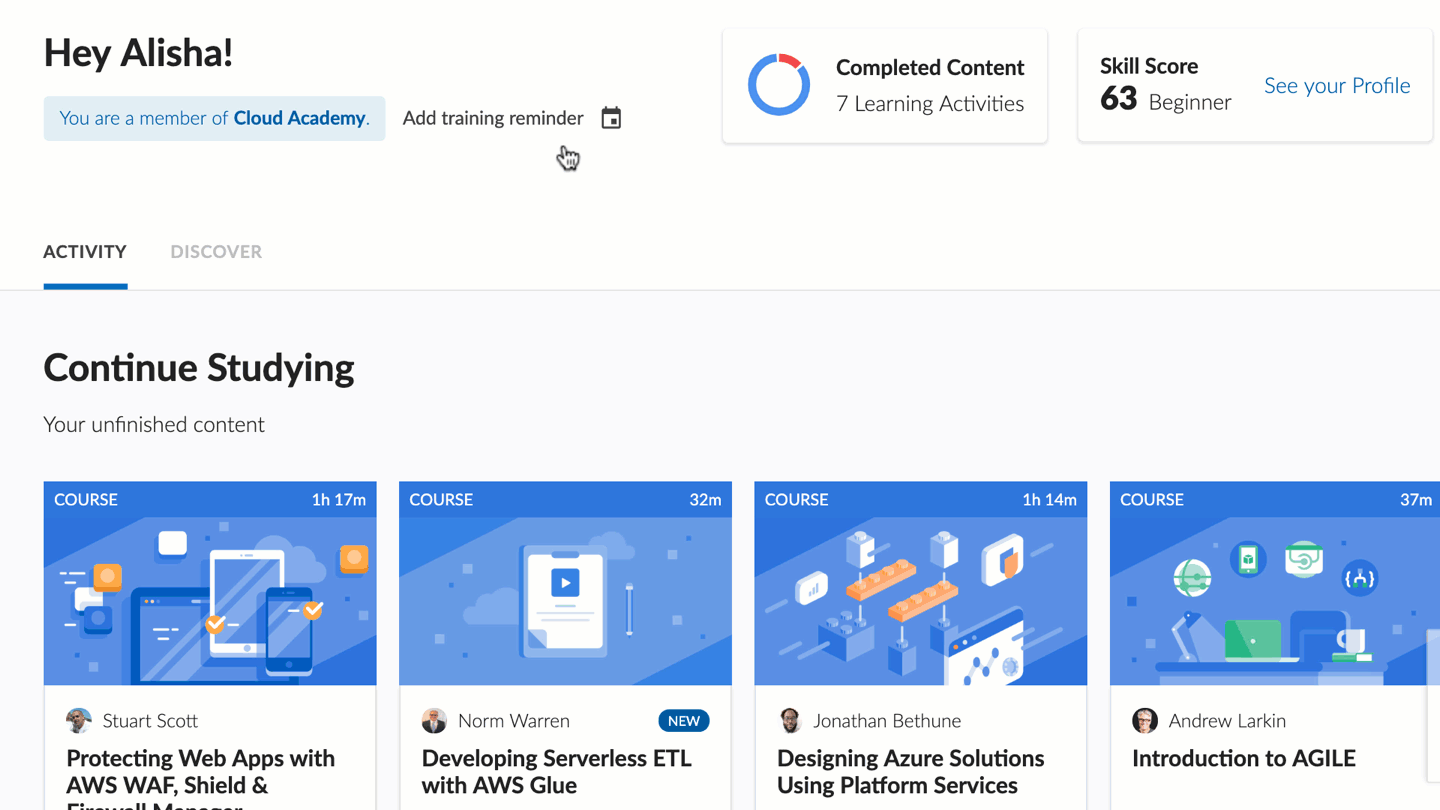
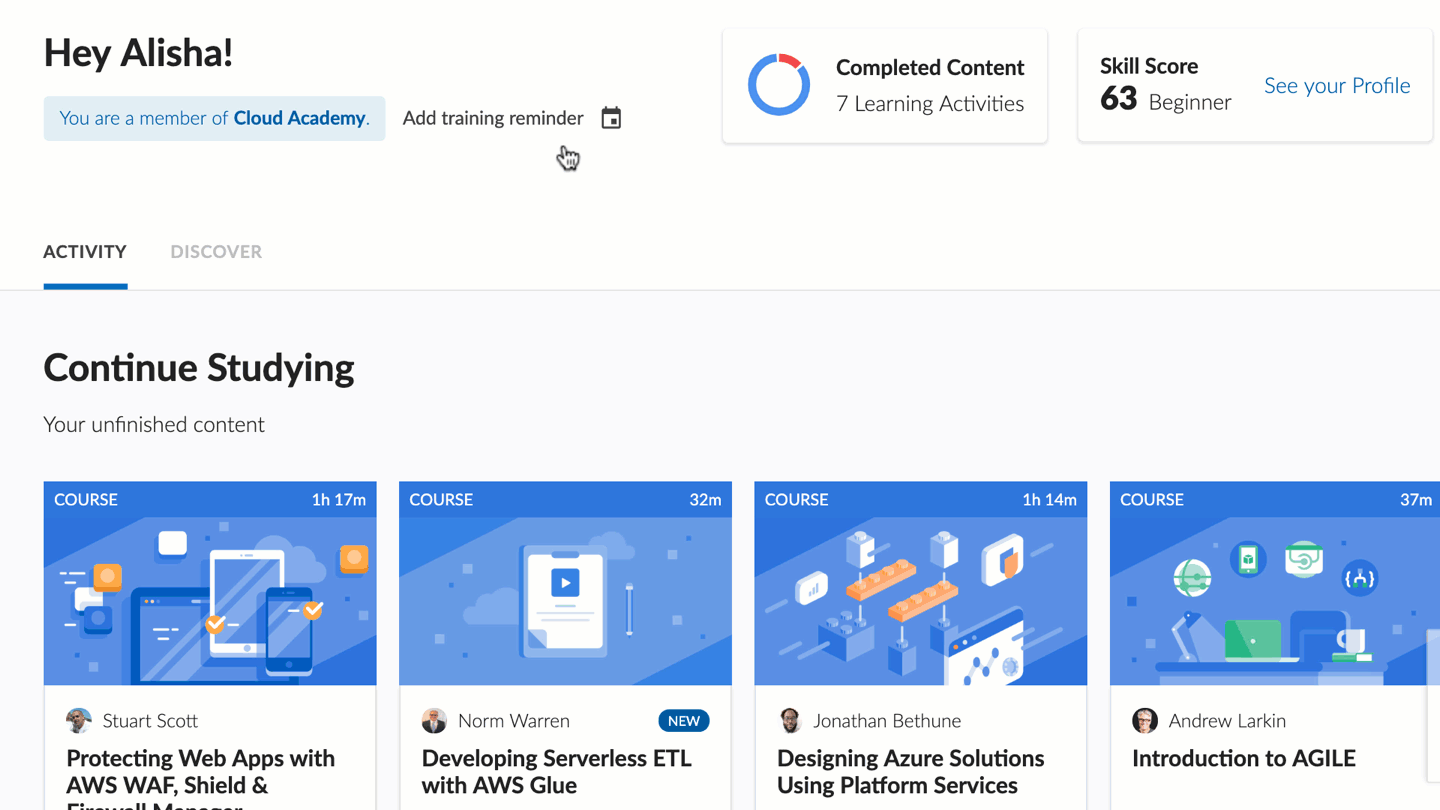
Go to Add training to your calendar for all the details.
What’s new?
At any time, you can find all of our brand new releases by going to our Training Library and finding the section titled “New this month in our library.” You can also keep track of what new training is coming for the next 4-6 weeks with our Content Roadmap. As you may already know, we’re always publishing new content and updating our Training Library on a daily basis. Whether you are looking for training material on AWS, Azure, DevOps, Google Cloud Platform, Python, Kubernetes, or Information Security, we have new content just for you!
New on Cloud Academy:
AWS
Course: Developing Serverless ETL with AWS Glue
If you have data that needs to be subjected to analytics, then you will likely need to put that data through an extract, transform, and load (ETL) process — and AWS Glue is a fully managed service designed to do just this. This course will take you through the fundamentals of AWS Glue to get you started with this service.
Azure
Course: Intro to Planning Office 365 Workloads and Applications
This course will teach you how to plan for Office 365 workload deployments and hybrid solutions. You will learn how to identify hybrid requirements for Exchange and SharePoint hybrid solutions, and how to plan connectivity and data flow for Office 365 services, including Exchange Online, SharePoint Online, and Teams. You’ll also learn how to plan migration strategies for Exchange, SharePoint, and Teams, and how to determine the best strategies.
Course: Setting up and Managing a Microsoft 365 Tenant
This course will help you as you plan your deployment of Microsoft 365, along with configuring and managing your tenant once it’s deployed. It also covers setting up and managing a Microsoft 365 subscription for an enterprise – including managing identities, security, compliance, and the supporting technologies in the Microsoft 365 stack.
Hands-on Lab: Create and Configure Load Balancers in Microsoft Azure
In this lab, you will create a load balancer and configure it to serve traffic to a web application. You’ll also create the necessary resources the Load Balancer will need to use in order to serve traffic, including an Azure Virtual Machine, Virtual Network, Network Security Group, and more.
Hands-on Lab: Deploy and Modify Azure Resource Manager Templates
Azure Resource Manager is a deployment and management service for Azure that allows you to manage resources using declarative JSON templates rather than scripts. In this lab, you will practice the basics of Azure Resource Manager by creating a basic template which will launch an Azure web app.
Lab Challenge: Microsoft Azure Administrator AZ-103 Challenge (NOTE: Updated to AZ-104!)
In this lab challenge, you’ll need to prove your general knowledge of content related to the AZ-103 certification. You’ll be given a desired end state and be required to reach it using your knowledge of Microsoft Azure and relevant tools.
DevOps
Learning Path: Combining DevOps Tools at Scale – Jenkins, Sonarcube, Artifactory, Splunk, and Jira
This Learning Path will get you started with performing CICD using Jenkins. First, we introduce you to the basics of Jenkins: the core services, features, and related terminology. We then show you how to use Jenkins to create effective CICD pipelines.
Course: Jenkins CICD – Advanced
This training course introduces you to Jenkins, a popular open-source tool used to perform Continuous Integration and Continuous Delivery. We then take you through a deep dive in configuring Jenkins to perform automated builds using the Jenkins web administration console in hands-on demonstrations, ensuring that you become familiarized with Jenkins and how to administer it.
IT Fundamentals
Learning Path: ITIL 4 Foundation in IT Service Management
The ITIL® 4 Foundation Course provides comprehensive first-level training for anyone involved in the provision, support, or delivery of IT-enabled services in a modern digital organization. It teaches the fundamentals of the very latest version of the most widely adopted guidance on IT service management (ITSM) in the world.
Google Cloud Platform
Hands-on Lab: Create a Network Infrastructure with Google Virtual Private Cloud
By using Google Virtual Private Cloud, subnets in different regions can communicate without traversing the public internet. Google Virtual Private Cloud also allows you to create firewall rules that filter the ingress and egress traffic, blocking any unapproved traffic. In this lab, you will create a basic network infrastructure composed by a VPC, two subnets in different regions and two firewall rules that will filter the ingress traffic.
Hands-on Lab: Structure and Analyze Data with Google BigQuery
Google BigQuery is a serverless, high-scalable, and fully-managed database service that allows you to handle and query a big amount of data in a very short time. This lab will show you the basic concepts of BigQuery and will allow you to handle data and query them in a real GCP environment.
Kubernetes
Hands-on Lab: Introduction to Kubernetes Playground
Kubernetes is a production-grade container orchestration system that helps you maximize the benefits of using containers. This lab is meant to be completed while going through the Introduction to Kubernetes course. It creates a Kubernetes cluster for you to use as you progress through the course.
Python
Lab Challenge: Python for Beginners
In this lab challenge, you will be provided with a web browser-based integrated development environment (IDE) with several incomplete code files pre-loaded. Each code file describes what you must do to complete it before time runs out.
Platform updates
Remove content from “Continue Studying” section
Now you can remove started content from the “Continue Studying” section if you are no longer interested in that topic.
- Go to your Dashboard.
- Click the trash icon on the bottom-right of the content that you want to remove.
- Click “Confirm.”


Discard a started quiz
Sometimes you start a quiz to realize later that you don’t fully understand that topic. Previously, you were required to complete the entire quiz without any option to end it and save your score from being negatively impacted.
Now you can discard a started quiz without impacting your score. This is already a feature when you take an exam, but it took us a little more time to perfect this feature for a quiz. When taking a quiz, you’ll now see a “Discard Quiz” button on the bottom-right side of the screen.
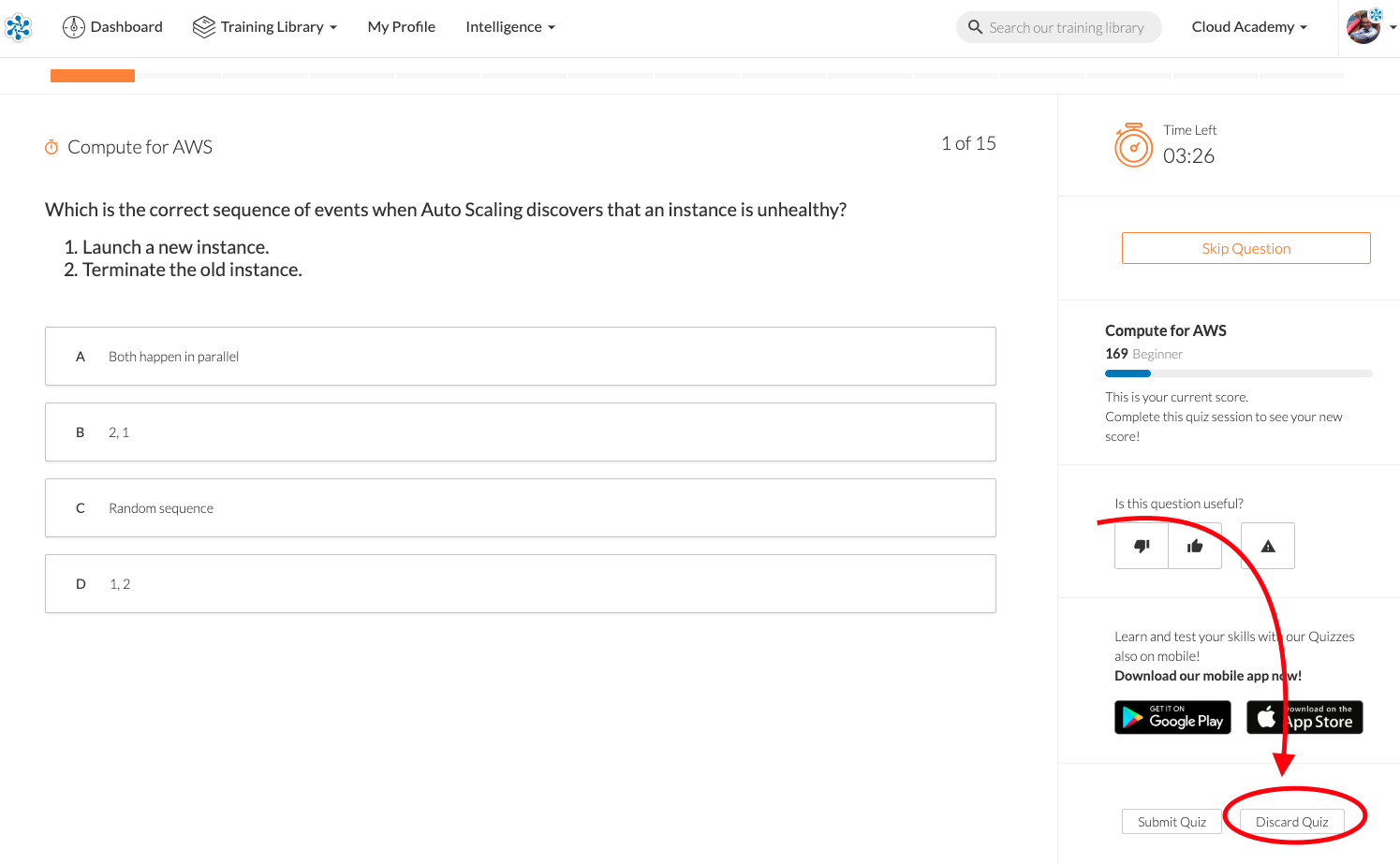
Maintain fullscreen mode
Now when you’re watching a course in fullscreen, it will stay in fullscreen mode even when you go to the next lecture. Just click the “Fullscreen” icon on the bottom-right side.


Add training to your calendar
Go to your dashboard and click Add training reminder. Select your preferred day to train and either download the .ICS file (for non-Google calendars) or just click Add to Google Calendar.
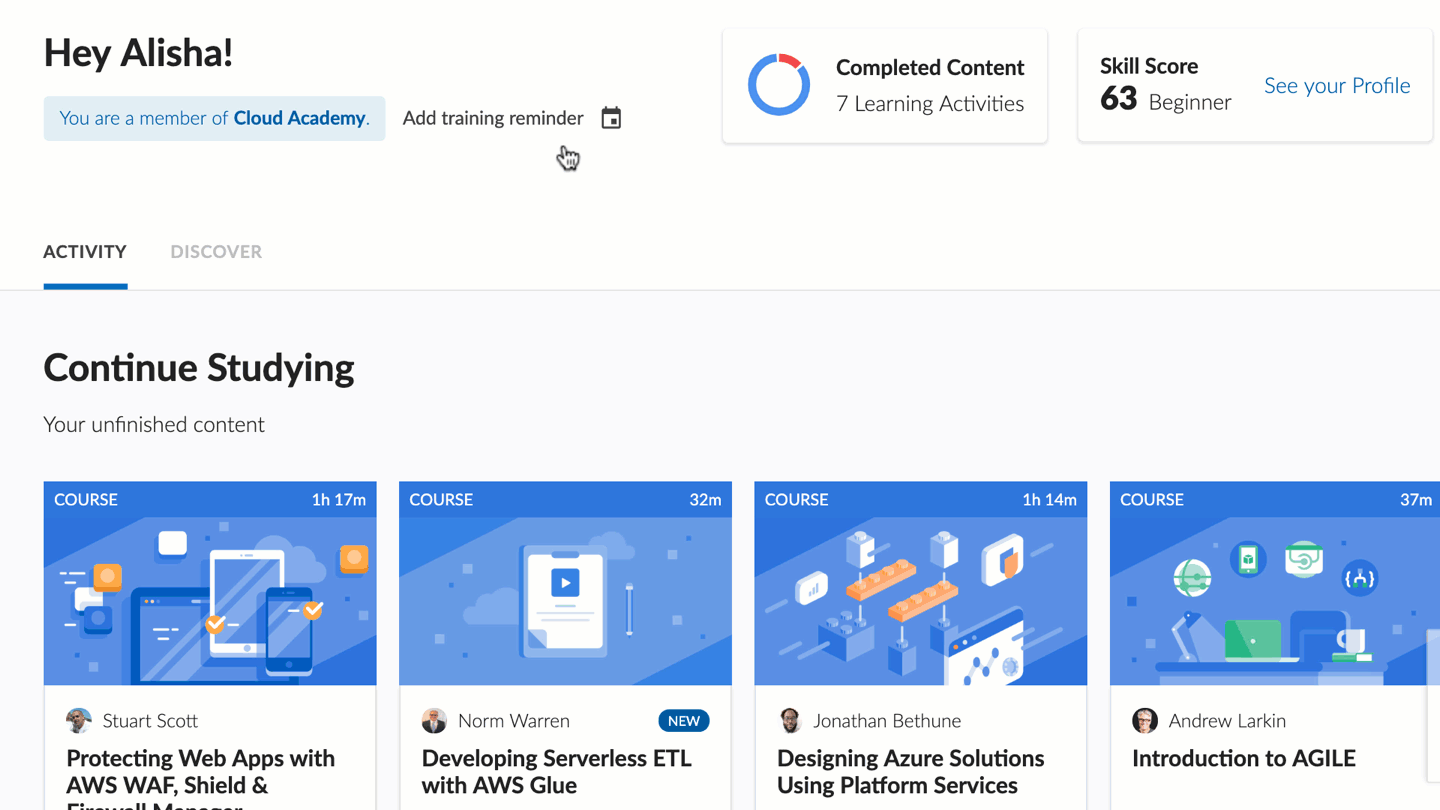
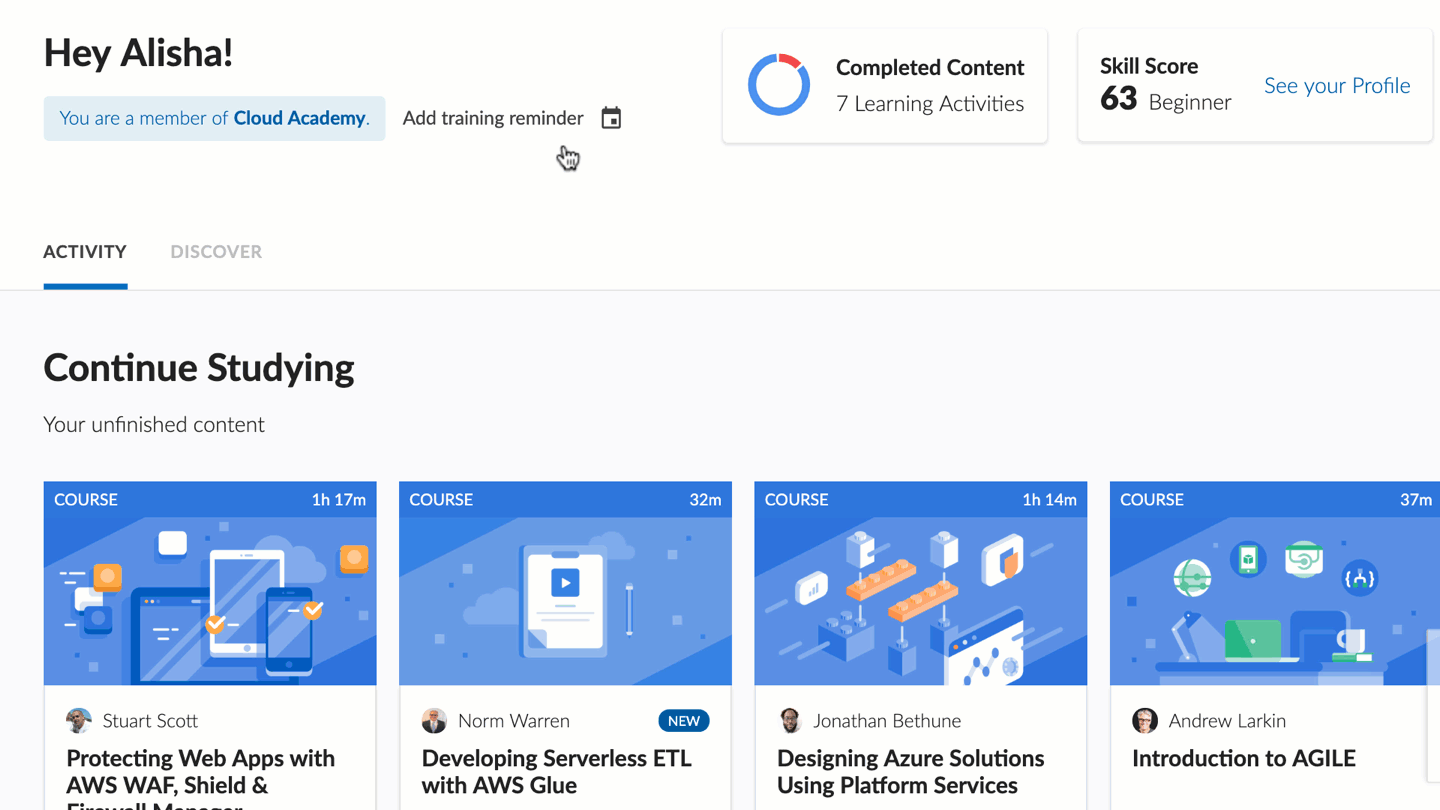
What’s new?
Provide feedback
If you have any feedback or any questions, you can:
- Send an email to support@cloudacademy.com.
- Click the “Feedback” tab from within the Training Library. This feature captures your screen and allows you to draw, add arrows, or blackout text on the screen capture.


Stay updated
As always, we use Cloud Academy Blog to keep you up-to-date on the latest technology and best practices. All of our new blogs, reports, and updates go directly to our Cloud Academy social media accounts. For the latest updates, follow and like us on the following social media platforms:



