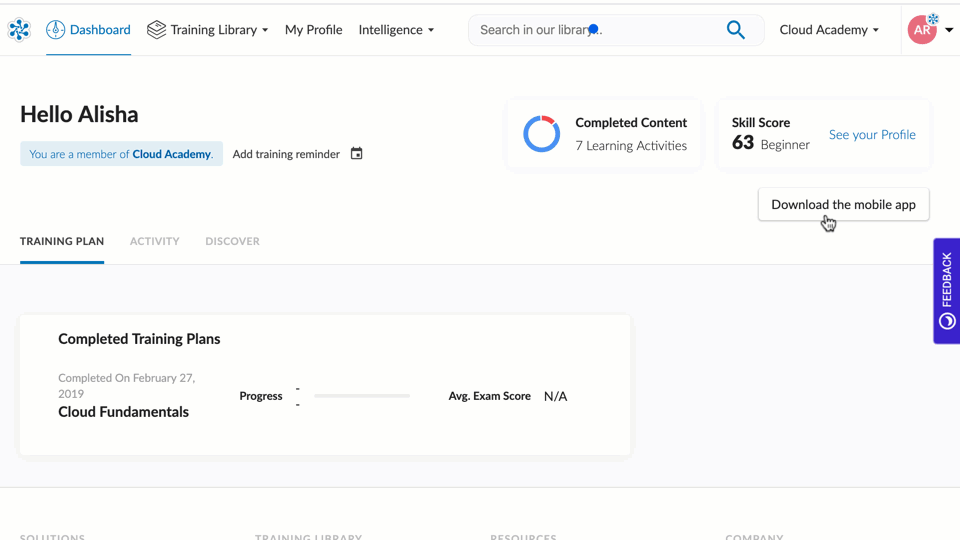Training Tip #007: Build a Strong Foundation
We have 780+ courses and 1,400+ lab steps in the Cloud Academy library, so it can be overwhelming when you first see it. Let me provide you with a few tips to help you navigate and find what you need.
First off, head straight to our Training Library.
The menu on the left helps by enabling you to choose the overall topic, as well as the type of learning asset you prefer.
If you are a beginner and a listener (someone who likes to read or watch), then choose “Cloud Computing Fundamentals” and “Course” as the content type.
If you are completely overwhelmed by all this Cloud stuff, then I think a good place to start is Simple Explanations to Technical Topics. Then try What is Cloud Computing?
If you are past this and more of a hands-on person (like me), then choose “Cloud Computing Fundamentals” and “Hands-on Labs” as the content type from the menu on the left. Now you will see the labs we have for your topic.
https://cloudacademy.com/library/cloud-fundamentals/labs/
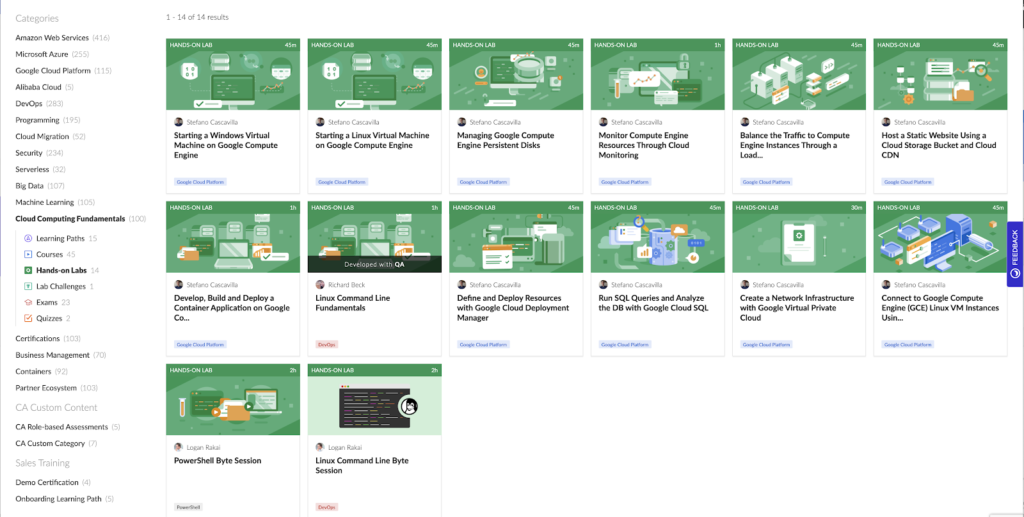
Go on and try one! If it doesn’t work out and you can’t do it, don’t worry — we do the cleanup, no one will know, and you can try another way to learn from the menu.
You could also try just doing an assessment. You might know more than you think already. To find one, just click on any Learning Path and choose Quiz or Exam.
Want to know what’s new in certifications and courses in general? We’re constantly adding to and updating our library. Check out our interactive and real-time Content Roadmap:


PRO TIP
Use our killer search functionality to dive way deep into any resource in our platform. You can even search for specific questions in exams — and get the answers! Think of our Search as your own personal cloud wiki, but with 100% trustworthy contributors.
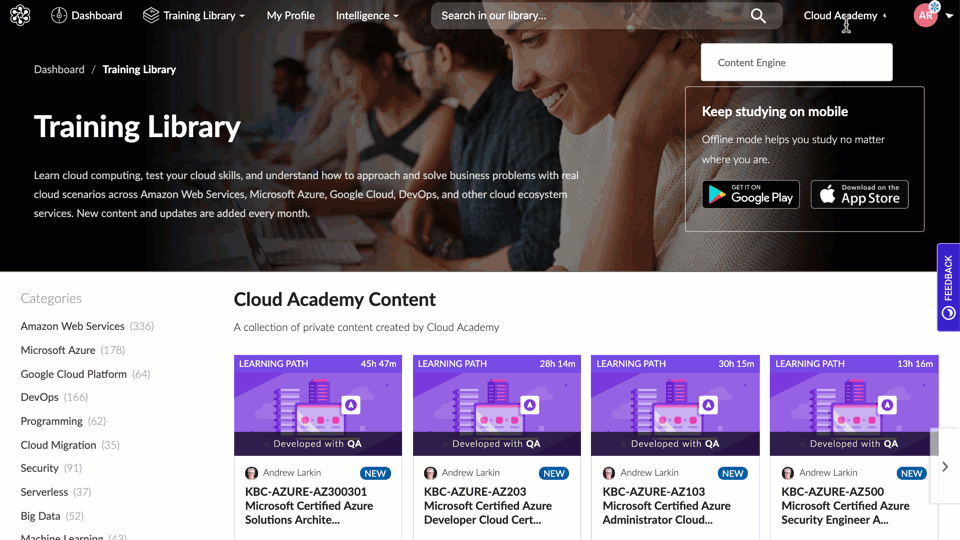
And if you get stuck, just ping us at support@cloudcademy.com. We are here to help!
What’re some other good basics?
Try the AWS Technical Essentials Learning Path. This is a carefully planned out learning experience that you take step-by-step. You’ll learn about technical services and concepts that are the building blocks to functioning web applications. These tenets are applicable to ALL clouds, and to IT in general (even on-premises).
You’ll learn about:
- Compute
- Storage
- Networking
- Databases
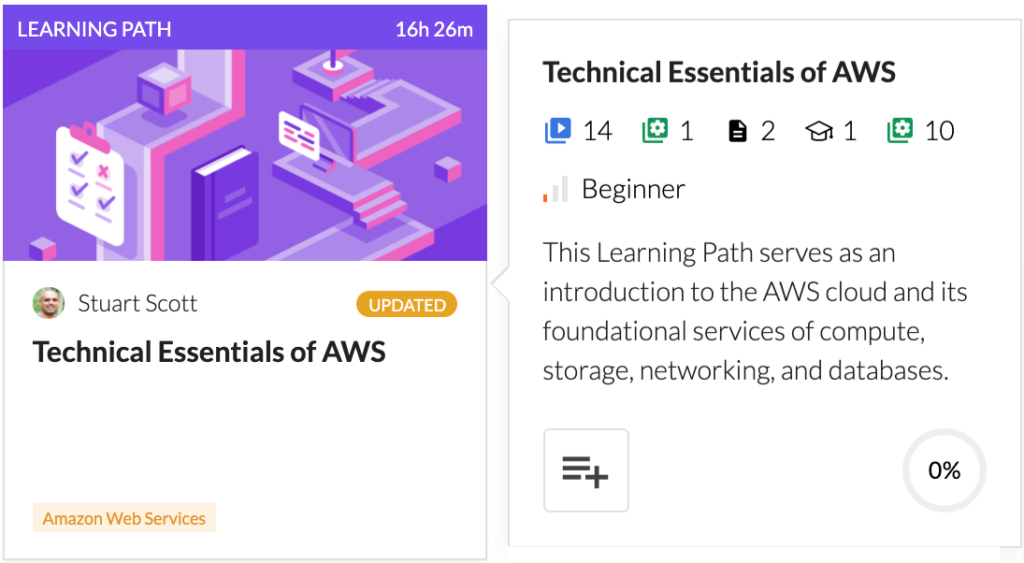
Need even more hand-holding?
That’s ok! That’s what we’re here for. Our AWS cert experts guide you through really easy-to-understand explanations of the Technical Essentials. Check out our Office Hours webinar where Stephen Cole and Will Meadows break it all down in a really entertaining and clear way.
What will YOU do with the basics?
Get those basics down, then get certified. You’ll have demonstrable proof that you’ve put in the time to reach standardized levels of knowledge and achievement.
And as you continue in your studies and maybe (just maybe) get a little stuck — reach out to us in our LinkedIn Cloud Academy Community. Our instructors are always hanging out to give you a nudge in the right direction.


Training Tip #006: Get Your Hands Dirty
You have a lot going on and need to find ways to learn more effectively. It’s time to learn by doing. It’s time to apply what you’ve learned where it really counts: in real cloud environments using Cloud Academy labs. When you do this over and over again, you’ll learn what to do in real-life work scenarios and other high-pressure situations — like certification exams.
Cloud Academy Labs Explained
As you may know, we have three very different types of labs: hands-on labs (guided), lab challenges (non-guided), and our newest lab playgrounds (sandboxed). Depending on your technical level, you’ll want to start with the right lab for you.
Hands-on Labs
Hands-on labs are guided experiences to learn in live cloud environments with step-by-step guidance to practice your skills without getting stuck.


Lab Challenges
Lab challenges are non-guided skill validation to demonstrate problem-solving skills — basically, hands-on labs with the gloves off.


Lab Playgrounds
Lab playgrounds provide a safe and secure sandbox environment for you to explore your own ideas, follow along with Cloud Academy courses, or answer your own questions — all without having to install any software on your local machine. You can feel free to take risks and try unfamiliar tools and commands to learn more about working in a live environment — even if it means running into a dead end and needing to start the lab over.
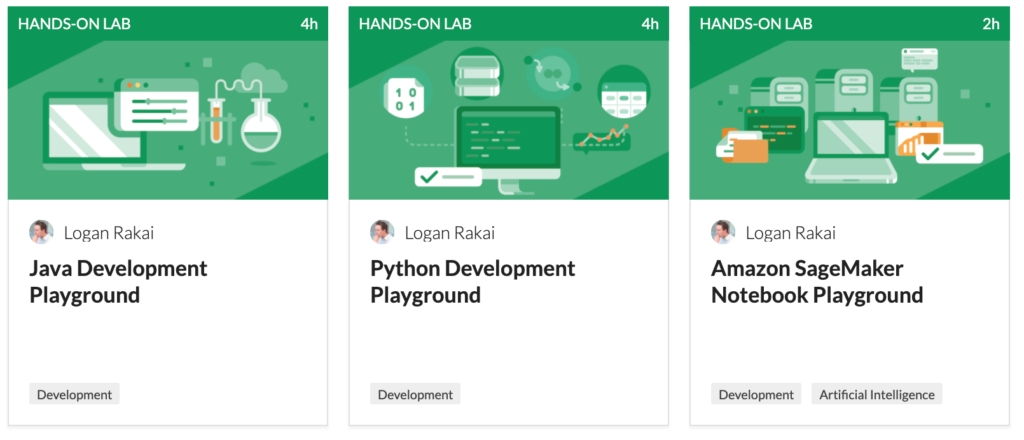
We’re constantly innovating and creating more content for you. Check out our Content Roadmap Updates for more info on what’s next at Cloud Academy.
Training Tip #005: Mix Up Your Habits
Let’s change some of our study habits a bit. Why not break out of your routine and do something different so you can re-engage those neurons and synapses? We’re here to help you keep learning, and sometimes that means taking a break and trying something new.
Send to PDF
Have you been watching screens for weeks on end? Give your eyes a break — let’s go analog and print something out.
Whenever you’re in a course, any of the resources with the download symbol ⤓ can be saved as a PDF, so get your markers and start drawing connections and sketching.
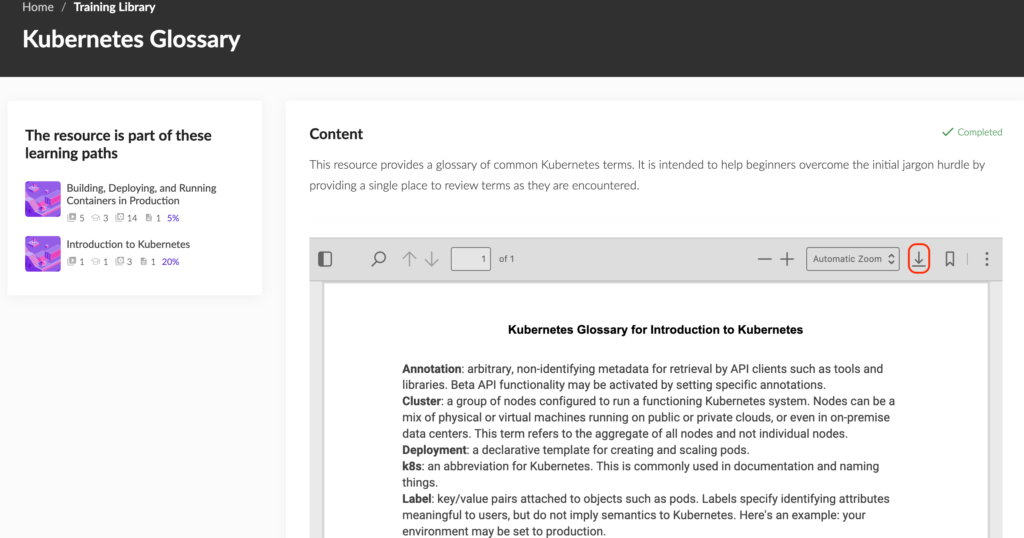
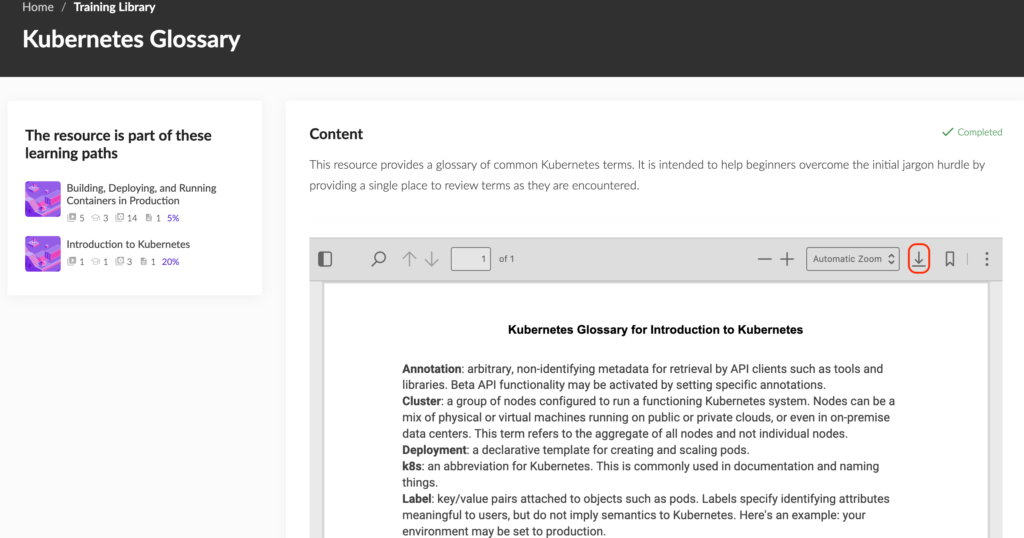
Send to Phone
Don’t want to leave your screen? We get it.
You can seamlessly and easily continue your studying anywhere. When you’re in one of our learning paths or courses, just click the Send to your phone button to push your content to your phone. You’ll instantly pick up exactly where you were on your computer. (Hint: make sure you have notifications enabled, and you can get the app for Android and iOS.)
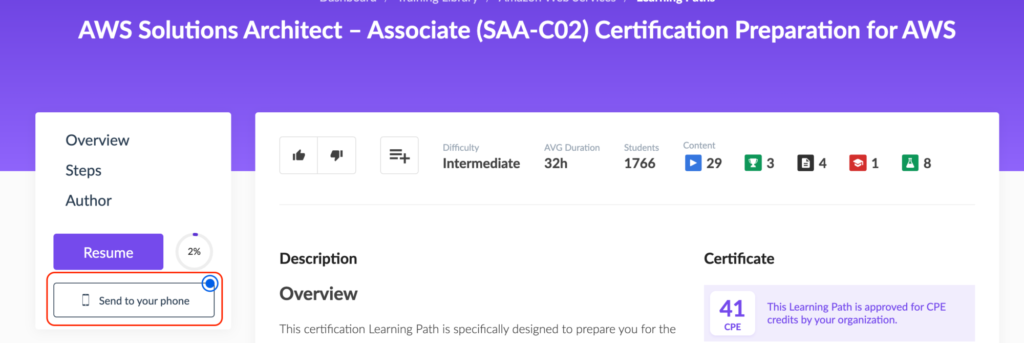
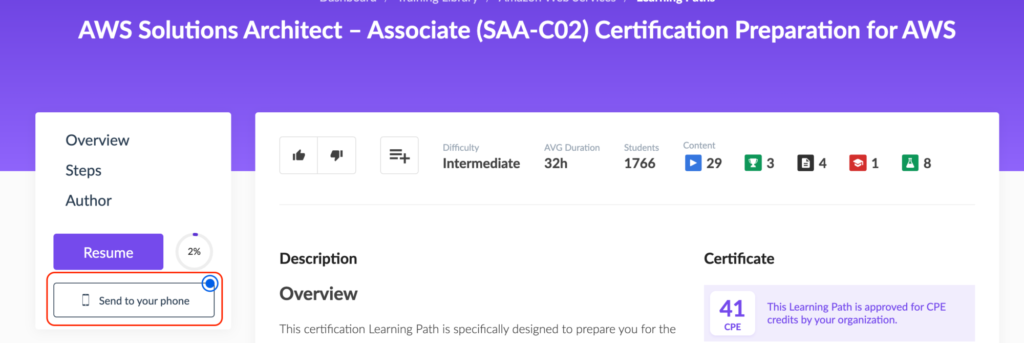
Now you can study anywhere. Curl up in a corner. Sit outside. Or pretend to watch a hyperactive child while they dig in dirt and you steal a few moments to yourself.
Bonus: Don’t forget, you can also pre-download content so you have it available for offline studying. We’ll even make sure to download in the background and only when you’re on WiFi.


Keep up the great work and as always, contact us for any support.
Training Tip #004: Stay connected
Now more than ever it’s key to keep up your connections with friends, co-workers, families, and/or online buds who share the same goals as you.
Working step-by-step towards a goal like a cert exam is hard and solitary. Check out some of these Cloud Academy resources to build out your support network for when you have questions, need encouragement, or just want a break.
What are some resources to try out?
Cloud Academy Support
Chat directly with a live Customer Support representative. Simply go to our new pricing page and click the “Support” button on the bottom right. As always, you can still email support@cloudacademy.com.
The Cloud Academy subreddit was just relaunched and is moderated by our staff:
https://www.reddit.com/r/cloudacademy/
Cloud Academy Instructors
Check out our instructor bios here: https://cloudacademy.com/instructors/
You can contact them on LinkedIn and Twitter, as well as contacting us directly on social media.
Webinars
Hop on a webinar and ask a question, or even recommend one for us to do. You’ll find our hosts and instructors friendly and eager to help.
What’s coming up next from Cloud Academy?
Keep yourself up-to-date by checking out our constantly updated content roadmap here. You’ll get updates on exciting new content covering:
- Docker Certified Associate Exam Prep
- Kubernetes
- CI/CD
- Alibaba Cloud
- And lots more
Training Tip #003: Set a goal
Not sure where to start your learning? Are there too many awesome cloud subjects you want to master? Let’s leapfrog over that option paralysis and let the experts help you out — let’s choose a certification learning path!
Why start with a certification?
The experts at big cloud providers and other groups have done the hard work to establish what is important to know at the beginner, intermediate, and advanced levels.
We build the learning framework. Now you just go in, climb up that ladder, and execute on all the cool learning opportunities we provide. Plus, along the way, you’ll find out new tangents that you’re interested in and you can follow those, too.
Some certification learning path added bonuses:
- Provide a step-by-step process
- Demonstrate having reached an industry-standard proficiency level
- Are a good short-term goal, approximately 3-6 months in total
Cloud Academy’s Certification Learning Paths
You’re sure to find something interesting in this list of all our current cert learning paths…
AWS Certifications
Associate
Specialty
Foundational
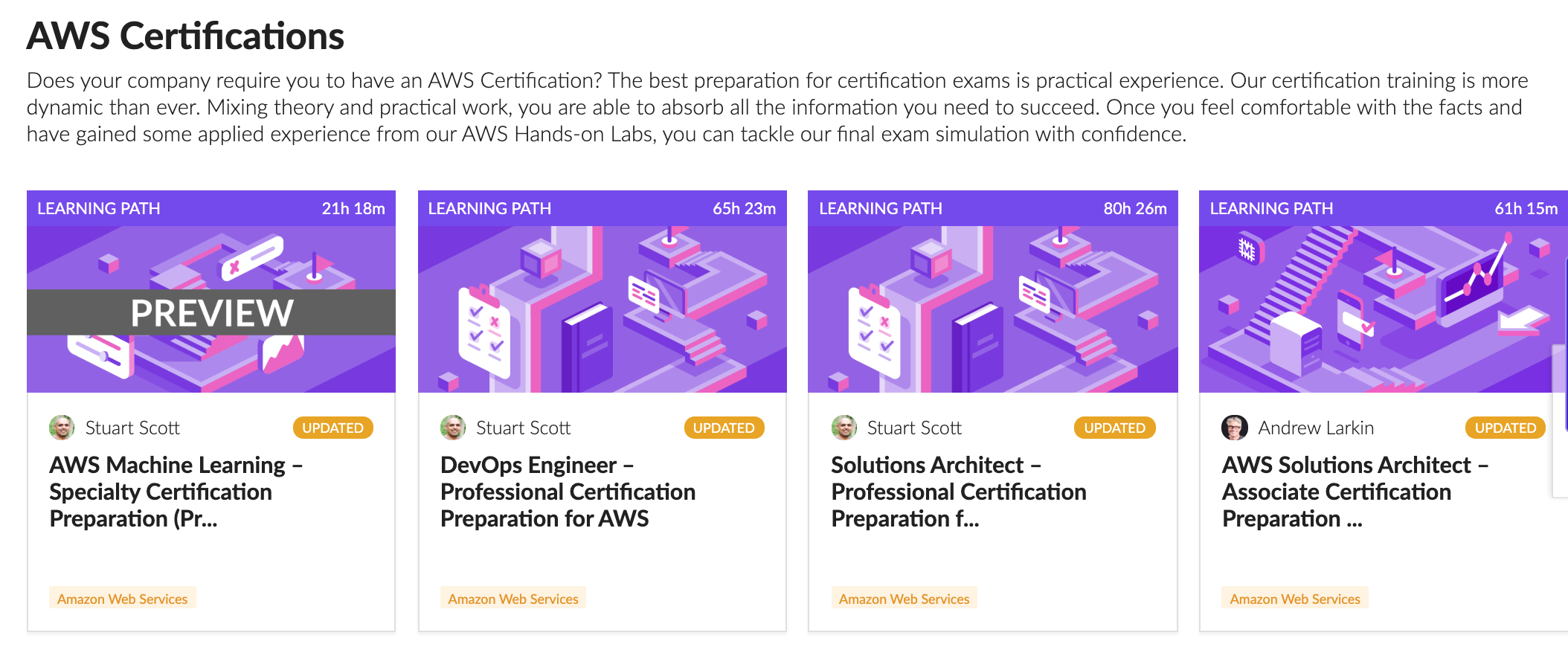
Azure Certifications
Fundamental
Associate
- AZ-104: Microsoft Azure Administrator (replaces AZ-103)
- AZ-204: Microsoft Certified Azure Developer (replaces AZ-203)
- AZ-500: Microsoft Certified Azure Security Engineer Associate
- DP-100: Designing and Implementing a Data Science Solution on Azure
- DP-200: Microsoft Certified Azure Data Engineer Associate
- DP-201: Microsoft Certified Azure Data Engineer Associate
- AI-100: Microsoft Certified Azure AI Engineer Associate
Professional
- AZ-300: Solutions Architect – Microsoft Azure Architect Technologies (retires Sept 30, 2020)
- AZ-301: Solutions Architect – Microsoft Azure Architect Design (retires Sept 30, 2020)
- AZ-303: Microsoft Azure Solutions Architect – Technologies (replaces AZ-300)
- AZ-304: Microsoft Azure Solutions Architect – Design (replaces AZ-301)
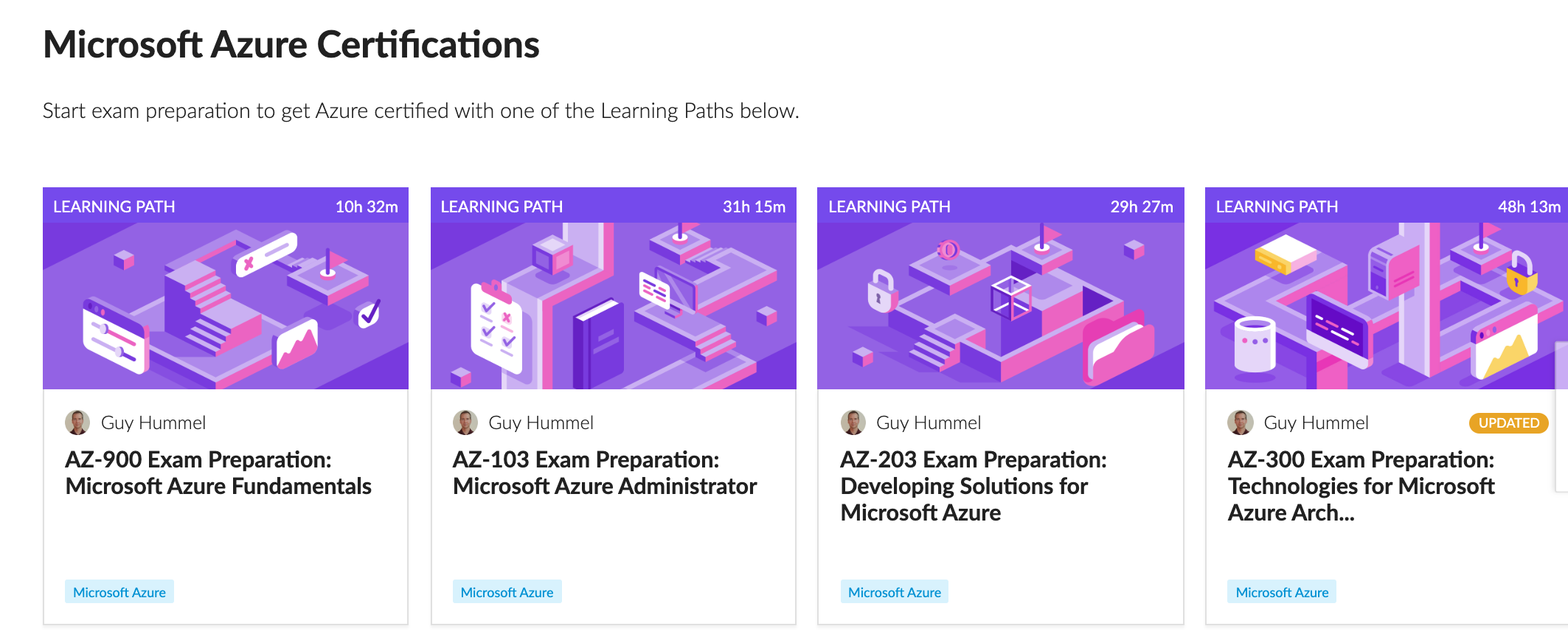
Google Cloud Platform Certifications


DevOps Certifications
- Certified Kubernetes Administrator (CKA) Exam Preparation
- Certified Kubernetes Application Developer (CKAD) Exam Preparation
- TOGAF 9 Foundation and Certified Level 1 and 2
Newly-Added Certifications
- Preparation for the (ISC)² CISSP Certification (Preview)
- ITIL 4 Foundation Certification in IT Service Management
If you’re looking for something different, feel free to just jump right into your dashboard to find another learning path. If you’re not yet a Cloud Academy member, you can get started with any of our hundreds of learning paths with a 7-day free trial.
Training Tip #002: Set a training time reminder
Routines, routines, routines. As unsexy as they may sound, routines are the foundation for any sort of positive habit. Starting something new is hard, so use our training time reminders to get bite-sized chunks of study time on your calendar. After a few weeks of your new routine, you’ll be pleasantly surprised at how it becomes second nature.
You can quickly create these from your Cloud Academy dashboard. Just click “Add a Training Reminder” and boom — your time is booked.


PRO TIP: Choose a short amount of time to start (maybe 30 minutes), and make it a time when you are least likely to be distracted. Are you a morning person or a night owl? Whichever works for you, just try one of them and modify as needed. And get yourself a nice cup of tea or coffee, too.
That’s it! We’re here to help you make things simpler. Let us know your thoughts.
Training Tip #001: Install the app
We know it’s tough to stay on track. That’s why we’re introducing Cloud Academy’s new training tips to help you stay motivated to study. Let’s dive right into why we think this tip deserves the top spot.